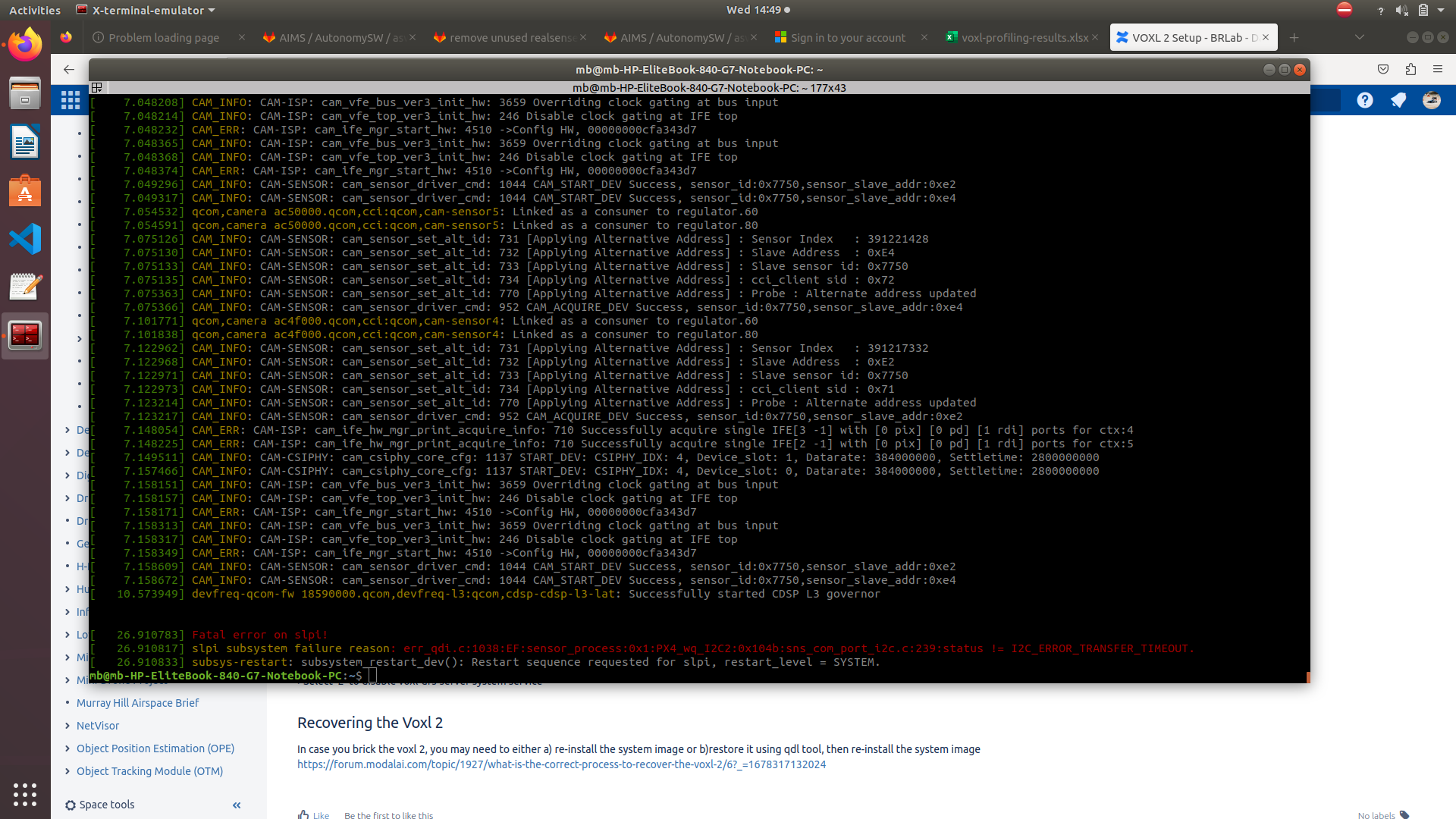Output from lsusb when voxl2 has been placed in fastboot mode:
mb@mb-HP-EliteBook-840-G7-Notebook-PC:~/Downloads/voxl2_platform_0.9$ lsusb
Bus 004 Device 001: ID 1d6b:0003 Linux Foundation 3.0 root hub
Bus 003 Device 001: ID 1d6b:0002 Linux Foundation 2.0 root hub
Bus 002 Device 017: ID 18d1:d00d Google Inc.
Bus 002 Device 001: ID 1d6b:0003 Linux Foundation 3.0 root hub
Bus 001 Device 003: ID 06cb:00df Synaptics, Inc.
Bus 001 Device 002: ID 04f2:b6bf Chicony Electronics Co., Ltd
Bus 001 Device 004: ID 8087:0026 Intel Corp.
Bus 001 Device 001: ID 1d6b:0002 Linux Foundation 2.0 root hub
Lsusb after the flashing and while the script waits for adb to come back up
mb@mb-HP-EliteBook-840-G7-Notebook-PC:~/Downloads/voxl2_platform_0.9$ lsusb
Bus 004 Device 001: ID 1d6b:0003 Linux Foundation 3.0 root hub
Bus 003 Device 001: ID 1d6b:0002 Linux Foundation 2.0 root hub
Bus 002 Device 018: ID 05c6:901d Qualcomm, Inc.
Bus 002 Device 001: ID 1d6b:0003 Linux Foundation 3.0 root hub
Bus 001 Device 003: ID 06cb:00df Synaptics, Inc.
Bus 001 Device 002: ID 04f2:b6bf Chicony Electronics Co., Ltd
Bus 001 Device 004: ID 8087:0026 Intel Corp.
Bus 001 Device 001: ID 1d6b:0002 Linux Foundation 2.0 root hub
dmesg output for fastboot mode:
[755391.801828] usb 2-1: new SuperSpeed Gen 1 USB device number 17 using xhci_hcd
[755391.823072] usb 2-1: New USB device found, idVendor=18d1, idProduct=d00d, bcdDevice= 1.00
[755391.823082] usb 2-1: New USB device strings: Mfr=1, Product=2, SerialNumber=3
[755391.823087] usb 2-1: Product: Android
[755391.823092] usb 2-1: Manufacturer: Google
[755391.823096] usb 2-1: SerialNumber: 9ce13470
dmesg for after fastboot, while waiting for adb to become available:
[755509.829081] usb 2-1: new SuperSpeed Gen 1 USB device number 18 using xhci_hcd
[755509.856499] usb 2-1: New USB device found, idVendor=05c6, idProduct=901d, bcdDevice= 0.00
[755509.856508] usb 2-1: New USB device strings: Mfr=1, Product=2, SerialNumber=3
[755509.856513] usb 2-1: Product: QUSB_BULK_SN:A07D5C7A
[755509.856517] usb 2-1: Manufacturer: Qualcomm CDMA Technologies MSM
[755509.856520] usb 2-1: SerialNumber: 9ce13470