@itsnav Can I get some help here, team?
Latest posts made by itsnav
-
RE: VOXL2 is BRICKED. Need help unbricking itposted in Ask your questions right here!
-
RE: VOXL 2 Camera Connected but Not Feedposted in Support Request Format for Best Results
@Wesley-Gunawan Hi Wesley, I faced a similar issue recently. I was using IMX678 Hires Camera in J7U. The camera was detected when I run
voxl-camera-server -l, even the green led light on the sensor glows but I didn't get any data run I runvoxl-inspect-cam -a. I had an alternate IMX678 camera and without changing any config, I replaced it and it worked. I don't know what is wrong with the first sensor. I should probably do RMA, but yeah, if you have another sensor, give it a try! -
VOXL2 is BRICKED. Need help unbricking itposted in Ask your questions right here!
Hey,
So, I'm using VOXL2 M0054-1. My SDK version is 1.1.1. Out of the blue, when I tried to SSH or use ADB, I wasn't able to connect or see any Qualcomm devices in
lsusb. Finally, realized that the VOXL2 IS BRICKED. I turned on EDL SW2 switch and I got this:Bus 001 Device 006: ID 05c6:9008 Qualcomm, Inc. Gobi Wireless Modem (QDL mode)I tried the official documentation for unbricking, tried official qualcomm's qdl repo as well, nothing worked. I am not able to execute the UFS Provisioning.
I get a
firehose timeout error. I also tried increasing the timeout values, but I am still on the same page. I changed USB cables, ports, Power Supplies, but no change it output.Can someone help me out?
-
RE: Can't connect IMX678 to VOXL2posted in Ask your questions right here!
@Alex-Kushleyev The alternate camera is the same IMX678. Same Flex Cable, Same config, but one camera works but the other one doesn't work.
I can see the pipelines in
voxl-inspect-cam -aof the faulty camera, but there is no data. But the camera board led lights up in green and even the camera is detected when I runvoxl-camera-server -l -
RE: Can't connect IMX678 to VOXL2posted in Ask your questions right here!
When I ran
voxl-inspect-cam -a, I see the pipelines, but no data. Turns out the camera which we were using is faulty. When we ran the camera server in debug mode, we got this: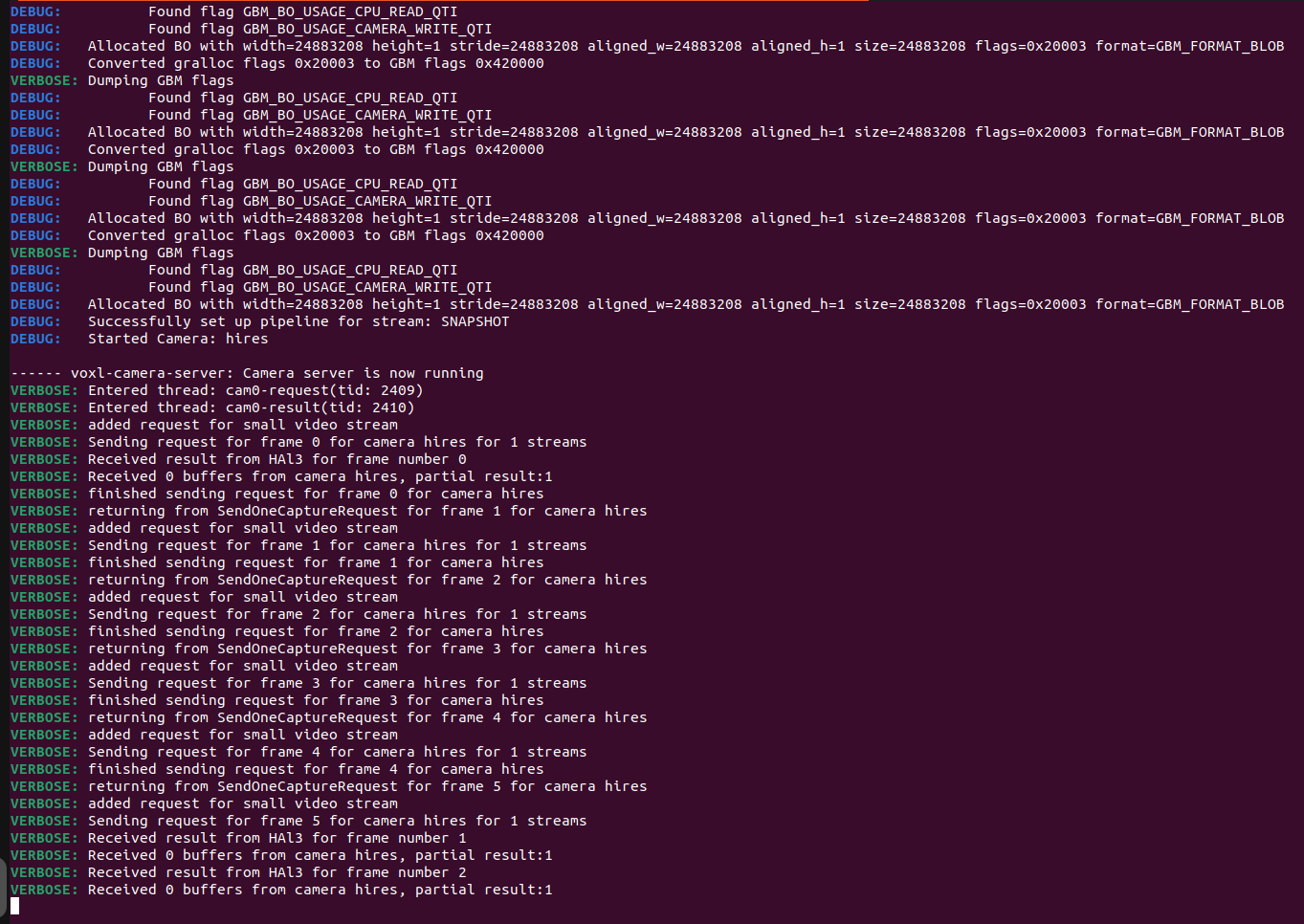
We had an alternate camera and without changing any config, when we ran the camera server, it WORKED. We got the streams. In debug mode, we got this:
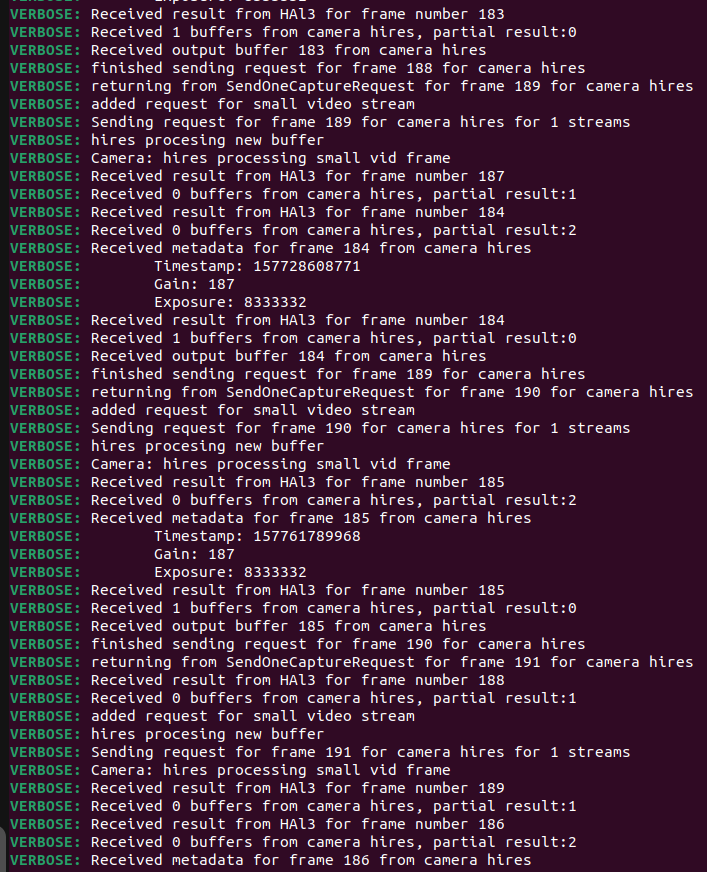
What do we do about the faulty camera? The light glows, camera is detected when I run
voxl-camera-server -l, no idea what's wrong with it. The inspect cam doesn't show any data. Do we have any SOP for testing, debugging or repairing the camera? -
RE: Can't connect IMX678 to VOXL2posted in Ask your questions right here!
@tom I've tried upgrading the SDK to the version: 1.3.1. I am getting the same issue. The camera is detected, the server starts, but there is no output.
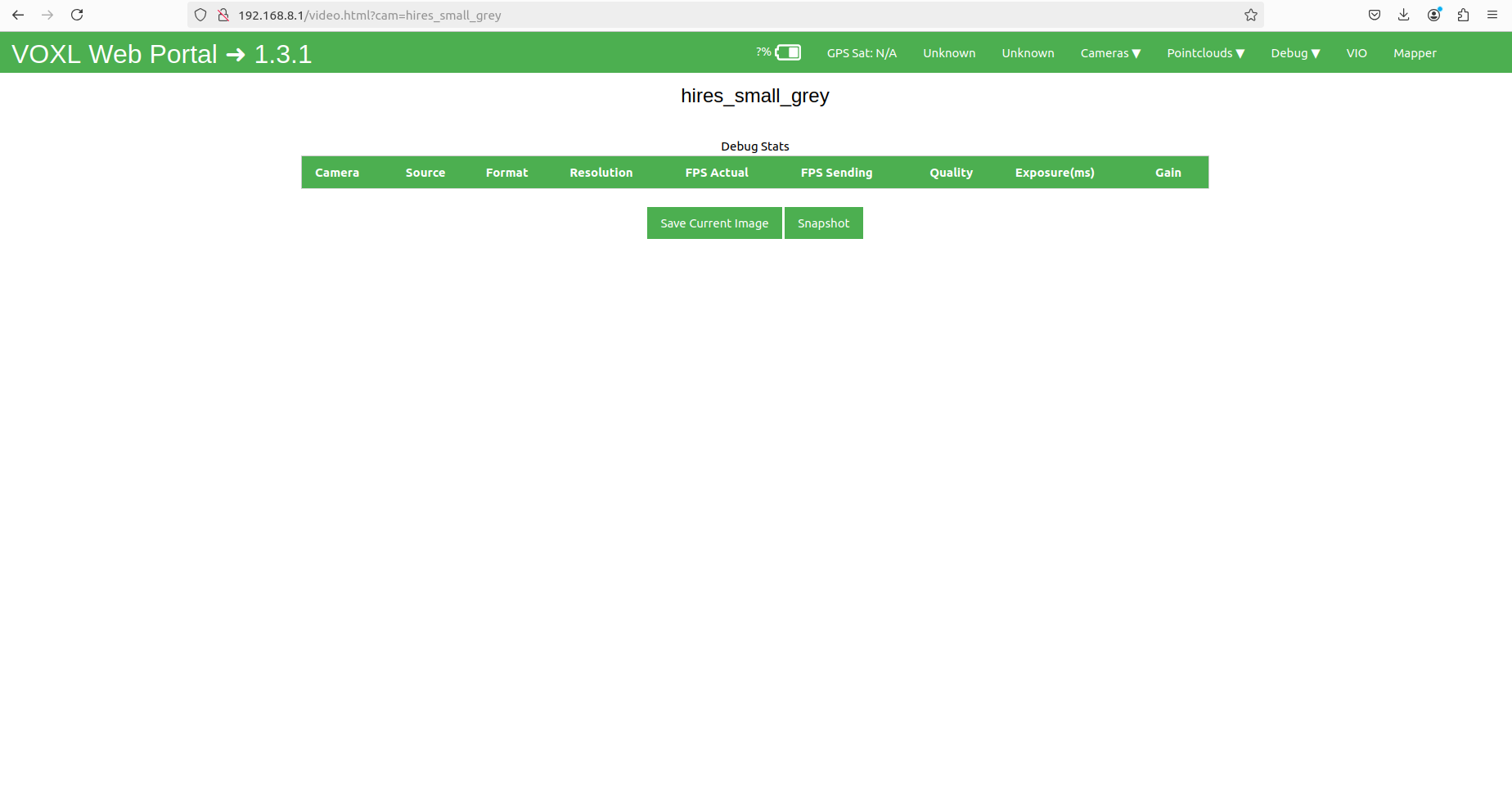
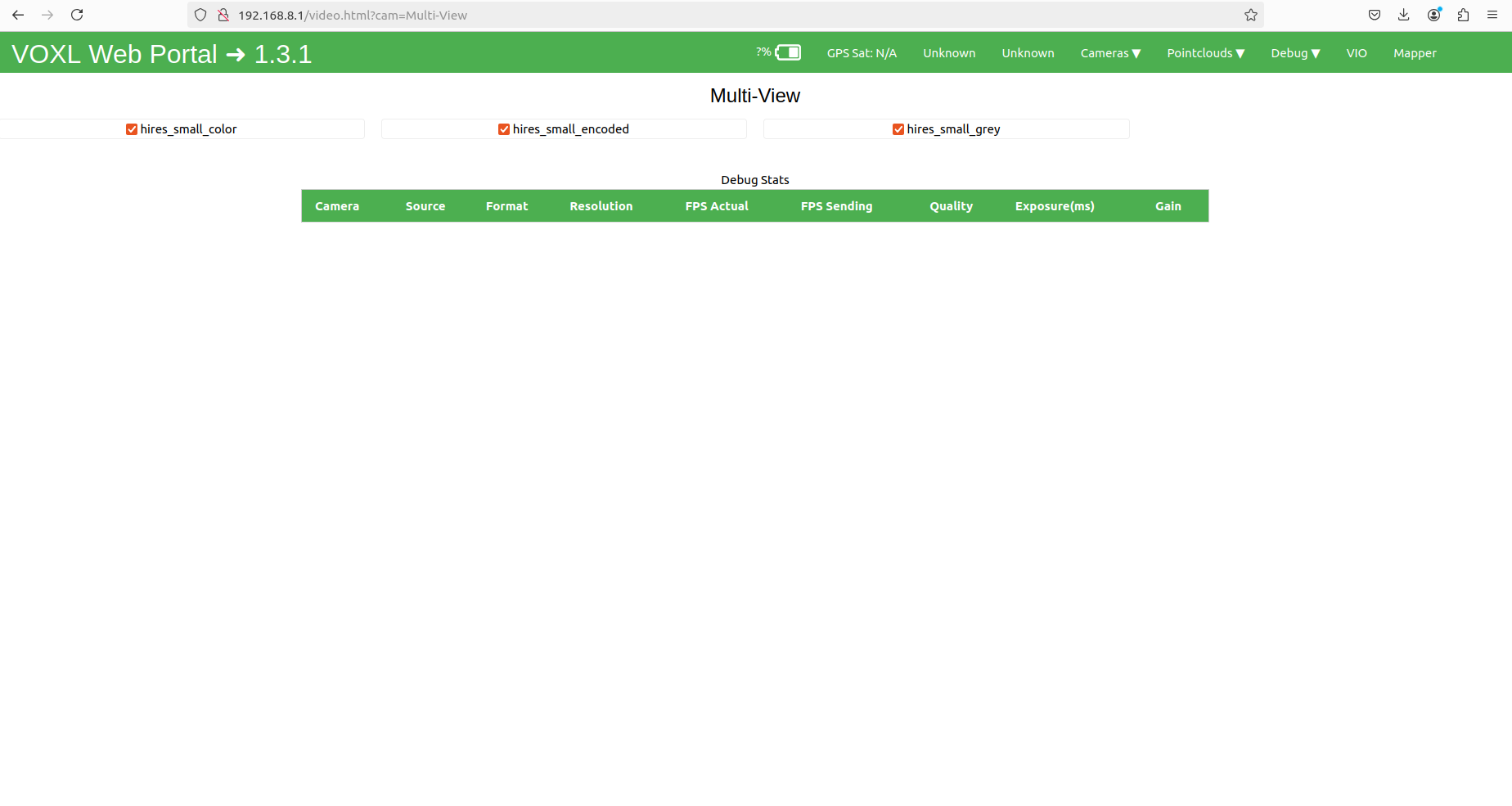
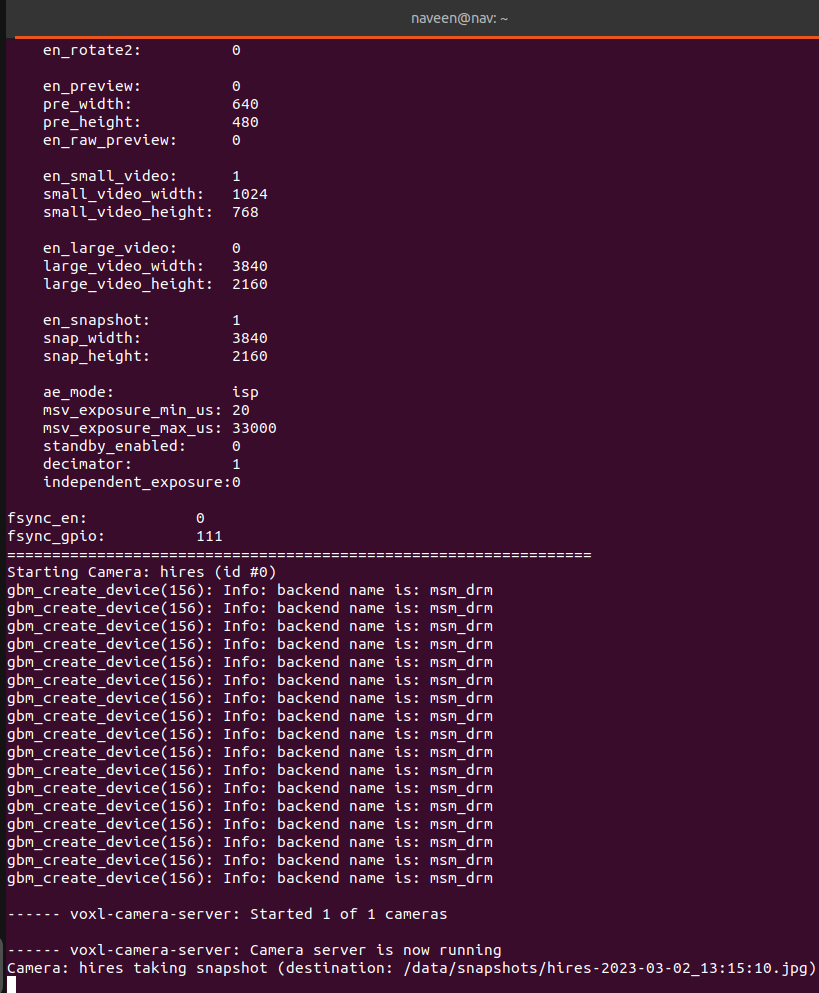
My config file:
{ "version": 0.1, "fsync_en": false, "fsync_gpio": 111, "cameras": [{ "type": "imx678", "name": "hires", "enabled": true, "camera_id": 0, "fps": 30, "en_preview": false, "preview_width": 640, "preview_height": 480, "pre_format": "nv21", "en_raw_preview": false, "en_small_video": true, "small_video_width": 1024, "small_video_height": 768, "small_venc_mode": "h265", "small_venc_br_ctrl": "cqp", "small_venc_Qfixed": 30, "small_venc_Qmin": 15, "small_venc_Qmax": 40, "small_venc_nPframes": 9, "small_venc_mbps": 2, "en_large_video": false, "large_video_width": 3840, "large_video_height": 2160, "large_venc_mode": "h265", "large_venc_br_ctrl": "cqp", "large_venc_Qfixed": 38, "large_venc_Qmin": 15, "large_venc_Qmax": 50, "large_venc_nPframes": 29, "large_venc_mbps": 30, "en_snapshot": true, "en_snapshot_width": 3840, "en_snapshot_height": 2160, "ae_mode": "isp" }] }Where am I going wrong?
-
RE: Can't connect IMX678 to VOXL2posted in Ask your questions right here!
@Alex-Kushleyev This is the output of the voxl-platform
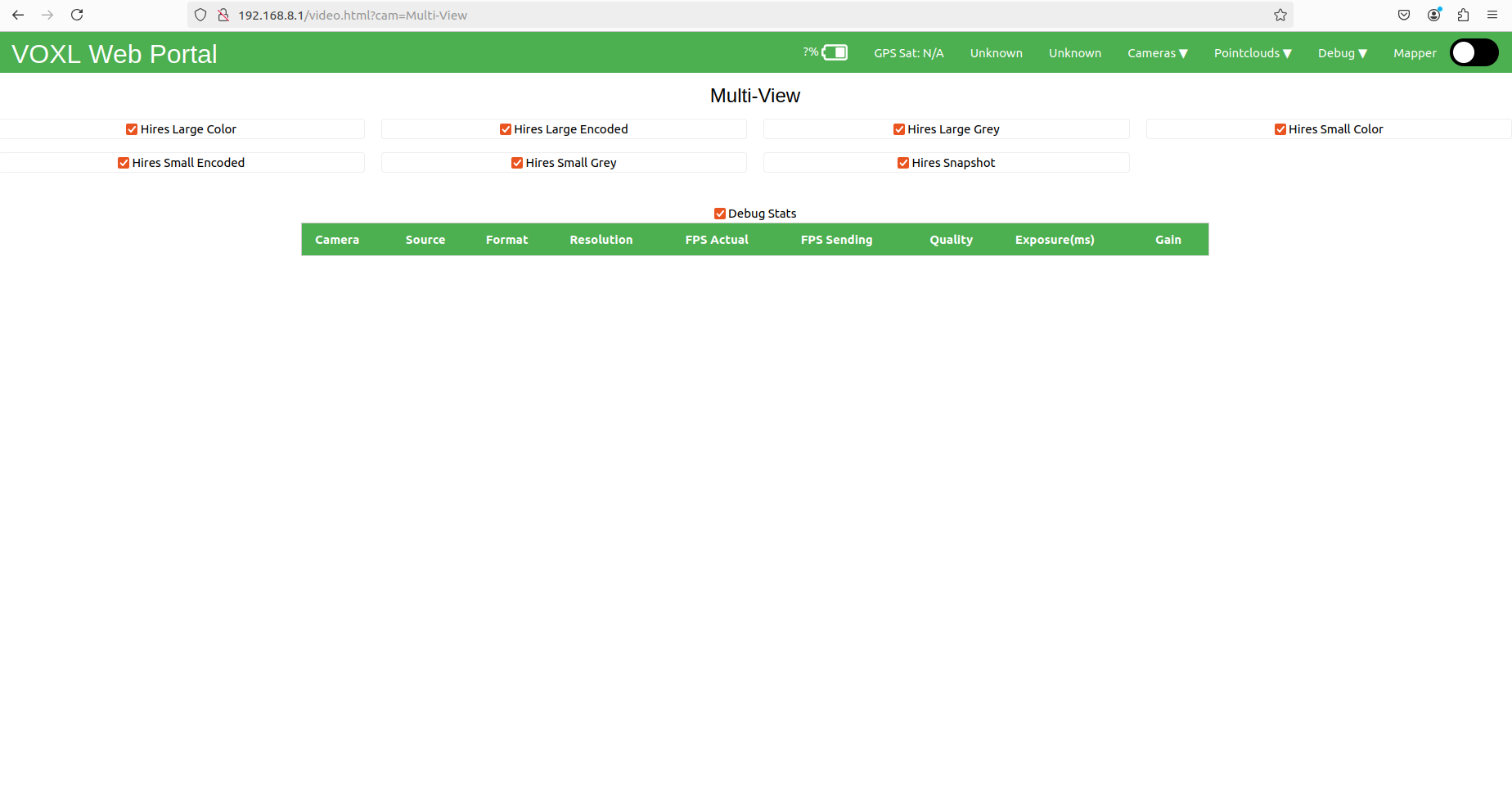
-
RE: Can't connect IMX678 to VOXL2posted in Ask your questions right here!
@Alex-Kushleyev I can see a lot of options under the camera tab. Hires 1 Small, Large, Multi View. But I get a 0x0 resolution for them, can't see the output for any of them.
I tried downgrading my SDK to 1.0 as well, but it's the same issue. I just don't see any output, but the camera is detected and the camera server runs.
-
Can't connect IMX678 to VOXL2posted in Ask your questions right here!
My voxl suite: 1.1.1
hw version: M0054.I have an IMX678 Camera which is connected to the VOXL2 board using M0076 Interpose at J8.
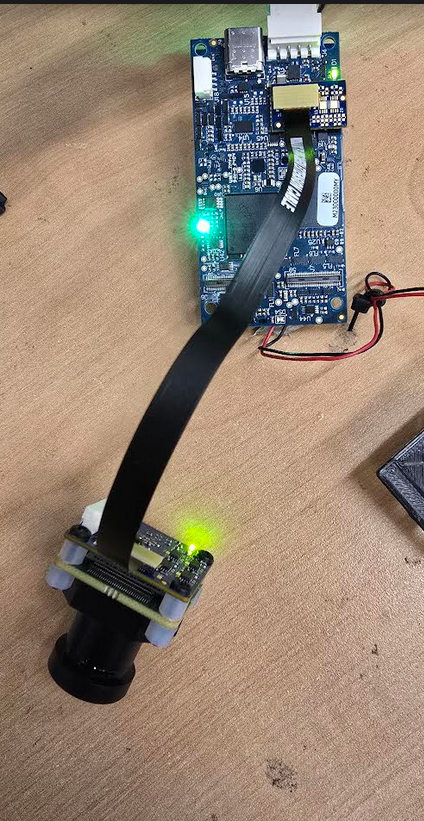
This is my config file:
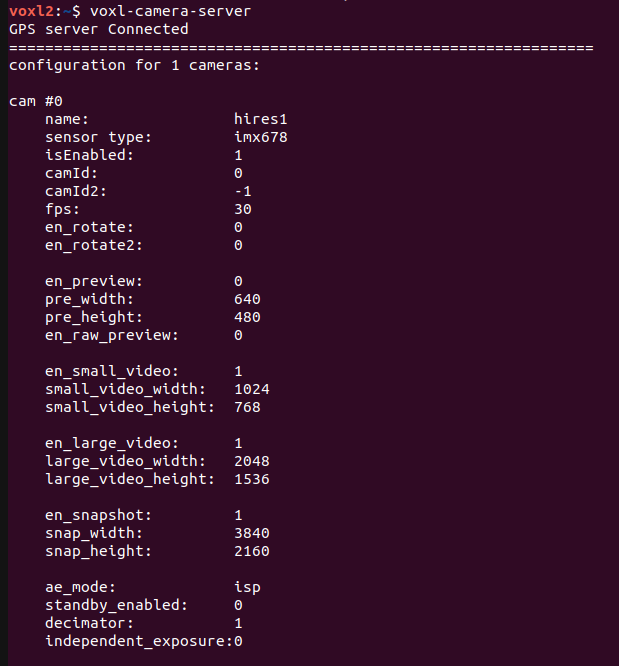
When I ran voxl-camera-server, I got an error: No Camera Connected.
So, I copied all the files from
usr/share/modalai/chi-cdk/imx678library to/usr/lib/camera/and tried running again.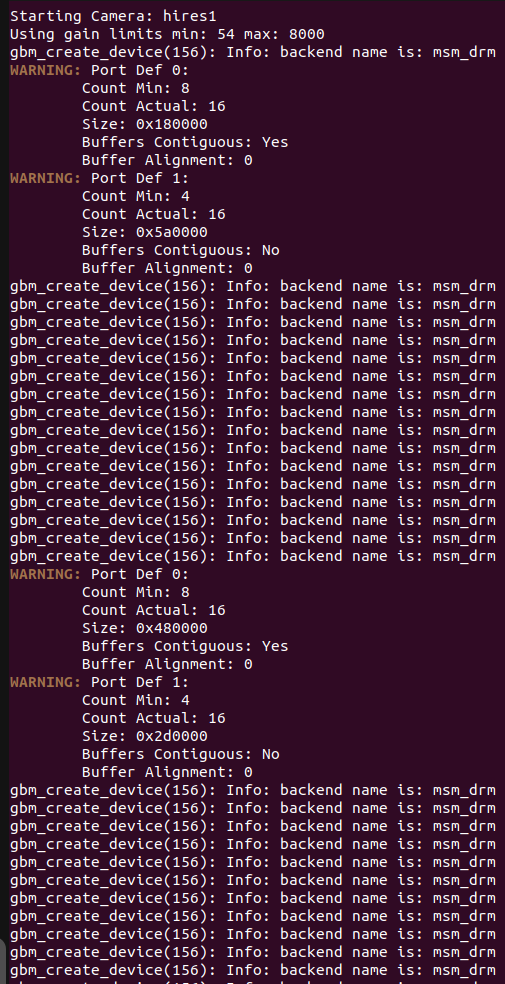
The camera server started but I don't see any images on the portal:
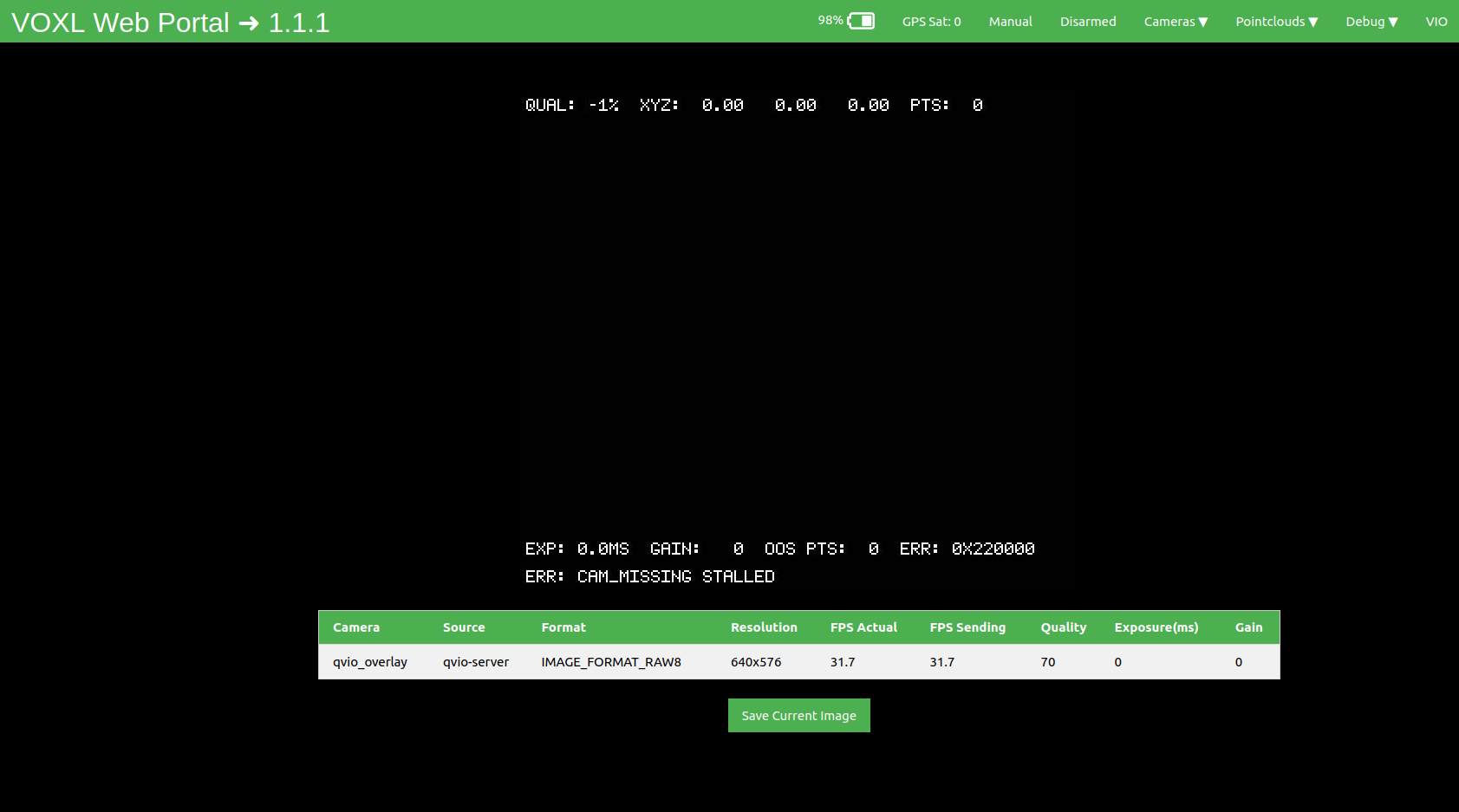
Can someone help me here?
-
Not able to connect IMX678 with VOXL2 M0154posted in Image Sensors
My voxl suite: 1.1.1
hw version: M0054.I have an IMX678 Camera which is connected to the VOXL2 board using M0076 Interpose at J8.
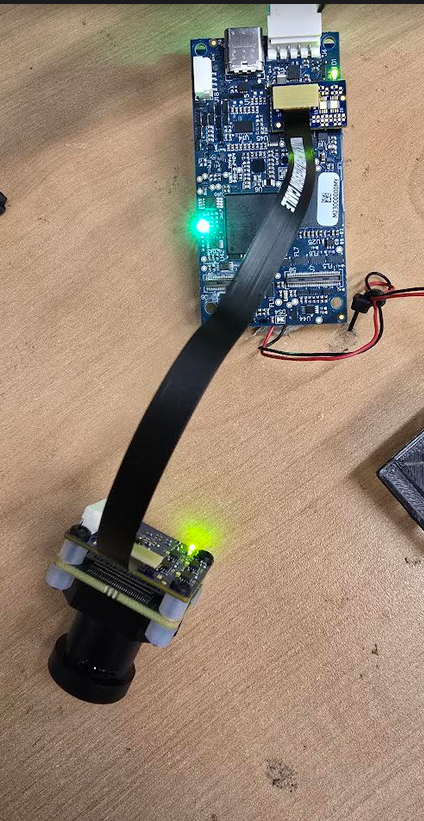
This is my config file:
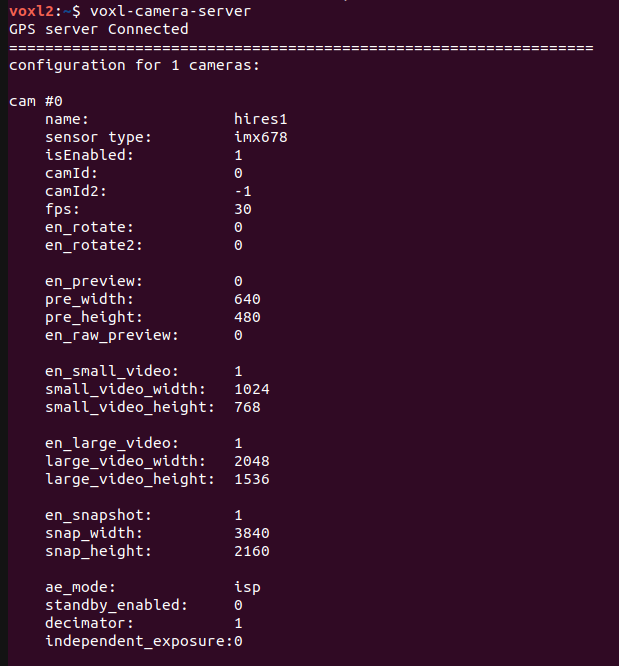
When I ran voxl-camera-server, I got an error: No Camera Connected.
So, I copied all the files from
usr/share/modalai/chi-cdk/imx678library to/usr/lib/camera/and tried running again.The camera server started but I don't see any images on the portal:
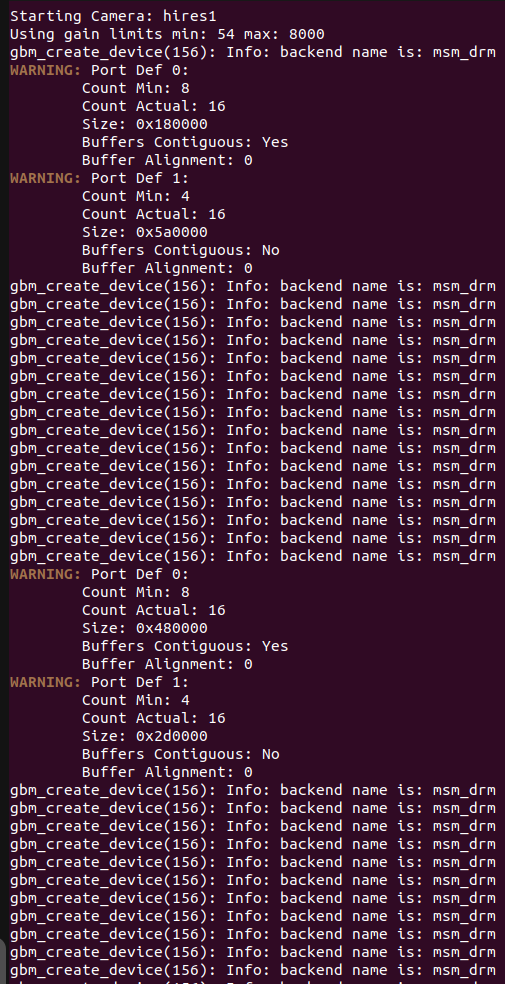
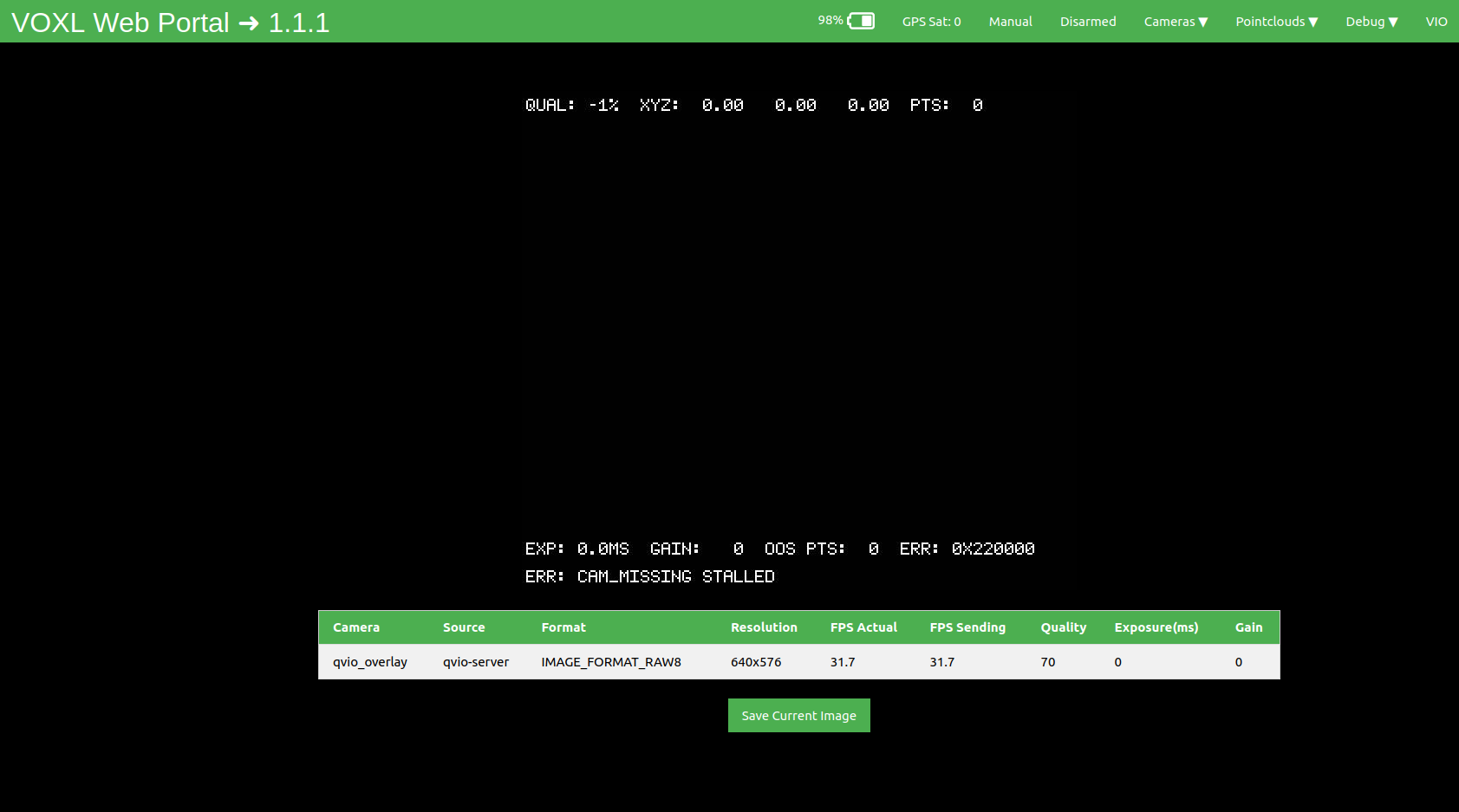
Can someone help me here?