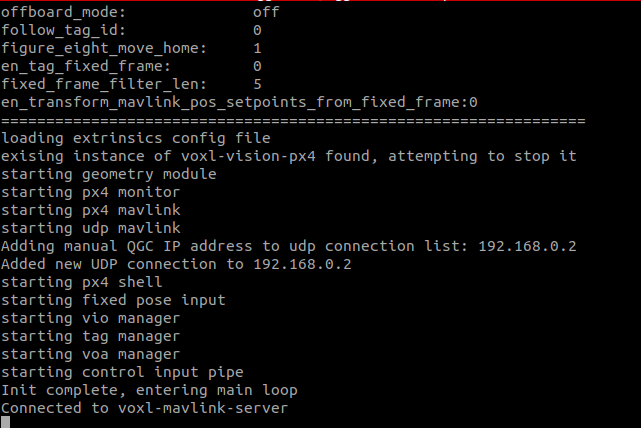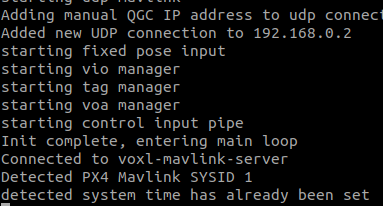Any update?
Posts made by Gyeongmin Kim
-
ToF v2 ground level errorposted in Image Sensors
Hello there!
I've been trying to change the depth sensor from ToF v1 to v2 because it is't supported anymore. And I've connected ToF v2 on voxl2 successfully.
But I have been encountering the critical error about the ground level.
The left red line is showing the pointcloud from the ground. As you can see, the level of ground is higher than the bottom of wall. I think it should be connected with the bottom of wall.
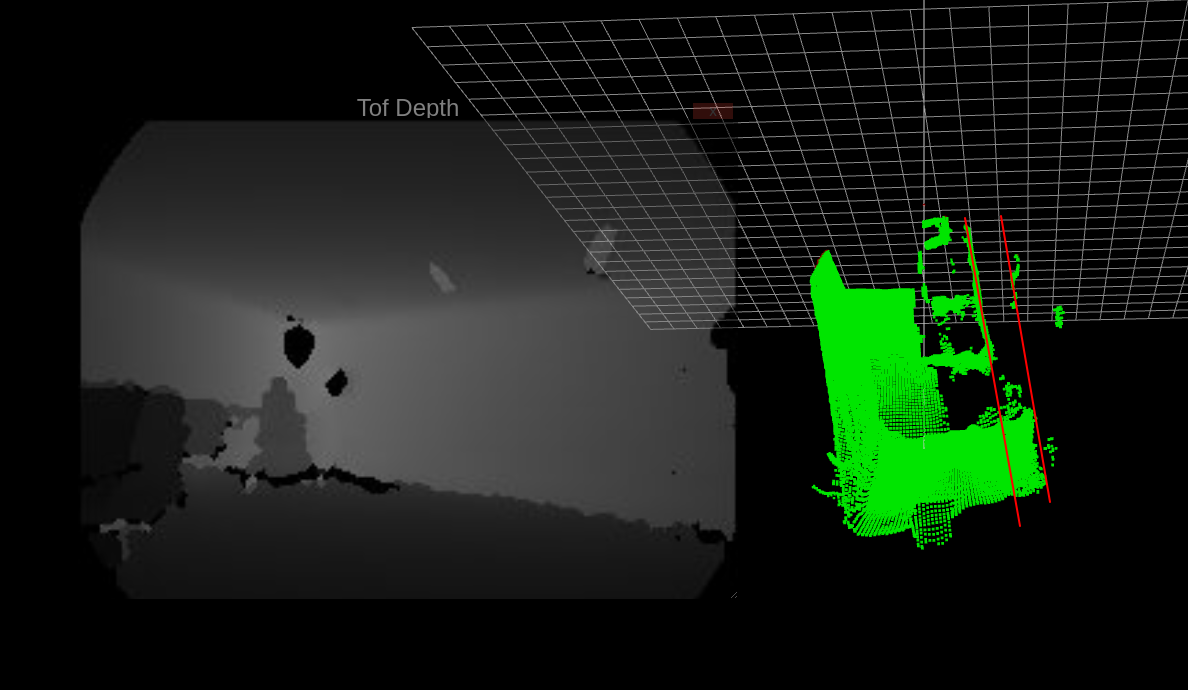
I've tried the same experience with ToF v1 at the same place and time. It's showing the same ground level as I expected.
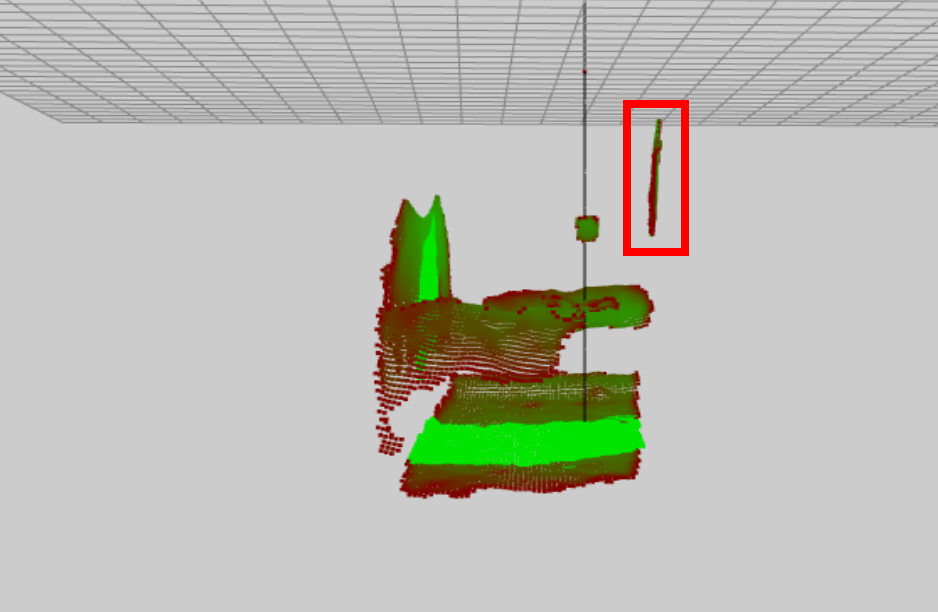
May I have any comment about it? Thank you! -
RE: Question for GPU Usageposted in FAQs
Thank you Alex!
According to your reply, Should I use the gpu for large tasks such as Neural Network or large image instead of the task that need to process each frames? -
RE: Question for GPU Usageposted in FAQs
Thank you for reply Chad!
I already can run the example without docker.
My question is why GPU is slower than CPU in the result of image.
I am using opencv-opencl for my application. But I also got the result that GPU takes much time than CPU -
Question for GPU Usageposted in FAQs
Hello, I am trying to use the GPU(Adreno 650) in VOXL2.
In the voxl-docker-opencv-opencl gitlab, It says this is the expected ouput.root@0a4f66eee0a6:/opt/workspace/examples/fast_corners# ./fast-corners FAST ( 300 x 168), keypoints: 557, time:0.487192 cpu [ WARN:0] Using world accessible cache directory. This may be not secure: /var/tmp/ FAST ( 300 x 168), keypoints: 557, time:6.319238 gpuAnd it says GPU is too much slower than CPU. And I also got slower result compare to CPU.
Is it expected output? And What kinds of situations GPU is faster than CPU?
Thank you for your any advices! -
RE: VOXL2 Opencv with Openclposted in VOXL 2
The result of hellocl :
OpenCL error: clGetDeviceIDs(-1)The result of fast_corners :
Enable OpenCL failed!I built the opencv again with this file. I could install it but still same error. Is it caused by diff of GPU model?(Adreno 530 vs Adreno 650)
-
VOXL2 Opencv with Openclposted in VOXL 2
Hello, Team
I'd like to runvoxl-docker-opencv-openclexample with VOXL2 and no docker.
I tried to build voxl-opencv with opencl flag and followed docker file.
But I always gotEnable OpenCL failed!from the c++ source.
I want to use VOXL2Adreno 650 GPUas needed.
Please give me some advice?
Thanks. -
voxl-docker-opencv-opencl with VOXL2posted in Ask your questions right here!
Hello.
I'm trying to use GPU in VOXL platform through opencl. So I followedvoxl-docker-opencv-openclREADME.
I am able to use opencl lib with VOXL1. But It didn't work on VOXL2 like below.
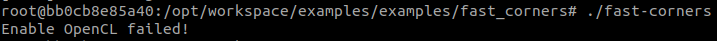
Any advice for this?
Thanks~ -
RE: VOXL1 PX4 connection issueposted in VOXL Flight Deck
+) I think the flight core doesn't work anymore. There isn't any action when I connect this with QGC, MP with USB. And the part of flight core in the voxl1 is too high to touch it. Is it HW issue??
-
VOXL1 PX4 connection issueposted in VOXL Flight Deck
Today, I wasn't able to connect VOXL1 & QGC. First screenshot is from VOXL1:voxl-vision-px4. But I think It should shows like second screenshot. How can I connect my VOXL1 with the QGC again?
Thanks