@tom that was from ubuntu 20.04. Looking back up the terminal history I see the install script stopped at:
[ERROR] missing /data/modalai/sku.txt
[ERROR] please run voxl-configure-sku to make a new one
and didn't run the next setup steps. I didn't realize the flashing failed until seeing voxl-px4 couldn't start. And digging into that found this thread.
Posts made by ben grocholsky
-
RE: px4 service issueposted in VOXL SDK
-
RE: px4 service issueposted in VOXL SDK
@Eric-Katzfey I saw a similar symptom last Friday on a voxl2 that seemed to have a corrupt partition for
/dev/sda8.
Flashing to 1.3.5 wrote/datato/without sda8 mounted.
voxl-px4failed depending onsscrpcd.servicewhich failed depending ondata.mountvoxl2:/$ mount /dev/disk/by-partlabel/userdata /data
mount: /data: wrong fs type, bad option, bad superblock on /dev/sda8, missing codepage or helper program, or other error.voxl2:/$ fsck.ext4 /dev/sda8
e2fsck 1.44.3 (10-July-2018)
ext2fs_open2: Bad magic number in super-block
fsck.ext4: Superblock invalid, trying backup blocks...
fsck.ext4: Bad magic number in super-block while trying to open /dev/sda8voxl2:/$ fdisk -l |grep sda8
The backup GPT table is corrupt, but the primary appears OK, so that will be used.
/dev/sda8 41480 16818695 16777216 64G unknownReflashing with
./install.sh --wipe-persistentfixedsda8and made everything work.@giladWDS could be worth checking
/dev/sda8is being mounted as/datawithout any errors. -
RE: gps_dump not recorded in .ulg, even when GPS_DUMP_COMM setposted in Ask your questions right here!
@Eric-Katzfey I've seen this
gps_dumpuorb not get recored because the default is to request optional logging. https://github.com/modalai/px4-firmware/blob/8d26285b2362354092aca88716c70d48a3c62ea2/src/modules/logger/logged_topics.cpp#L73
change toadd_topicfixes that.@groupo if you want to do something like PPK processing on raw GPS phase data then you need to change the GPS driver submodule. Upstream default explicitly disables msgs such as
UBX_RXM_RAWX. I don't know why. Would be useful functionality to have the dump param turn on raw data for devices that support it.Only other useful data without code change is
satellite_infothat will give carrier to noise ratio to diagnose GPS issues. But it's only published ifGPS_SAT_INFOis set to 1 and recorded if bit 5 ofSDLOG_PROFILEis high. -
RE: GPS never publishedposted in Ask your questions right here!
@groupo From the description it's hard to tell if the GPS stopped communicating or stopped getting a usable solution. L1 GPS is very easily degraded by RF interference from high speed signals on wires or communications devices. Look at the
jamming_indicatorfield in thesensor_gpsuorb to get a better sense of if you have a RF interference issue. Value much above 40 indicate too much interference. Grounding and shielding the wires from the voxl2 to the GPS can improve this.There is a bit more confusion in that px4 health checks by default need > 7 satellites in use to say system has GPS (==> GPS working but not good enough), or EKF2 can reject good GPS and report
no global positionin situations where vibration or magnetic interference is the underlying problem.I'd recommend sharing more details from the
sensor_gpsoutput or a ulg file so folk can help further. -
RE: VOXL2 detected landing at ~27m altitude and cut motorsposted in Ask your questions right here!
@restore Unfortunately that looks to be a PX4 issue unrelated to VOXL2. Your vehicle is lightly loaded hovering below 20% throttle. The combination of low throttle and relatively high vertical acceleration vibration while descending in altitude mode triggered a false landing detection.
-
RE: Voxl2 Spektrum Receiver errorposted in VOXL 2
@Eric-Katzfey the test deb file was just
voxl-devbranch with the one line change to accept(0x02|0x01)protocol bytes with the error output shortened below 80 characters + debug print bools and macros in DSM parsing forced on. I can fly that one line change on a Sentinel to look for any unexpected consequences. It'd be great to coordinate on how to get such a change merged into the dev branch and a non-debug deb to Chase. -
RE: Voxl2 Spektrum Receiver errorposted in VOXL 2
@Chase-Riley I didn't realize that had changed in V1.0. If you have access to a an alternative px4 fmu you could use the QGC pairing function to change the spektrum mode connected to that fmu and then plug it back into the voxl2. That could help check if one of the three options is more reliable. I'm not sure why you saw different data packets on a restart. Need to resolve that or try a different transmitter.
-
RE: Voxl2 Spektrum Receiver errorposted in VOXL 2
@Chase-Riley In the first of these two runs you were getting
0x01protocol byte like I see on my DX7 transmitter. In that state with this binary you should seerc_inputuorb messages and be able to try theRadio Calibrationtool tab on QGroundControl.In the second run you're seeing
0x00protocol byte and unfortunately I'm not sure what that means.If you can get the first case working repeatedly using one of the
voxl-bind-spektrumoptions-t -f -sthen we're on the path to a fix. Which did you use and have you tried them all? -
RE: VOXL MPA_to_ROS rostopics not subscribing to anythingposted in Starling & Starling 2
@Darshit-Desai the recommendation to learn about
tf,urdf, andxacroin ROS was because that's a way to achieve what you're asking for. If you get thelaunchandconfigfiles right then ROS tools such asrvizwill do what ever you want without writing any code. -
RE: Voxl2 Spektrum Receiver errorposted in VOXL 2
@Chase-Riley Here's a debug deb to try while you're working out building custom
voxl-px4voxl-px4_1.14.0-2.0.50_DSMDEBUG_arm64.deb
It'll print out a bunch of info if you stop the servicesystemctl stop voxl-px4and runvoxl-px4manually in a shell. If the 0x01 protocol byte is the issue you're having, then this version will start publishing RC data to uorb/mavlink. Otherwise, at least you'll be able to see what the raw data packets look like. -
RE: Voxl2 Spektrum Receiver errorposted in VOXL 2
@Eric-Katzfey changing to accept 0x01 or 0x02 in rx_buf[1] appears to make my DX7 transmitter work.
input_rc->RC_CHANNELSshows up and starts/stops when powering the transmitter on/off. Any thoughts on if this is an acceptable change?} else if (((newbytes != DSM_FRAME_SIZE) || ((rx_buf[1] & 0x0F) != 0x02)) && (! first_correct_frame_received)) {to
} else if (((newbytes != DSM_FRAME_SIZE) || (((rx_buf[1] & 0x0F) != 0x02) && ((rx_buf[1] & 0x0F) != 0x01))) && (! first_correct_frame_received)) {INFO [muorb] SLPI: Spektrum RC: Read no bytes from UART INFO [muorb] SLPI: Spektrum RC: Read 16 bytes from UART INFO [muorb] SLPI: Spektrum RC: DSM message parsed successfully INFO [muorb] SLPI: Spektrum RC: Publishing input_rc INFO [muorb] SLPI: 0xff 0x01 0x06 0x08 0x17 0x42 0x0a 0x00 0x0d 0xfd 0x00 0xa9 0x10 0xaa 0x1b 0x57 INFO [muorb] SLPI: Spektrum RC: Read no bytes from UART INFO [muorb] SLPI: Spektrum RC: Read 16 bytes from UART INFO [muorb] SLPI: Spektrum RC: DSM message parsed successfully INFO [muorb] SLPI: Spektrum RC: Publishing input_rc INFO [muorb] SLPI: 0xff 0x01 0x06 0x08 0x17 0x42 0x0a 0x00 0x0d 0xfd 0x00 0xa9 0x10 0xaa 0x1b 0x57@Chase-Riley if needed, I can send you a deb file that will print out lots of debugs. Not safe for flying but hopefully it could help understanding what's happening.
-
RE: VOXL MPA_to_ROS rostopics not subscribing to anythingposted in Starling & Starling 2
@Darshit-Desai this is a more generic ROS
tftransform network question than anything specific to ModalAI devices. You can get any result you'd like by adding appropriate frames to map or vehicle in thetftree. For example, sincervizis hard coded to expect z axis upwards and everything is easier with z axis down, I'll attach anENUframe to every fixed mapNEDframe and vehicle carried bodyFRDframe. That allows for all algorithms to be implemented inNED/FRDand still use ROS visualization by selectingENUframes asfixedandview.Check out the
tfdocumentation http://wiki.ros.org/tf2The
static transform publisheris a quick way to test changes. Then you'll want to explore using http://wiki.ros.org/urdf -
RE: Voxl2 Spektrum Receiver errorposted in VOXL 2
@Eric-Katzfey I've seen a similar issue with a DX7 transmitter paired to an off the shelf Sentinel. The binding worked but no data made it through the dsm parser. In that case the packets looked like:
INFO [muorb] SLPI: 0x1c 0x01 0x04 0xb4 0x15 0xf0 0x09 0xfe 0x0d 0xfe 0x01 0xc2 0x13 0x56 0x1b 0x57 INFO [muorb] SLPI: 0x1c 0x01 0x06 0xef 0x15 0xf0 0x0a 0x2f 0x0d 0xfe 0x01 0xc2 0x13 0x56 0x1b 0x57 INFO [muorb] SLPI: 0x1c 0x01 0x04 0xc6 0x15 0xf0 0x09 0x0f 0x0d 0xfe 0x01 0xc2 0x13 0x56 0x1b 0x57 INFO [muorb] SLPI: 0x1c 0x01 0x04 0xe3 0x15 0xf0 0x0b 0x04 0x0d 0xfe 0x01 0xc2 0x13 0x56 0x1b 0x57 INFO [muorb] SLPI: 0x1c 0x01 0x07 0x56 0x15 0xf0 0x09 0xd7 0x0d 0xfe 0x01 0xc2 0x13 0x56 0x1b 0x57 INFO [muorb] SLPI: 0x1c 0x01 0x05 0x51 0x15 0xf0 0x08 0xa7 0x0d 0xfe 0x01 0xc2 0x13 0x56 0x1b 0x57This line of the code never sees
rx_buf[1]0x02 bit high andfirst_correct_frame_receivednever goes true.I'm not familiar enough with DSM to recommend a safe fix. (a minor change to the line above made data flow but was not robust when power cycling the transmitter...) Just confirming I've seen some spektrum transmitter hardware not work with the voxl2 parser.
-
RE: VOXL MPA_to_ROS rostopics not subscribing to anythingposted in Starling & Starling 2
rostopic hz /trackingshould subscribe to the topic and work as you expected.
e.g. for me:
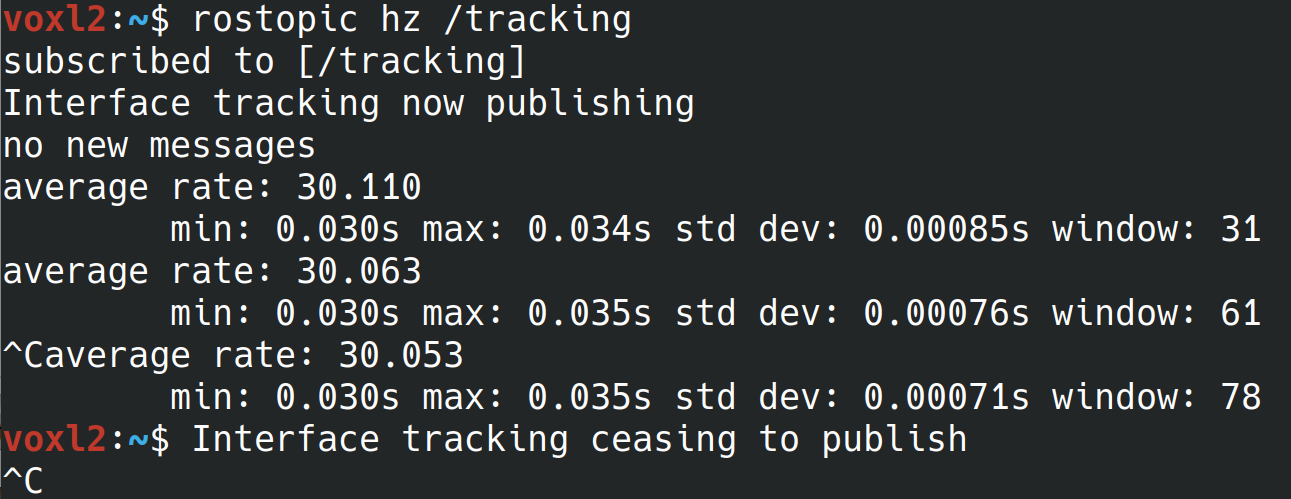
I've seen two things that might be happening:
-
The
voxl-camera-servicehas stopped running. Check withvoxl-inspect-services,voxl-inspect-qvio,systemctl status voxl-camera-service. -
Your environment variables might not be set right for ROS1 remote message transport. Setting
ROS_MASTER_URIon your laptop to point to the master running on the voxl is enough to discover ROS1 topic names. Two more variables are needed to be set to get message transport workingROS_IPandROS_HOSTNAME
Here's an example that works for me. Adjust it to match the IP addresses for your voxl2, laptop, and the ROS1 version you're running on your laptop. Select the image you want to view in the rqt_image_view GUI.
Script on voxl2:
start_mpa_to_ros1.sh#!/bin/bash source /opt/ros/melodic/setup.bash voxlIP=`hostname -I | awk '{print $1}'` echo "VOXL IP is: " $voxlIP export ROS_IP=$voxlIP echo "ROS_IP is: " $ROS_IP export ROS_HOSTNAME=$voxlIP echo "ROS_HOSTNAME is: " $ROS_HOSTNAME echo "ROS_MASTER_URI is: " $ROS_MASTER_URI roslaunch voxl_mpa_to_ros voxl_mpa_to_ros.launchScript on laptop:
start_rqt_imageview.sh#!/bin/bash # change these to match the computer connecting to VOXL ROS1 MasterIP=192.168.1.100 MyIP=192.168.1.101 ROS_DIST=noetic # set environment variables and start rqt_image_view source /opt/ros/$ROS_DIST/setup.bash export ROS_IP=$MyIP export ROS_HOSTNAME=$MyIP export ROS_MASTER_URI=http://$MasterIP:11311 rosrun rqt_image_view rqt_image_view -