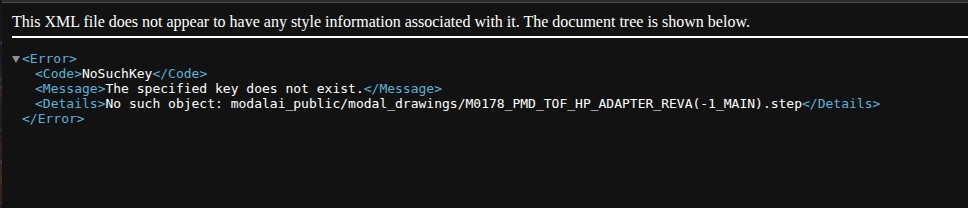Latest posts made by aheyne
-
RE: Voxl 2 Mini with Starvis 2 not detectedposted in Video and Image Sensors
I copied
/usr/share/modalai/chi-cdk/imx664/com.qti.sensormodule.imx664_1.binto/usr/lib/camerahere is what was there when I started:
voxl2-mini-test-fixture (TF-M0104):/$ ls /usr/lib/camera/ | grep imx66 com.qti.sensor.imx664.so com.qti.sensormodule.imx664_3.binI noticed that the imx664_3.bin was there and thought that was odd but ended up being a tell to one of the problems I was having as you'll see later in this post. I then copied in the imx664_1.bin and then the
voxl-camera-server -lworkedThen I tried to do the camera setup via
voxl-configure-camerasvoxl2-mini-test-fixture (TF-M0104):/$ voxl-configure-cameras Available camera config IDs are as follows: 22 - M0188 Stinger Dual AR0144 33 - M0188 Stinger IMX664 + dual AR0144 34 - M0195 Stinger IMX664 + dual AR0144 + boson 35 - RESERVED for Future Stinger Config 38 - M0188 Sparrow IMX664 + Triple AR0144 50 - MVX-T0001 voxl2 mini hires imx664 51 - MVX-T0001 voxl2 mini hires imx664 + boson 52 - MVX-T0001 voxl2 mini dual hires imx664 + boson C - use user-defined custom camera config in (/data/modalai/custom_camera_config.txt) q - Quit The Wizard selection: 50 Selected numerical camera config Camera Configuration: 50 camera server config helper list: hires:imx664-fpv:0: driver binary list: /usr/share/modalai/chi-cdk/imx664/com.qti.sensormodule.imx664_3.bin calling camera-server-config-helper hires:imx664-fpv:0: MISP awb str: auto Setting MISP AWB to Auto MISP channels enabled in defaults : 3 ERROR: object missing misp_channels misp channel 0: en=1, w=1280, h=720, fps=30.0, bitrate=2.00, npframes=2, venc_mode=h265, osd=0 misp channel 1: en=1, w=960, h=540, fps=30.0, bitrate=0.80, npframes=1, venc_mode=h265, osd=0 misp channel 2: en=1, w=960, h=540, fps=60.0, bitrate=1.50, npframes=29, venc_mode=h265, osd=0 WARNING: Limiting maximum exposure to 16466us due to desired FPS (60) successfully wrote this camera config to disk: ================================================================= configuration for 1 cameras: cam #0 name: hires sensor type: imx664-fpv isEnabled: 1 camId: 0 camId2: -1 fps: 60 en_rotate: 0 en_rotate2: 0 en_preview: 1 pre_width: 2704 pre_height: 1540 en_raw_preview: 1 en_small_video: 0 small_video_width: 1024 small_video_height: 768 en_large_video: 0 large_video_width: 2704 large_video_height: 1540 en_misp: 1 misp_width: 1280 misp_height: 720 en_snapshot: 0 snap_width: 2704 snap_height: 1540 exif_focal_length: 3.100000 exif_focal_len_35mm_format:17 exif_fnumber: 1.240000 ae_mode: lme_msv msv_exposure_min_us: 25 msv_exposure_max_us: 16466 gain_min : 54 gain_max : 30000 standby_enabled: 0 decimator: 1 independent_exposure:0 fsync_en: 0 fsync_gpio: 109 ================================================================= camera_server_config_helper is done camera-server-config-helper succeeded on attempt 1 leaving fsync pin off copying required camera drivers in place /usr/share/modalai/chi-cdk/imx664/com.qti.sensormodule.imx664_3.bin enabling voxl-camera-server ------------------------------------------------------------------ Done Configuring Cameras Please power cycle VOXL to load new drivers camera server will start on next reboot ------------------------------------------------------------------I noticed from the output above:
driver binary list: /usr/share/modalai/chi-cdk/imx664/com.qti.sensormodule.imx664_3.binDespite the default configuration setting camId: 0 which implies it should be using imx664_1.bin
and then suddenly
voxl-camera-server -lshows no cameras attachedvoxl2-mini-test-fixture (TF-M0104):/$ voxl-camera-server -l existing instance of voxl-camera-server found, attempting to stop it DEBUG: Attempting to open the hal module DEBUG: SUCCESS: Camera module opened on attempt 0 DEBUG: ----------- Number of cameras: 0 DEBUG: Note: This list comes from the HAL module and may not be indicative DEBUG: of configurations that have full pipelines DEBUG: Number of cameras: 0it appears to wipe the imx664_1.bin out of the /usr/lib/cameras directory
voxl2-mini-test-fixture (TF-M0104):/$ ls /usr/lib/camera/ | grep imx66 com.qti.sensor.imx664.so com.qti.sensormodule.imx664_3.binSo the key to making it all work is when I
cp /usr/share/modalai/chi-cdk/imx664/com.qti.sensormodule.imx664_3.bin /usr/lib/camera/Then manually started the server again with:
voxl-camera-servernow with success in detecting the camera.It didn't appear to mind that the imx664_3.bin was there at the same time and then I was able to see video feed in the portal by
adb forward tcp:8080 tcp:80
then visit:
http://localhost:8080Success! Saw video going to "Cameras -> Multiview (or any of the views really worked)"
Side note: when you plug camera into J1L and create that short, 1) the camera gets really hot (no surprise there) 2) the wifi kit doesn't work
 (presumably power drain from pulling a rail directly to ground)
(presumably power drain from pulling a rail directly to ground) -
RE: Voxl 2 Mini with Starvis 2 not detectedposted in Video and Image Sensors
We got an LED on the interposer board to light on boot but then it dies and we can't seem to get it to come back. Sometimes while moving the cable we can get it to flicker but then goes out. Are there any known issues with the connectors or them not seating right?
-
Voxl 2 Mini with Starvis 2 not detectedposted in Video and Image Sensors
VOXL 2 Mini + IMX664 (MSU-M0186) on M0194 interposer → voxl-camera-server -s detects 0 cameras on J6/J7 (two different units tried)
TL;DR: Brand-new VOXL 2 Mini test fixture (M0104), IMX664 FPV camera (MSU-M0186) on M0194 interposer. I’ve tried two separate Minis, two separate M0194 boards, and two separate IMX664 camera modules. On both J6 and J7,
voxl-camera-server -s(self-identify) reports 0 cameras. I also tried a minimal one-camera custom config (fsync disabled) and probing camId 0..3. Still no joy. Looking for guidance on what else to check (stack-height/variant, regulator enables, expected camId mapping, known issues in SDK 1.4.5/1.5.0), and how to definitively validate the CSI/CCI link from software.Hardware
Compute: VOXL 2 Mini (board ID M0104), test fixture
Unit A (current): fresh, working Wi-Fi, ADB OK
Unit B (earlier test): also fresh; same behavior
Interposer: M0194 (I believe M0194-2, Mini variant; please confirm what to check on silkscreen). Tried two different M0194 boards
Camera: MSU-M0186 (Sony Starvis 2 IMX664, micro-coax). Tried two different camera modules using the included micro-coax; firmly latched (also tried reseating).
Connectors used: J6 and J7 (tried both), correct orientation (DF40 is not reversible)
Cabling/seat checks: Multiple reseats; interposer sits flat with no visible gap; micro-coax fully latched; tried a second micro-coax where availableSoftware / Versions
Unit A (current)
system-image: 1.8.02-M0104-14.1a-perf
voxl-suite: 1.4.5
kernel: 4.19.125 (#1 SMP PREEMPT Tue Nov 12 00:00:44 UTC 2024)
SKU: TF-M0104-6-V1-C6Unit B (earlier)
voxl-suite: 1.5.0 (same behavior)
Tools used:
voxl-configure-mpa, voxl-configure-cameras
voxl-inspect-services, voxl-camera-server (-s and -l), voxl-inspect-camSymptom
No matter which header (J6/J7) or camId (0..3) I target, self-identify and list show 0 cameras, and the camera server exits with:
ERROR: Found zero cameras connected, need at least one.What I’ve tried (chronological-ish)
Configured cameras via wizard
Selected 50 – “voxl2 mini hires imx664” (no Boson present).
Result: voxl-camera-server fails to start; voxl-inspect-cam hires -t shows nothing because the server exits.
Checked services
voxl-inspect-services shows voxl-camera-server Enabled, Not Running while IMU/MAVLink etc. run.
Pulled logs (journal excerpt shows 3 cams configured when using a tracking + hires preset):
ERROR: Found zero cameras connected, need at least one. ... cam #1 name: hires sensor type: imx664-fpv isEnabled: 1 camId: 1 ... fsync_en: 1 fsync_gpio: 109Then service aborts and systemd stops restarting it (“Start request repeated too quickly”).
Self-identify (no config dependency)
voxl-camera-server -sand
voxl-camera-server -d 0 -sBoth print 0 cameras detected:
DEBUG: ----------- Number of cameras: 0 ERROR: Did not detect any cameras plugged inMinimal custom config (one camera only, fsync disabled) + camId sweep
Created /data/modalai/custom_camera_config.txt with a single imx664-fpv block, fsync_en: 0, and then looped camId: 0,1,2,3, restarting the server each time.
Same result: still 0 cameras.
Physical reseats & swaps
- Power off between changes.
- Reseated interposer on J6 and J7; ensured correct orientation (not reversible).
- Reseated micro-coax, verified latch. Used the hires/HR_COAX jack on M0194.
- Swapped in a second M0194 board and a second IMX664 camera module.
- Tested on a second VOXL 2 Mini unit.
- Same self-identify result on all combinations: 0 cameras.
Upgrades / reconfig
Confirmed voxl-suite 1.4.5 on Unit A; tried 1.5.0 on Unit B previously.
Ran
voxl-configure-mpaafter flash; re-ranvoxl-configure-camerasand selected 50.Still 0 cameras in
-s.Side note: at one point Wi-Fi didn’t appear in
ip a, which I took as a sign something might be partially unseated. After reseating and power cycling, Wi-Fi is back and stable (Unit A IP: wlan0: 192.168.1.242). Camera detection remains 0.Representative outputs
voxl-camera-server -d 0 -s DEBUG: Attempting to open the hal module DEBUG: SUCCESS: Camera module opened on attempt 0 DEBUG: ----------- Number of cameras: 0 VERBOSE: cci-direct: using voxl_platform_mod config 0 layout ERROR: Did not detect any cameras plugged in journalctl -u voxl-camera-server -n 150 --no-pager ERROR: Found zero cameras connected, need at least one. ... voxl-camera-server.service: Main process exited, code=exited, status=255/n/a voxl-camera-server.service: Start request repeated too quickly. Failed to start voxl-camera-server.What I’m looking for help with
- Interposer variant sanity:
Can you confirm the exact marking for the Mini-compatible interposer (M0194-2, 1.5 mm stack)? If a 1.0 mm variant is used, could it “seem” seated yet always read as 0 cameras? (If so, I’ll re-verify the silkscreen on both boards.)
- J6/J7 lane mapping and camId:
For M0104 + M0194-2, what is the definitive camId mapping for J6 lower/upper and J7 lower/upper? (I probed 0..3, but would like to confirm expectations.)
- Regulator / enable sequence:
Does
voxl-camera-server -sdepend on any GPIO or regulator enables on the M0194 for the IMX664 to enumerate? (I tried fsync_en: 0 to avoid GPIO 109 dependencies.)-
Are there any required mezzanine straps or jumpers on M0194 for the IMX664 path?
-
Any known detection issues for IMX664 on VOXL 2 Mini with system-image 1.8.02-M0104-14.1a-perf and voxl-suite 1.4.5 / 1.5.0?
Low-level validation tips:
Beyond
-s/-l, are there recommended dmesg/sysfs prints to confirm CSIPHY/CSID/CCI bring-up? e.g.:dmesg | grep -Ei 'imx664|imx|cci|csiphy|csid|cam'Any module names or nodes I should expect to see if the link is alive?
Micro-coax families / pinouts:
Can you confirm the HR_COAX port we should be using for MSU-M0186 on M0194-2 and whether any other coax port would be valid/invalid for this sensor?
What I can add if helpful
- Top-down photos of M0194 seated on J6 and J7 (showing orientation and which coax jack is used).
- Silkscreen close-ups to confirm M0194-2 vs older variants.
- Fresh dmesg tails after a boot + -s attempt.
Thanks in advance—happy to run any additional diagnostics you recommend. My goal is to get a single IMX664 up first; once detected via
-s, I’ll lock in the correct camId in voxl-camera-server.conf and move on to streaming (voxl-inspect-cam/voxl-streamer). -
Voxl ESC Mini 4-in-1 S rating clarificationposted in ESCs
The Voxl ESC Mini product page states that the ESC is 6S in the "What's Included" section:
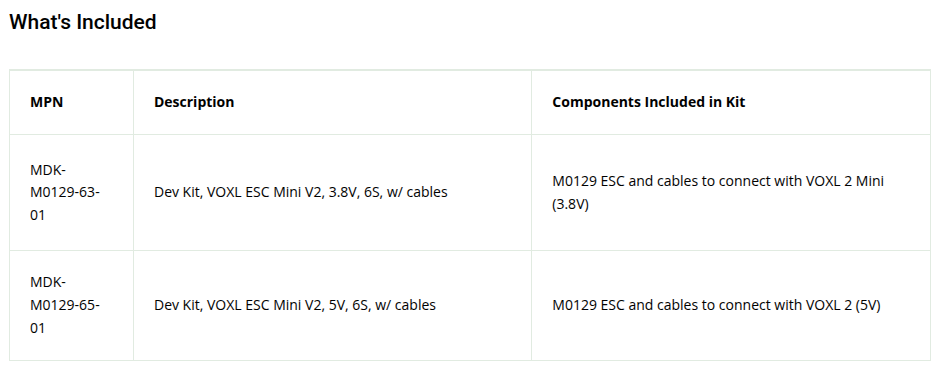
But the datasheet states 2-4S.
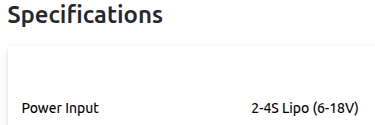
Can you clarify which is correct (and update the appropriate docs)?Thanks!
Austin -
M0194 and M0186 CAD filesposted in 3D Models
We are looking for CAD files for the following:
I don't see them in the catalog, or technical docs, M0186, are you able to provide them?
Thanks,
Austin