Thank you for the advise, I will take a look!
Posts made by Advait Pandit
-
RE: RB5 drone goes to a different height than I inputposted in Qualcomm Flight RB5 5G Drone
-
RE: MAVSDK not connecting to the RB5 droneposted in Qualcomm Flight RB5 5G Drone
Yes it connects to GCS properly on station mode.
-
RE: RB5 drone goes to a different height than I inputposted in Qualcomm Flight RB5 5G Drone
Thank you, I was able to ssh onto the drone via wifi. There is an issue with packages when trying to work with python scripts. I can't download python packages using pip even after creating a virtual environment. I get the error: -bash: pip: command not found
Kind regards,
Advait P
-
RE: MAVSDK not connecting to the RB5 droneposted in Qualcomm Flight RB5 5G Drone
I was able to ping both my laptop from the RB5 and the RB5 from my laptop. I am attaching the screenshots below. It seems to be working fine so I am unsure why it does not connect as expected on the port.
Drone pinging the laptop:
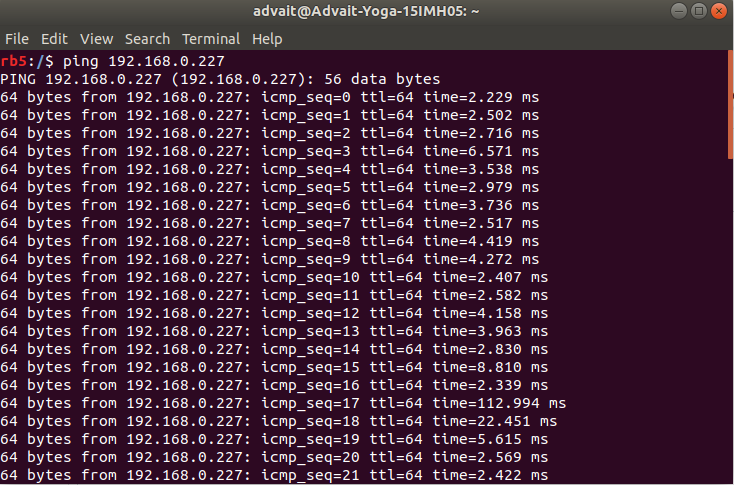
Laptop pinging the drone:
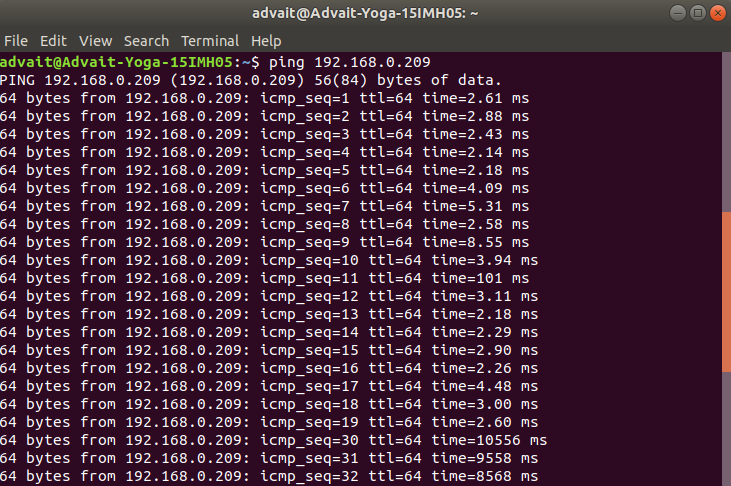
Kind regards,
Advait P
-
RE: RB5 drone goes to a different height than I inputposted in Qualcomm Flight RB5 5G Drone
Great, so how can I remotely trigger this script on the drone? I successfully pushed the script using 'adb push' onto the drone's file system but this obviously required a usb connection. Given that the drone needs to run a good distance away, I would need a way to 'adb shell' onto the drone without a usb cable, how could I do that?
Thanks,
Advait P
-
RE: MAVSDK not connecting to the RB5 droneposted in Qualcomm Flight RB5 5G Drone
I am using my laptop for running the MAVSDK script, both (the drone and my laptop) are connected to the same wifi network. I am new to this therefore, I am not sure how I can ping the drone from my laptop or vice versa. Also, the wifi network is only set up to work with multi-device projects in the lab and does not have internet on it.
Is there a specific port I need to connect to for the drone when using udp? For simulation purposes using Jmavsim or Gazebo and the same MAVSDK script, it works with Port:14540 but this does not work for the physical drone.
Kind regards,
Advait P
-
MAVSDK not connecting to the RB5 droneposted in Qualcomm Flight RB5 5G Drone
Hello,
Apologies for so many questions, I have a project deadline coming up. I have a MAVSDK script file that I need to run on my laptop to connect to the drone using udp connection. I have tried using the default 14540 port among others which include 14550 (gcs), 14560, 14556, 14557, 14558 etc. None of which establish a connection.
I am stuck here. When I run this on SITL it does connect with the simulation and runs well. But now I need to use it on my physical drone but I am unable to move forward.
As a background, I am doing a project where I need to use my lab computer (running Windows) to send MoCap from OptiTrack to the MAVSDK script which receives the data, unpacks it and uses it as telemetry for the drone. This script is being executed on my personal laptop running Ubuntu. Now, this script needs to connect to the drone in order to execute this program and that's where I am stuck. Can you please advise me on this. Thanks!
Kind regards,
Advait P
-
RE: RB5 drone goes to a different height than I inputposted in Qualcomm Flight RB5 5G Drone
Thank you Eric, I will also post this on the PX4 forum. Would you suggest putting the mavsdk script directly onto the drone to avoid errors/latency issues due to a udp/tcp connection? Is there a way to execute a script on the drone without connecting it with a usb cable. Thanks!
Kind regards,
Advait P
-
RB5 drone goes to a different height than I inputposted in Qualcomm Flight RB5 5G Drone
When I give a takeoff command to RB5 drone using QGC and set a particular height (in meters), it does not go to the set height but always ends up going to what I am assuming is the default height. This causes major issues as I my lab is underground and the drone has hit the top of the the safety net and dropped a couple of times. Can you please advise me on this.
Thank you!
Advait P
-
RE: RB5 Flight drone not recognized by QGC when connected to the same WiFi networkposted in Qualcomm Flight RB5 5G Drone
Thank you! I was looking for a tutorial everywhere, I am surprised I didn't come across this.
I had another important question instead of creating a thread I will just ask here:
When I give a takeoff command to RB5 drone using QGC and set a particular height (in meters), it does not go to the set height but always ends up going to what I am assuming is the default height. This causes major issues as I my lab is underground and the drone has hit the top of the the safety net and dropped a couple of times. Can you please advise me on this. Thank you!Advait P
-
RB5 Flight drone not recognized by QGC when connected to the same WiFi networkposted in Qualcomm Flight RB5 5G Drone
Hi,
I am working with the RB5 Flight drone for my project where I am implementing autonomous waypoint navigation. The issue I am getting is that the drone is not recognized by QGC when connected on the same wifi network or when connected using USB. But, strangely, it does connect and recognize it when the drone is in soft-tap mode and emitting its own default wifi which my computer can connect to. For my project I will be using a third computer kept at a significant distance from this setup, for a telemetry link with data streaming from OptiTrack camera system (as my lab is underground, hence, no gps). Therefore, I want to be able to connect all three to my mobile hotspot and communicate with each other. Can you please advise me on this, as your online guide about connecting to QGC only mentions that it should be automatically detected and connect if its on the same wifi. The drone does successfully turn on PX4 (the blue lights are on and blinking).
Thanks!
Advait P
-
IMU Server not working VOXL/RB5 Flightposted in Qualcomm Flight RB5 5G Drone
After flashing with the latest SDK, and configuring mpa, I received a message saying that server imu calibration files are missing. The imu server is not working either as seen below:
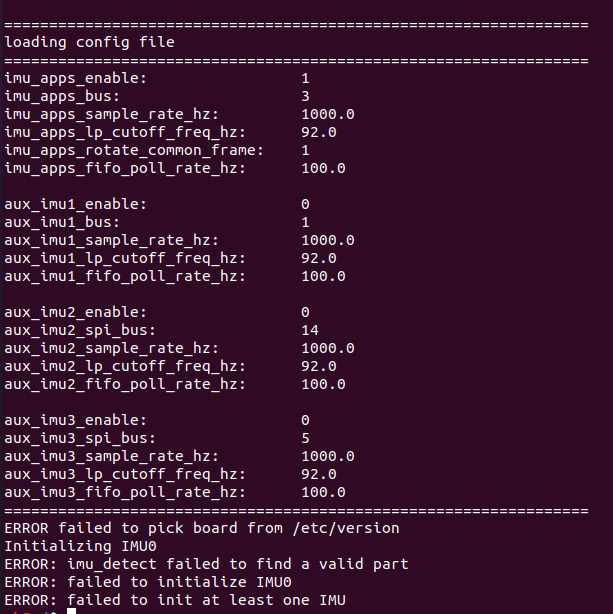
When I inspect services it shows that it is enabled but not running:
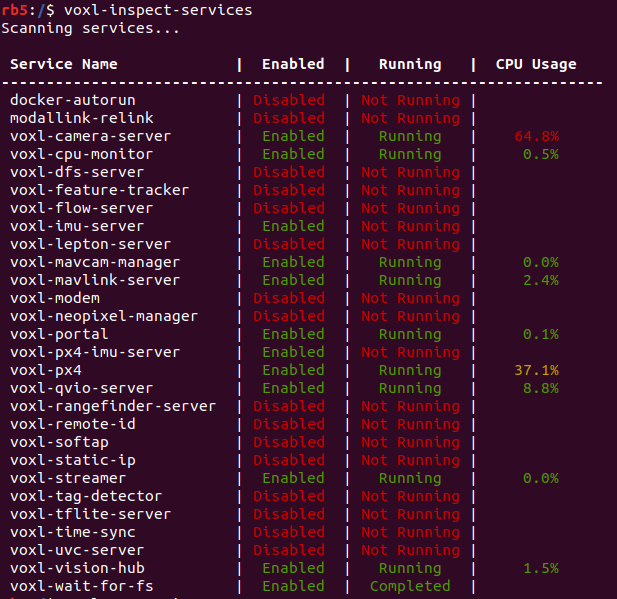
Can you please suggest a solution as I am unable to make this work even after re-flashing a few times. Thank you.
-
RE: ROS 2 Setup on RB5 Flightposted in Qualcomm Flight RB5 5G Drone
Thank you for your response, I went through the link you mentioned and had the following issues:
I had already setup the environment source from the video I mentioned earlier with the line:
source opt/ros/dashing/setup.bash
Is there a way to change it, or would it require a clean install?Moreover, as I am new to this, I am having some trouble understanding the "MPA - to - Ros2" steps mentioned in the document. Can you please elaborate on the command lines I should execute for the steps mentioned. Thanks again!
-
ROS 2 Setup on RB5 Flightposted in Qualcomm Flight RB5 5G Drone
Hi,
I am currently working on Ubuntu 22.04 (Jammy) with my RB5 flight connected. I am trying to install ROS 2 on my drone. I was only able to find this video (https://youtube.com/watch?v=zEGe-5EdXC0) for reference that explains how to install ROS and not ROS 2 which would not work for me given the version of Ubuntu I am using. Therefore, I found another video (https://www.youtube.com/watch?v=onJFNSNiiIU), this tutorial explains how to install ROS 2 on RB5 Robotics platform. Before I proceed I wanted to know if this would work on my RB5 flight? If not how do you suggest I should proceed. Thank you.