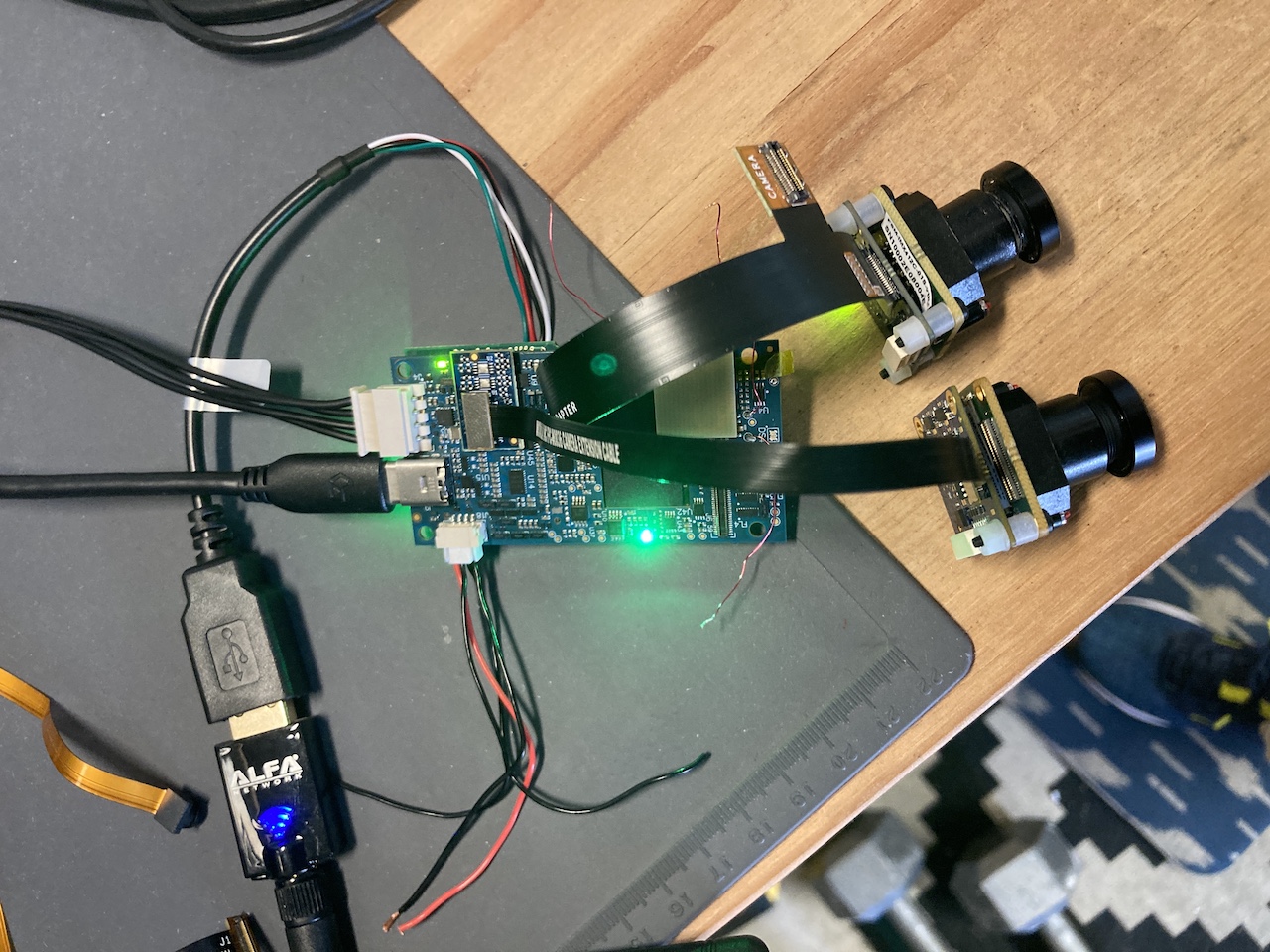@Tjark
Yes! Thank you for your helpful reply! I was trying to use config 8, or config 0 and writing my own file at /etc/modalai/voxl-camera-config, but option 8 only loads the binary driver for slot 3 (and 0 doesn't load any) I ended up making my own config like you, and just loading the IMX678 drivers for slots 2, 3, and 4, because I'm not sure which I'll use, but I'm only using the IMX678 modules.
My addition to /usr/bin/qrb5165-configure-cameras looked like this:
17) # Dual Hires (IMX678)
CAM_LIST+=("hires0:imx678:0")
CAM_LIST+=("hires1:imx678:1")
BIN_LIST+=("/usr/share/modalai/chi-cdk/imx678/com.qti.sensormodule.imx678_2.bin")
BIN_LIST+=("/usr/share/modalai/chi-cdk/imx678/com.qti.sensormodule.imx678_3.bin")
BIN_LIST+=("/usr/share/modalai/chi-cdk/imx678/com.qti.sensormodule.imx678_4.bin")
;;
This change made it s.t. after loading that config, (and killing the cam server) I could run `voxl-camera-server -l' and see the imx678 modules in any of those 3 slots! 
I also tried to actually run the camera server, and while it does run, I'm only getting data in the hires1 pipes, so I still have a bit of debug to do. 
Here's the config file it generated as well.
{
"version": 0.1,
"cameras": [{
"type": "imx678",
"name": "hires0",
"enabled": true,
"camera_id": 0,
"fps": 30,
"en_preview": false,
"preview_width": 640,
"preview_height": 480,
"pre_format": "nv21",
"en_small_video": true,
"small_video_width": 1024,
"small_video_height": 768,
"small_venc_mode": "h265",
"small_venc_br_ctrl": "cqp",
"small_venc_Qfixed": 30,
"small_venc_Qmin": 15,
"small_venc_Qmax": 40,
"small_venc_nPframes": 9,
"small_venc_mbps": 2,
"en_large_video": true,
"large_video_width": 2048,
"large_video_height": 1536,
"large_venc_mode": "h265",
"large_venc_br_ctrl": "cqp",
"large_venc_Qfixed": 38,
"large_venc_Qmin": 15,
"large_venc_Qmax": 50,
"large_venc_nPframes": 29,
"large_venc_mbps": 30,
"en_snapshot": true,
"en_snapshot_width": 3840,
"en_snapshot_height": 2160,
"ae_mode": "isp"
}, {
"type": "imx678",
"name": "hires1",
"enabled": true,
"camera_id": 1,
"fps": 30,
"en_preview": false,
"preview_width": 640,
"preview_height": 480,
"pre_format": "nv21",
"en_small_video": true,
"small_video_width": 1024,
"small_video_height": 768,
"small_venc_mode": "h265",
"small_venc_br_ctrl": "cqp",
"small_venc_Qfixed": 30,
"small_venc_Qmin": 15,
"small_venc_Qmax": 40,
"small_venc_nPframes": 9,
"small_venc_mbps": 2,
"en_large_video": true,
"large_video_width": 2048,
"large_video_height": 1536,
"large_venc_mode": "h265",
"large_venc_br_ctrl": "cqp",
"large_venc_Qfixed": 38,
"large_venc_Qmin": 15,
"large_venc_Qmax": 50,
"large_venc_nPframes": 29,
"large_venc_mbps": 30,
"en_snapshot": true,
"en_snapshot_width": 3840,
"en_snapshot_height": 2160,
"ae_mode": "isp"
}]
}