Autostart docker containers via docker-autorun.service not working
-
also the SD card has been emptied and has more then enough available space - regardless of the error code.
-
@kasarrowtec How are you connecting to the Internet?
-
via the LTE module for the VOXL, using a sim card
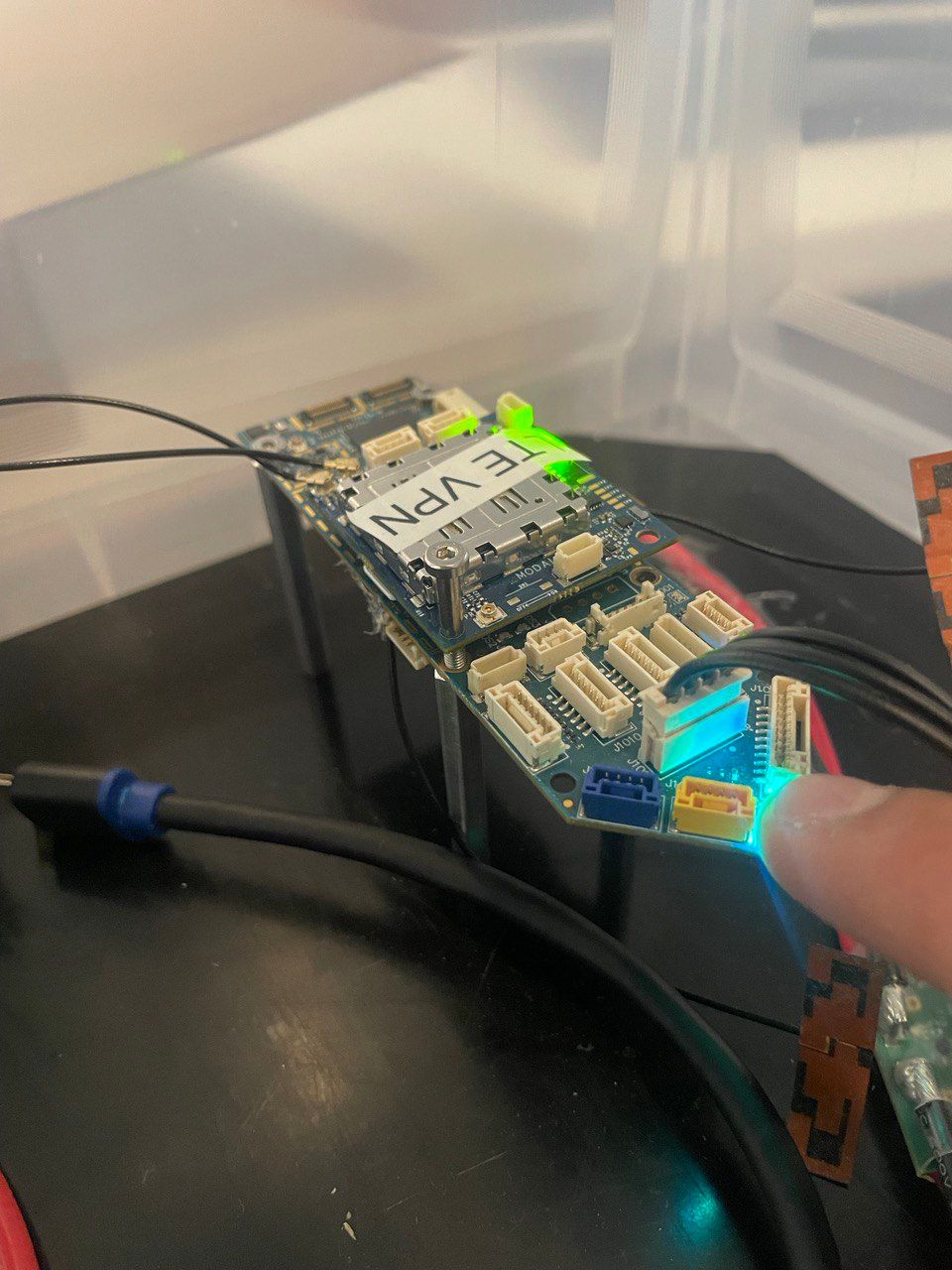
-
I believe it may be an issue with the wifi connecting alongside the LTE and breaking the docker container when a new host is added to ifconfig.
-
i tried disabling the wifi service so the VOXL only uses LTE and it still gives the same error.
I disabled the wifi through systemctl disable wlan-daemon.service
-
when i do not use the --net=host flag it does work !
but to pass through the ports we need i added the -p 14551:14551 flag but was met with this error from docker -
failed to create endpoint on network bridge: iptables failed: iptables -t nat -A DOCKER -p tcp -d 0/0 --dport 14551 -j DNAT --to-destination 172.17.0.2:14551 ! -i docker0: iptables: No chain/target/match by that name.any idea how i might fix this ?
-
I understand the docker kernel is a little different on the VOXL so if you could just tell me how you would map ports from the VOXL to the container ? as -p is not working
ive also tried --add-host and --expose
-
@kasarrowtec It's difficult to follow exactly what you are trying to do. In general, you should debug everything before trying to make it start using a systemd service file. It sounds like you have done that, but once you start it as a service it no longer works. That usually means that it is dependent on some other system services that have not yet started when systemd starts your service. The key is to identify what those services are and add proper dependencies into your service file for them. You could also add a pause or sleep into your service file before starting your application. This gives time for the other dependencies to start before your application starts.
-
Thanks for the suggestion Eric but unfortunately i have tried those suggestions. I have identified the last executing service file on boot and made the docker-autorun.service run after and also added a sleep and a ping test.
I have come to the conclusion that --net=host is causing the problem, im not sure why. So i need to pass the ports through when running the container via a different method.
Do you guys have a certain way of passing ports through when running docker containers on the VOXL ? something like docker run -p 14551:14551 ?
-
@kasarrowtec I'm not sure that anyone has ever had the need to pass ports like that.
-
@kasarrowtec Did you get any further with this issue. I have the same problem that Docker can not create an endpoint in the iptables.