Change Pwm channel
-
Hello my flight deck pwm connections is broke.Now I cant use channel 3 it does not recieve any signal from this channel..I want to use channel 6 instead of channel 3.How can i do this can you help me.
-
Hi @John-Mccarty ,
I haven't done this myself, but I think it should be possible with some hacking with PX4 mixers:
https://docs.px4.io/v1.12/en/concept/mixing.html
I've stuck to the default quad for everything I've ever done (same as default on your Fligh Deck), but you might be able to override using the SD card?
-
Thanks for your fast response I have not much experience in px4 code.I need more details. How do i change it and how do i integrate my changed codes into voxl ? I need help. Thanks again.
-
@modaltb I tried what you wrote in your post,it
s work on pixhawk when you change mixers file and override with sdcard but on voxl it doesnt work what is the differences between voxl px4 and pixhawk px4 ? -
Hi @John-Mccarty ,
They 'should' operate the same. One quick thing to check, there are two SD cards on VOXL-Flight, one accessible by the Yocto Linux side, the other by PX4 FW. You want to use the bottom right one in this picture for this use case.
https://docs.modalai.com/voxl-flight-datasheet-connectors/
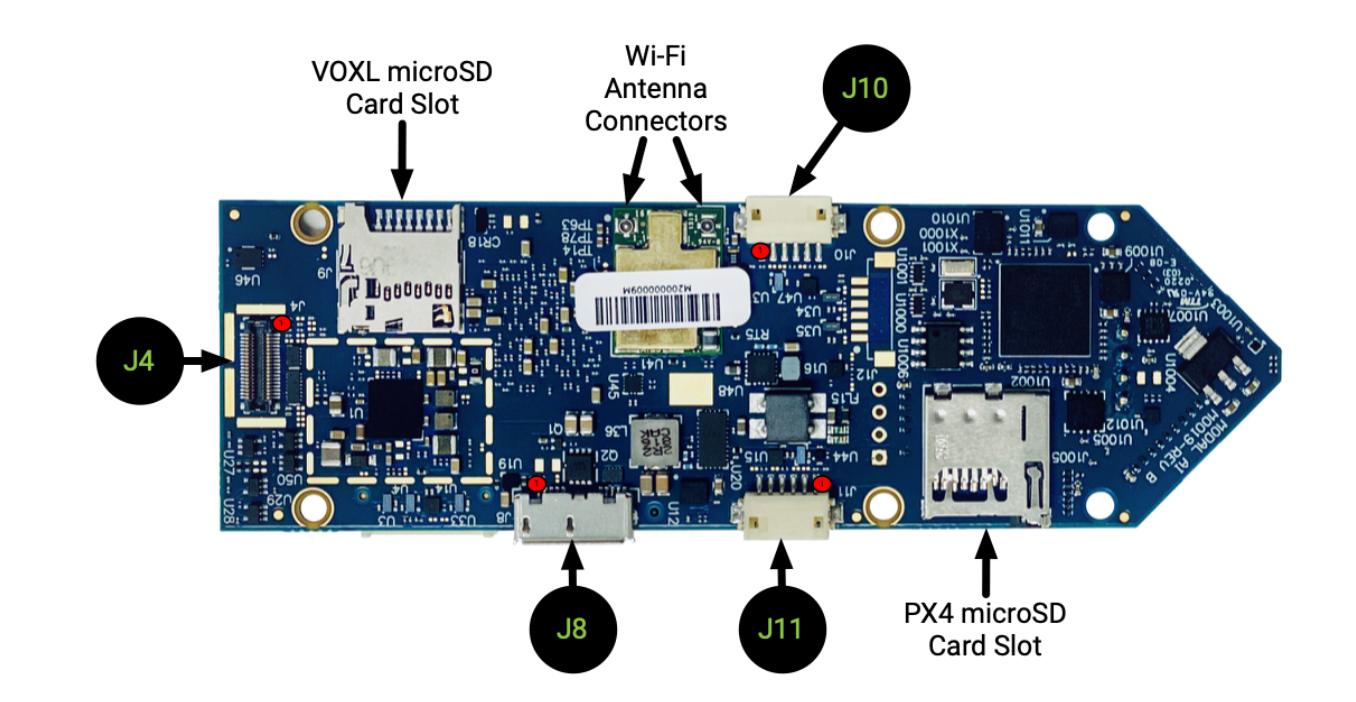
-
thanks for your fast response I inserted the sd card in the right place as in the picture but it still use default mixers file. I placed the changed mixer file in to /etc/mixers/ directory inside sd card.
-
It has solved. The problem was the hardware connection .Now I could change pwm channel with hacking mixers file and overriding with sd card.Thanks for your helping.
-
Alright! Thanks for the update, I'll likely use this post to get some updates to our docs, appreciate it!