OpenVpn don't launch on boot
-
Hi,
I have OpenVpn that work when I launch the command:openvpn --daemon --script-security 2 --config /etc/openvpn/modal-connector_amsterdam.ovpnBut when I try to have it launch on boot I have the service that launch but I don't have the tun0 showing in ifconfig.
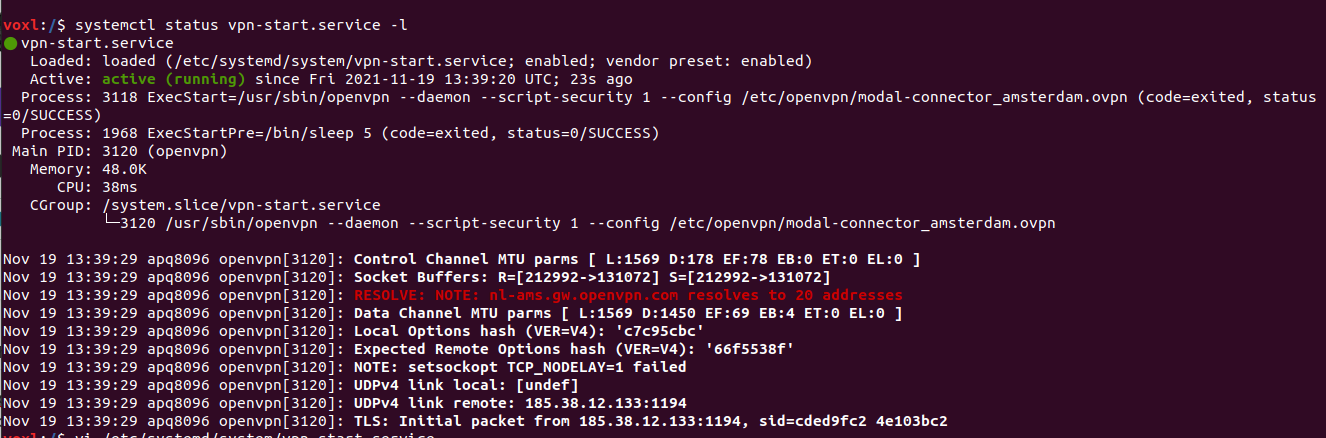
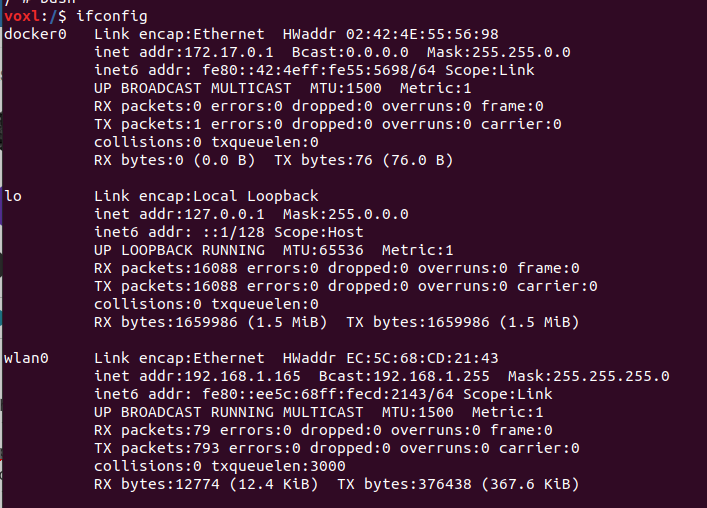
And i did
systemctl enable vpn-start.serviceAny idea where the problem could be? Thanks.
(And I ask on the side but is it possible to install zerotier?) -
I see that the VPN service is starting so that is a positive. It relies on the
voxl-time-syncservice to confirm that the date / time is correct before proceeding. One thing to try is to add asudoto the front of your openvpn call in the service file. Root access may be required depending on your VPN configuration.I am not familiar with zerotier so can't give you an answer on that one.
-
It gives me 2021 when I launch the time-sync command, so it should be ok.
Going to try the sudo command.sudo /usr/sbin/openvpn --daemon --script-security 2 --config /etc/openvpn/modal-connector_amsterdam.ovpnSo something like that in the vpn-start file, right?
-
@Sébastien-de-Pret-Roose-de-Calesberg Yes, exactly. You may have to specify the whole path of
sudoi.e./usr/bin/sudo -
Also, ensure you aren't connecting to your VPN with the same key on a different machine.