pip3 install opencv-contrib-python-headless
-
Hi,
I trying to install python opencv package on my voxl board.
But while downloading and installing the package , I every time run into various problems like the following:
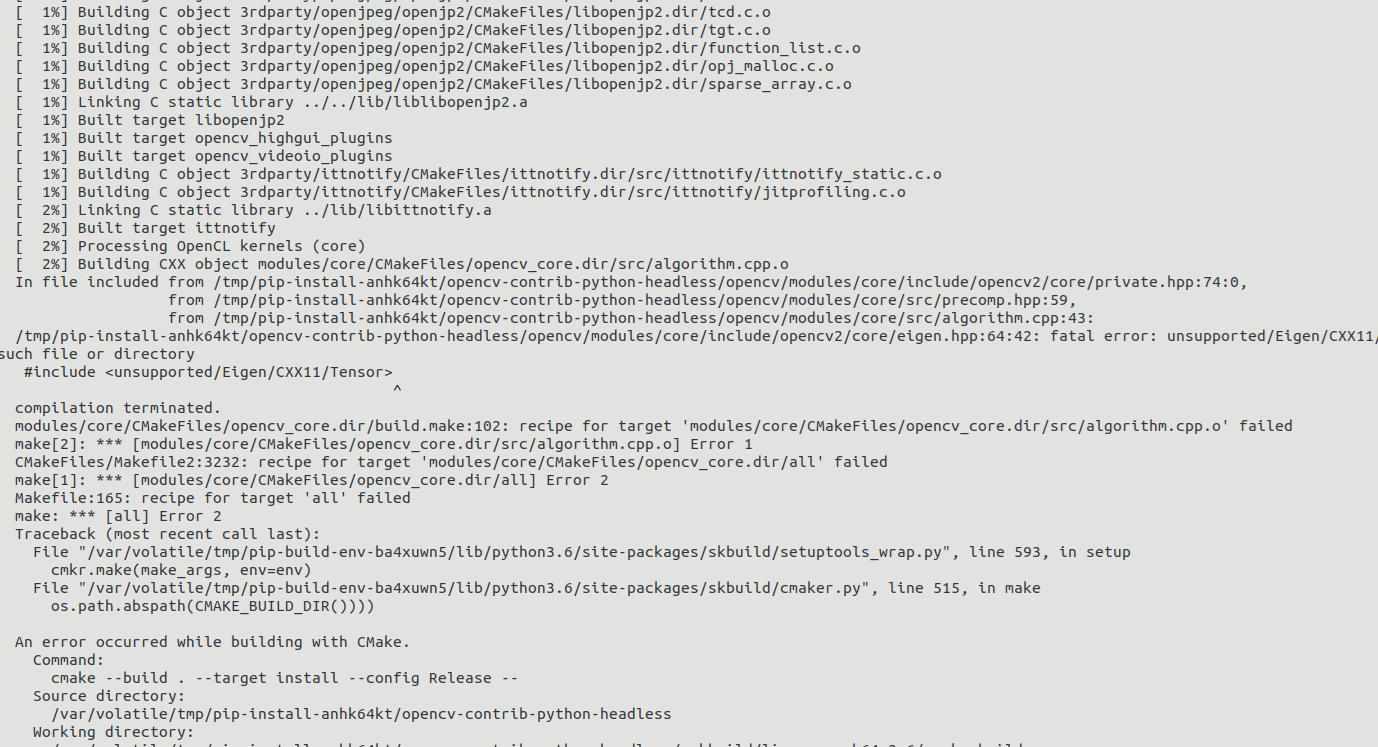
Python version is 3.0.6
Please help me to solve the problem like with "numpy" package from
https://gitlab.com/voxl-public/other/voxl-python-3.6.9Thanks
-
It is difficult to see exactly what you are trying to do without sharing the commands you are calling.
If the package is not supported, you should try using Ubuntu in a Docker running on VOXL. See the docs here: https://docs.modalai.com/docker-on-voxl/
In general, Ubuntu is easier to use if you are not comfortable creating your own packages, and the performance is typically on par or better as it is a pure 64-bit OS
-
Thank your for your reply.
The command is pip3 install opencv-contrib-python-headless (=title of the question).
Ubuntu docker is a good but not enough . I need this (opencv python package) on the target board, again like supported by modalai's python numpy package. Please help me to create/ download/install this python package on a voxl board.
I need it for later using as ROS node (written in python)