Barometer was not working perfectly (Temperature raises)
-
Hi.,
we are using Voxl2-Mini , with out any external flight controller.(Using internal Px4)
We are using a Barometer for height but are having issues while flying.
So, we went to check the px4-listener, here are the results.,
Altitude is continuously going up because the pressure is going down, and the temperature is going up.
we have two voxl2-mini that we are facing the same issue, temp reaching up to 55°C
Due to this flight was Going up and down while flying.
This condition did not take long after power was on.
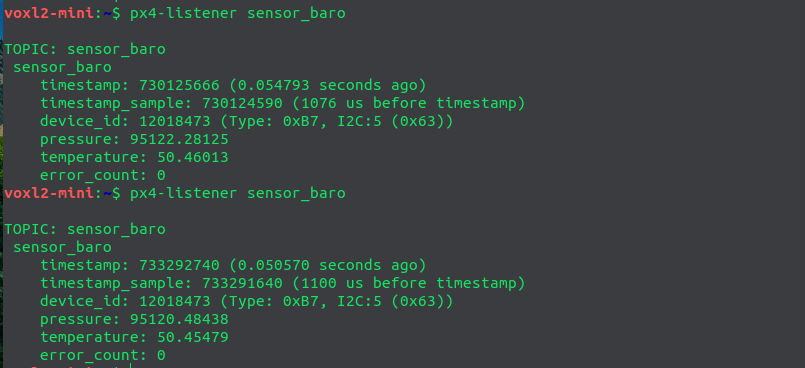
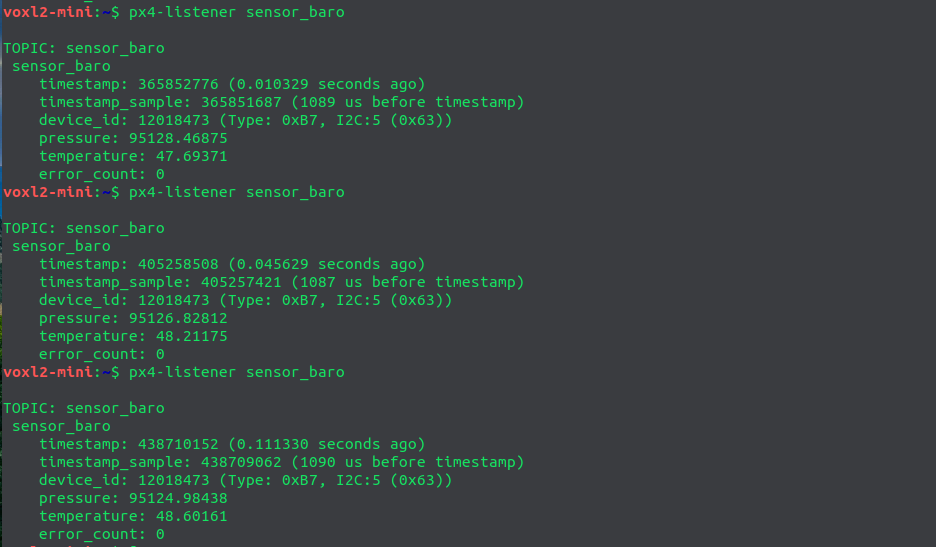
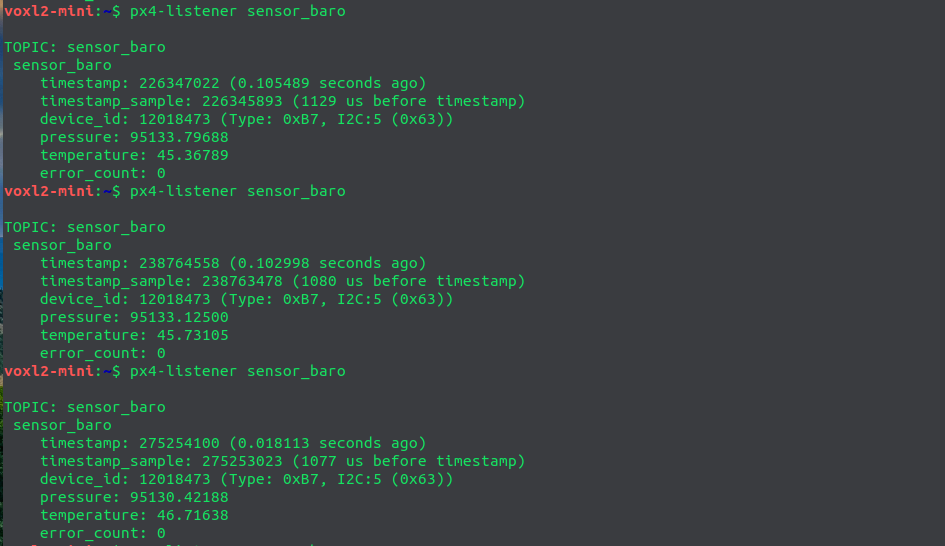
-
@Trinadh , how large of oscillations in height are you observing? As a rule of thumb, there are about 12 Pascals in 1 meter change of altitude at Sea Level, so based on your data you may have seen fluctuations of about 1 meter (peak to peak)?
Alex
-
@Alex-Kushleyev No, we are getting more than that, 1 meter nearly up to 2 meters. We are getting more problems in Position mode.
We also want to connect BMP280 externally to voxl2 mini, is there any process to get that done,
-
@Trinadh , OK, 1-2 meters is probably expected based on the data that you pasted before, which only have a few data points. I wanted to make sure it is in the same ballpark. That is not to say that the behavior you are seeing is normal.
Further analysis is required..
- Barometer driver should be compensating for temperature in PX4, although i have not explicitly verified that, it should be already implemented.
- you should conduct a test by having the drone sit on the bench and collect the barometer pressure / temperature data and see if you are observing similar fluctuations. You can use a simple script i wrote for another post which gets baro data into python, so you can log and plot it (you would need to add the logging and plotting part, which should be relatively straighforward) : https://forum.modalai.com/topic/3965/create-a-new-pipe-to-publish-barometer-data-for-voxl-2 . I suggest just adding data to to a list of temperature and pressure values and plot it at the end using
plotly, which can save the plot to a html file. Here is a good reference for using plotly https://gitlab.com/voxl-public/voxl-sdk/utilities/voxl-esc/-/blob/master/voxl-esc-tools/voxl-esc-spin.py?ref_type=heads#L367 (including saving to a file, since you dont open a browser window on voxl2).
Other notes about barometer
- if pressure in the environment actually changes, this will be reflected in drones altitude. For example, indoors, the pressure can change due to operation of HVAC systems, opening / closing doors, etc
- barometers are sensitive to light, so we always use a "barometer cap" to shield the barometer from ambient light. Light entering the barometer through the small opening in the sensor can affect the sensor inside. Please make sure the barometer cap is installed over the barometer, if you are unsure how to do that, please let us know.
- barometer is also sensitive to pressure changes due to airflow over the barometer itself, that is another reason why a "barometer cap" can help eliminate turbulent air flow right over the sensor itself.
Alex
-
regarding external baro, please see response here : https://forum.modalai.com/topic/3996/unstablr-baro-in-voxl-2-mini