dpkg nor opkg found on VOXL
-
This post is deleted! -
@Gary-Holmgren In what context are you seeing this error? Running
./deploy_to_voxl.sh? -
@tom And do you have ADB connected or are you trying to deploy via SSH?
-
@tom yes correct I am using ./deploy_to_voxl.sh over ssh
-
@Gary-Holmgren I'll see if I can replicate
-
@Gary-Holmgren Works fine for me
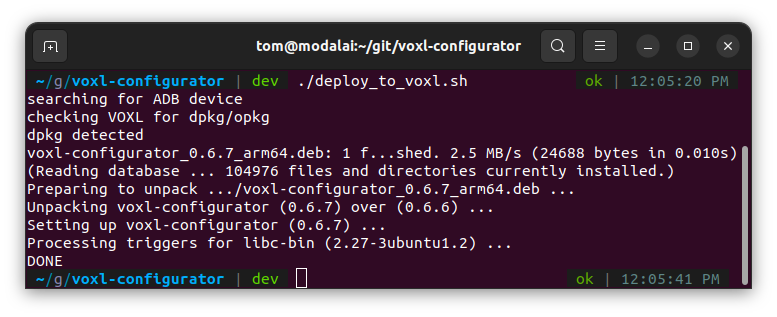
I have my VOXL 2 in SoftAP mode, is that what you are doing as well?
-
@tom And then in docker it works as well:
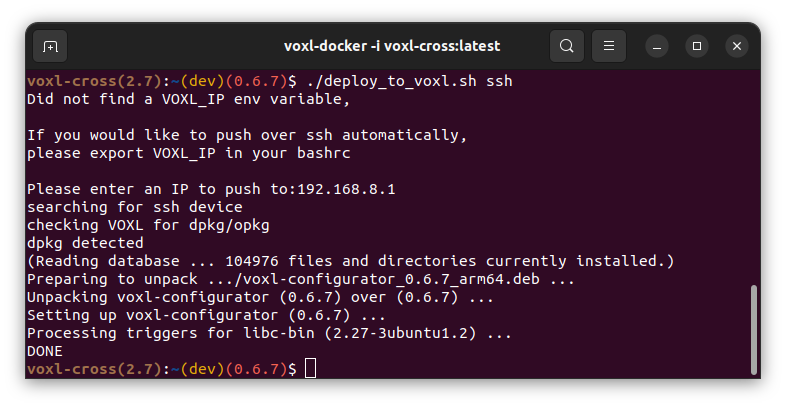
-
This post is deleted! -
This post is deleted! -
@Gary-Holmgren Hmm yeah station mode is working fine for me as well.
Are you able to just ssh onto the VOXL normally?
Did you happen to change the root user password on VOXL?
-
This post is deleted! -
@Gary-Holmgren Ah so that would be the issue, the default password of
oelinux123is hard-coded into thedeploy_to_voxl.shscript -
This post is deleted! -
@Gary-Holmgren I'm also going to update the help text on that error in our
deploy_to_voxl.shtemplate as the "ERROR neither dpkg nor opkg found on VOXL" is obviously not accurate