voxl_spi_init, failed to open /dev/spidev device: No such file or directory.
-
Hello.
I have voxl2 mini.
The system and kernel versions are as follows.
system-image: 1.7.1-M0104-14.1a-perf-nightly-20231025
kernel: #1 SMP PREEMPT Thu Oct 26 04:23:26 UTC 2023 4.19.125
hw version: M0104
voxl-suite: 1.1.2I want to use j10 External UART in spi mode.
I called the voxl_spi_init function as below.SPI_BUS = 14;
if (voxl_spi_init(SPI_BUS, SPI_MODE_0, 12000000) < 0)
return FALSE;The result is ERROR in voxl_spi_init, failed to open /dev/spidev device: No such file or directory.
The results of ls -al /dev/spi* are as follows:
crw------- 1 root root 153, 0 Mar 2 2023 spidev0.0
crw------- 1 root root 153, 1 Mar 2 2023 spidev3.0The result of voxl-gpio -r 67 are as follows:
1where is spidev14.0?
Or what am I doing wrong?Thanks.
-
@이광철 ,
Make sure you are using correct spi device path.
voxl2:/$ ls /dev/spidev* /dev/spidev0.0 /dev/spidev11.0 /dev/spidev14.0 /dev/spidev3.0 -
Hi @이광철 ,
We defaulted this interface to SPI starting in SDK 1.1.2.
https://docs.modalai.com/voxl2-mini-linux-user-guide/#system-image-17
https://docs.modalai.com/voxl2-voxl2-mini-system-image/#system-image-changelog
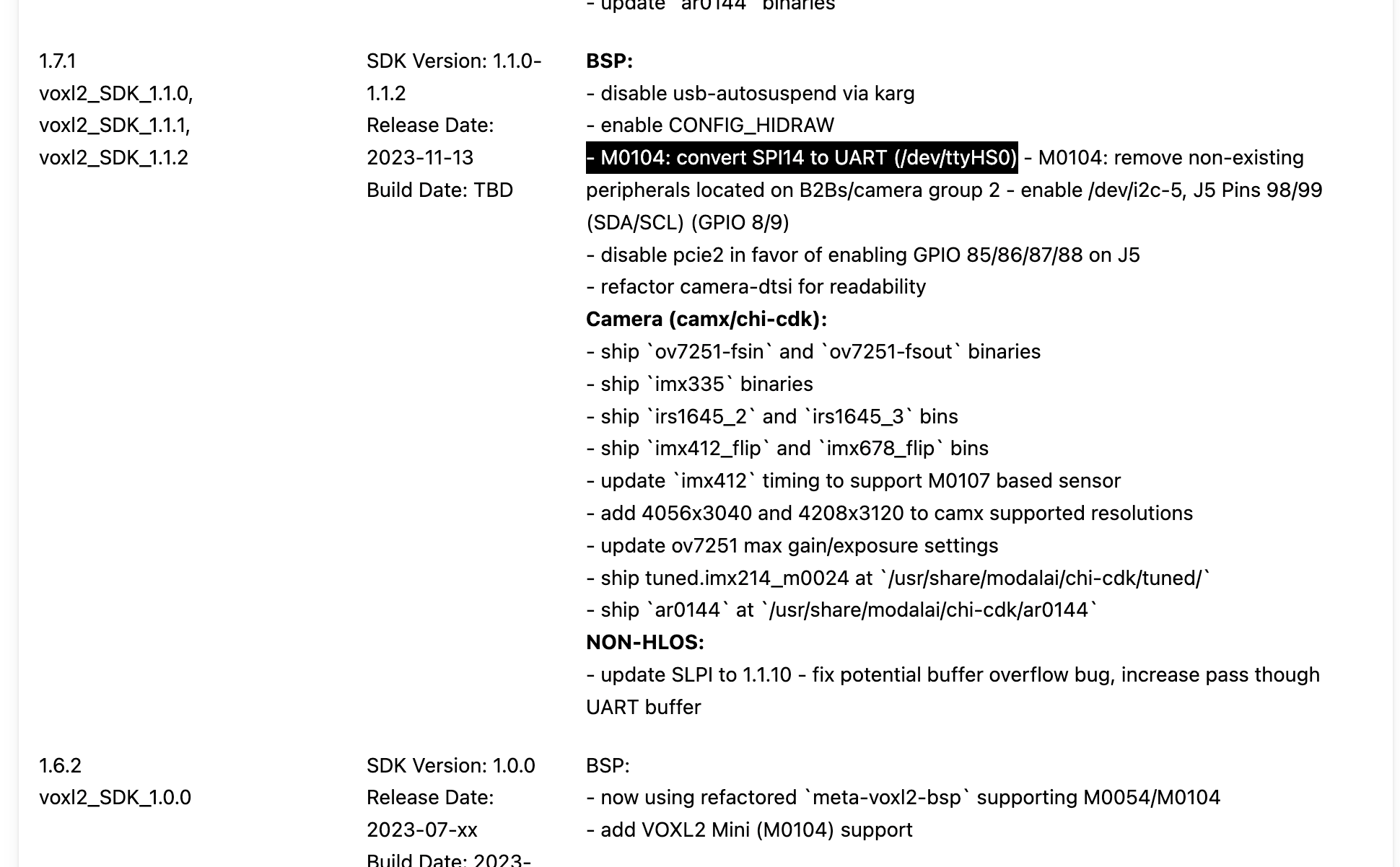
It can be converted back to SPI with a kernel change and rebuild if you are able to try that.
https://docs.modalai.com/voxl2-kernel-build-guide/Enable:
https://gitlab.com/voxl-public/system-image-build/meta-voxl2-bsp/-/blob/qrb5165-ubun1.0-14.1a/recipes-kernel/linux-msm/files/dts/m0104/m0104-modalai-qupv3.dtsi?ref_type=heads#L93
Disable:
https://gitlab.com/voxl-public/system-image-build/meta-voxl2-bsp/-/blob/qrb5165-ubun1.0-14.1a/recipes-kernel/linux-msm/files/dts/m0104/m0104-modalai-qupv3.dtsi?ref_type=heads#L98 -
Do I need to change the kernel to use spi14 using the voxl_spi_init function?
or
Is this possible using voxl2_SDK_1.1.1?Thanks
-
@이광철 yes, you have to to switch the kernel. you can try using the old kernel from sdk 1.1.1. You can test it before flashing permanently : https://docs.modalai.com/voxl2-kernel-build-guide/#test . I dont see any significant changes in 1.1.2 that may affect you, but you should test before overwriting your kernel
-
Hi.
I rebuilt the kernel referring to your advice.The modified contents are as follows.
modify file: build_mount/lu.um.1.2.1/apps_proc/poky/meta-voxl2-bsp/recipes-kernel/linux-msm/files/dts/m0104/m0104-modalai-qupv3.dtsi/* M0104 - J10 - GPIO 40-44 */
&qupv3_se14_spi {
status = "ok";
};/* M0104 - J10 JST connector */
&qupv3_se14_2uart {
status = "ok";
};./qrb5165-clean.sh
./qrb5165-build.sh -m M0104After building the kernel, ttyMSM0 was created in /dev.
However, spidev14.0 is still not found.ls /dev/spidev*
spidev0.0 spidev3.0I'm looking forward to your advice.
Thanks. -
@이광철 , you need to disable uart:
/* M0104 - J10 JST connector */ &qupv3_se14_2uart { status = "disabled"; }; -
First of all thank you for your advice.
build_mount/lu.um.1.2.1/apps_proc/poky/meta-voxl2-bsp/recipes-kernel/linux-msm/files/dts/m0104/m0104-modalai-qupv3.dtsi/* M0104 - J10 - GPIO 40-44 */
&qupv3_se14_spi {
status = "ok";
};/* M0104 - J10 JST connector */
&qupv3_se14_2uart {
status = "disabled";
};Modified as above.
After building the kernel, the contents of /dev are as follows.
Why doesn't spidev14.0 exist?
What am I doing wrong?voxl2-mini:/dev$ ls spidev*
spidev0.0 spidev3.0voxl2-mini:/dev$ ls tty*
tty tty10 tty13 tty16 tty19 tty21 tty24 tty27 tty3 tty32 tty35 tty38 tty40 tty43 tty46 tty49 tty51 tty54 tty57 tty6 tty62 tty8 ttyprintk
tty0 tty11 tty14 tty17 tty2 tty22 tty25 tty28 tty30 tty33 tty36 tty39 tty41 tty44 tty47 tty5 tty52 tty55 tty58 tty60 tty63 tty9
tty1 tty12 tty15 tty18 tty20 tty23 tty26 tty29 tty31 tty34 tty37 tty4 tty42 tty45 tty48 tty50 tty53 tty56 tty59 tty61 tty7 ttyMSM0 -
@이광철 , just to double check.. after building the kernel, did you install it to voxl2 mini?
If all else fails, you can test (without overwriting) the kernel from SDK 1.1.1 like this :
voxl2-mini_SDK_1.1.1/system-image$ adb reboot bootloader voxl2-mini_SDK_1.1.1/system-image$ fastboot boot qti-ubuntu-robotics-image-m0104-boot.img Sending 'boot.img' (17552 KB) OKAY [ 0.509s] Booting OKAY [ 0.033s] Finished. Total time: 0.553sthen
adbinto the device and check spi port in/dev/ -
just to double check.. after building the kernel, did you install it to voxl2 mini?
Yes
I built the kernel and installed it on voxl2-mini.
The process is as follows.
C:\Users\User\Desktop\OpenSDP\platform-tools_r33.0.3-windows\platform-tools>adb reboot bootloader
C:\Users\User\Desktop\OpenSDP\platform-tools_r33.0.3-windows\platform-tools>fastboot flash boot_a qti-ubuntu-robotics-image-m0104-boot.img
Sending 'boot_a' (20088 KB) OKAY [ 0.458s]
Writing 'boot_a' OKAY [ 0.026s]
Finished. Total time: 0.637s
C:\Users\User\Desktop\OpenSDP\platform-tools_r33.0.3-windows\platform-tools>fastboot flash boot_b qti-ubuntu-robotics-image-m0104-boot.img
Sending 'boot_b' (20088 KB) OKAY [ 0.463s]
Writing 'boot_b' OKAY [ 0.032s]
Finished. Total time: 0.654s
C:\Users\User\Desktop\OpenSDP\platform-tools_r33.0.3-windows\platform-tools>fastboot reboot
Rebooting OKAY [ 0.001s]
Finished. Total time: 0.006s
C:\Users\User\Desktop\OpenSDP\platform-tools_r33.0.3-windows\platform-tools>adb wait-for-device
C:\Users\User\Desktop\OpenSDP\platform-tools_r33.0.3-windows\platform-tools>adb shell
▂▂▂▂▂▂▂▂▂▂▂▂▂
▂▄▆▆██▛▀▀▀▀▀▀▀▀▜████▆▆▄▂
███╗ ███╗ ██████╗ ██████╗ █████╗ ██╗ ▗▆████▀▔ ▔▔▀▀▀▀▚▄
████╗ ████║██╔═══██╗██╔══██╗██╔══██╗██║ ▗▟████▀ ▗██▖ ▐█ ▝▀▆▄▄▄
██╔████╔██║██║ ██║██║ ██║███████║██║ ▟████▀ ▗█▘▝█▖ ▐█ ▜█▀█▄
██║╚██╔╝██║██║ ██║██║ ██║██╔══██║██║ █▌ ▐█▌ ▗█▘ ▝█▖ ▐█ ▐▄ ▄█
██║ ╚═╝ ██║╚██████╔╝██████╔╝██║ ██║███████╗ ▀████ ▗█▘ ▝█▖ ▐█ ▂▄███▀
╚═╝ ╚═╝ ╚═════╝ ╚═════╝ ╚═╝ ╚═╝╚══════╝ ▀▀██▄▄ ▂▆███▀
▀▀██▄▄ ▀▀▆▄▄▄▄▆██▀▀▀▘
system-image: 1.7.1-M0104-14.1a-perf-nightly-20231025
kernel: #1 SMP PREEMPT Wed Mar 27 02:44:30 UTC 2024 4.19.125hw version: M0104
voxl-suite: 1.1.2
no current network connection
-
I downloaded voxl2-mini_SDK_1.1.1.tar.gz from https://developer.modalai.com/asset/eula-download/141
It was tested as follows.
C:\Users\User\Desktop\OpenSDP\platform-tools_r33.0.3-windows\platform-tools>adb reboot bootloader
C:\Users\User\Desktop\OpenSDP\platform-tools_r33.0.3-windows\platform-tools>fastboot boot qti-ubuntu-robotics-image-m0104-boot.img
Sending 'boot.img' (17548 KB) OKAY [ 0.382s]
Booting OKAY [ 0.034s]
Finished. Total time: 0.471s
C:\Users\User\Desktop\OpenSDP\platform-tools_r33.0.3-windows\platform-tools>adb shell▂▂▂▂▂▂▂▂▂▂▂▂▂ ▂▄▆▆██▛▀▀▀▀▀▀▀▀▜████▆▆▄▂███╗ ███╗ ██████╗ ██████╗ █████╗ ██╗ ▗▆████▀▔ ▔▔▀▀▀▀▚▄
████╗ ████║██╔═══██╗██╔══██╗██╔══██╗██║ ▗▟████▀ ▗██▖ ▐█ ▝▀▆▄▄▄
██╔████╔██║██║ ██║██║ ██║███████║██║ ▟████▀ ▗█▘▝█▖ ▐█ ▜█▀█▄
██║╚██╔╝██║██║ ██║██║ ██║██╔══██║██║ █▌ ▐█▌ ▗█▘ ▝█▖ ▐█ ▐▄ ▄█
██║ ╚═╝ ██║╚██████╔╝██████╔╝██║ ██║███████╗ ▀████ ▗█▘ ▝█▖ ▐█ ▂▄███▀
╚═╝ ╚═╝ ╚═════╝ ╚═════╝ ╚═╝ ╚═╝╚══════╝ ▀▀██▄▄ ▂▆███▀
▀▀██▄▄ ▀▀▆▄▄▄▄▆██▀▀▀▘
system-image: 1.7.1-M0104-14.1a-perf-nightly-20231025
kernel: #1 SMP PREEMPT Thu Oct 26 04:23:26 UTC 2023 4.19.125hw version: M0104
voxl-suite: 1.1.2
no current network connection
spidev14.0 still does not exist.
There is something strange.
Why voxl-suite: 1.1.2?
voxl-suite: 1.1.1 Isn't that correct? -
@이광철 , if you update just the kernel (or boot using a temporary one), the rest of the file system is unaffected, so voxl suite will remain the same. You can look at the kernel build dates to see the difference (it is also printed when you start adb shell).
I am not sure why spi is not showing up, will need to ask @admin
-
Maybe the change spi ->uart was actually made before sdk 1.1.1. We will need to double check that.
-
I confirmed that kernel from SDK 1.1.1 does not have the spi mapped. So i tried the kernel from SDK 1.0.0 and it does. In this case my board has SDK 1.1.1 installed, but i am booting into kernel from SDK 1.0.0.
voxl2/builds/voxl2-mini_SDK_1.0.0/system-image$ adb reboot bootloader voxl2/builds/voxl2-mini_SDK_1.0.0/system-image$ fastboot boot qti-ubuntu-robotics-image-m0104-boot.img Sending 'boot.img' (17552 KB) OKAY [ 0.508s] Booting OKAY [ 0.034s] Finished. Total time: 0.573s ... adb shell system-image: 1.7.1-M0104-14.1a-perf-nightly-20231025 kernel: #1 SMP PREEMPT Fri May 19 22:53:15 UTC 2023 4.19.125 -------------------------------------------------------------------------------- hw version: M0104 -------------------------------------------------------------------------------- voxl-suite: 1.1.1 -------------------------------------------------------------------------------- no current network connection -------------------------------------------------------------------------------- voxl2-mini:/$ ls /dev/spidev* /dev/spidev0.0 /dev/spidev11.0 /dev/spidev14.0 /dev/spidev3.0Now, i am not sure why your manual kernel build did not work. if you still cannot get it to work, let us know, we can build it with spi enabled and test it for you.
-
I downloaded voxl2-mini_SDK_1.0.0.tar.gz from https://developer.modalai.com/asset/eula-download/127
It was tested as follows.
C:\Users\User\Desktop\OpenSDP\platform-tools_r33.0.3-windows\platform-tools>adb reboot bootloader
C:\Users\User\Desktop\OpenSDP\platform-tools_r33.0.3-windows\platform-tools>fastboot flash boot_a qti-ubuntu-robotics-image-m0104-boot.img
Sending 'boot_a' (17552 KB) OKAY [ 0.399s]
Writing 'boot_a' OKAY [ 0.023s]
Finished. Total time: 0.565s
C:\Users\User\Desktop\OpenSDP\platform-tools_r33.0.3-windows\platform-tools>fastboot flash boot_b qti-ubuntu-robotics-image-m0104-boot.img
Sending 'boot_b' (17552 KB) OKAY [ 0.397s]
Writing 'boot_b' OKAY [ 0.019s]
Finished. Total time: 0.561s
C:\Users\User\Desktop\OpenSDP\platform-tools_r33.0.3-windows\platform-tools>fastboot reboot
Rebooting OKAY [ 0.000s]
Finished. Total time: 0.005s
C:\Users\User\Desktop\OpenSDP\platform-tools_r33.0.3-windows\platform-tools>adb shellsystem-image: 1.7.1-M0104-14.1a-perf-nightly-20231025
kernel: #1 SMP PREEMPT Fri May 19 22:53:15 UTC 2023 4.19.125hw version: M0104
voxl-suite: 1.1.2
no current network connection
voxl2-mini:/dev$ ls spi*
spidev0.0 spidev11.0 spidev14.0 spidev3.0OK!
The spidev14.0 file exists.I tested it as below:
voxl2-mini:/dev$ qrb5165io-spi-test -d 0
failed to ping icm42688p IMUvoxl2-mini:/dev$ qrb5165io-spi-test -d 11
failed to ping icm42688p IMUvoxl2-mini:/dev$ qrb5165io-spi-test -d 3
[INFO] success! ICM42688 Detectedvoxl2-mini:/dev$ qrb5165io-spi-test -d 14
There is no response to the qrb5165io-spi-test -d 14 command.
is this right?
Is spidev14.0 not working? -
@이광철 , do you have anything connected to spidev14.0 ? You need a device connected to the spi port.
If you look at the source code for this test app, it simply tries to ping a specific IMU device, which happens to be installed on board on SPI3 (ICM42688 IMU) : https://gitlab.com/voxl-public/voxl-sdk/core-libs/libqrb5165-io/-/blob/master/apps/examples/qrb5165io-spi-test.c
So, you should connect your desired device to J10 and modify the example to communicate with your device.
Also, based on this documentation, https://docs.modalai.com/voxl2-mini-connectors/#j10-pin-out-spi-mode-gpio_67--low-kernel-rebuild-required-to-use, you need to set the GPIO before using:
voxl-gpio -w 67 1I hope that helps
-
Another quick tip for testing SPI stuff. I found this useful:
https://github.com/rm-hull/spidev-test/blob/master/spidev_test.c
You can download this file to VOXL2, build it using
gcc -O2 spidev_test.c -o spidev_testand then you can actually query the IMU on spi 3:
voxl2-mini:~$ ./spidev_test -D /dev/spidev3.0 -p "\x76\x00\xF5\x00" spi mode: 0x0 bits per word: 8 max speed: 500000 Hz (500 KHz) RX | 00 00 00 47 ...and from here we know that 0x47 is actually the value WHOAMI register of ICM42688 IMU

The data i am sending to the device is 4 bytes used to query the imu, as done here . the value
0xF5 = 0x75 | 0x80which tells the IMU to send back the value of register0x75 -
I will connect my spi device and let you know the results after testing.
Thanks for your help. -
Hi.
I tested it by connecting my spi device to j10.
This spi device is working normally in voxl2.
My program for testing also operates normally with this spi device in voxl2.
However, when I test the spi device and test program on voxl mini, there is no response to the voxl_spi_write function.Also, the test below is the same as before.
voxl2-mini:/dev$ qrb5165io-spi-test -d 14
There is no response to the qrb5165io-spi-test -d 14 command.I need your help and thanks in advance.
-
I tested according to your advice.
This is the result of testing on my mini.voxl2-mini:~$ cd /usr/bin
voxl2-mini:/usr/bin$ spidev_test -D /dev/spidev3.0 -p "\x76\x00\xF5\x00"
spi mode: 0x0
bits per word: 8
max speed: 500000 Hz (500 KHz)
can't send spi message: Invalid argument
Aborted