ADB shell connects to root@m0054:/# instead of voxl2:/$
-
When I try to ADB shell, it accesses root@m0054:/# instead of voxl2:/$
This root interface does not have any of the voxl bash commands. For instance I couldn't use voxl-inspect-services.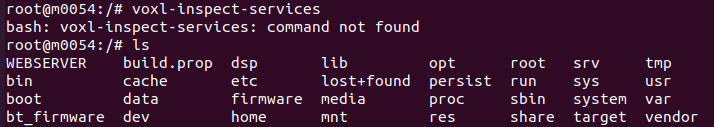
I've tried killing and restarting the ADB server, but that did nothing
lsusb is reading the device as Qualcomm, Inc. KONA-QRD _SN:3C6BFAA2
A previous forum post had the same issue, they said it was a permissions issue.
I am not sure what permissions I should try to change. How can I change what ADB shell connects to? -
@swickliff It seems as though the voxl-suite hasn't been installed. Can you download and install the latest SDK (1.1.3) from our downloads page? downloads.modalai.com
-
The SDK install failed to locate the voxl-suite-offline-packages. I used the 1.1.2 release because that is what we currently have on our other Voxl2 boards at the moment. If you think the 1.1.3 release will produce different results I can try that.
Here's a screenshot of the errors:
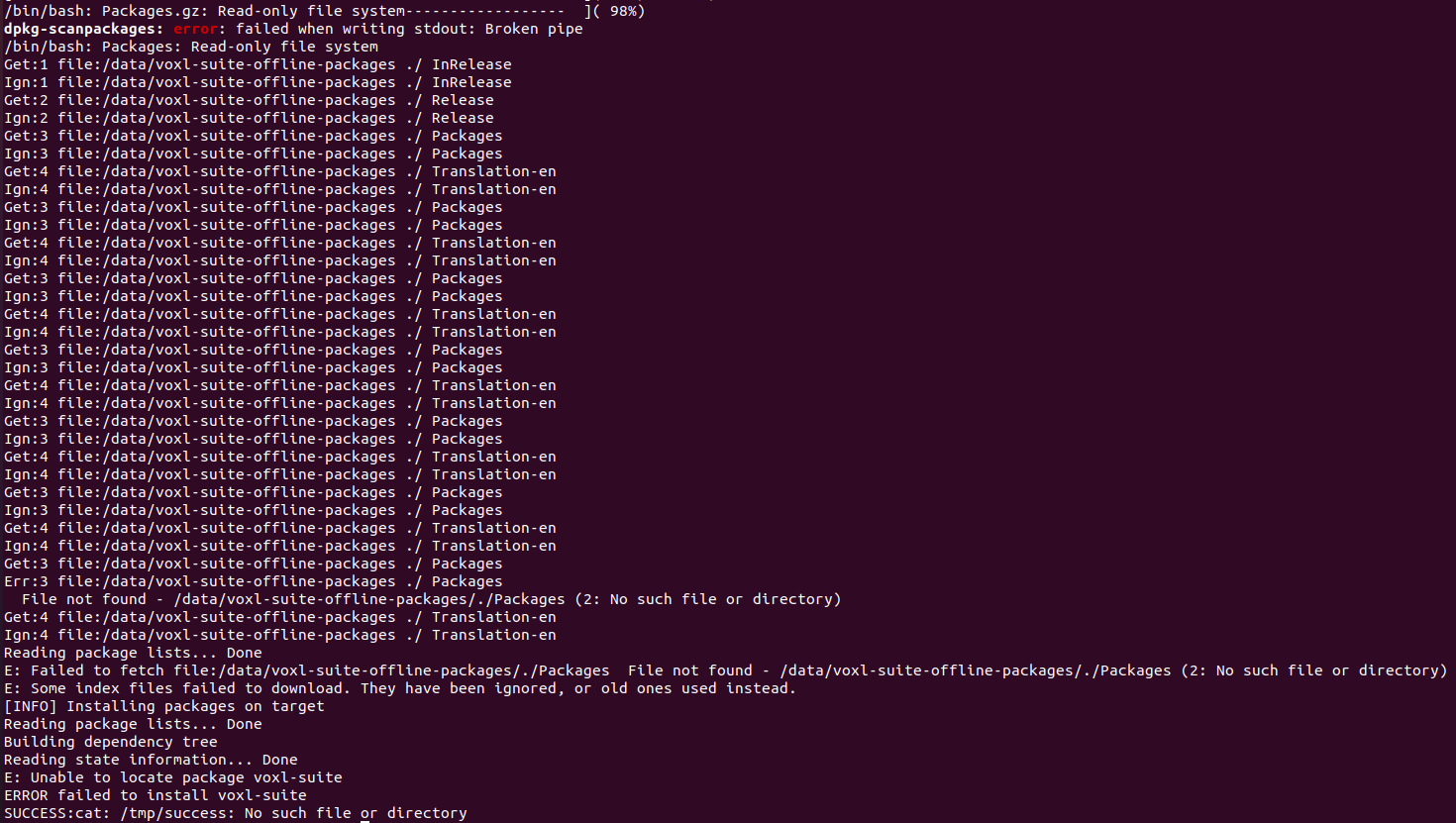
This board was originally bricked by accident and went through the unbricking guide but had some warnings or errors pop up when the Image was re-flashed. I believe the Image reflash was attempted again but failed.
-
@swickliff What command did you run to generate the above failure? Are you running
./install.shfrom the SDK download dir -
@tom yes, I used ./install.sh from the voxl2_SDK_1.1.2 dir
-
@swickliff Can you try
./install.sh -w? That will do a full system wipe in case a partition is corrupt -
@tom That worked! thanks for the help