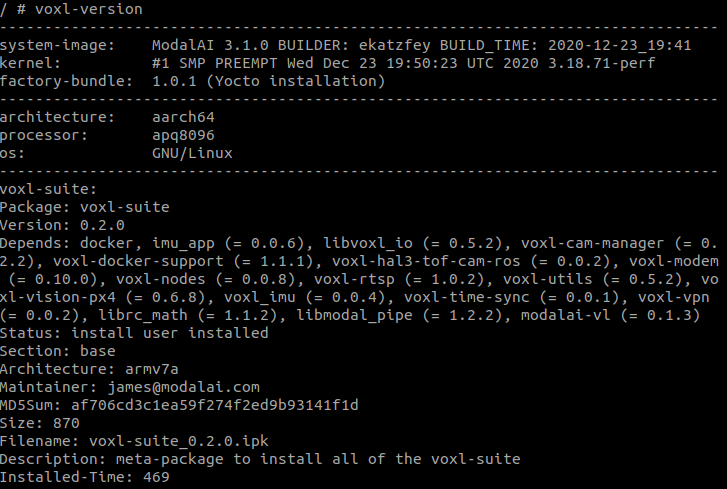ekf2 problem
-
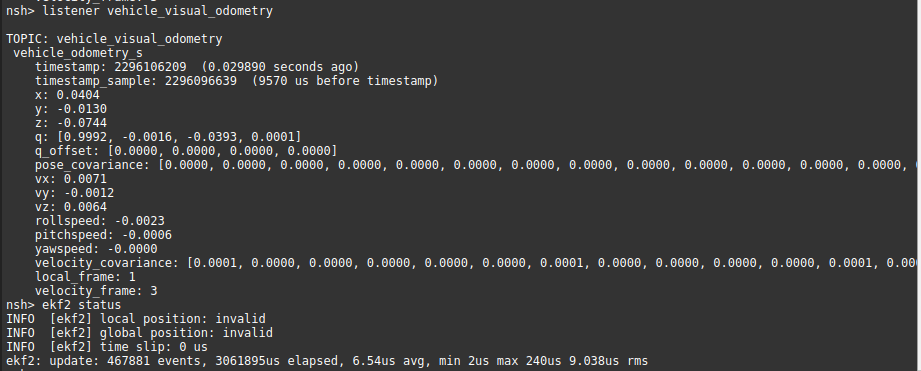
Hi, I have an error with ekf2.
The local position data status is invalid.
I'm using PX4 version 1.11.
Does modified library with changes is necessary? -
@znn ,
Are you using the ModalAI PX4 "1.11.3-0.0.5" ? https://docs.modalai.com/flight-core-firmware/#v111-change-log
Or from PX4 mainline?
-
@modaltb From PX4 mainline.
I used Qgroundcontrol and select the current stable release. -
@modaltb I think the basic problem is on the internet.
I tried
- opkg install voxl-suite
and I got opkg_download_backend fail error
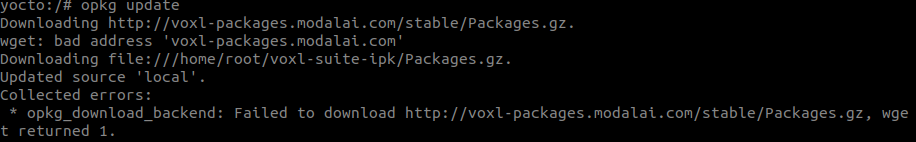
and with the following command
- ping www.modalai.com
the error comes up.
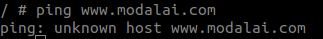
Is the ekf2 problem related to this internet problem?
In some forum pages, the microhard radio has to be disable but i'm not using microhard.
Is there something i can do?Here some additional info about VOXL.
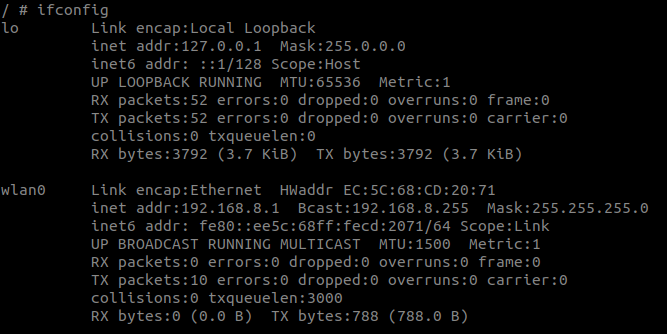
-
-
@znn This looks like you are in "soft ap" mode on wifi. You need to be in station mode on wifi in order to get access to the network. https://docs.modalai.com/wifi-setup/#configure-station-mode
-
@Eric-Katzfey Thanks, but i've been tried with station mode so far. I'll check again.
I think the RX part in wlan0 should not be zero, right?
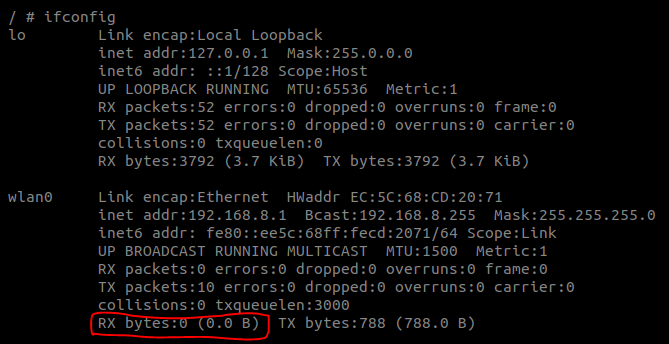
Thank you for the reply.
-
@Eric-Katzfey The main cause was system image version. The internet problem has solved!
now i'll try again the QGC setup.
Thanks a lot.