How to make UVC Server running on VOXL for testing USB Camera
-
How to make UVC Server running on VOXL for testing USB Camera? Can someone help me in running uvc server running?
I even tried running using systemctl to start uvc server.
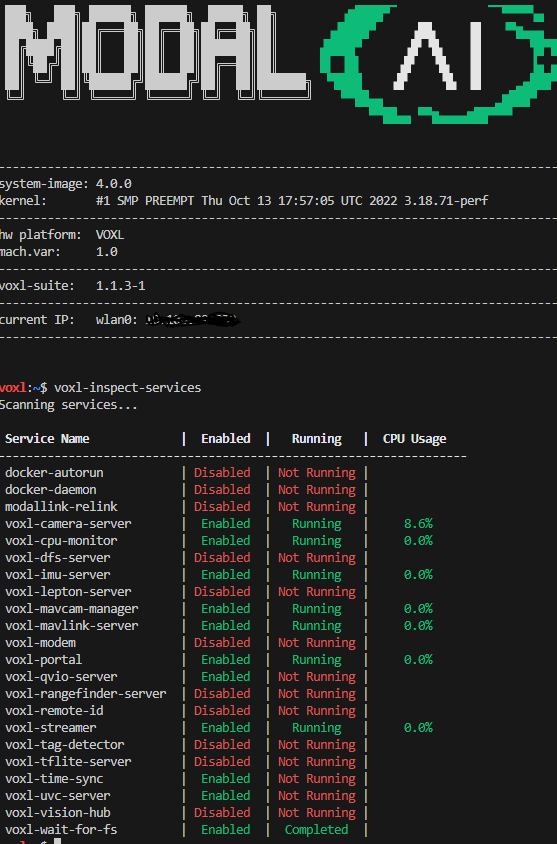
configuration file:
/**- This file contains configuration that's specific to voxl-uvc-server.
- parameter descriptions:
- width: Desired image width. (e.g. 640)
- Default is 640.
- height: Desired image height. (e.g. 480)
- Default is 480.
- height: Desired frame rate in fps (e.g. 15).
- Default is 30.
- pipe-name: Desired MPA pipe name in /run/mpa (e.g. webcam).
- Default is uvc.
*/
{
"pipe_name": "uvc",
"width": 640,
"height": 512,
"fps": 30,
}I am sure my usb camera is connected and I can see the device
voxl:~$ show-video-device-info.sh
/dev/video2: Boson 09cb:4007 -
@rsr4z Check out
voxl-configure-uvcand it's options -
@tom I see following message when I run voxl-configure-uvc
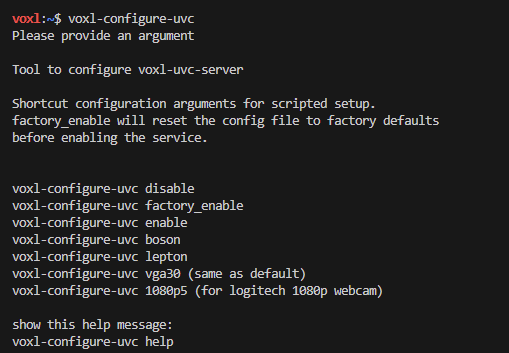
Since, I am using Boson, I tried voxl-configure-uvc boson and rebooted VOXL.
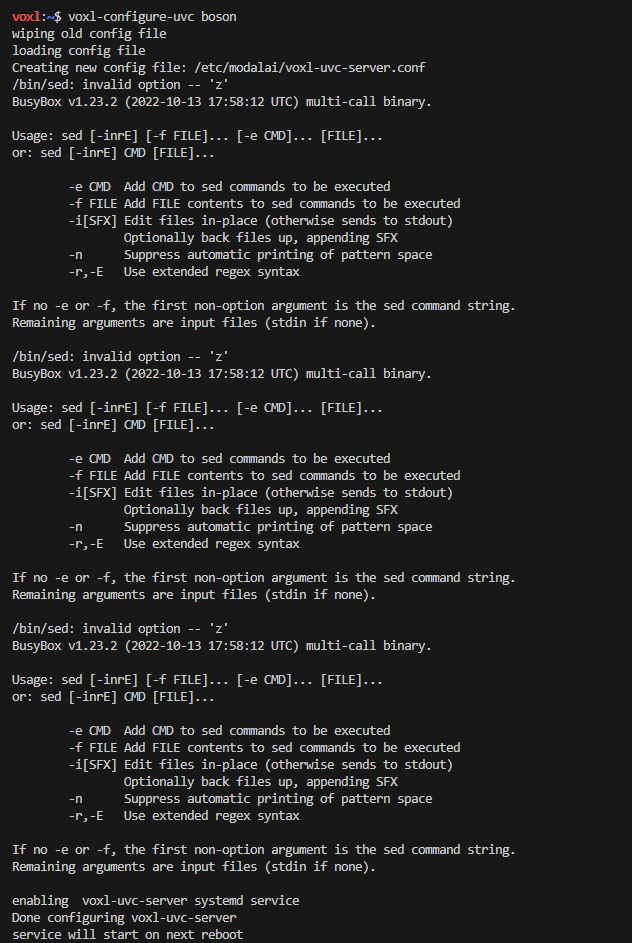
Upon running voxl-inspect-services, I am still not seeing voxl-uvc-server running.
-
@rsr4z What does
/etc/modalai/voxl-uvc-server.conflook like? It is weird that sed is failing I'll try to replicate.It appears you're using an unreleased SDK, how did you install that SDK?
-
@rsr4z There appears to be an extra comma after
30in"fps": 30,, that will need to be removed. It's possible this is a bug in the config script.You can run
systemctl status voxl-uvc-serverto see the status of the service if it is showing as "Not running" -
@tom Yes. I removed "," from the config file and it worked. Thanks