Seeker won't connect via ADB out of box
-
I'm pretty new to VOXL/ADB. Just got a Seeker drone a couple weeks ago, and straight out of the box have been unable to connect via ADB. I know ADB is installed and functioning correctly because I can connect my android tablet to the PC with no issues. When I try to connect Seeker, it does not register as a device. lsusb shows that the device is recognized by my PC. Running ubuntu 20.04. Seeker is on battery power, fully charged. Have tried killing/restarting ADB already. Have also tried different ports/USB cables. Any suggestions?
Sorry for the terrible image.
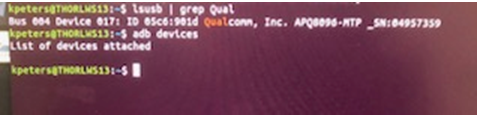
-
@sjp131416 It's possible you need to update your machine's udev rules, see here: https://docs.modalai.com/voxl2-setup-adb/#host-computer-setup
-
I did go through that guide already (and had one of my coworkers go through the process a second time for validation) and it did not work.
-
@sjp131416 Interesting, it does seem as though it is booting as expected as it is enumerating in the correct mode. Do you get a different result with
sudo adb devices? Oradb kill-server && adb start-server -
@tom Yes, I did both
-
Ah sorry, I realized I responded to that not very intelligently. No, I do not get a different result from trying either.
-
@sjp131416 How about a reboot of your PC? (I know these suggestions are a bit annoying but sometimes it's hard to tell exactly what linux is unhappy about)
-
This post is deleted! -
@tom No, not annoying at all. I rebooted the PC, no changes.