full-flash.sh occur Last flash failed:Volume Full
-
[https://docs.modalai.com/Qualcomm-Flight-RB5-system-image/](link url)
tar -xzvf M.m.b-M0052-9.1-perf.tar.gz
cd M.m.b-M0052-9.1-perf
sudo ./full-flash.sh
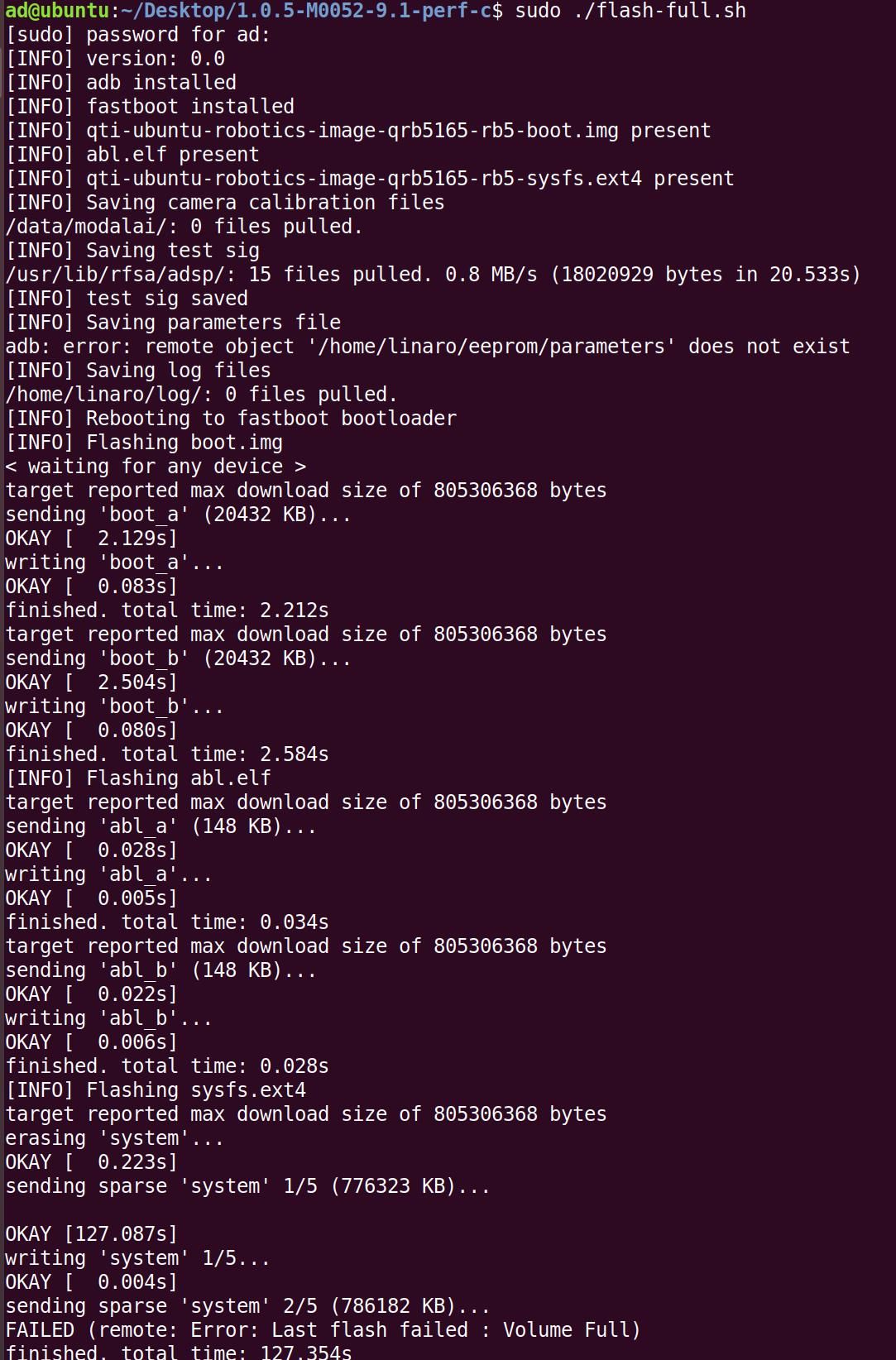
-
Hello,
I'm assuming the issue here is that your RB5 had a 14.1a chipcode system image already flashed. The system image you are trying to install is 9.1 chipcode based. The difference is that the 14.1a chipcode system image contains a new partition layout which is most likely why you're seeing the
Volume Fullissue.14.1a chipcode system images come with the voxl-sdk. You should install the latest RB5 Platform 1.3.1-0.8. Let me know if you see any issues with this.
-
@Hector-Nevarez Cannot run factory reset without saved factory mode! How to do?
-
@yitakabe Can you post either a screenshot or copy/paste the error you're seeing?