Error upon calibrating
-
I'm trying to run
roslaunch voxl_cam_ros stereo.launch is_cam_master:=falseand I'm getting the following error:process[stereo/stereo_cam_nodelet-3]: started with pid [7098] [ INFO] [550.432796718]: Initializing nodelet with 4 worker threads. [ INFO] [550.620261197]: SnapCamDriver Starting [ INFO] [550.620531405]: Monotonic offset: 1.733028491 libcam.enable.publish 1 libcam.enable.publish.dump 0 libcam.publish.buffer.policy max libcam.publish.buffer.max 3 libcam.debug.level info libcam.dump.dir /data/misc/camera/dumps ERROR: could not open camera subscriber for cam id 2 [ERROR] [568.122578951]: CameraManager::Initialize() failed [ERROR] [568.122952388]: Unable to open camera.This is a list of all the packages I have installed
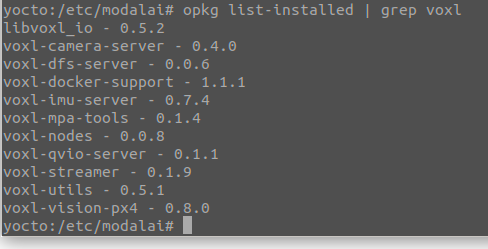
Keeping in mind that I am able to stream the cameras using voxl-camera-server and voxl-streamer.
-
Running
roslaunch voxl_cam_ros stereo.launchgenerates the following error message:process[stereo/stereo_cam_nodelet-3]: started with pid [3618] [ INFO] [77.727182523]: Initializing nodelet with 4 worker threads. [ INFO] [78.021936586]: SnapCamDriver Starting [ INFO] [78.022304867]: Monotonic offset: 1.672775470 libcam.enable.publish 1 libcam.enable.publish.dump 0 libcam.publish.buffer.policy max libcam.publish.buffer.max 3 libcam.debug.level info libcam.dump.dir /data/misc/camera/dumps Opened camera 2 Type: 2 Preview FPS range 0: [ 15, 15 ] Preview FPS range 1: [ 20, 20 ] Preview FPS range 2: [ 24, 24 ] Preview FPS range 3: [ 7, 30 ] Preview FPS range 4: [ 30, 30 ] Preview FPS range 5: [ 60, 60 ] Preview FPS range 6: [ 90, 90 ] Preview FPS range 7: [ 120, 120 ] Preview size 0: [ 1280 x 480 ] Preview size 1: [ 848 x 480 ] Preview size 2: [ 858 x 480 ] Preview size 3: [ 864 x 480 ] Preview size 4: [ 800 x 480 ] Preview size 5: [ 720 x 480 ] Preview size 6: [ 640 x 480 ] Preview size 7: [ 640 x 240 ] Preview size 8: [ 640 x 360 ] Preview size 9: [ 480 x 480 ] Preview size 10: [ 480 x 360 ] Preview size 11: [ 480 x 320 ] Preview size 12: [ 432 x 240 ] Preview size 13: [ 352 x 288 ] Preview size 14: [ 320 x 240 ] Preview format 0: nv12-venus Preview format 1: raw10 Preview format 2: raw12 Setting FPS to 15 Setting preview size to 1280x480 Using default preview format of YUV_FORMAT ERROR: The requested frame_id(0) does not exist in the queue. [ERROR] [80.595224918]: GetImageData() Unable to get Frame data for id: 0 rc: -2 ERROR: The requested frame_id(0) does not exist in the queue. [ERROR] [80.595655491]: GetImageData() Unable to get Frame data for id: 0 rc: -2 ERROR: The requested frame_id(0) does not exist in the queue. -
Hello Lynn,
The error with rc: -2 happens at the very beginning until there are frames available for publishing (slight delay between the start of application and when camera frames start coming in).
Since there was no other error after that, it seems the camera ros node should be working fine after the initial warnings. Can you please try to view the images or even simpler : rostopic echo /stereo/left/image_raw/header
-
@Alex-Kushleyev I see. It works and I was able to get the calibration files so it's all good!
Thanks!