VOXL2 bricked and not entering forced Fastboot
-
Re: VOXL2 bricked
Good day
I am facing the bricked VOXL2 issue and forcing fastboot is not working.
After following the instruction to force a fastboot, I connect the USB cable to the host PC. Runningdmesg -wHshows: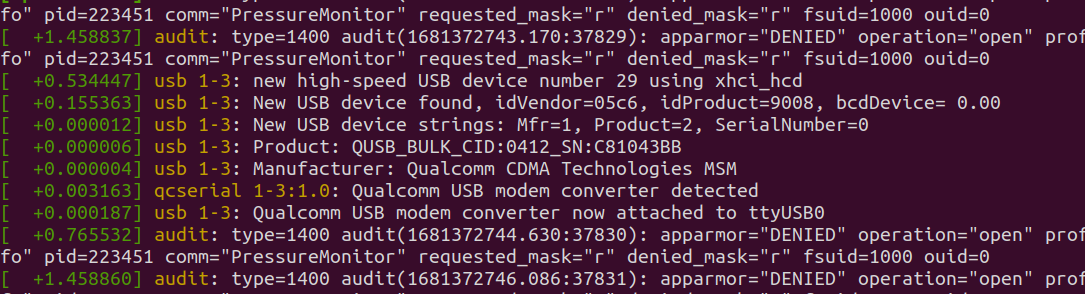
lsusbalso confirms the Qualcomm device is connected
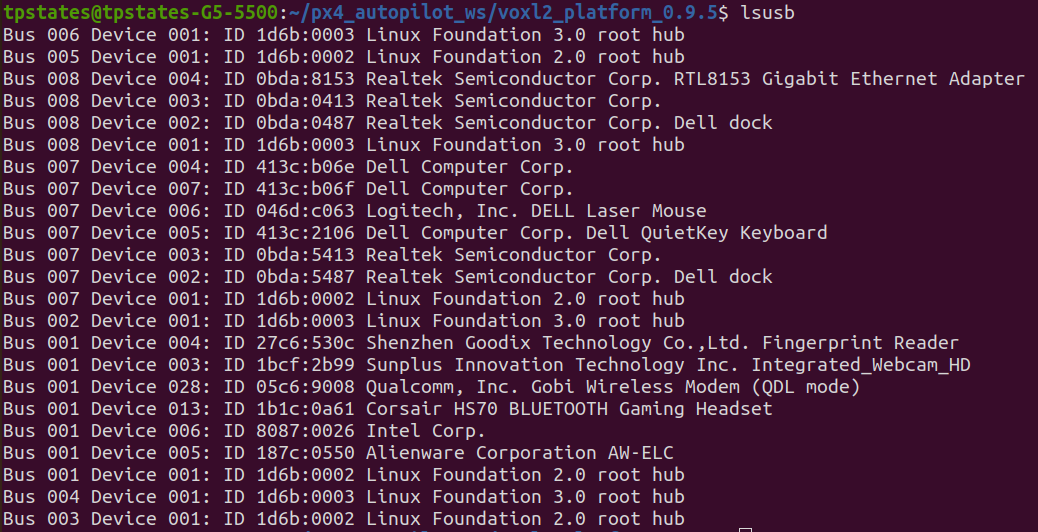
Unfortunately
fastboot devicesstill gives no output
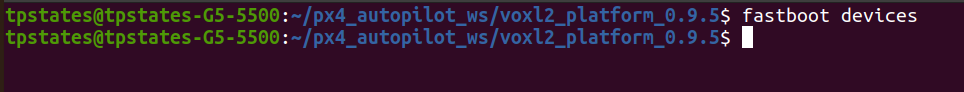
-
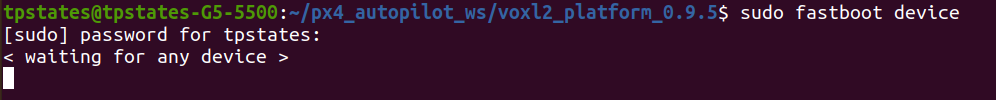
Apologies, I realized the error on my part. Here is the correct output -
@TPSetati
fastboot devicesis the correct command.Your VOXL2 seems to be enumerated in QDL mode (factory flash mode).
There are two ways this happens:
-
One of the QDL switched is flipped to the ON position (either on VOXL2 itself or on an add-on board). If this is the case, you'll want to flip the switches to the OFF position.
-
The VOXL2 is bricked, in which case you can follow the instructions here in order to recover it https://docs.modalai.com/voxl2-qdl/
-
-
Good day
Thank you for your response and for showing me another solution to try. I am trying the QDL route, but have hit a speed bump.
SW2 has been switched to on and the host PC recognizes that the VOXL2 is in QDL mode
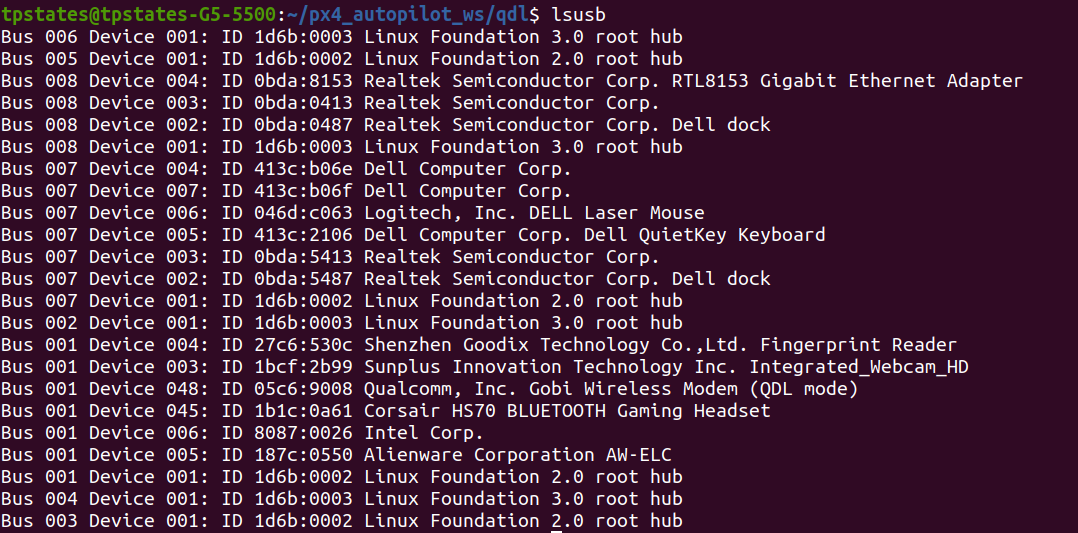
I downloaded the system image on the QDL page and unzipped it. When running the
sudo qdlcommand, nothing happens.
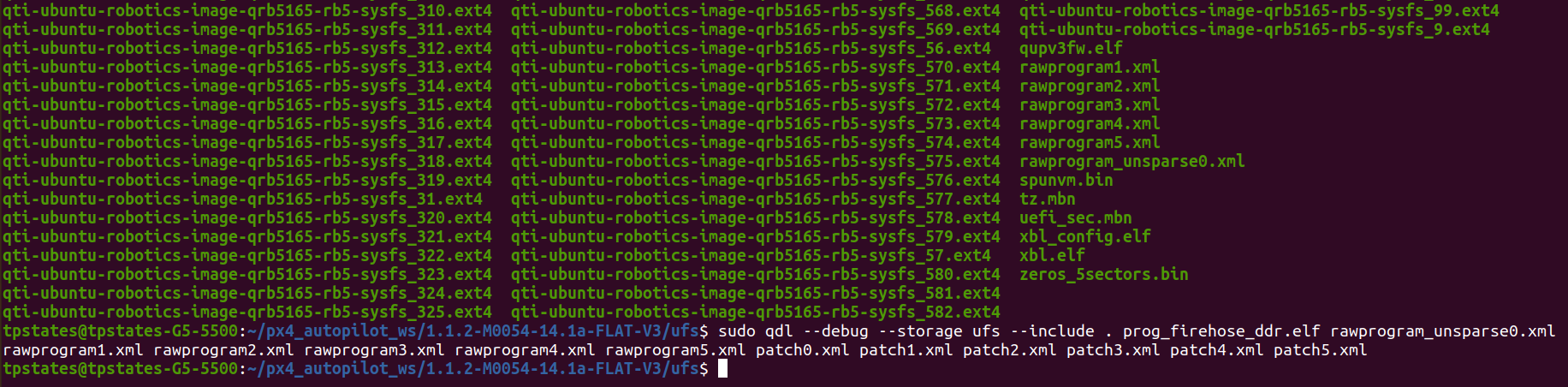
What could the issue be here?
-
When the board is disconnected, the
qdlcommand can detect that nothing is connected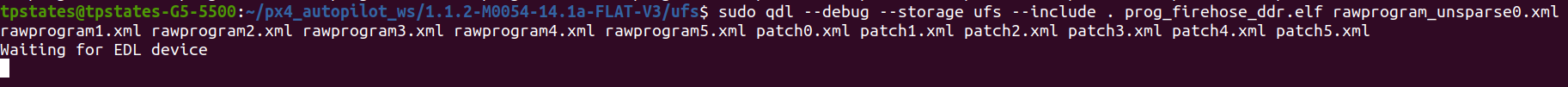
-
@TPSetati Maybe modemmanager is interfering?
sudo systemctl stop ModemManager -
I ran the
sudo apt remove --purge modemmanagercommand to uninstall it, but there was nothing to uninstall according to the output -
@TPSetati I am just realizing that the VOXL2 board was already in QDL mode before I switched SW2 to the ON position. Even if I switch it back to off, it remains in QDL mode. Is there another switch that could be causing this?
-
@TPSetati What does your hardware setup look like? Do you have anything else connected to your VOXL2?
-
Our setup is similar to that on https://docs.modalai.com/voxl2-d0006/. All of this is on a Sentinel drone.
-
@TPSetati Depending on the sentinel kit it may have an add-on board attached to VOXL2 that has a SW2 switch as well.
-
The add-on board we have connected is the WiFi board with its Fastboot button. The only SW2 I have spotted is the one depicted on https://docs.modalai.com/voxl2-qdl/.
Before the system image got corrupted, everything worked fine and no buttons or switches were engaged. I am finding it weird that it seems that the board went into EDL mode upon corruption with no changes made to the hardware.
-
@TPSetati Interesting, do you know what happened that caused it to brick?
-
We flew the drone and had a semi-hard landing (I say semi-hard because we've had harder landings but the drone got back to flying easily). When we went in to check the drone, nothing was physically damaged. We just noticed that the WiFi was off.
We thought cycling the power would work, as it usually did, but this was not the case now. When trying to connect via ADB and noticed it didn't work, that's when we knew something was wrong.
We tried fastbooting the board, and that also was not working. So we realized that this problem is deeper than just a bricked board.
-
@TPSetati Yeah it definitely seems like there is some sort of hardware issue. It's possible something has become disconnected or unseated, I would double check all cable connections, camera connections, board to board connections, etc. A semi-connected or incorrectly connected cable / camera / board can cause inconsistent boot or power issues which may be what you're seeing.
-
We'll have to take a look on our side then. Could we receive the schematics of the board and perhaps the source code for the qualcomm so we can test?
-
@TPSetati I'd recommend sending it in to us for an RMA so that we can do an inspection: https://www.modalai.com/pages/rma