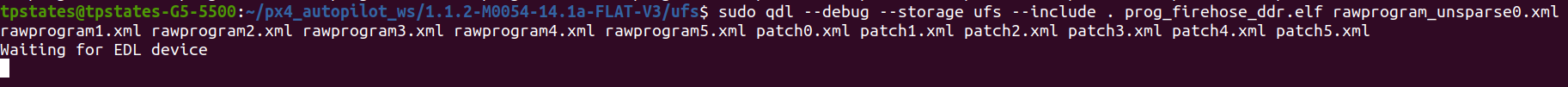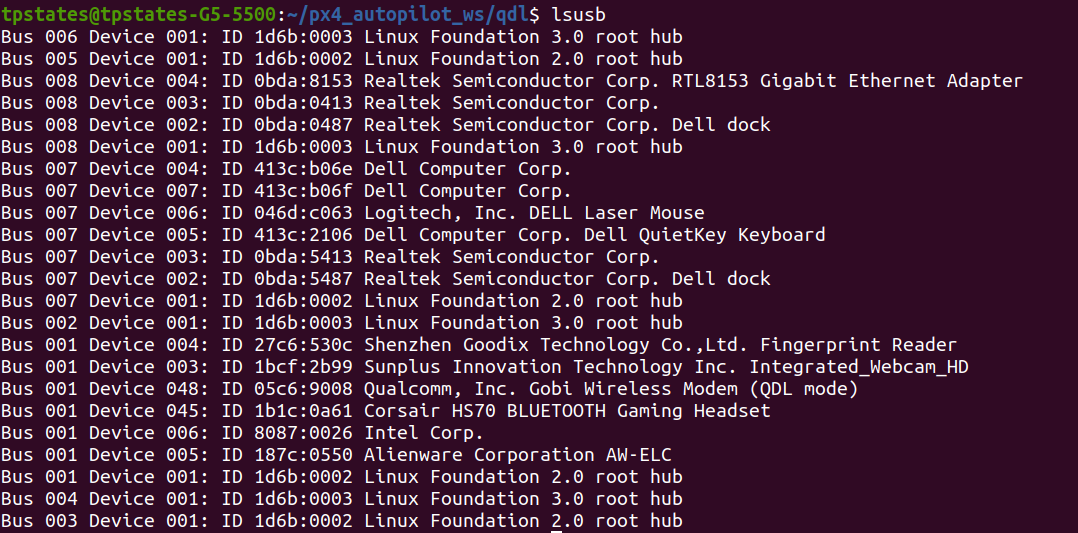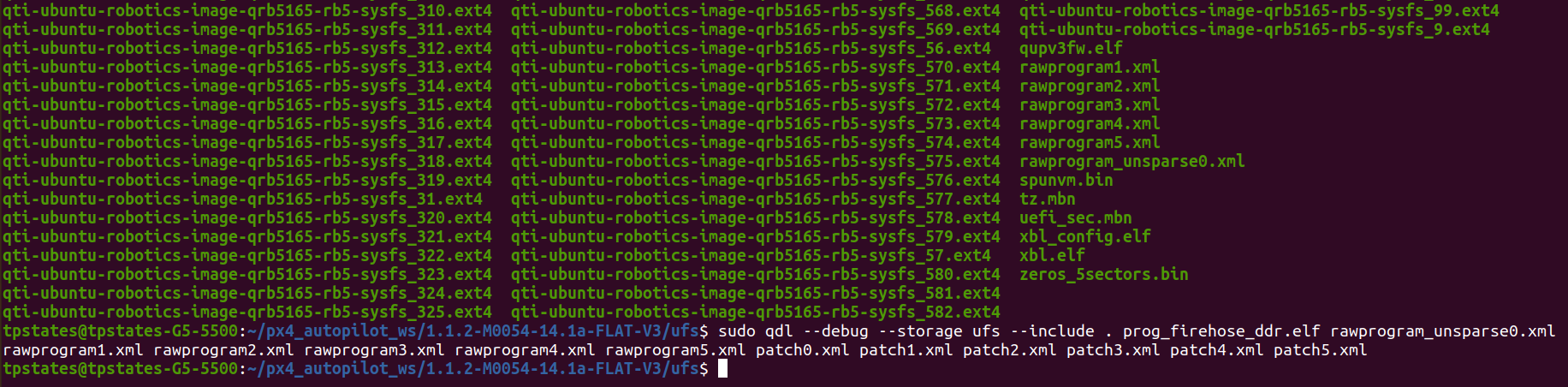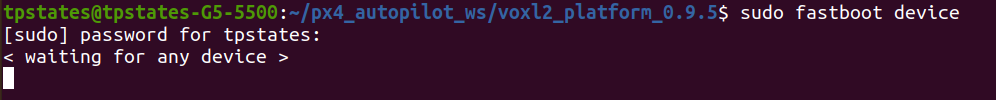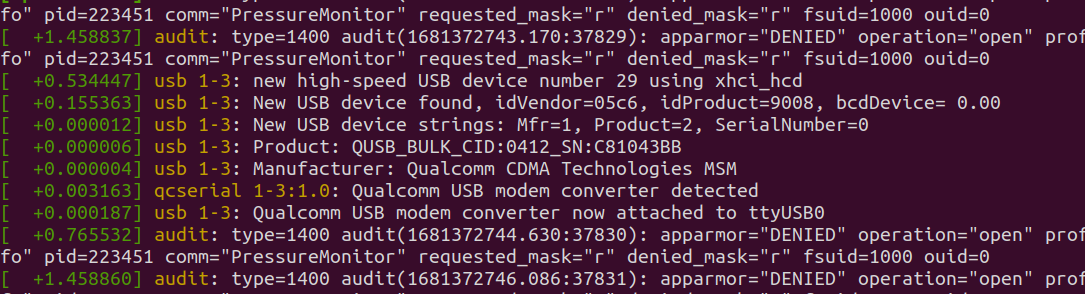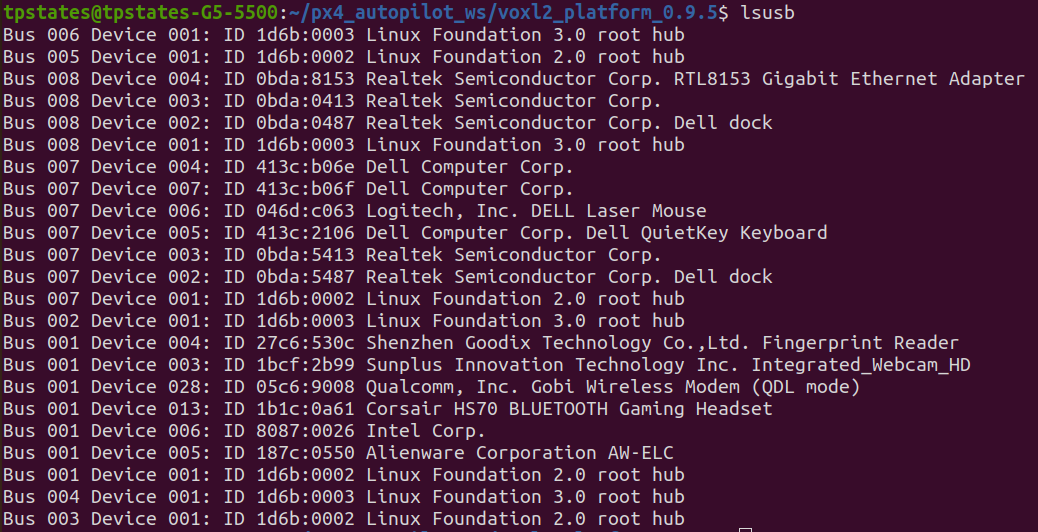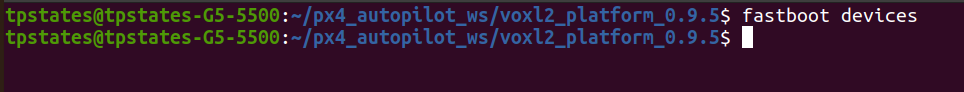Good day
I have a Sentinal drone and working on operating it with RS via MAVROS, but for starters I am working on getting the Gazebo simulator working first on a separate machine running Ubuntu 18.04 LTS and ROS1 Noetic.
Working through the MAVROS tutorial, I noticed 2 things:
-
The MAVROS Offboard Control C++ tutorial (https://docs.px4.io/main/en/ros/mavros_offboard_cpp.html) seems incomplete. Unlike the Python tutorial on the next page, the C++ tutorial does not explain the process of adding the launch file and adapting the CMakeLists.txt file to the project to get the simulator to run as depicted.
-
Something seems amiss when I try working through the tutorial on Sending a Custom Message from MAVROS to PX4 (https://docs.px4.io/main/en/ros/mavros_custom_messages.html). I add the custom lines to both common.xml files in the PX4-Autopilot/src/modules/mavlink/mavlink/message_definitions/v1.0 and workspace/src/mavlink/message_definitions/v1.0, but I notice that when I build the project, the custom lines in the PX4-Autopilot/src/modules/mavlink/mavlink/message_definitions/v1.0/common.xml are removed, and an error is generated with the mavlink_receiver.cpp (in PX4-Autopilot/src/modules/mavlink) where
MAVLINK_MSG_ID_KEY_COMMANDis not declared in this scope.
Could I be running the tutorial incorrectly?