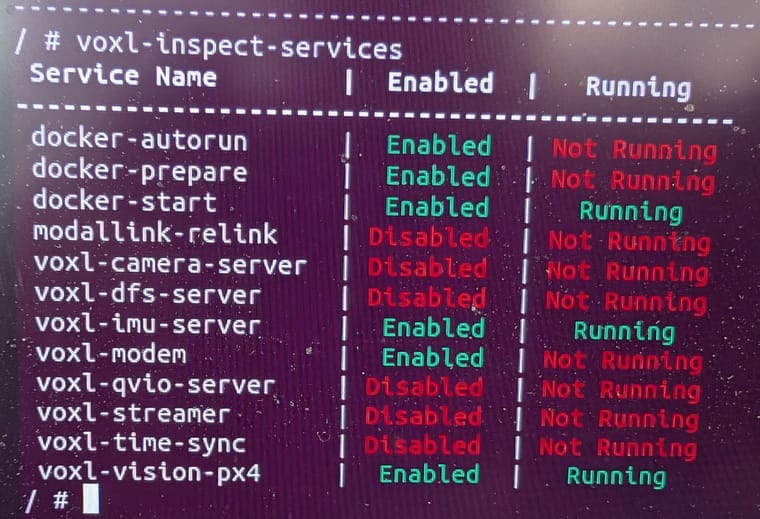"Adopted" drone, help setting up
-
@jbhines929 Does your drone have a VOXL on it as well? Or just microhard and some other hardware?
-
@tom Thanks for the reply. It is a VOXL Flight, so far as I can tell. Has the microhard 'hat' on it. I was able to connect USB. I found a tutorial on your website about setting up the microhard. I was able to connect with USB and ADB and able to go through the setup steps. I appear to be able to ping the VOXL from the GCS computer. I wasn't able to connect yet with MP or QGC, but that may have been because I only had a USB boot Ubuntu and not a full install. (USGOVT computer and it's a pain to install non supported OSes) Hope to find out more later.

-
@jbhines929 I'm curious what SDK is on that voxl-flight (It's been a while since I've worked with VOXL 1 personally so it'll take me a sec to get my brain aligned)
What do you see if you ADB in and run the following:
voxl-version voxl-inspect-services -
@tom no worries! It is a very old system by drone terms. I believe it was acquired in 2020.
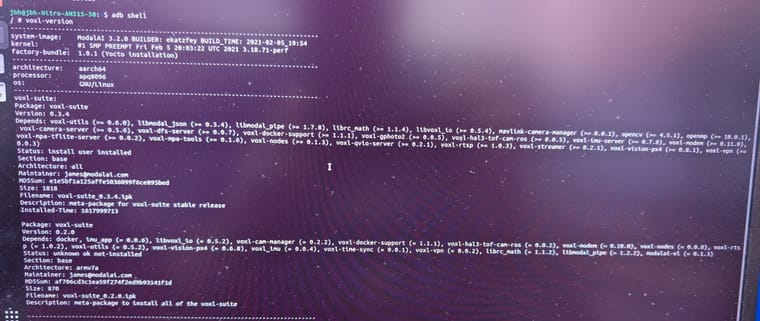
-
looks like a lot of services aren't running
-
@jbhines929 would following the procedure here: https://docs.modalai.com/flash-system-image/ reset it to factory defaults?
-
@jbhines929 I would recommend loading the latest VOXL 1 SDK: 1.2.0 which can be downloaded from downloads.modalai.com
You'll want to follow the steps here: https://docs.modalai.com/flash-system-image/#flashing-a-voxl-sdk-release
-
@tom I appear to have been successful in updating that. I still haven't been able to connect to VOXL via microhard on QGC. What is the port to use?
-
@jbhines929 You'll want to establish a connection like this, where "Server Address" is the IP of the VOXL on the microhard network
You can check this with
ifconfigon VOXL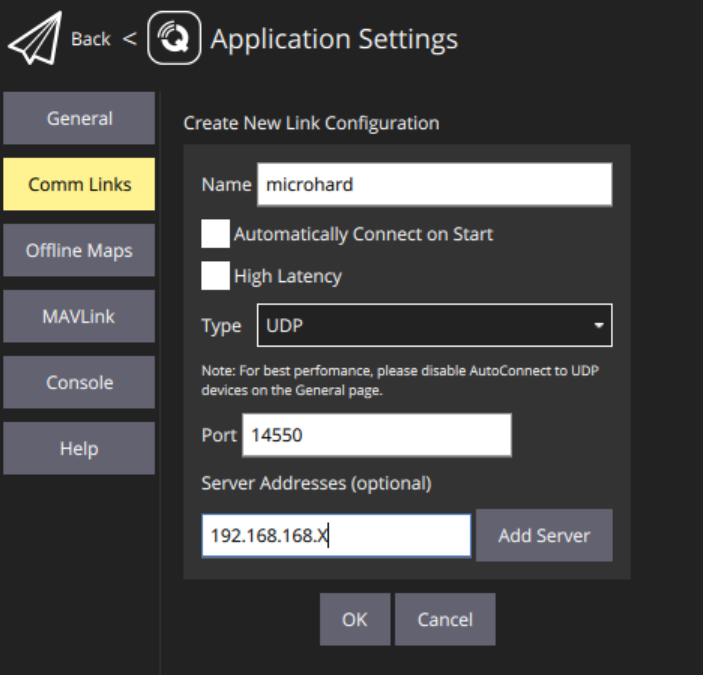
-
@tom On VOXL make sure you've run
voxl-configure-modemand selectedmicrohardin the menu -
@tom I tried that just now. I am able to ping across the microhard network. I can ping the laptop -> VOXL. I can ping VOXL -> laptop, I can even ping each microhard device from either the VOXL or the laptop. It just seems to not be making that final link to QGC. I ran and reran voxl-configure-modem, selecting microhard. I tried with both the default IP and a custom IP. Do I have to do some kind of configureation with teh mavlink server? (I am getting way out of my depth here, lol)
-
@jbhines929 (I should also specifiy that this is on a personal, fully open laptop, tried on Windows 11 and on Ubuntu) So there shouldn't be any security settings in the way re: ports.
-
@jbhines929 Ok I retract the last post. I just tried again and I am able to connect over Microhard/QGC on windows. Ubuntu wasn't working, but seems like Windows is functional. I'll do some more tests. Otherwise, thank you very much for your assistance!
-
@jbhines929 Interesting I wonder if that port is being blocked on your Ubuntu machine for some reason
-
@jbhines929 I was able to do a test flight, however in Position mode it won't hold gps position (even though I have good # satellites). I wonder if this is something due to the optical flow and VOXL?
-
@jbhines929 Hmm I would make sure you have the correct px4 parameter set loaded on your flight core, i.e. "outdoor_gps.params" from https://gitlab.com/voxl-public/voxl-sdk/utilities/voxl-px4-params/-/blob/master/params/v1.14/EKF2_helpers/outdoor_gps.params?ref_type=heads
-
@tom Thank you very much for all your help on this. I ended up getting it to work, not sure why it wasnt on Ubuntu earlier. Probably user error!

Honestly, got to our wits end with it and a colleague ended up blasting the PX4 firmware and putting Arducopter on it. Seems to be working fine now, with VOXL apparently just handling sending packets to the microhard. I really appreciate your support and answering my questions, they were most helpful.
-
@jbhines929 No problem, thanks for the patience!