No Power to WiFi Dongle
-
Good morning,
Our team received our newest parts in the mail yesterday evening and we are working on integration today. Parts included a new 4 in 1 ESC and a WiFi Dongle and the M0125 Expansion Board to connect the WiFi dongle to.
After proper installation and applying power, no lights show on the Alfa module and no network is detectable. In the past we had M0078 expansion module and when setting up the WiFi dongle we needed to engage the fast boot button during first power up. Is there a step with this new board I am missing? Should power be flowing natively to this M0125 board? WiFi module works and lights flash when plugged into my computer.
set up below
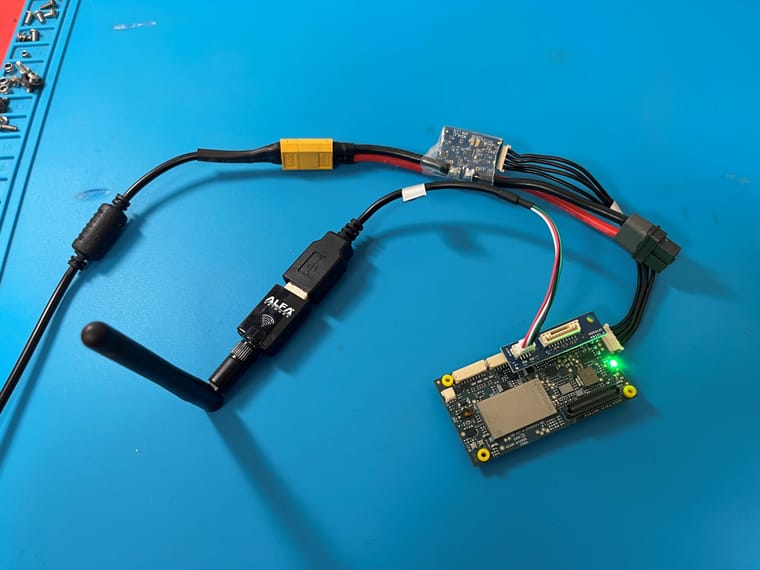
-
I tried the old board from our other aircraft, it worked just fine with both the old and new wifi dongle/Alfa Module.
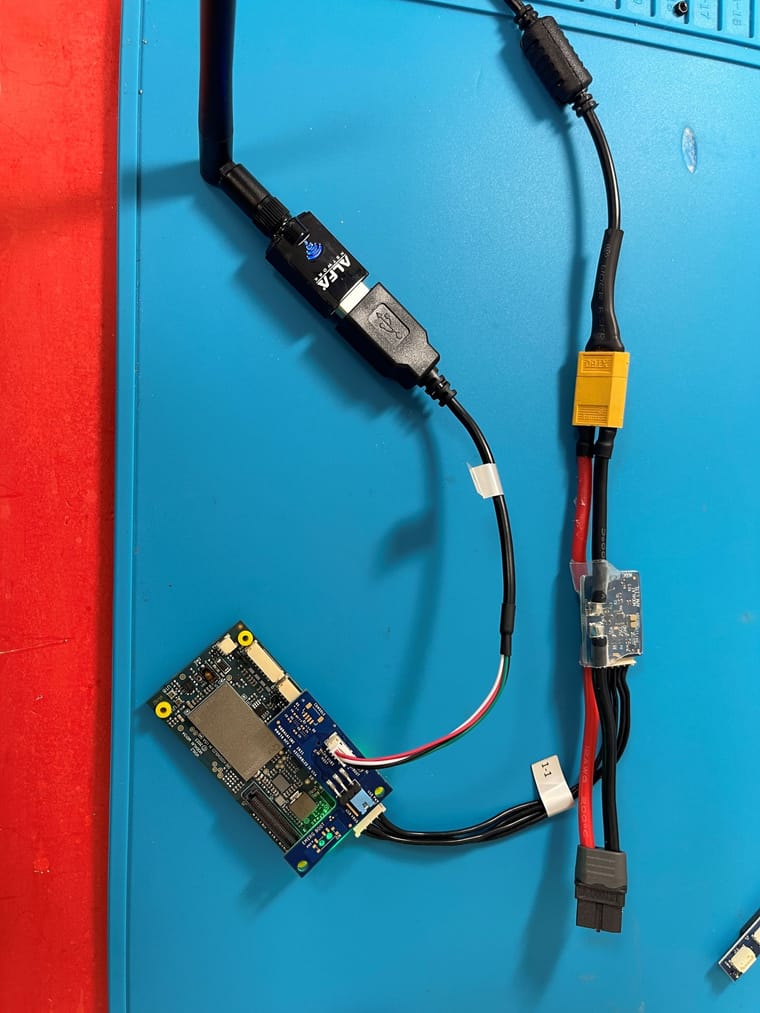
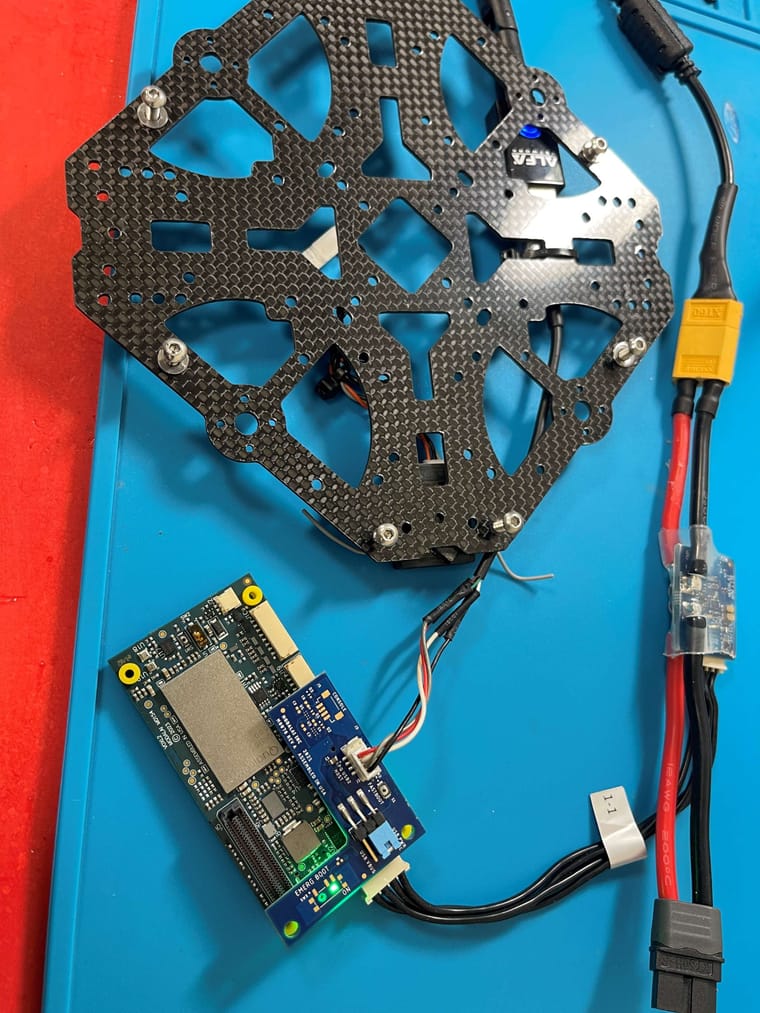
-
upon further investigation, it seems the wrong parts have been shipped with my order. As per the ModalAI website, the kit includes the following parts:
"What's Included
Carrier Board with 5G Modem and Antennas(1) MCCA-M0151-1-00: VOXL / VOXL 2 USB 3.0 Expansion Board with Fastboot v2, Board Only
(1) M10000270: Alfa Network AWUS036ACS 802.11ac AC600 Wi-Fi Wireless Network Adapter, Small
(1) MCBL-00041-1: 4-pin JST GH to USBA Female Cable (150 mm)
(1) MHW-M0030-1: VOXL Modem Add On Hardware Kit"Why was a part no longer produced shipped instead? It is frustrating to wait a week for the product to arrive only for it to be the wrong part. This is absolutely unacceptable.
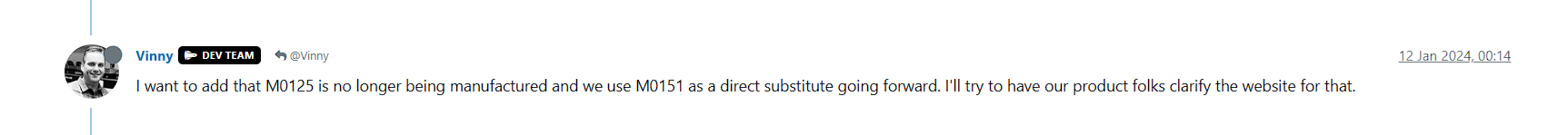
-
@Stefan-Amundarain What you're plugging the WiFi module into is a UART, not a USB port. You'd need to use the other connector, in combination with an MCBL-0022
-
@tom Great, it can work with a different cable that was not supplied with the kit we purchased as that board is not a part of the Wi-Fi kit we purchased.
Here is a printout of our order invoice. this is not what we ordered.
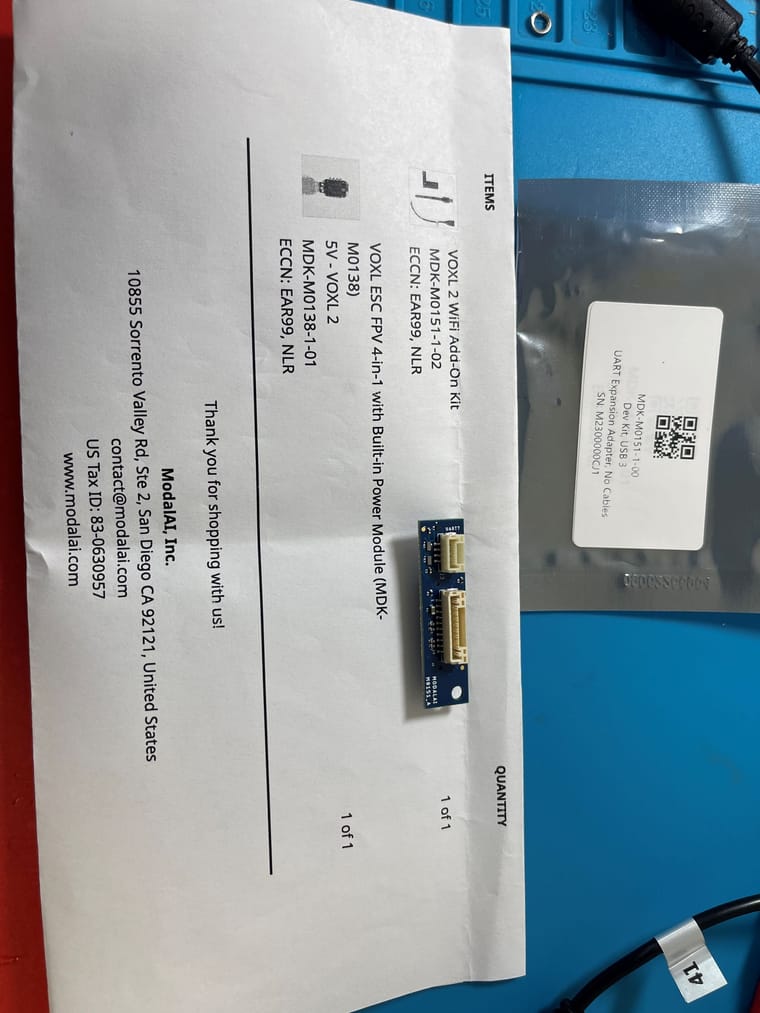
-
@Stefan-Amundarain As a member of the software team I have no knowledge of your orders. I gave you the missing info you needed and a path forward using your existing hardware. If you'd like to get a replacement you can reach out to contact@modalai.com and they'll get you sorted quickly.
-
W Will Anderson referenced this topic on