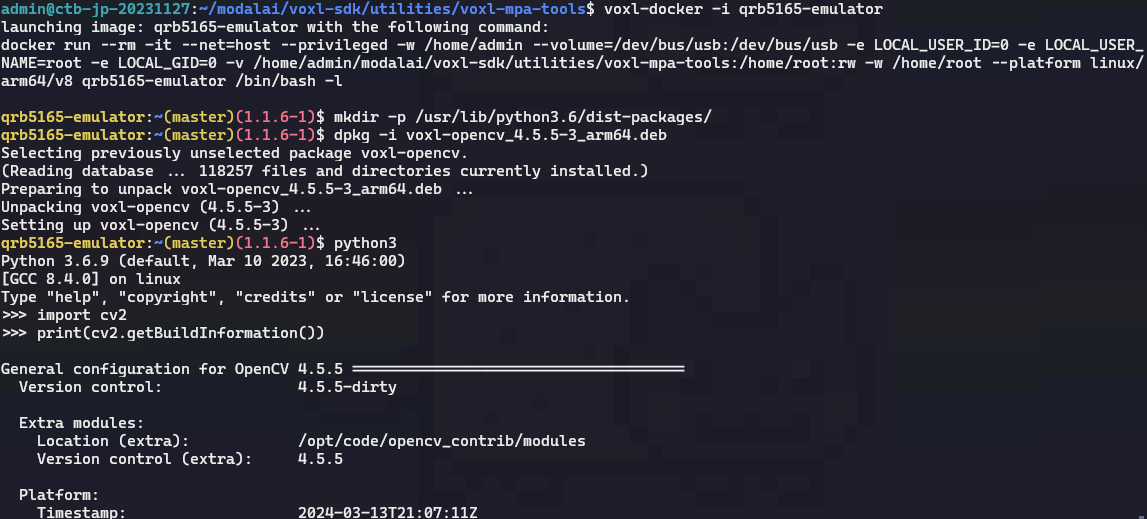Seeking Reference Code for MPA Integration with RTSP Video Streams for TFLite Server
-
@Alex-Kushleyev
Hi,
I'm now able to stream rtsp with opencv-python on my PC, but fail on voxl, and I think that might be some environmental issue. I'm using conda and following this script to install gstreamer support opencv, and the program just stuck at VideoCapture() whenever start running. Here are some information after I hit ctrl+C to stop it :^C (python:21276): GStreamer-CRITICAL **: 07:27:40.646: Trying to dispose element queue0, but it is in PAUSED instead of the NULL state. You need to explicitly set elements to the NULL state before dropping the final reference, to allow them to clean up. This problem may also be caused by a refcounting bug in the application or some element. (python:21276): GStreamer-CRITICAL **: 07:27:40.646: Trying to dispose element pipeline0, but it is in READY instead of the NULL state. You need to explicitly set elements to the NULL state before dropping the final reference, to allow them to clean up. This problem may also be caused by a refcounting bug in the application or some element. [ WARN:0@1.170] global /tmp/tmp.zudKvFNc4N/opencv-python-master/opencv/modules/videoio/src/cap_gstreamer.cpp (1356) open OpenCV | GStreamer warning: unable to start pipeline [ WARN:0@1.170] global /tmp/tmp.zudKvFNc4N/opencv-python-master/opencv/modules/videoio/src/cap_gstreamer.cpp (862) isPipelinePlaying OpenCV | GStreamer warning: GStreamer: pipeline have not been created (python:21276): GStreamer-CRITICAL **: 07:27:40.646: Trying to dispose element appsink0, but it is in READY instead of the NULL state. You need to explicitly set elements to the NULL state before dropping the final reference, to allow them to clean up. This problem may also be caused by a refcounting bug in the application or some element. Traceback (most recent call last): File "/playground/play.py", line 17, in <module> vcap = cv2.VideoCapture(stream,cv2.CAP_GSTREAMER) KeyboardInterruptI'm currently dealing with it and not sure whether it's a problem from voxl or not.
Also, since MPA API is written in C++, I'm curious that even if I success to stream RTSP in python, how should I connect them?
-
@Ethan-Wu Or perhaps my gstreamer installation is not completely right? Here's the document I read for installation : https://gstreamer.freedesktop.org/documentation/installing/on-linux.html?gi-language=c
-
Gstreamer on voxl2 has customizations to make use of voxl2 hardware (video encoder, decoder), so i am not sure if standard gstreamer installation would work. Perhaps that is why you are seeing issues with the standard installation of gstreamer.
-
I wrote some examples how to use use python3 to get external rtsp stream into python using opencv (which uses gstreamer) and then publish RGB image via MPA.
- https://gitlab.com/voxl-public/voxl-sdk/utilities/voxl-mpa-tools/-/blob/pympa-experimental/tools/python/rtsp_rx.py
- https://gitlab.com/voxl-public/voxl-sdk/utilities/voxl-mpa-tools/-/blob/pympa-experimental/tools/python/rtsp_rx_mpa_pub.py .
This requires updated version of the opencv package for VOXL2 with python3 bindings (i have not published that yet). there is also an experimental interface to get and send images via MPA (using
pympapython bindings).If you are interested trying out this option, we can explore it
-
Thank you very much, that really works! And it's REALLY COOL!
Now, the remaining issue is with GStreamer support. When streaming RTSP, GStreamer often freezes without any indication or error messages, making it difficult to identify the problem. Although this may not be the most suitable question to ask here, I still want to seek advice and see if there are other ways besides blindly testing different combinations.
Thank you for your assistance.
-
@Ethan-Wu , can you clarify the gstreamer freezing issue? Are you saying that the client side freezes? what source are you using as the rtsp server?
In my testing the above python scripts, i found that if the rtsp stream is generated using a combination of
voxl-camera-serverandvoxl-streamerthen the gstreamer client does freeze occasionally. I will investigate this at some point soon.However, there is a 3rd party app that allows you to use gstreamer on the server side and i did not experience client freezing with that option. In this case, gstreamer server side is also on voxl2 and it is using a
qtiqmmfsrcplugin to get video from the camera pipeline.#start rtsp server using gst-rtsp-launch ( https://github.com/sfalexrog/gst-rtsp-launch ) gst-rtsp-launch -p 8900 -e live "( qtiqmmfsrc camera=0 name=hires ! video/x-h264,format=NV12,width=1920,height=1080,framerate=30/1 ! queue ! h264parse ! rtph264pay name=pay0 pt=96 )" -
@Alex-Kushleyev
I think the client side is freezing, and I noticed that VideoCapture takes some time to complete, but ultimately hangs on cap.read(). Below is the relevant debug information:created output pipe rtsp-debug, channel 0, flags 0 gst-launch-1.0 rtspsrc location=rtsp://169.254.4.201:554/live0 latency=0 ! queue ! rtph264depay ! h264parse config-interval=-1 ! qtivdec ! qtivtransform ! video/x-raw,format=BGR,width=1280,height=720 ! autovideoconvert ! appsink 0:00:00.000749593 14685 0x55c069b780 WARN GST_REGISTRY gstregistrybinary.c:489:gst_registry_binary_check_magic: Binary registry magic version is different : 1.3.0 != 1.12.0 0:00:00.057125316 14685 0x55c069b780 ERROR GST_PIPELINE grammar.y:876:priv_gst_parse_yyparse: unexpected reference "gst-launch-1" - ignoring 0:00:00.057160626 14685 0x55c069b780 ERROR GST_PIPELINE grammar.y:882:priv_gst_parse_yyparse: unexpected pad-reference "0" - ignoring 0:00:00.057168959 14685 0x55c069b780 WARN GST_ELEMENT_FACTORY gstelementfactory.c:456:gst_element_factory_make: no such element factory "rtspsrc"! 0:00:00.057173647 14685 0x55c069b780 ERROR GST_PIPELINE grammar.y:816:priv_gst_parse_yyparse: no element "rtspsrc" 0:00:00.057890325 14685 0x55c069b780 ERROR GST_PIPELINE grammar.y:901:priv_gst_parse_yyparse: link has no source [sink=@0x55c070f730] 0:00:00.057908970 14685 0x55c069b780 WARN GST_ELEMENT_FACTORY gstelementfactory.c:456:gst_element_factory_make: no such element factory "rtph264depay"! 0:00:00.057914021 14685 0x55c069b780 ERROR GST_PIPELINE grammar.y:816:priv_gst_parse_yyparse: no element "rtph264depay" 0:00:00.057918969 14685 0x55c069b780 ERROR GST_PIPELINE grammar.y:901:priv_gst_parse_yyparse: link has no sink [source=@0x55c070f730] 0:00:00.057923292 14685 0x55c069b780 WARN GST_ELEMENT_FACTORY gstelementfactory.c:456:gst_element_factory_make: no such element factory "h264parse"! 0:00:00.057927354 14685 0x55c069b780 ERROR GST_PIPELINE grammar.y:816:priv_gst_parse_yyparse: no element "h264parse" 0:00:00.057932250 14685 0x55c069b780 ERROR GST_PIPELINE grammar.y:901:priv_gst_parse_yyparse: link has no source [sink=@(nil)] 0:00:00.057936260 14685 0x55c069b780 WARN GST_ELEMENT_FACTORY gstelementfactory.c:456:gst_element_factory_make: no such element factory "qtivdec"! 0:00:00.057939437 14685 0x55c069b780 ERROR GST_PIPELINE grammar.y:816:priv_gst_parse_yyparse: no element "qtivdec" 0:00:00.057944072 14685 0x55c069b780 ERROR GST_PIPELINE grammar.y:901:priv_gst_parse_yyparse: link has no source [sink=@(nil)] 0:00:00.057947874 14685 0x55c069b780 WARN GST_ELEMENT_FACTORY gstelementfactory.c:456:gst_element_factory_make: no such element factory "qtivtransform"! 0:00:00.057951467 14685 0x55c069b780 ERROR GST_PIPELINE grammar.y:816:priv_gst_parse_yyparse: no element "qtivtransform" 0:00:00.057956884 14685 0x55c069b780 ERROR GST_PIPELINE grammar.y:901:priv_gst_parse_yyparse: link has no source [sink=@(nil)] 0:00:00.057971726 14685 0x55c069b780 WARN GST_ELEMENT_FACTORY gstelementfactory.c:456:gst_element_factory_make: no such element factory "autovideoconvert"! 0:00:00.057979851 14685 0x55c069b780 ERROR GST_PIPELINE grammar.y:816:priv_gst_parse_yyparse: no element "autovideoconvert" 0:00:00.057985215 14685 0x55c069b780 ERROR GST_PIPELINE grammar.y:901:priv_gst_parse_yyparse: link has no source [sink=@(nil)] 0:00:00.058182496 14685 0x55c069b780 ERROR GST_PIPELINE grammar.y:901:priv_gst_parse_yyparse: link has no source [sink=@0x55c06f51b0] (python:14685): GStreamer-CRITICAL **: 08:49:15.037: gst_caps_get_structure: assertion 'GST_IS_CAPS (caps)' failed (python:14685): GStreamer-CRITICAL **: 08:49:15.038: gst_structure_get_int: assertion 'structure != NULL' failed [ WARN:0@30.090] global cap_gstreamer.cpp:1714 open OpenCV | GStreamer warning: cannot query video width/height (python:14685): GStreamer-CRITICAL **: 08:49:15.038: gst_structure_get_fraction: assertion 'structure != NULL' failed [ WARN:0@30.090] global cap_gstreamer.cpp:1722 open OpenCV | GStreamer warning: cannot query video fps [ WARN:0@30.090] global cap_gstreamer.cpp:1777 open OpenCV | GStreamer warning: Cannot query video position: status=0, value=-1, duration=-1 (python:14685): GStreamer-CRITICAL **: 08:50:20.041: gst_sample_get_caps: assertion 'GST_IS_SAMPLE (sample)' failed [ERROR:0@95.092] global cap_gstreamer.cpp:934 retrieveVideoFrame GStreamer: gst_sample_get_caps() returns NULL (python:14685): GStreamer-CRITICAL **: 08:51:25.042: gst_sample_get_caps: assertion 'GST_IS_SAMPLE (sample)' failed [ERROR:0@160.094] global cap_gstreamer.cpp:934 retrieveVideoFrame GStreamer: gst_sample_get_caps() returns NULL ^C (python:14685): GStreamer-CRITICAL **: 08:52:30.044: gst_sample_get_caps: assertion 'GST_IS_SAMPLE (sample)' failed [ERROR:0@225.096] global cap_gstreamer.cpp:934 retrieveVideoFrame GStreamer: gst_sample_get_caps() returns NULL Traceback (most recent call last): File "/voxl-mpa-tools/tools/python/rtsp_rx_mpa_pub.py", line 62, in <module> ret, frame = vcap.read() KeyboardInterruptToday, I referenced the official website and tested the situation of OpenCV, gstreamer, and MPA with other example commands. The result is that the image produced by gst-launch-1.0 videotestsrc ! videoconvert ! autovideosink can ultimately be seen on the portal. So, I don't think it's an issue with gstreamer installation?
My RTSP source is from an external camera (edge computing device) acting as a server, connected to VOXL via Ethernet for transmission. Currently, I am not using VOXL's built-in camera or UVC camera, and I am not generating an RTSP stream through VOXL's services.
-
About the error 'unexpected reference "gst-launch-1" ', I do get the same error when I replace the gstreamer command with gst-launch-1.0 videotestsrc ! videoconvert ! autovideosink, so I think that's not a problem.
-
Hmm. When i tested with a local rtsp stream generated on the same voxl2, the video capture started immediately. The freezing would occur in the python client side sometime after i got a bunch of frames (when using voxl-streamer to produce the rtsp stream). When the freezing happened, it looked like voxl-streamer dropped the client connection for some reason. I will test with a local ip cam that is producing rtsp today.
It seems gstreamer rtsp receiving end may not be running correctly on your end. How about i share with you updated native opencv package with python bindings and you could try running this natively on voxl2 without your environment? This whay you can test what I am testing.
-
I just tried playing a local rtsp stream from an ip cam (using
rtsp_rx_mpa_pub.py) and it initially starts playing but gets stuck after a few seconds. However, changing the pipeline to use the following (usingavdec_h264instead ofqtivdec:.... rtph264depay ! h264parse config-interval=-1 ! avdec_h264 ! autovideoconvert ! appsinkDoes not get stuck.
So there must be something about the hw decoder that causes it to get stuck, I will investigate further..
-
@Alex-Kushleyev
Sharing opencv package would be great, and I also want to share how I built opencv that supports gstreamer. I looked into this issue and followed instructions here, and made sure I saw the followings information to get gstreamer working with opencv by calling cv2.getBuildInformation() :Video I/O: DC1394: NO FFMPEG: YES avcodec: YES (57.107.100) avformat: YES (57.83.100) avutil: YES (55.78.100) swscale: YES (4.8.100) avresample: NO GStreamer: YES (1.14.5) v4l/v4l2: YES (linux/videodev2.h)I was using conda for virtual environment and run opencv with python 3.10 (3.9 and 3.8 are also tested), and my opencv version is 4.9.0.80.
-
@Ethan-Wu , I uploaded the opencv deb here : https://storage.googleapis.com/modalai_public/temp/voxl2-misc-packages/voxl-opencv_4.5.5-3_arm64.deb
it was built using this branch of voxl-opencv project : https://gitlab.com/voxl-public/voxl-sdk/third-party/voxl-opencv/-/tree/add-python3-bindings/
You can just install that deb to overwrite your existing opencv installation and try the python scripts for rtsp natively on voxl2
By the way, how do you get gstreamer to output that debug info? does it automatically print it if there is an issue?
-
@Alex-Kushleyev You can set the environment variable GST_DEBUG to the number that fits the debug level you prefer. I made it 2 so that I can see warning and error output from gst-launch-1.0, here's the reference documentation : https://gstreamer.freedesktop.org/documentation/tutorials/basic/debugging-tools.html?gi-language=c
-
@Alex-Kushleyev
Hi,
Do I just need to upload it to voxl and dpkg -i opencv.deb so that it will overwrite my opencv-python? I did so and failed to start the steam as expected.Also, I searched for some other replacement for opencv and got the code below :
import gi gi.require_version('Gst', '1.0') from gi.repository import Gst, GObject, GLib import numpy as np import time import cv2 import sys # Initialize GStreamer Gst.init(None) # Define the RTSP stream URL stream_url = 'rtsp://192.168.0.201:554/live0' # Create a GStreamer pipeline pipeline = Gst.parse_launch(f"rtspsrc location={stream_url} latency=0 ! rtph264depay ! h264parse ! avdec_h264 ! videoconvert ! appsink") # Start the pipeline pipeline.set_state(Gst.State.PLAYING) # Main loop to read frames from pipeline and publish them to MPA frame_cntr = 0 while True: # Retrieve a frame from the pipeline sample = pipeline.get_by_name('appsink0').emit('pull-sample') buffer = sample.get_buffer() result, info = buffer.map(Gst.MapFlags.READ) if result: # Convert the frame to numpy array data = np.ndarray((info.size,), dtype=np.uint8, buffer=info.data) frame = np.reshape(data, (640, 720, 3)) # Increment frame counter frame_cntr += 1 sys.stdout.write("\r") sys.stdout.write(f'got frame {frame_cntr} with dims {frame.shape}') sys.stdout.flush() # Publish the frame to MPA cv2.imshow("frame", frame) else: print("Error mapping buffer") # Delay for a short period to control frame rate if cv2.waitKey(30) == ord('q'): break cv2.destroyAllWindows() # Stop the pipeline pipeline.set_state(Gst.State.NULL)And I saw image like this:
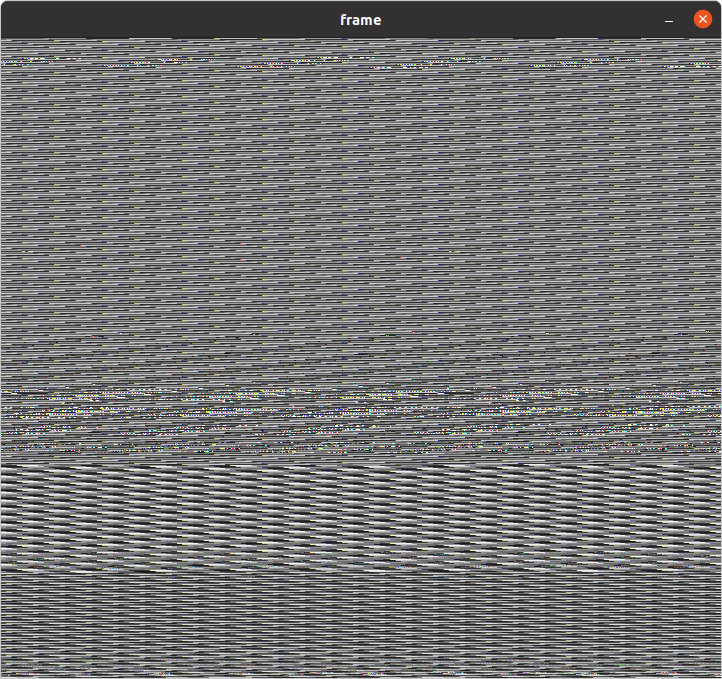
Which looks like a decode error, and I will look into it next week.
-
@Ethan-Wu , yes the installation of opencv .deb should be done use
dpkg -i <package.deb>.When you installed the newer version of Gstreamer, did you overwrite the existing one or did the new version go into another location?
it seems the new version of Gstreamer is not functioning correctly.
You should be able to test the gstreamer using command line pipeline like this (without python) and just dump the frames to stdout:
gst-launch-1.0 rtspsrc location=rtsp://127.0.0.1:8900/live latency=0 ! queue ! rtph264depay ! h264parse ! avdec_h264 ! videoconvert ! filesink location=/dev/stdoutIf that is not working, then you may want to reflash VOXL2 back to original state, i am not sure how to recover the original gstreamer.
-
@Alex-Kushleyev
Hi, thank you for your assistance over the past few days. I am now able to successfully stream videos from Trip to Voxl and QGC using the code I provided earlier, combined with pympa. The decoding issue I mentioned occurred because the video streamed from Trip2 was in YUV420 format, but I reshaped the data in RGB format.As for the original method using OpenCV + GStreamer, I am still unsure where the problem lies. It could be a decoding issue or an installation problem with OpenCV and GStreamer. Additionally, there were many unexpected situations related to GStreamer during the research process that have not yet been resolved. If I manage to identify the source of the problem, I will provide further information.
-
@Ethan-Wu , thanks for the update! I am glad you got it working. The best way to diagnose the gstreamer issue would be to re-install VOXL2 SDK and see if the original gstreamer has any issues. As I mentioned, in my testing, i have not seen your errors, and i was able to receive and decode streams, the only issue i saw was the stream sometimes stops, depending on the rtsp source. This must be a gstreamer run-time / pipeline configuration issue , i suspect that something just times out and connection is dropped. If i find how to resolve it, will follow up here.
-
A Aaky referenced this topic on
-
A Aaky referenced this topic on
-
@Alex-Kushleyev said in Seeking Reference Code for MPA Integration with RTSP Video Streams for TFLite Server:
@Ethan-Wu , I uploaded the opencv deb here : https://storage.googleapis.com/modalai_public/temp/voxl2-misc-packages/voxl-opencv_4.5.5-3_arm64.deb
it was built using this branch of voxl-opencv project : https://gitlab.com/voxl-public/voxl-sdk/third-party/voxl-opencv/-/tree/add-python3-bindings/
You can just install that deb to overwrite your existing opencv installation and try the python scripts for rtsp natively on voxl2
By the way, how do you get gstreamer to output that debug info? does it automatically print it if there is an issue?
@Alex-Kushleyev I see the add-python3-bindings has new commit.
could u rebuilt the deb? I cant build the package with gstreamer.
Thanks!
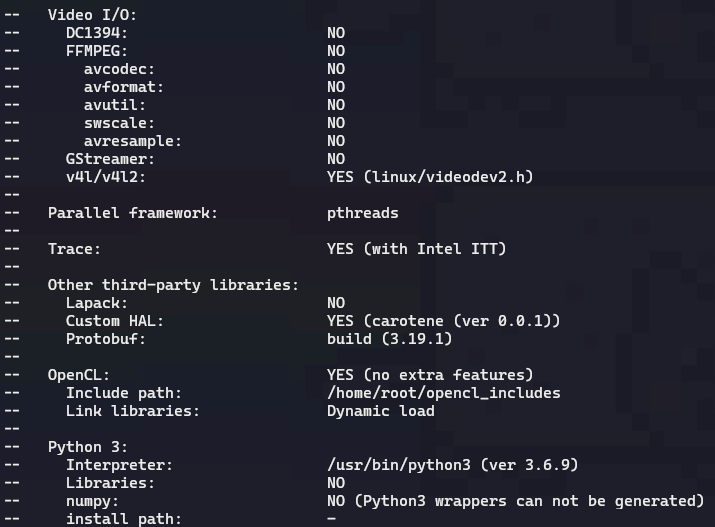
-
@anghung , sure, I can re-build it. I will talk to the team about making this updated opencv build included into main SDK.
Meanwhile, the only change was creating the directory, so you can just manually do this before installing the current deb (from the link above) on voxl2:
mkdir -p /usr/lib/python3.6/dist-packages/ -
@Alex-Kushleyev
yes, this is same as i install that package.