Unable to install the VOXL SDK
-
I am trying to install the VOXL SDK on my Sentinel drone.
Using the
install.shscript inside the VOXL SDK download completes the flashing of the system image successfully but fails to install thevoxl-suiteby spitting out the following error.Ign:4 file:/data/voxl-suite-offline-packages ./ Translation-en Get:3 file:/data/voxl-suite-offline-packages ./ Packages Ign:3 file:/data/voxl-suite-offline-packages ./ Packages Get:3 file:/data/voxl-suite-offline-packages ./ Packages Ign:3 file:/data/voxl-suite-offline-packages ./ Packages Get:3 file:/data/voxl-suite-offline-packages ./ Packages Err:3 file:/data/voxl-suite-offline-packages ./ Packages File not found - /data/voxl-suite-offline-packages/./Packages (2: No such file or directory) Reading package lists... Done N: Download is performed unsandboxed as root as file '/data/voxl-suite-offline-packages/./InRelease' couldn't be accessed by user '_apt'. - pkgAcquire::Run (13: Permission denied) E: Failed to fetch file:/data/voxl-suite-offline-packages/./Packages File not found - /data/voxl-suite-offline-packages/./Packages (2: No such file or directory) E: Some index files failed to download. They have been ignored, or old ones used instead. [INFO] Installing packages on target Reading package lists... Done Building dependency tree Reading state information... Done E: Unable to locate package voxl-suite ERROR failed to install voxl-suite SUCCESS:cat: /tmp/success: No such file or directoryMy guess is that there's something wrong with the apt sources listing inside
/etc/apt/, as I see the same errors when I dosudo apt updateinside the sentinel drone.Can anyone please let me know how to solve this?
Or how can I retrieve the factory apt source files? -
UPDATE
I solved this issue by adding the following line inside the
offline-install.shat line 92adb shell "cd $PKG_DIR/ && gunzip Packages.gz"but then I am facing the following error while installing the
voxl-suiteexecuting: voxl-esc setup_sentinel_v1 enabling bridge bridge enabled [INFO] Scanning for ESC... Received standard error event 2 Received standard error event 2 Couldn't configure flight_controller sensor Error calling voxl_uart_init Received standard error event 2 Received standard error event 2 Couldn't configure flight_controller sensor Error calling voxl_uart_init Received standard error event 2 Received standard error event 2 Couldn't configure flight_controller sensor Error calling voxl_uart_init Received standard error event 2 Received standard error event 2 Couldn't configure flight_controller sensor Error calling voxl_uart_init Received standard error event 2 Received standard error event 2 Couldn't configure flight_controller sensor Error calling voxl_uart_init Received standard error event 2 Received standard error event 2 Couldn't configure flight_controller sensor Error calling voxl_uart_init Received standard error event 2 Received standard error event 2 Couldn't configure flight_controller sensor Error calling voxl_uart_init Received standard error event 2 Received standard error event 2 Couldn't configure flight_controller sensor Error calling voxl_uart_init [ERROR] Unknown board detected: disabling bridge bridge disabled EXITING VOXL-ESC WITH ERROR FAILED TO EXECUTE: voxl-esc setup_sentinel_v1And then eventually
FAILED TO EXECUTE the following steps: voxl-esc setup_sentinel_v1 Encountered Problems Configuring MPA Services :-/ Some Services may not start up on next reboot checking /data/px4/param/parameters_gyro.cal checking /data/px4/param/parameters_acc.cal checking /data/px4/param/parameters_mag.cal checking /data/px4/param/parameters_level.cal Calibration File Status: Present /data/modalai/voxl-imu-server.cal Present /data/modalai/opencv_tracking_intrinsics.yml Present /data/modalai/opencv_stereo_front_intrinsics.yml Present /data/modalai/opencv_stereo_front_extrinsics.yml Present /data/modalai/opencv_stereo_rear_intrinsics.yml Present /data/modalai/opencv_stereo_rear_extrinsics.yml Missing /data/px4/param/parameters_gyro.cal Missing /data/px4/param/parameters_acc.cal Missing /data/px4/param/parameters_mag.cal Missing /data/px4/param/parameters_level.cal Detected Missing Calibration Files please run the required cals https://docs.modalai.com/calibration/ PLEASE POWER CYCLE YOUR VOXLThis does ends up with the installation of VOXL SDK, and I can even access the camera server, but there are issues with MPA and I am unable to connect to QGC.
Help please.
-
@SMRazaRizvi I'm guessing your file system is corrupt in some way. I would do the following to fully wipe / re-flash your system:
cd voxl2_SDK_1.0.0 cd system-image ./flash-system-image.sh -f cd .. cd voxl-suite ./offline-install.sh -
@tom Thanks. This worked in successfully installing the voxl-suite
Still, I'm facing further issues.
For some reason, all the services were
DisabledandNot Runningwhen I checked throughvoxl-inspect-services. Is this normal?I manually enabled and started some, as shown below, but I am unable to start the
voxl-vision-huband thevoxl-qvio-serverservices. How can I bring them up?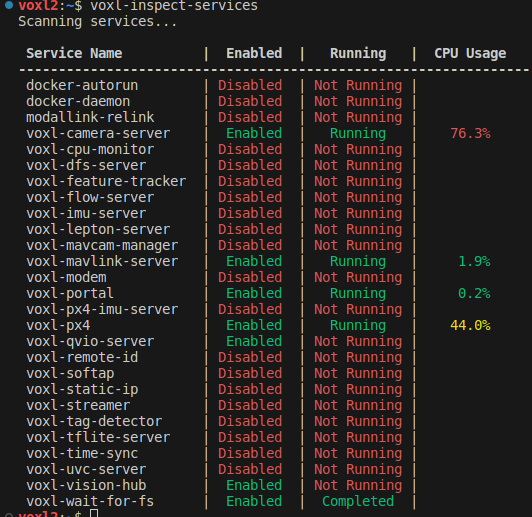
-