Seeker drone won't connect to ADB
-
I'm pretty new to VOXL/ADB. Just got a Seeker drone a couple weeks ago, and straight out of the box have been unable to connect via ADB. I know ADB is installed and functioning correctly because I can connect my android tablet to the PC with no issues. When I try to connect Seeker, it does not register as a device. lsusb shows that the device is recognized by my PC. Running ubuntu 20.04. Seeker is on battery power, fully charged. Have tried killing/restarting ADB already. Have also tried different ports/USB cables. Any suggestions?
Sorry for the terrible image.
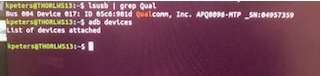
-
@sjp131416 sorry to hear you're having trouble connecting to your Seeker.
There could be a permission issue. Can you trysudo adb devicesThis post may be useful:
https://forum.modalai.com/topic/748/adb-devices-not-found/22?_=1684332633010
Can you connect through ssh? Can follow here -
You are using the same cable that has worked with other android devices correct?
I have used a charging cable on accident before