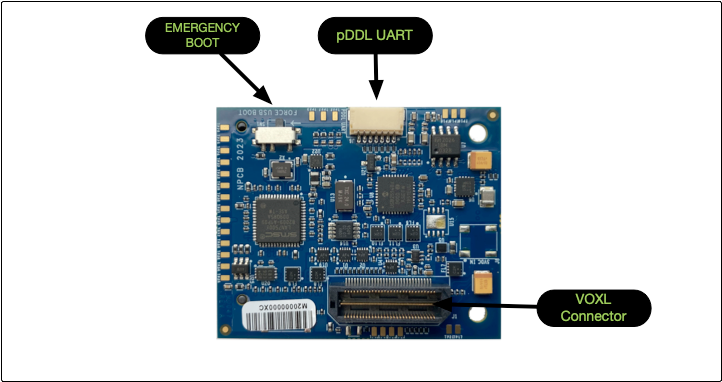@tom I understand and I know many of the questions you get have to do with people not being informed about any of the hardware. I know micro hard and video, linux a good bit, command line I'm comfortable with, but I'm new to VOXL as of this project.
Anyways interestingly we did that (setting static ip on windows), and Windows refused to set the static ip address we set. I think it either had to do with the groundcontrol tablet being a windows tablet but a panasonic tough book, perhaps an odd implementation or the USB ethernet interface of the micro hard somehow not allowing that to be set. The solution for the short term was knowing the VOXL ip address and setting qgroundcontrol to know that through the coms tab, but this wasn't desirable as my solution to the video streaming problem was to use ffmpeg and stream to the ground station's ip address. It can be broadcast as well and of course one could use one of the VOXL's streaming programs, but voxl-streamer doesn't appear to work with that video converter hardware or the setting is not obvious after a few hours of work, and ffmpeg works easily. I had issues getting voxl-uvc-streamer or whatever the name was working properly. It could be that it would work better with that hardware since it's supposed to support UVC better. So we failed to set the computer's ip address from either end, trying first one way and then the other. It's odd, and that's why I thought the auto setup script set something with the dhcp I'm not seeing and the two would each hand out a different ip address depending on who connects first perhaps, I don't know it is unclear.
I was also curious what the time criterion is in the script - is it 5sec +- some range, or >5 but < 10 by some range, etc? A human will never press for exactly 5sec, and this switch is very awkward to press precisely and know it was pressed for that timing. I found a small plastic rectangle was best as it transmits the click sensation better than a finger tip or nail and that helped. It seemed like 5 seconds pressing the button would not cause a reset on our older of the two usb standalones we have. I think it might have an issue. The other one works fine if you could to 5 and release.