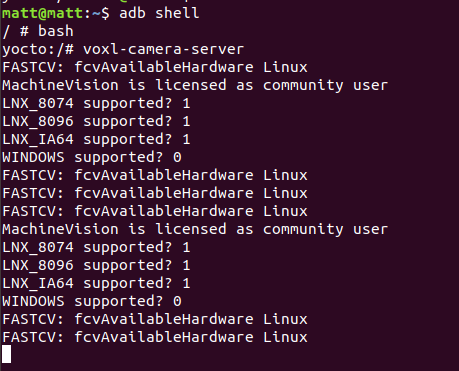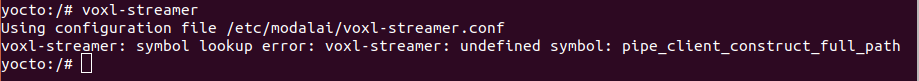Thanks for the help Eric. Currently I have pretty much the bare bones stuff installed, see screenshot below. camera-server and streamer up and running, and getting video on a host computer via VLC or QGC. I think we can consider this one solved!
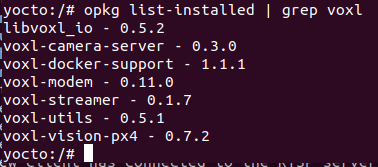
Best posts made by MattO
-
RE: Getting voxl-streamer runningposted in Ask your questions right here!
Latest posts made by MattO
-
RE: libxslt and libxml with Pythonposted in Ask your questions right here!
For reference, here is the output.
yocto:/# pip3 install pymavlink Collecting pymavlink Using cached https://files.pythonhosted.org/packages/5f/4e/985824701e53ec259d3898eb71c4d9211e643dd986ce74b8c71a32d6437c/pymavlink-2.4.15.tar.gz Collecting future (from pymavlink) Using cached https://files.pythonhosted.org/packages/45/0b/38b06fd9b92dc2b68d58b75f900e97884c45bedd2ff83203d933cf5851c9/future-0.18.2.tar.gz Collecting lxml (from pymavlink) Using cached https://files.pythonhosted.org/packages/e5/21/a2e4517e3d216f0051687eea3d3317557bde68736f038a3b105ac3809247/lxml-4.6.3.tar.gz Complete output from command python setup.py egg_info: Building lxml version 4.6.3. Building without Cython. Error: Please make sure the libxml2 and libxslt development packages are installed. ---------------------------------------- Command "python setup.py egg_info" failed with error code 1 in /var/volatile/tmp/pip-install-loh5dpgv/lxml/ You are using pip version 18.1, however version 21.0.1 is available. You should consider upgrading via the 'pip install --upgrade pip' command. -
libxslt and libxml with Pythonposted in Ask your questions right here!
Hello,
I got voxl-python_3.6.9 built and installed on voxl, and am working through pip installing some packages, pymavlink in particular. I see that a couple of libxml packages exist on VOXL, however there are none for libxslt, and opkg can't seem to find an xslt package (I've tried a bunch of combinations like libxslt, libxslt-dev, libxslt-devel, libxslt1, etc.). I also tried installing something like python3-lxml per google searches, but to no avail.Is there a way around this, or a way I can point opkg to another repository that has the libxslt package? Thanks.
-
RE: Using GPIO/I2C as pwm from voxl for payloadposted in Ask your questions right here!
@tom said in Using GPIO/I2C as pwm from voxl for payload:
@Aldo-Castro-Freire If you haven't yet, you will want to follow the steps here to get voxl-docker installed on your desktop in order to use voxl-emulator which allows you to build IPKs for VOXL on your desktop machine.
- First you will run
voxl-docker -i voxl-emulator - Then in the docker container you will run
./build.sh - Next, also in the container you will run
./make_package.sh - After, this you can exit the docker container and push the ipk to your VOXL with
adb push Python_3.6.9_8x96.ipk /home/root/ipk - Lastly, you can install the ipk with
opkg install /home/root/ipk/Python_3.6.9_8x96.ipk
Hi Tom - I just wanted to let you know, after following these directions, I think there may be an error in the step for pushing the IPK to VOXL. Basically, what happened to me using the push command above, is that the contents of the Python_3.6.9_8x96.ipk file got put into a file named "ipk", and the reason is I'm pretty sure I did not have an "ipk" directory yet in /home/root (never pushed an ipk up prior to this). Basically, I had to delete the ipk file that was created, and mkdir an ipk directory in /home/root/. Then, I ran the command below to push the package, and the last step to install worked perfect.
adb push Python_3.6.9_8x96.ipk /home/root/ipk/Python_3.6.9_8x96.ipk
Might want to fix the instructions/README in the "voxl-python-3.6.9" in github too. Hope this helps!
Thanks
- First you will run
-
RE: Getting voxl-streamer runningposted in Ask your questions right here!
Thanks for the help Eric. Currently I have pretty much the bare bones stuff installed, see screenshot below. camera-server and streamer up and running, and getting video on a host computer via VLC or QGC. I think we can consider this one solved!
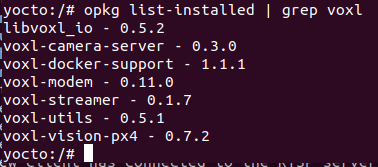
-
RE: Getting voxl-streamer runningposted in Ask your questions right here!
@Eric-Katzfey Ok, that worked. Fresh image with just camera server and streamer. Was able to stream hi res over voxl wifi connection to VLC on a laptop. I'm going to try enabling things one step at a time and see how far I get.
-
RE: Getting voxl-streamer runningposted in Ask your questions right here!
@Eric-Katzfey, thanks. I followed the steps, and voxl-camera-server won't run now. See attached image. When I loaded 3.1.0, I chose to wipe the /data/ partition. When finished loading, I allowed it to do the auto download and install of packages. Then, I did voxl-configure-cameras, voxl-configure-modem, and voxl-configure-docker-support. Not sure if there is anything else needed.
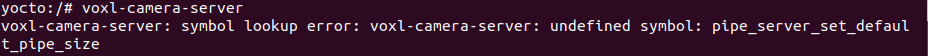
-
Getting voxl-streamer runningposted in Ask your questions right here!
Hello, I'm working to get voxl-camera-server and voxl-streamer going to get the cameras oriented right-side up, and then view them on a host ground station laptop.
I went and loaded the beta 3.1.0 image that was sent, that all went well. Then, using the emulator, build and loaded libmodal_json, voxl-camera-server, and voxl-streamer. I also went through the voxl-configure-cameras and voxl-configure-modem scripts for setup.
See screenshots for camera-server and streamer, it looks like camera-server starts properly, however streamer throws an error message. Any ideas on what this could be? Thanks.