In order to access the webserver for the radio you intend to install onboard the voxl2 you should first access the webserver when it's installed on the host pc carrier board and change the firewall settings to enable remote access. The ip address that's set as the static ip in LAN settings is the actual radio ip address. You enter that address in your browser to access the webserver, not the ip address you assigned when running voxl-configure-modem.
I recommend creating a free account on the microhard support website and downloading the product manual here:
https://support.microhardcorp.com/portal/en/kb/articles/pmddl2450-pmddl2350-pmddl2550-user-manual
It's got a pretty good walkthrough on setting up a master/slave radio configuration right up front.
Here's a pic of the general firewall settings as I have them configured. When I first tried to set up the radios I did so on the host pc carrier but when I deployed them to the voxl2 I couldn't access the webserver either. I realized the remote access is disabled by default, you have to check that middle box.
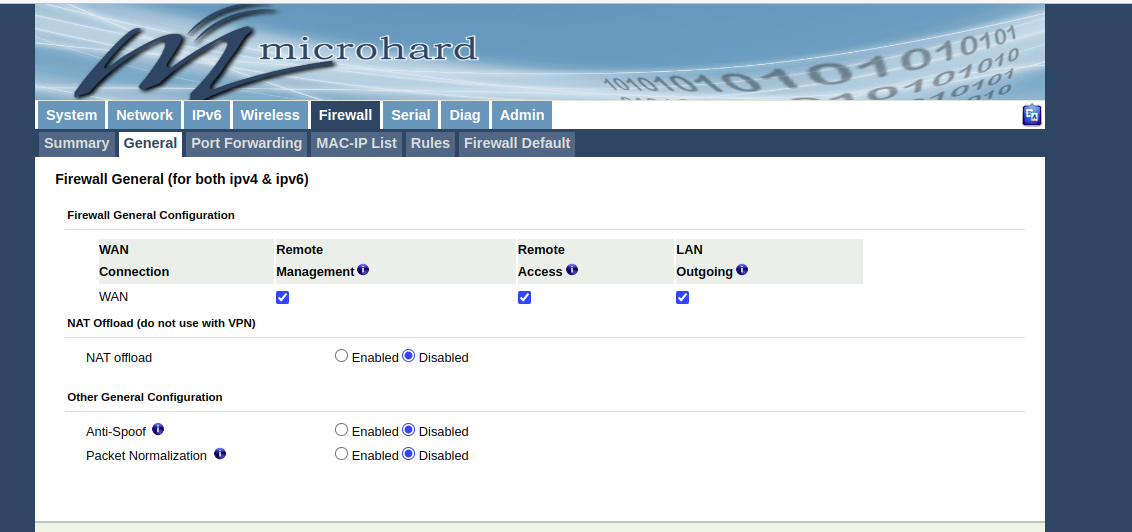
Hope this helps.file:///home/joe/Pictures/Screenshot%20from%202023-07-31%2009-37-33.png