Super cool, after all unscrewed and the modem taken out, I saw the connectors. Knowing how they connect, I pressed hard to make sure fully seated and the qmidevice_detect failed went away with the WiFi working!!!
The output of lsusb looks more devices now:
voxl2:~$ lsusb
Bus 002 Device 003: ID 2c7c:0800
Bus 002 Device 002: ID 0424:5744 Standard Microsystems Corp.
Bus 002 Device 001: ID 1d6b:0003 Linux Foundation 3.0 root hub
Bus 001 Device 004: ID 0424:2740 Standard Microsystems Corp.
Bus 001 Device 003: ID 0bda:0811 Realtek Semiconductor Corp.
Bus 001 Device 002: ID 0424:2744 Standard Microsystems Corp.
Bus 001 Device 001: ID 1d6b:0002 Linux Foundation 2.0 root hub
The output of quectel-CM is now totally different:
voxl2:~$ quectel-CM -s nxtgenphone
[09-10_01:27:54:793] Quectel_QConnectManager_Linux_V1.6.0.24
[09-10_01:27:54:795] Find /sys/bus/usb/devices/2-1.1 idVendor=0x2c7c idProduct=0x800, bus=0x002, dev=0x003
[09-10_01:27:54:795] Auto find qmichannel = /dev/cdc-wdm0
[09-10_01:27:54:795] Auto find usbnet_adapter = wwan0
[09-10_01:27:54:795] netcard driver = qmi_wwan, driver version = 22-Aug-2005
[09-10_01:27:54:796] Modem works in QMI mode
[09-10_01:27:54:828] /proc/3149/fd/7 -> /dev/cdc-wdm0
[09-10_01:27:54:828] /proc/3149/exe -> /usr/bin/quectel-CM
[09-10_01:27:56:830] cdc_wdm_fd = 7
[09-10_01:27:56:905] Get clientWDS = 1
[09-10_01:28:26:908] QmiWwanGetClientID message timeout
[09-10_01:28:26:921] Get clientNAS = 4
[09-10_01:28:26:953] Get clientUIM = 1
[09-10_01:28:26:985] Get clientWDA = 1
[09-10_01:28:26:985] QMIType 2 has no clientID
[09-10_01:28:26:985] requestBaseBandVersion err = -19
[09-10_01:28:41:321] QmiWwanThread read=-1 errno: 2 (No such file or directory)
[09-10_01:28:56:987] requestSetEthMode message timeout
[09-10_01:28:56:987] requestSetEthMode err = 110
[09-10_01:29:26:989] requestGetSIMStatus message timeout
[09-10_01:29:26:990] requestGetSIMStatus err = 110
[09-10_01:29:26:990] requestSetProfile[1] nxtgenphone///0
[09-10_01:29:27:081] QmiWwanThread read=-1 errno: 2 (No such file or directory)
[09-10_01:29:57:051] requestGetProfile message timeout
[09-10_01:29:57:051] requestGetProfile err = 110
[09-10_01:29:57:064] QmiWwanThread read=-1 errno: 2 (No such file or directory)
[09-10_01:30:27:054] requestRegistrationState2 message timeout
[09-10_01:30:27:055] requestRegistrationState2 err = 110
[09-10_01:30:57:056] requestQueryDataCall message timeout
[09-10_01:30:57:057] requestQueryDataCall err = 110
[09-10_01:30:57:057] ifconfig wwan0 0.0.0.0
[09-10_01:30:57:083] ifconfig wwan0 down
[09-10_01:30:57:129] requestRegistrationState2 MCC: 310, MNC: 410, PS: Attached, DataCap: LTE
[09-10_01:32:57:130] requestSetupDataCall message timeout
[09-10_01:32:57:130] requestSetupDataCall err = 110
[09-10_01:32:57:130] try to requestSetupDataCall 5 second later
[09-10_01:35:02:132] requestSetupDataCall message timeout
[09-10_01:35:02:133] requestSetupDataCall err = 110
[09-10_01:35:02:133] try to requestSetupDataCall 10 second later
[09-10_01:35:12:170] requestSetupDataCall QMUXResult = 0x1, QMUXError = 0x1a
[09-10_01:35:12:170] try to requestSetupDataCall 20 second later
[09-10_01:35:32:200] requestSetupDataCall QMUXResult = 0x1, QMUXError = 0x1a
[09-10_01:35:32:200] try to requestSetupDataCall 40 second later
[09-10_01:38:12:226] requestSetupDataCall message timeout
[09-10_01:38:12:228] requestSetupDataCall err = 110
[09-10_01:38:12:228] try to requestSetupDataCall 60 second later
[09-10_01:41:12:274] requestSetupDataCall message timeout
[09-10_01:41:12:277] requestSetupDataCall err = 110
[09-10_01:41:12:277] try to requestSetupDataCall 60 second later
[09-10_01:44:12:304] requestSetupDataCall message timeout
[09-10_01:44:12:304] requestSetupDataCall err = 110
[09-10_01:44:12:304] try to requestSetupDataCall 60 second later
[09-10_01:45:12:357] requestSetupDataCall QMUXResult = 0x1, QMUXError = 0x1a
[09-10_01:45:12:357] try to requestSetupDataCall 60 second later
[09-10_01:46:12:424] QmiWwanThread read=-1 errno: 2 (No such file or directory)
[09-10_01:48:12:391] requestSetupDataCall message timeout
[09-10_01:48:12:391] requestSetupDataCall err = 110
[09-10_01:48:12:392] try to requestSetupDataCall 60 second later
[09-10_01:49:12:454] requestSetupDataCall QMUXResult = 0x1, QMUXError = 0x1a
[09-10_01:49:12:454] try to requestSetupDataCall 60 second later
[09-10_01:52:12:486] requestSetupDataCall message timeout
[09-10_01:52:12:486] requestSetupDataCall err = 110
[09-10_01:52:12:486] try to requestSetupDataCall 60 second later
[09-10_01:55:12:530] requestSetupDataCall message timeout
[09-10_01:55:12:533] requestSetupDataCall err = 110
[09-10_01:55:12:533] try to requestSetupDataCall 60 second later
[09-10_01:56:12:582] QmiWwanThread read=-1 errno: 2 (No such file or directory)
[09-10_01:58:12:576] requestSetupDataCall message timeout
[09-10_01:58:12:576] requestSetupDataCall err = 110
[09-10_01:58:12:576] try to requestSetupDataCall 60 second later
[09-10_01:59:12:615] requestSetupDataCall QMUXResult = 0x1, QMUXError = 0x1a
[09-10_01:59:12:615] try to requestSetupDataCall 60 second later
However, it takes forever to finish. I googled around my AT&T APN, it looks right using nxtgenphone:
If you have an:
LTE device: Set your settings to NXTGENPHONE
Data device: Set your settings to Broadband
5G Smartphone: Set your settings to ENHANCEDPHONE
Not sure what is going wrong this time.
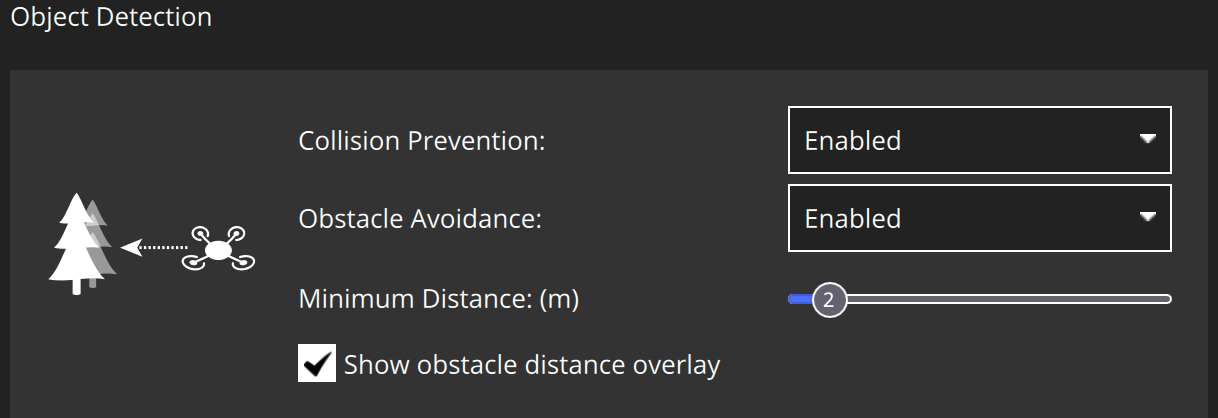 and CP_* parameters verified
and CP_* parameters verified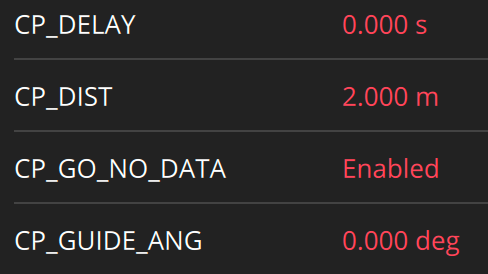 :
: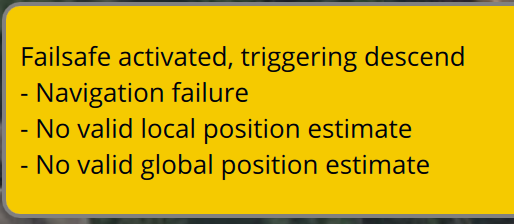 .
.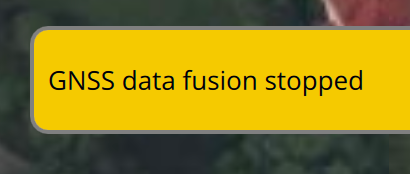 .
. thanks
thanks




