@Eric-Katzfey I try, and show me this error:
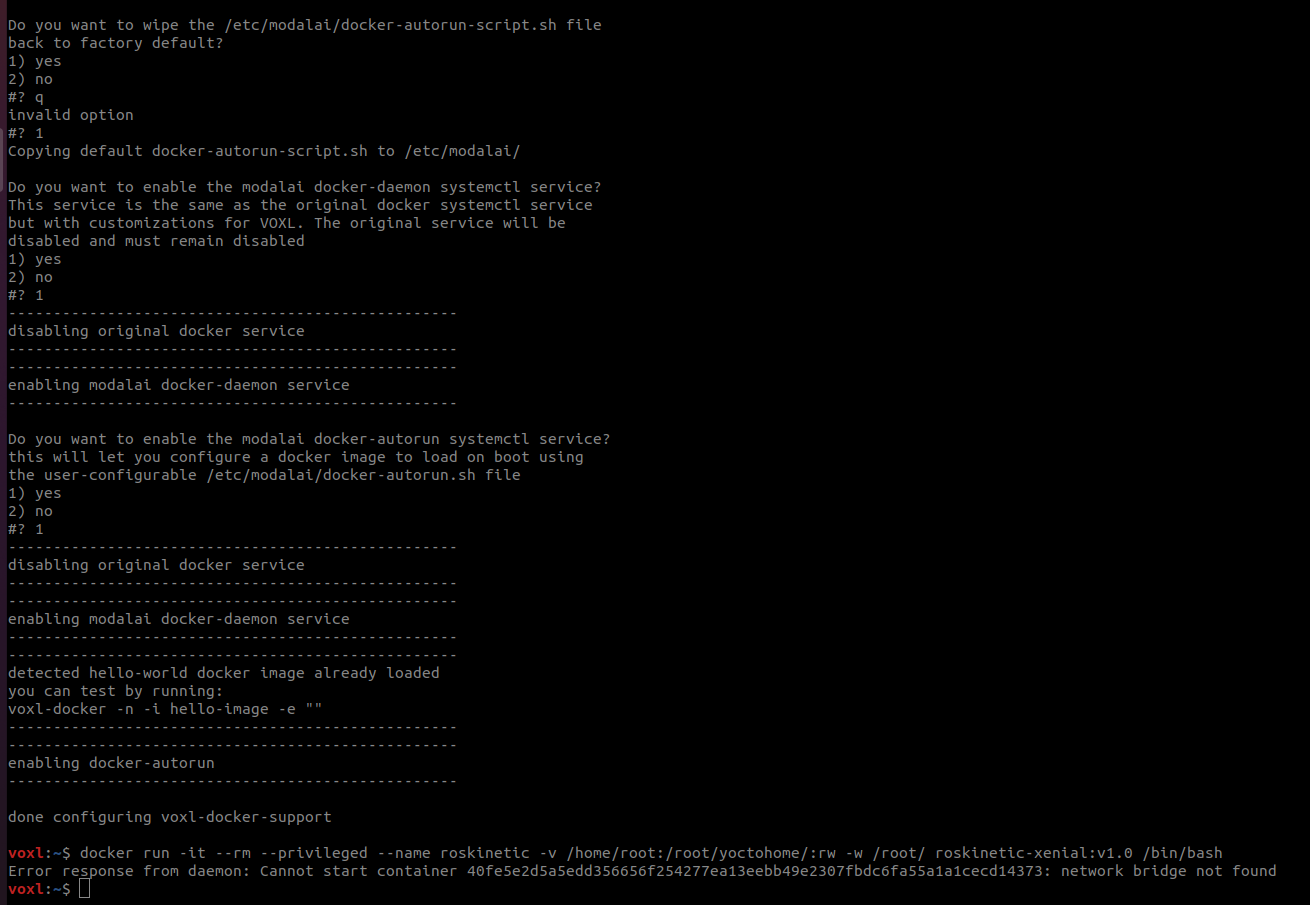
@Eric-Katzfey I try, and show me this error:
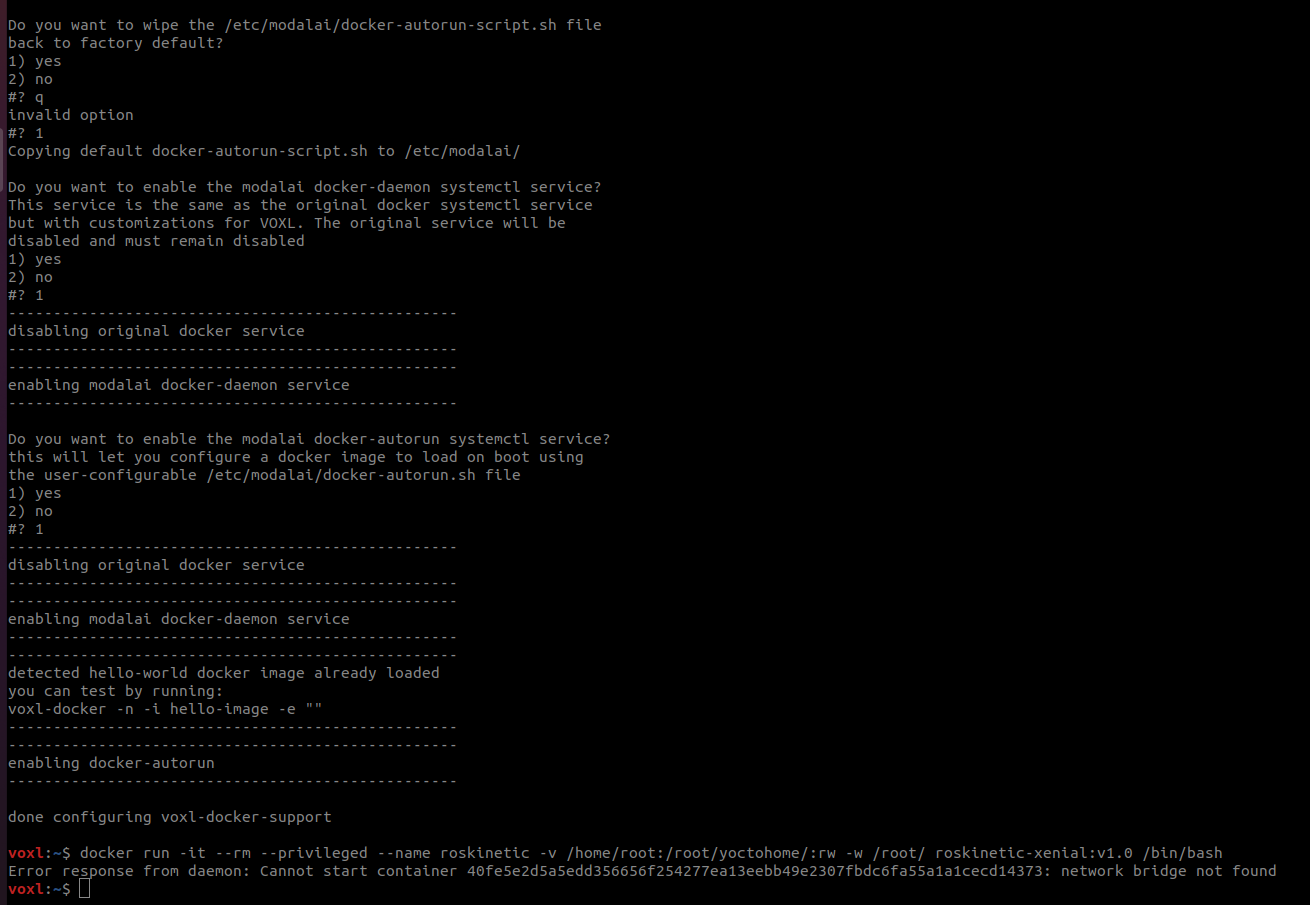
@Eric-Katzfey all the messages I got in QgroundControl are these:
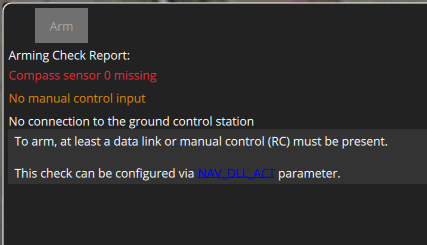
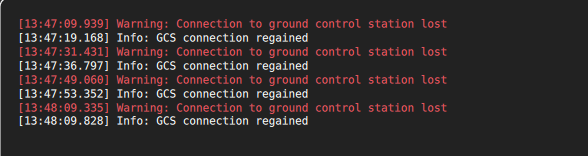
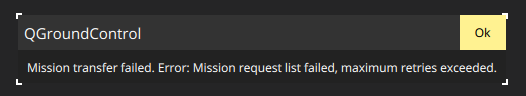
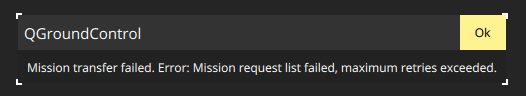
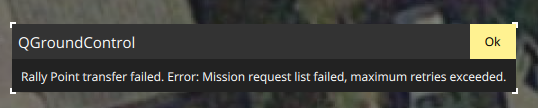
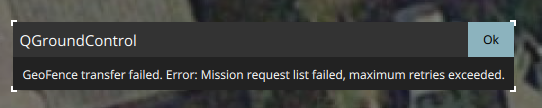
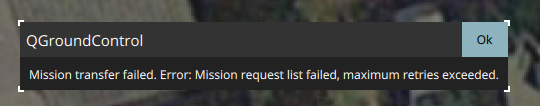
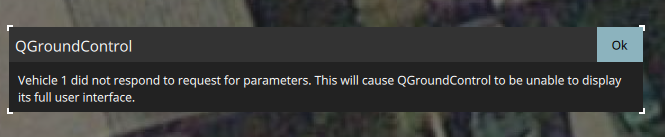
In the other side, the configuration and, services in the voxl are these:
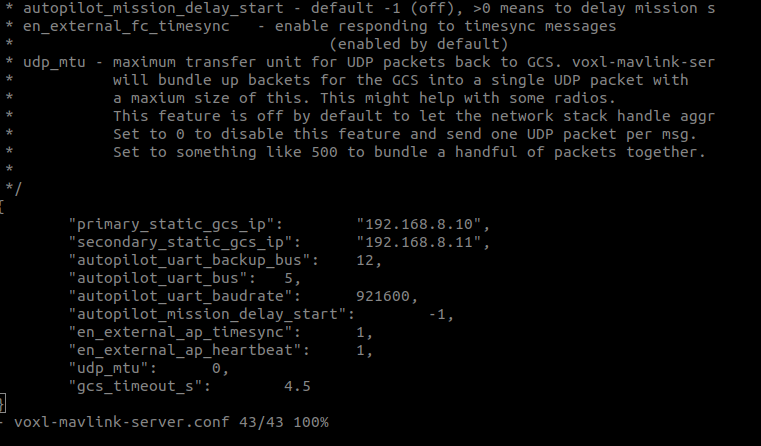
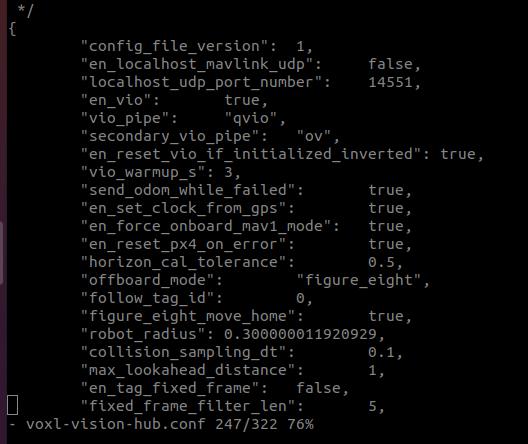
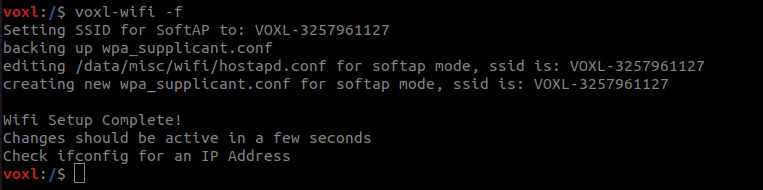
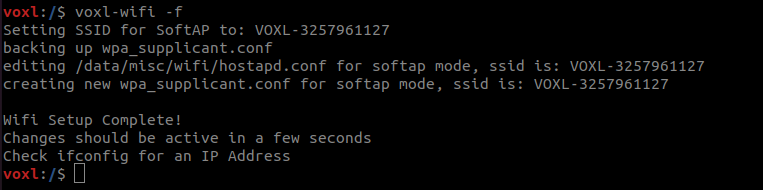
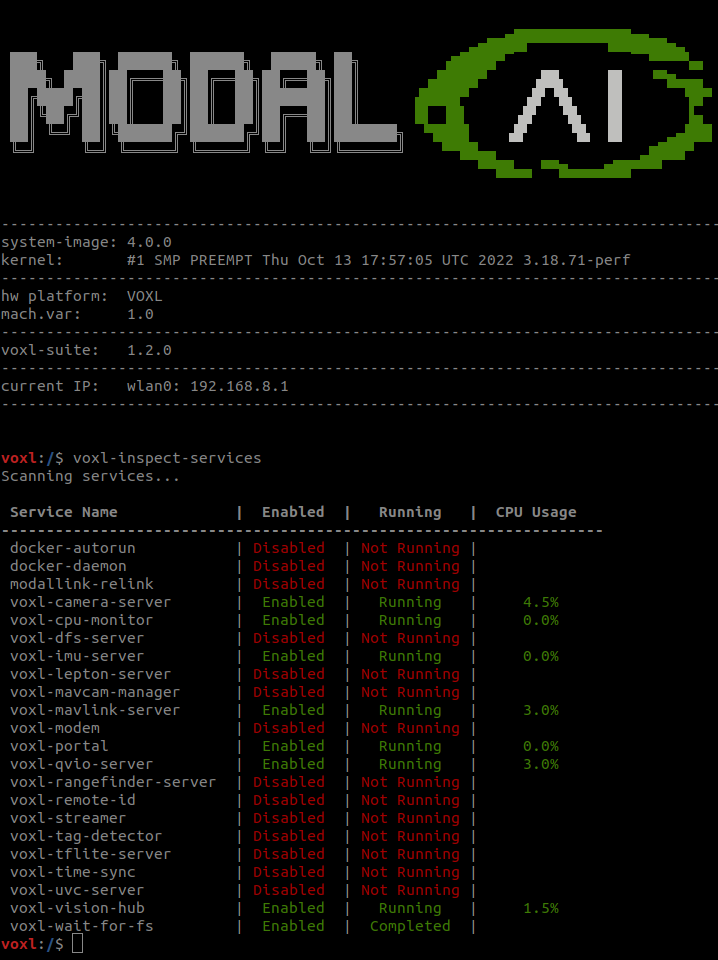
Is posible, that the flight core 2 has been damage? or someting, or it's a configuration problem?
because it's am worried when I try the usb connection with the same problem.
@Eric-Katzfey I try the usb cable directly into the flight core v2 and even with usb conection have the same error
@Eric-Katzfey Hello, yes I use the voxl-wifi -f comand to configurate the wifi.
@Eric-Katzfey I Still can't fix the error, I try installing a older version of sdk, but didn't fix it, also I check the console on the QGroundControl and it shows "Error writing to QHostAddress("192.168.8.1") "14550"
@Eric-Katzfey I try the factory_reset and disable config for both mavcam and voxl-streamer and the error is still happening
@Eric-Katzfey Hi, the same error...:
voxl:~$ voxl-docker -i roskinetic-xenial:v1.0
Error response from daemon: Cannot start container d2a8c94cb91281035cfac16fc5a1df7abf2a031135f3583561197443fed57337: network host not found
Hello, I am having several problems with Docker and daemon, I try to use Roskinetic image on the voxl 1 in my Seecker Drone but it gives me many errors and it does not start, when using the voxl-configure-docker-support tool the docker-daemon service start but the docker-autorun servico apears to be enable but not running:
Scanning services...
/usr/bin/voxl-inspect-services: line 131: printf: %: invalid number
docker-autorun | Enabled | Not Running |
docker-daemon | Enabled | Running | 0.0''
modallink-relink | Disabled | Not Running |
voxl-camera-server | Enabled | Running | 1.8%
voxl-cpu-monitor | Enabled | Running | 0.0%
voxl-dfs-server | Disabled | Not Running |
voxl-imu-server | Enabled | Running | 0.0%
voxl-lepton-server | Disabled | Not Running |
voxl-mavcam-manager | Disabled | Not Running |
voxl-mavlink-server | Enabled | Running | 5.5%
voxl-modem | Disabled | Not Running |
voxl-portal | Enabled | Running | 0.0%
voxl-qvio-server | Enabled | Running | 11.1%
voxl-rangefinder-server | Disabled | Not Running |
voxl-remote-id | Disabled | Not Running |
voxl-streamer | Disabled | Not Running |
voxl-tag-detector | Disabled | Not Running |
voxl-tflite-server | Disabled | Not Running |
voxl-time-sync | Disabled | Not Running |
voxl-uvc-server | Disabled | Not Running |
voxl-vision-hub | Enabled | Running | 1.8%
voxl-wait-for-fs | Enabled | Completed |
I check the docker images and the RosKinetic apears to be uploaded:
voxl:~$ docker images
REPOSITORY TAG IMAGE ID CREATED VIRTUAL SIZE
roskinetic-xenial v1.0 0e12749bdc00 4 years ago 1.633 GB
hello-image latest efc161607398 7 years ago 2.088 kB
but when I run docker with the roskinetic image following the How to run Ubuntu on VOXL using Docker, I run the roskinetic image and I get the following error:
docker run -it --rm --privileged --net=host --name roskinetic -v /home/root:/root/yoctohome/:rw -w /root/ roskinetic-xenial:v1.0 /bin/bash
Error response from daemon: Cannot start container 1ce02a3225dc996fd565fc50d71da2064552232924e3444c5a81d7b304292626: network host not found
and trying to run the docker anyway I got the same error. " network host not found",
voxl:~$ voxl-docker -i roskinetic
Unable to find image 'roskinetic:latest' locally
Pulling repository docker.io/library/roskinetic
Error while pulling image: Get https://index.docker.io/v1/repositories/library/roskinetic/images: dial tcp: lookup index.docker.io on 8.8.8.8:53: dial udp 8.8.8.8:53: connect: network is unreachable
I try to fix the problem but I can find a solution, there's any way to fully uninstall Docker on the voxl and make a clean installation to fix my problem?
was configuring the voxl-mavcam-server service when enabling it together with voxl-streamer on my Drone Seeker MRB-D0003-2-V2-C7, Qgroundcontrol stopped working, started connecting and disconnecting where it finally sent the following error message
"Vehicle 1 did not respond to the parameter request. This will cause QGroundControl to be unable to display its full user interface."
@Ariel-Saez I already fix the problem, my seeker has the wrong sku version, more details with the fix, see my original topic: https://forum.modalai.com/topic/3286/qgroundcontrol-don-t-detect-transmitter