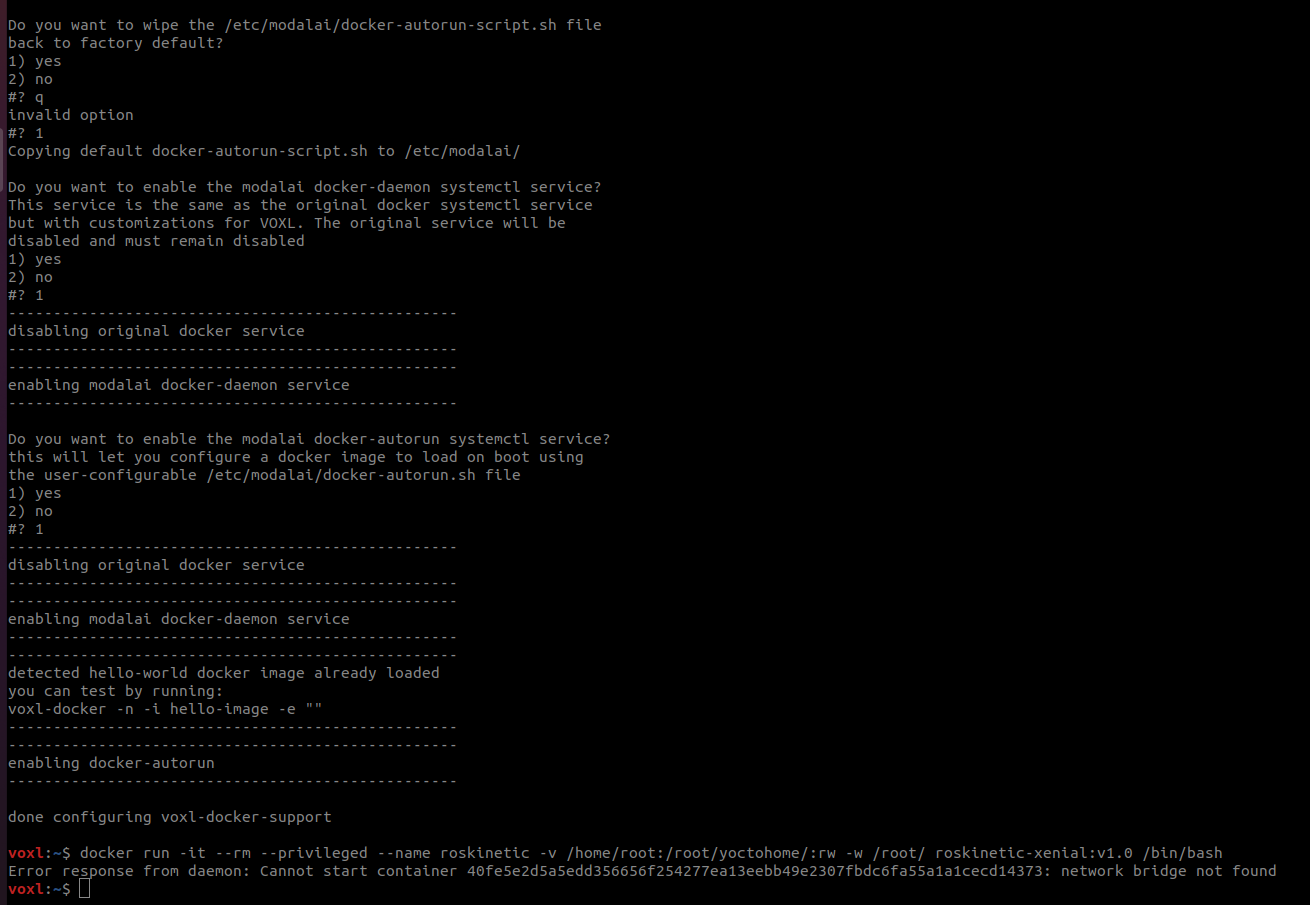How to make a clean Docker installation on Voxl?
-
Hello, I am having several problems with Docker and daemon, I try to use Roskinetic image on the voxl 1 in my Seecker Drone but it gives me many errors and it does not start, when using the voxl-configure-docker-support tool the docker-daemon service start but the docker-autorun servico apears to be enable but not running:
Scanning services...
/usr/bin/voxl-inspect-services: line 131: printf: %: invalid numberService Name | Enabled | Running | CPU Usage
docker-autorun | Enabled | Not Running |
docker-daemon | Enabled | Running | 0.0''
modallink-relink | Disabled | Not Running |
voxl-camera-server | Enabled | Running | 1.8%
voxl-cpu-monitor | Enabled | Running | 0.0%
voxl-dfs-server | Disabled | Not Running |
voxl-imu-server | Enabled | Running | 0.0%
voxl-lepton-server | Disabled | Not Running |
voxl-mavcam-manager | Disabled | Not Running |
voxl-mavlink-server | Enabled | Running | 5.5%
voxl-modem | Disabled | Not Running |
voxl-portal | Enabled | Running | 0.0%
voxl-qvio-server | Enabled | Running | 11.1%
voxl-rangefinder-server | Disabled | Not Running |
voxl-remote-id | Disabled | Not Running |
voxl-streamer | Disabled | Not Running |
voxl-tag-detector | Disabled | Not Running |
voxl-tflite-server | Disabled | Not Running |
voxl-time-sync | Disabled | Not Running |
voxl-uvc-server | Disabled | Not Running |
voxl-vision-hub | Enabled | Running | 1.8%
voxl-wait-for-fs | Enabled | Completed |I check the docker images and the RosKinetic apears to be uploaded:
voxl:~$ docker images
REPOSITORY TAG IMAGE ID CREATED VIRTUAL SIZE
roskinetic-xenial v1.0 0e12749bdc00 4 years ago 1.633 GB
hello-image latest efc161607398 7 years ago 2.088 kBbut when I run docker with the roskinetic image following the How to run Ubuntu on VOXL using Docker, I run the roskinetic image and I get the following error:
docker run -it --rm --privileged --net=host --name roskinetic -v /home/root:/root/yoctohome/:rw -w /root/ roskinetic-xenial:v1.0 /bin/bash
Error response from daemon: Cannot start container 1ce02a3225dc996fd565fc50d71da2064552232924e3444c5a81d7b304292626: network host not foundand trying to run the docker anyway I got the same error. " network host not found",
voxl:~$ voxl-docker -i roskinetic
Unable to find image 'roskinetic:latest' locally
Pulling repository docker.io/library/roskinetic
Error while pulling image: Get https://index.docker.io/v1/repositories/library/roskinetic/images: dial tcp: lookup index.docker.io on 8.8.8.8:53: dial udp 8.8.8.8:53: connect: network is unreachableI try to fix the problem but I can find a solution, there's any way to fully uninstall Docker on the voxl and make a clean installation to fix my problem?
-
@Ariel-Saez What about
voxl-docker -i roskinetic-xenial:v1.0? -
@Eric-Katzfey Hi, the same error...:
voxl:~$ voxl-docker -i roskinetic-xenial:v1.0
Error response from daemon: Cannot start container d2a8c94cb91281035cfac16fc5a1df7abf2a031135f3583561197443fed57337: network host not found -
@Ariel-Saez That doesn't look like the same error to me. Seems it is trying to actually run the image now instead of saying it can't find it. But then it is complaining about network connectivity. Try removing the
-net=hostpart of the docker run command. -
@Eric-Katzfey I try, and show me this error: