Oh thank you! I will try to flash this new image.
Thanks for the fast response.
Posts made by Alfonso Ponce
-
RE: Problems updating voxl-suiteposted in Ask your questions right here!
-
Problems updating voxl-suiteposted in Ask your questions right here!
Hi!
I'm trying to update voxl-suite. I've already installed the latest system image and the latest voxl-suite is somewhere in the voxl system along with the old version but I don't know how to use the new version instead of the old one. I tried using "opkg install voxl-suite" but it returns me this error: "libtof-interface (>= 0.0.2)" and also it says that none of the packages can be installed because installing it would break existing dependencies. What is libtof-interface an how can I update it? I will attach screenshots from the outputs.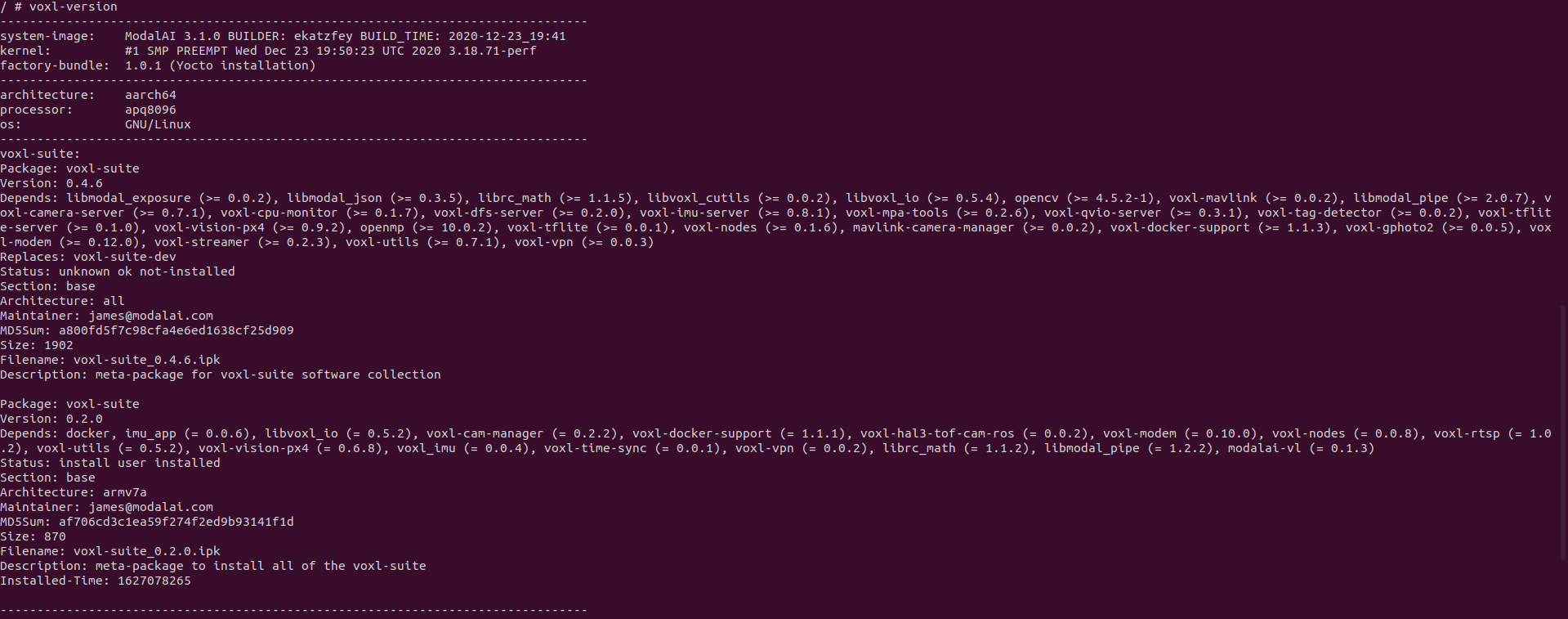
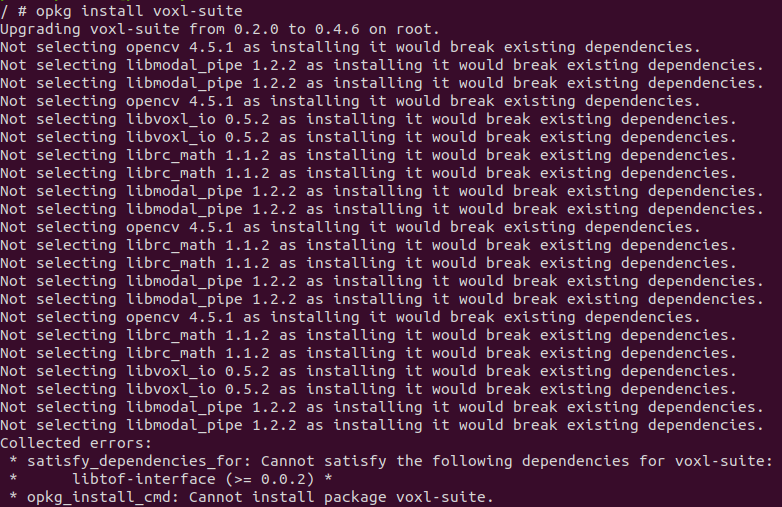
Thank you!
-
Python, OpenCV, MAVLink, Docker, and cameras how to use all?posted in VOXL m500 Reference Drone
Hello! So I work on a ModalAI m500 developement drone. I've used Docker to run python programs along with MAVSDK. My next goal is to create a program that detects faces or AprilTags or any specified object and make the drone follow it while the object/person moves, however I don't know how to stream what the camera sees into my Pyhton program using OpenCV. Considering my program is running inside a Docker, how can I get real time images from any of the cameras on the drone, make the stream get into the Docker, make the Python program get that stream, process it and make the drone react to the processing output?
Thank you!
-
Follow a moving apriltag (part 2)posted in Ask your questions right here!
I've been investigating on how to make the m500 follow a moving apriltag. I can see that there are different ways to approach this, I just don't want to re-invent the wheel by trying to achive this. Someone in the developer team told me to start by making some code of my own based on the "off-board mode follow tag" file in voxl-vision-px4. I can see that it is a code written in C, how can I run it? Do I have to use a specific Docker container? I noticed it is part of something called Modal Pipe Architecture, something I don't quite understand. Is this already something inside the VOXL right out of the box or do I have to install it? How can I use the ability of VOXL to detect Apriltags and do precision landings right out of the box but follow instead of landing?
Sorry for all my questions at once

-
Follow a moving apriltagposted in Ask your questions right here!
Can VOXL (specifically the m500 drone) follow a moving apriltag? I've seen the documentaion for precision landing and all the questions regarding that in this forum but I haven't seen anything regarding a moving apriltag even though the config file shows a field named "follow_tag_id".
-
RE: How am I able to change from WiFi to LTE connection?posted in Ask your questions right here!
You were right, this is what I get if I remove the daemon:
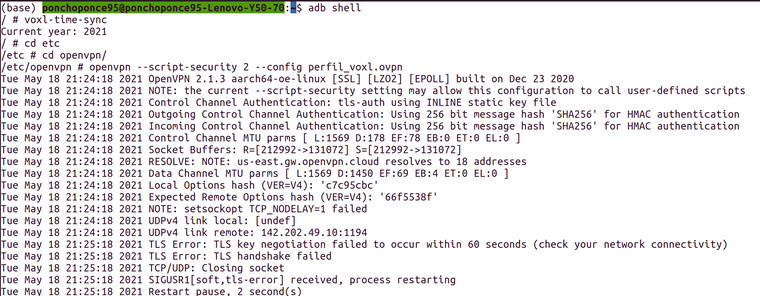
And then it begins again with the NOTE line
Then I changed the SIM card for another one, and then I got a new line. The first TLS line was different, it did get something this time:
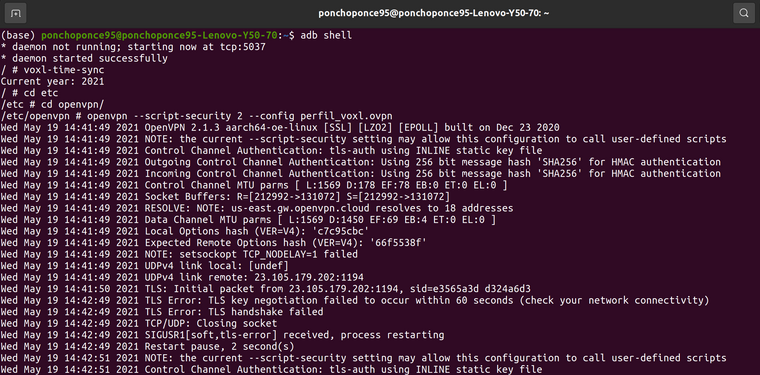
But then it failed and tried the connectione again.
This is regarding the VPN connection but how do I even know if the LTE connection was succesful? And then, if it was, how do I tell VOXL to choose between WiFi and LTE?
Thank you!
-
RE: How am I able to change from WiFi to LTE connection?posted in Ask your questions right here!
It was in Station Mode. I was able to make it connect automatically again by using the configuring wizard to connect it to QGC all over again, but now I don't know if the drone is connected to QGC over WiFi or over LTE. I'm not even sure if the VPN is working in the drone. I'm currently using OpenVPN Cloud service, which I think is not the same as setting OpenVPN in a regular server. I downloaded the .ovpn file for the drone and my computer (first I used the same .ovpn file for both, then I made another one for my PC, nothing changed though). What I'm doing is:
1.- I start QGC
2.- I turn on the drone
3.- They connect automatically over WiFi station mode
4.- I activate the VPN on my PC (by doing that the connection between QGC and the drone keeps running but now I don't have acces to the Internet).
5.- I enter the drone's shell using ABD, I start the voxl-time-sync script, I move to the openvpn directory where the .ovpn file is and run it using:openvpn --daemon --script-security 2 --config vpn-key.ovpnThe file name obviously being my .ovpn file. But then nothing happens, the connection with QGC is still active, but then again, how do I know if it is connected over LTE (using the VPN) or over WiFi?
Here's a screenshot of the evidence of what I'm doing:
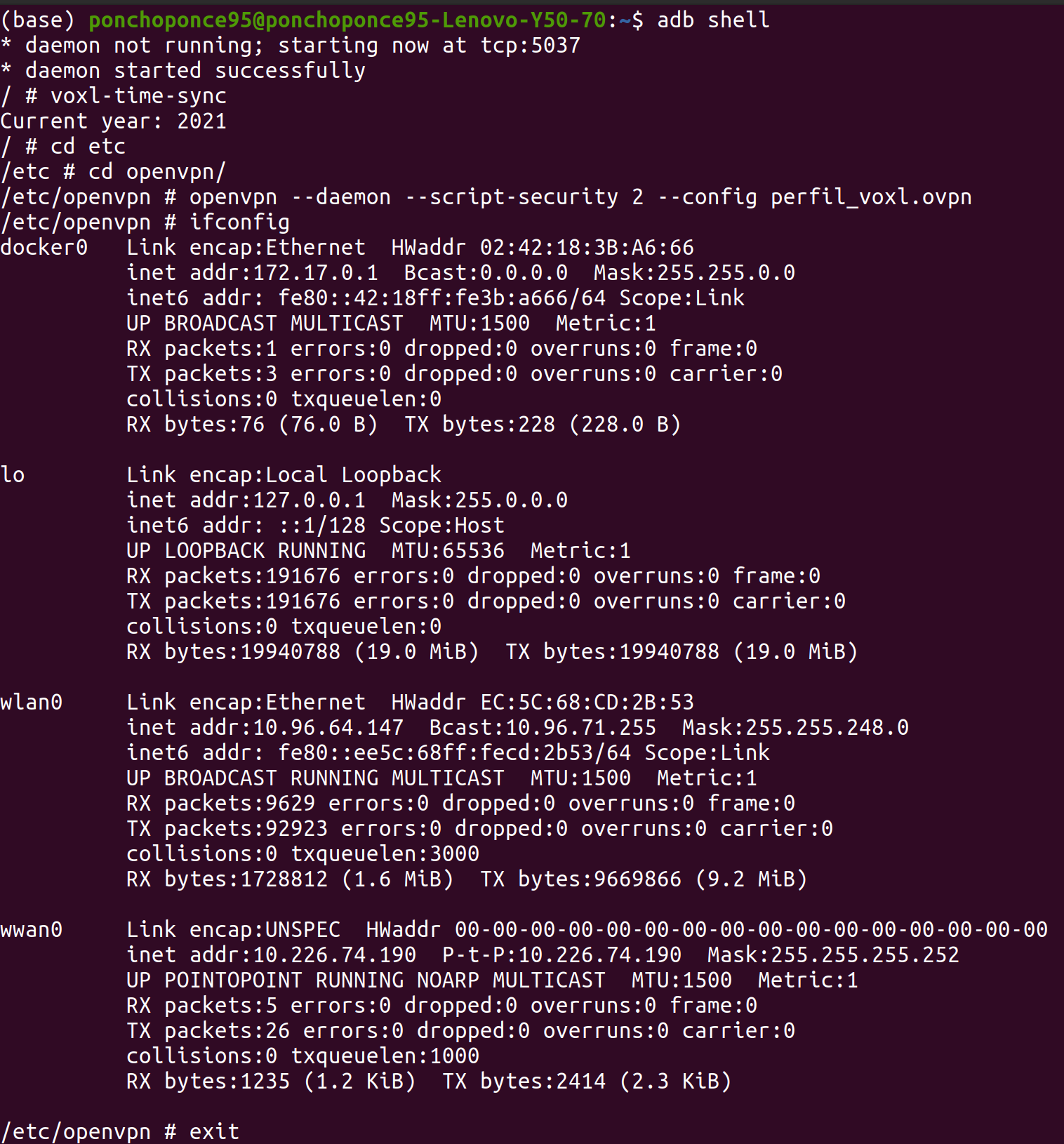
-
How am I able to change from WiFi to LTE connection?posted in Ask your questions right here!
I already installed a SIM card and configured it but now my m500 doesn't connect to QGroundControl over WiFi because, I think, the SIM card configuration automatcally made the drone connect over LTE each time it starts up. I haven't configured a VPN server nor anything to make the dron connect to QGroundControl over LTE yet, but is there a way to easy switch from WiFi to LTE?
-
RE: How to copy your MAVSDK Python Docker container and edit the files?posted in Ask your questions right here!
@Voxlady Thank you! In the end I was finally able to understand better how the VOXL shell and the Docker image/container were working together. I was able to mount the volume just like they recommended and I could send my .py files and execute them.
-
RE: How to copy your MAVSDK Python Docker container and edit the files?posted in Ask your questions right here!
@modaltb Ok so I can see that by looking at the Dockerfile you linked, the directories of the container are listed there, but I still don't know how can I create a new directory inside /home for example.
-
RE: How to copy your MAVSDK Python Docker container and edit the files?posted in Ask your questions right here!
@modaltb
Thank you very much again. Now I understand much more. The build-image.sh file that was in the repository is just a code that builds the image inside the VOXL even though I run it in my PC. In the beginning I thought that this file had to be run inside the VOXL.Ok so I just built the image using that file and everything went well (I understand the image was built inside VOXL). I created a directory just like you mentioned inside the VOXL and I know how to copy my python files to the new directory I created inside the VOXL, until there everything fine. Now, how do I know the containers directory? How do I acces to it? How do I create a new folder in it if I don't know where it is?

And finally, does it matter where do I mount my files inside the container? If I run thepython3 my_own_exampe.py udp://:14551Will it find it? Or where is that original takeoff_and_land2.py file inside the container?
In other words, how do I browse inside the container?Thank you! And sorry for all these basic questions.
-
RE: How to copy your MAVSDK Python Docker container and edit the files?posted in Ask your questions right here!
Thank you very much @ryan_meagher
I just have some basic questions about this you're telling me. Remember I'm new to this
According to the instructions in this README repository from ModalAI:
https://gitlab.com/voxl-public/voxl-docker-images/voxl-docker-mavsdk-python
I’ve been able to do everything for the example program to run in the drone, however I’m not sure which is the container’s directory path that I need to add in the command you’re telling me. The directory in my host machine is just the path where the .py files would be right? Also, I haven't build the image (as it says it's optional) because I'm not sure what benefits does that bring. I don't even know if I have to build the image inside the drone or inside my computer.
Anyway, here are the commands I use to make an SSH connection to the drone and start the terminal.
(base) ponchoponce95@ponchoponce95-Lenovo-Y50-70:~$ ssh root@10.96.67.121 root@10.96.67.121's password: ~ # docker run -it --rm --privileged --net=host gcr.io/modalai-public/voxl-mavsdk-python:v1.1 /bin/bash root@apq8096:/home#So in order to access my .py files in my computer, instead of typing:
docker run -it --rm --privileged --net=host gcr.io/modalai-public/voxl-mavsdk-python:v1.1 /bin/bashI must type:
docker run -it --rm -v /Home/Rutinas:/home --privileged --net=host gcr.io/modalai-public/voxl-mavsdk-python:v1.1 /bin/bash???
Because that last command is telling me that it can't find the .py files that I have inside my Rutinas folder.
-
How to copy your MAVSDK Python Docker container and edit the files?posted in Ask your questions right here!
Hello! I'm new to Dockers, as well as everything about drones basically. I have done everything needed to run the takeoff_and_land2.py file using MAVSDK Python using your documentation. What I want to try now is do the exact same (using a Docker container) but instead of running the takeoff_and_land2.py file use another python code to experiment.
How am I able to copy your container and just replace the .py files for other .py files and begin experimenting with the drone (I use an m500 and a Linux host PC)? Is this the easiest way to do this (using Docker containers)?
Thank you!
-
Can I develope VOXL in a Docker using Windows?posted in Ask your questions right here!
I've been trying to follow this installation guide not using linux but windows:
https://docs.modalai.com/install-voxl-docker/
I haven't been able to run the "install-emulator-docker.sh" file. Having Git installed on Windows, it tries to execute it but with no succes:
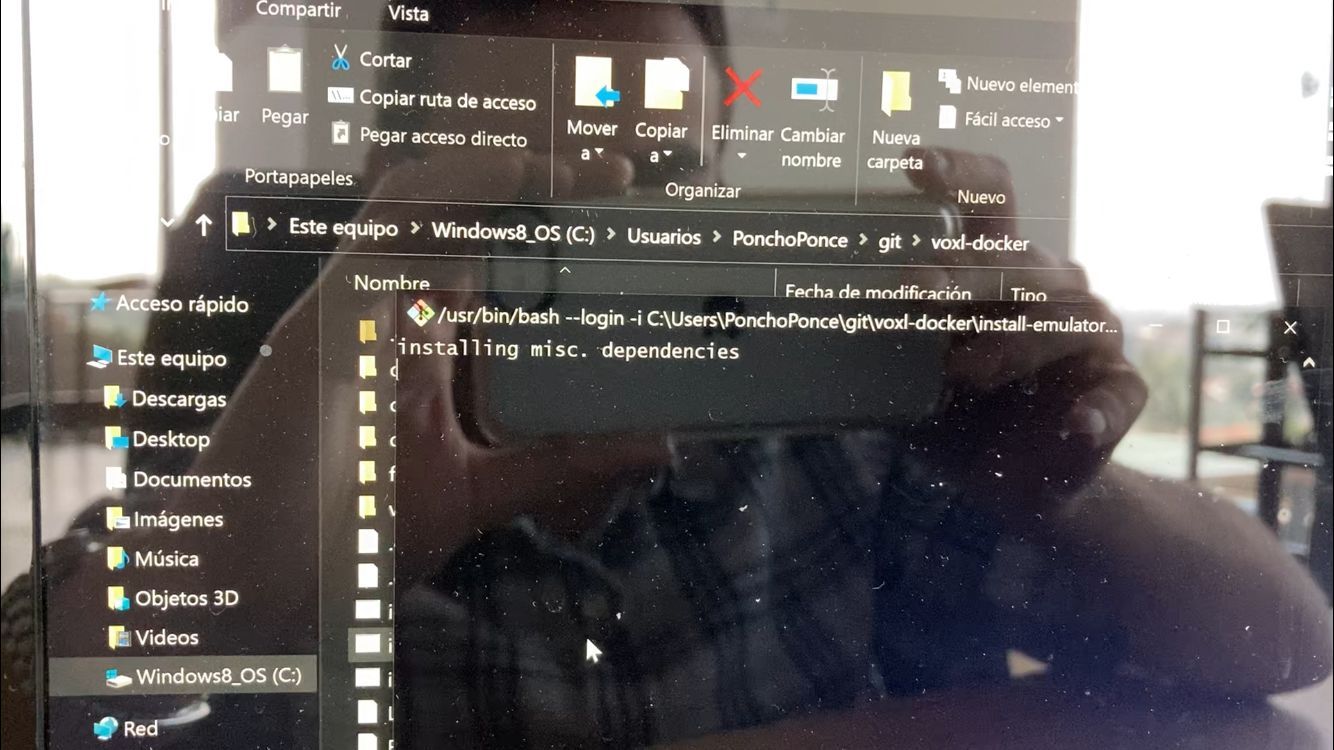
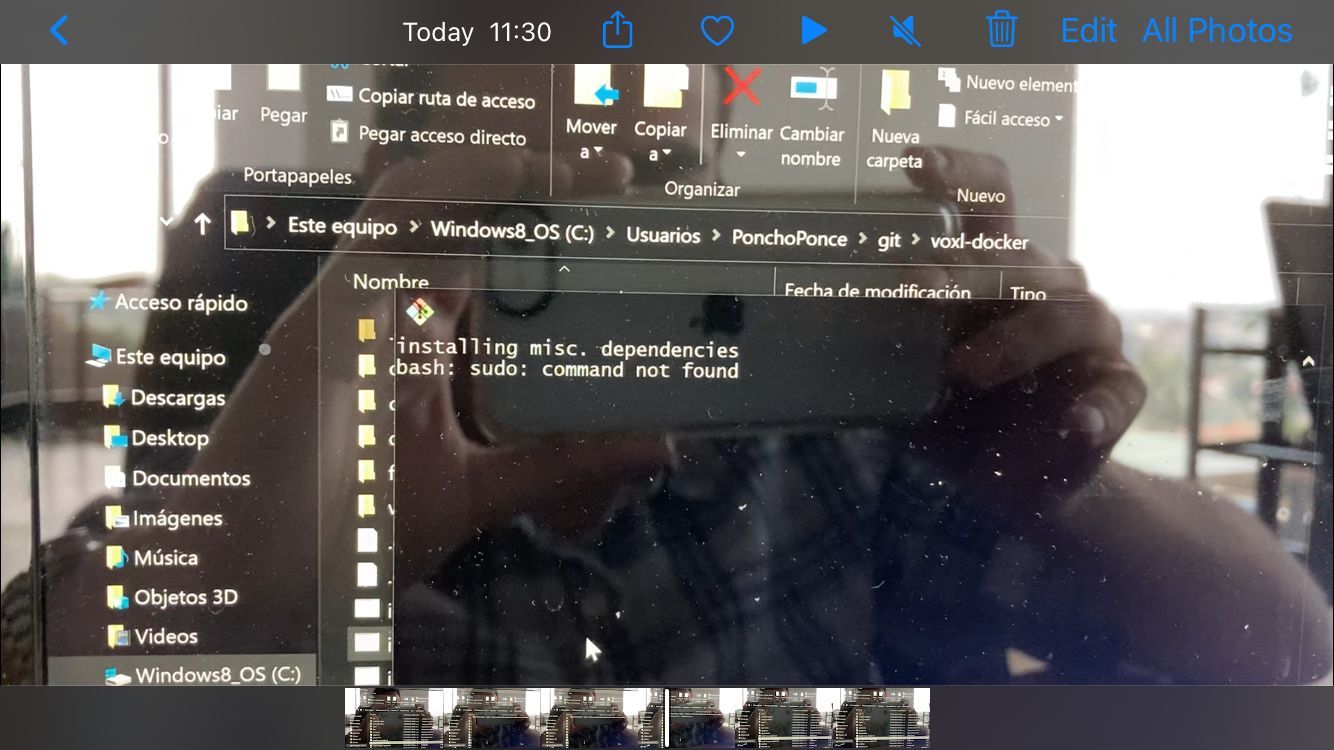
-
RE: Trouble configuring m500 into Station Modeposted in Ask your questions right here!
@tom thank you again Tom, I was finally able to connect my m500 to my local network and to QGC. Now I will start trying to send routines using MAVSDK.
In general, and as developers, which is the best path to take if my final goal is to create a mobile app that with simple touch commands could make the drone follow you, fly to a charging station autonomously, fly around avoiding obstacles, etc? I mean what kind of programmig language and tools best fit these finals goals?
And thank you again!
-
RE: Trouble configuring m500 into Station Modeposted in Ask your questions right here!
@modaltb no need for that, I was finally able to connect to it. The cable was ok, the problem, I think, was that I was using the Ubuntu terminal in my windows PC, however, as I understand how that works, the Ubuntu terminal uses a virtual computer that I suppose wasn't able to use the USB ports of my Windows PC, so I installed the ADB package for Windows, run the normal Windows Terminal, and then the device showed up

Now, I would like to know how can I make the m500 connect to QGroundControl while in station mode, or be able to send code to it using MAVSDK-Python. Right now the drone is not showing anywhere even though it is connected to the same network as my PC (supposedly).
-
RE: Trouble configuring m500 into Station Modeposted in Ask your questions right here!
@tom said in Trouble configuring m500 into Station Mode:
voxl-wifi [SSID] [PASSWORD]
Thank you for the help, Tom. I think I was finally able to connect the m500 to the local network, however I can't be sure of that because I haven't been capable of stablishing an ADB connection and check that out. I have made sure the cable I'm using is 3.0 and the port in my PC even says that port is using an ADB interface but when I try to enlist the devices using abd nothing shows up.
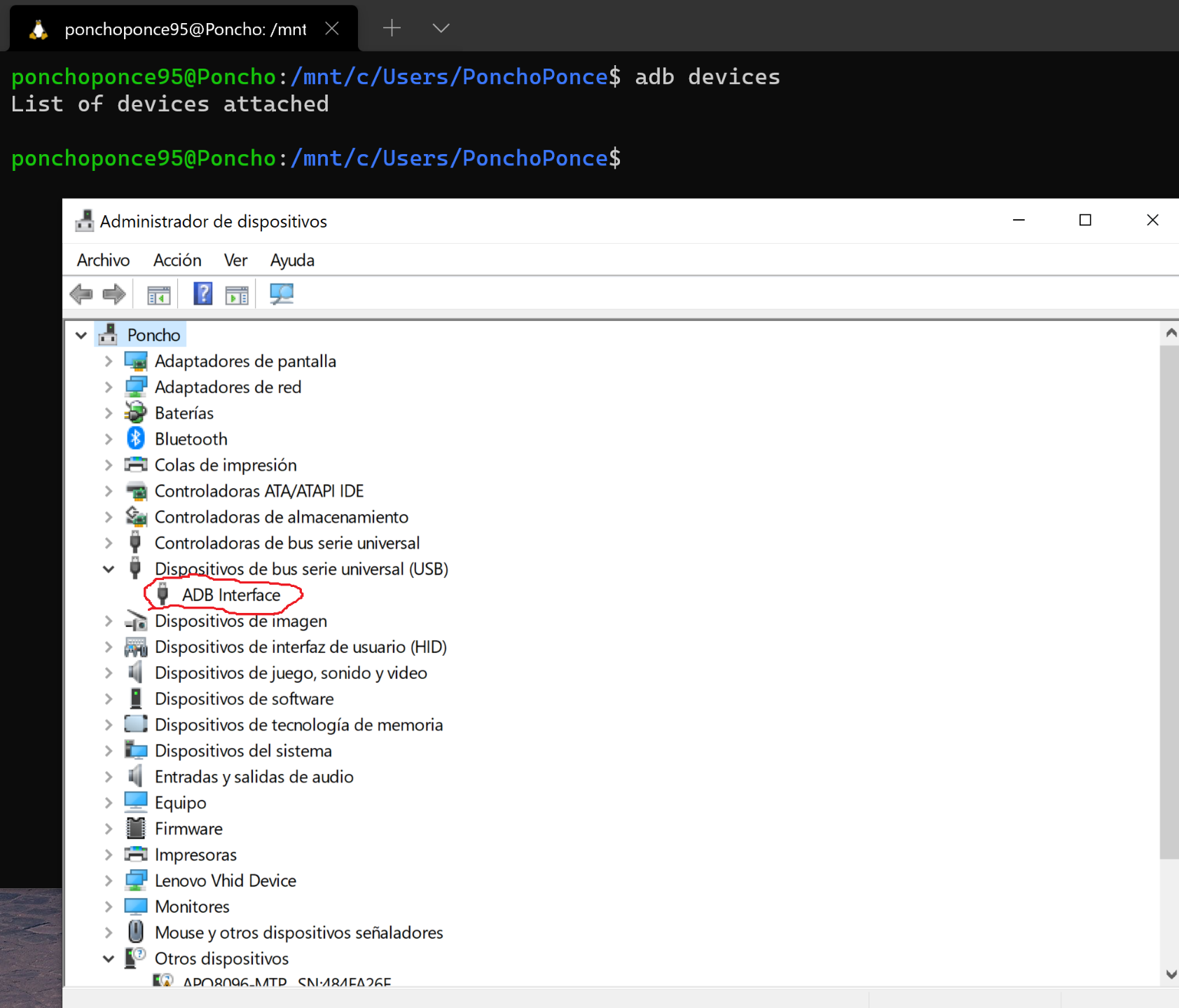

-
RE: Trouble configuring m500 into Station Modeposted in Ask your questions right here!
@tom so, in order to run the
voxl-wifi [SSID] [PASSWORD]
command first I need to make the ssh connection like I did in the VOXL m500 Getting Started Guide? Then I enter the SSID and password of my office network, but how do I restart it without using the
reboot && adb wait-for-device
command of the guide that's using adb? Do I enter:
systemctl restart voxl-vision-px4
and then the drone will connect to it automatically when I turn it up?
Also, I tried to connect the m500 using the USB to microB cable but I'm not sure it is working. The cable I'm using I took it from a 8 year old external HDD but I'm not sure it is compatible.
-
Trouble configuring m500 into Station Modeposted in Ask your questions right here!
Hi! I've been following the Wifi Setup Guide for VOXL but I haven't been able to configure my m500 to Station Mode. Here's what I've done:
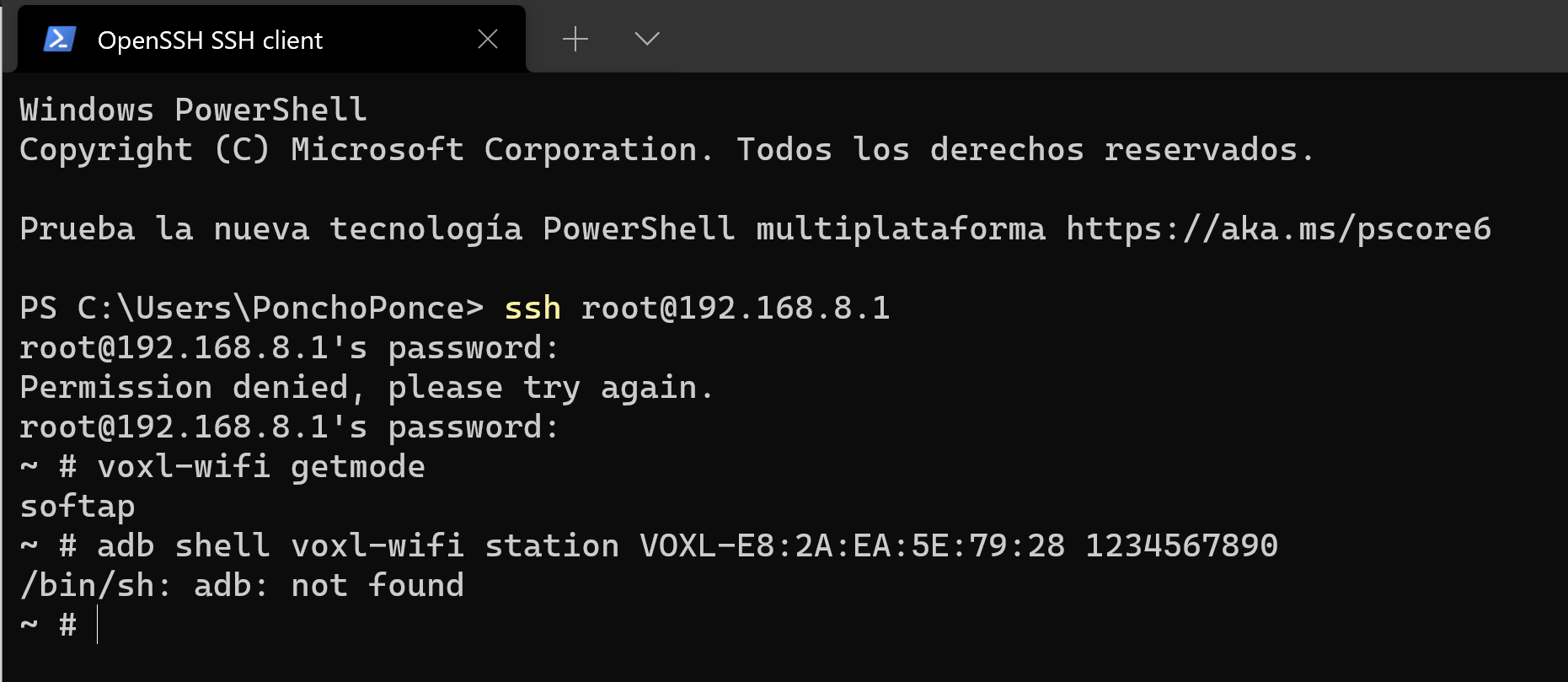
I don't know if the adb: not found refers to the command not being recognized or if there are no devices with the specified MAC adress and password.