VOXL WiFi and Microhard connection Issue
-
Hi,
What we want to achieve:
We want to be able to ping/send data to multiple User Devices with the help of the Microhard and Microhard pX2(wifi-hotspot) through the drones. This setup can be seen in the figure below.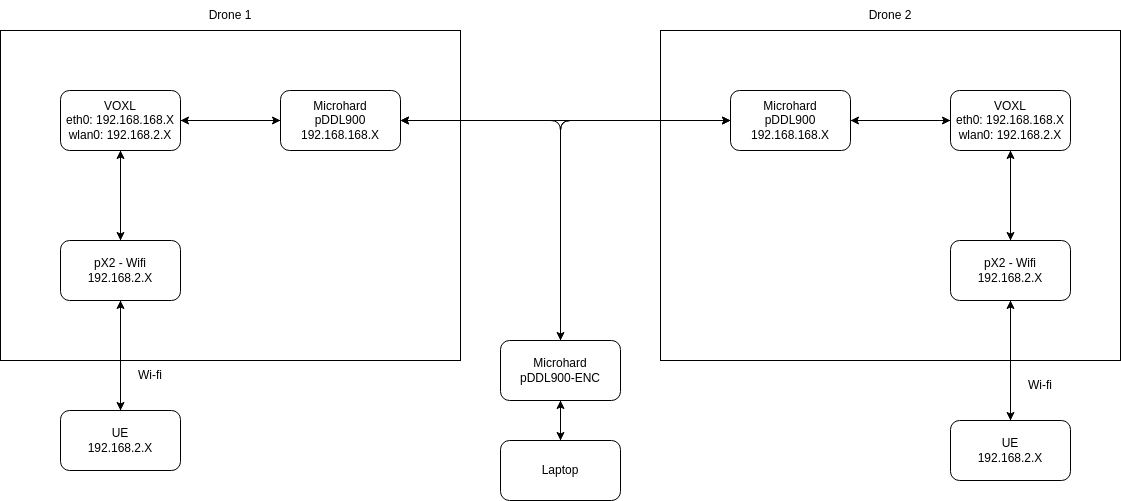
What we've done:
Setup 1: As seen in the figure below, we set the pX2 IP address to be 192.168.168.X.
This allows the VOXL to have an IP address 192.168.168.X. This means the IP address of the VOXL will be in the same subnet for eth0 and wlan0.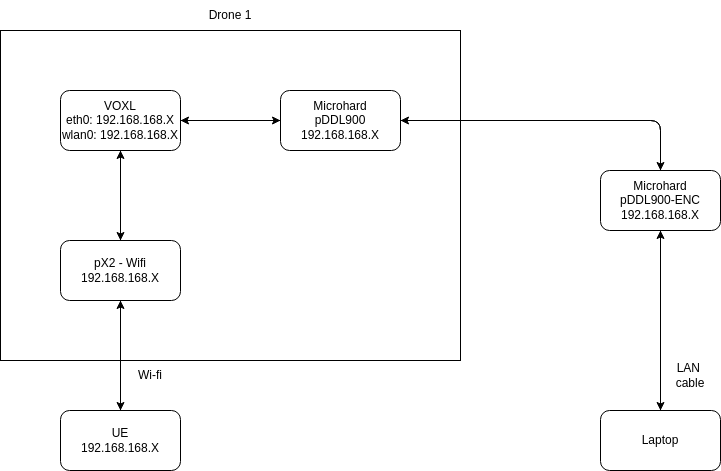
Setup 2: We have also tried using an IP address with a different subnet for the pX2 connection. For this we have set the IP address of the pX2 to be 192.168.2.X. This results to the VOXL having an eth0 IP address of 192.168.168.X and wlan0 IP address of 192.168.2.X. The image of this setup can be seen below.
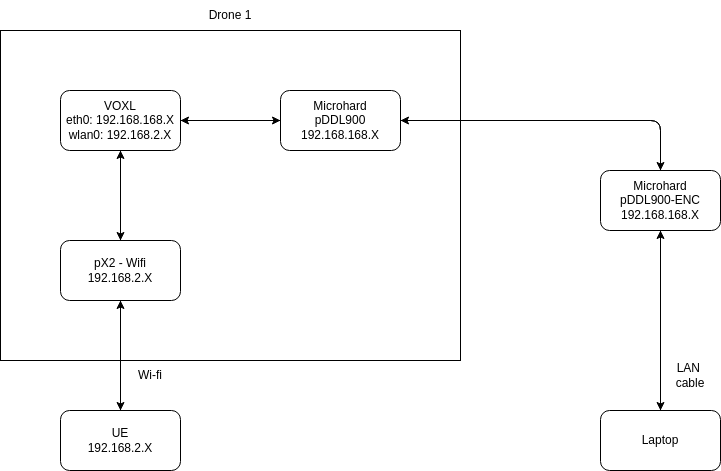
What we've discovered:
Setup 1: The VOXL is able to connect to the pX2 usingvoxl-wifi station pX2 password. We connected a mobile device to the same pX2. Then we tried to ping the VOXL from the mobile devices using Termux. This did not work and terminal on the mobile devices printed out error stating "destination host unreachable".Setup 2: The same error was seen for this as well.
We have done the following to make sure the pX2 was being used for the ping test.
ifconfig eth0 downafter the wifi connection was made. However, the problem still persists where we are not able to ping the VOXL from the mobile device nor can we ping the mobile device from the VOXL. We are able to ping multiple mobile and laptop devices that are connected to the same pX2 to each other.The only way we were able to ping the send a ping from and to the VOXL was to disable the voxl-modem ie Microhard connection was shut off.
Questions:
- Why are we not able to ping the mobile device from the VOXL if they are connected to the same pX2?
- Why do we have to disable voxl-modem for this test to succeed?
- Is it possible to get any of the above setups working, so that the setup shown in Image 1 is possible?
- Is the VOXL having trouble figuring out how to route data when there are two active connections? If so how do we fix this? Do we need to implement some sort of routing script to make this happen?
- Is it possible to route data from UE -> pX2 -> VOXL(Drone1) -> Microhard -> Microhard -> VOXL(Drone2) -> pX2 -> UE as seen in the setup in Image 1. We want to be able to send data across multiple devices through this setup.
-
This sounds like a Linux networking issue. We don't have any experience doing what you are trying to achieve. VOXL runs Linux though. You'll likely have to set up the Linux networking to handle your usecase. It might be easier to try to get what you are attempting to do working on a Linux desktop and replicate those settings on VOXL