ADB device not recognized (Staling2)
-
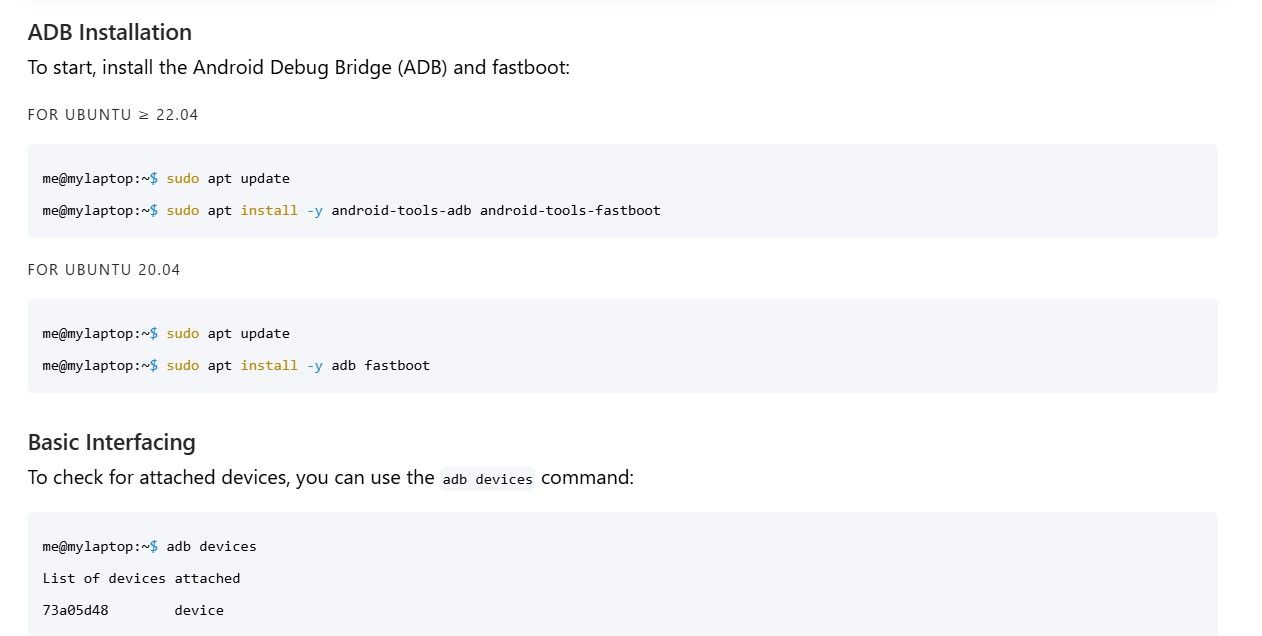 Re: No devices listed when checking ADB Devices
Re: No devices listed when checking ADB DevicesLike previous inquiries, I am trying to find a list of connected devices, but when I run adb devices within Ubuntu, nothing shows up. i am working on a VM on my computer, following the Boot Camp video provided by ModalAI.
I've also already run $lsusb. The currently displayed screen is also shared.Is it a problem to do this in a VM? Is it preferable to do it on a dedicated Linux PC?
I am following along in bootcamp and only running the following setup on linux, am I missing something?
'sudo apt update' and 'sudo apt install -y android-tools-adb android-tools-fastboot' and 'lsusb'.
I have tried using multiple types of A to C cables, which was an idea in another post, but it has not solved the problem.It would be helpful if you could estimate what is causing the problem.
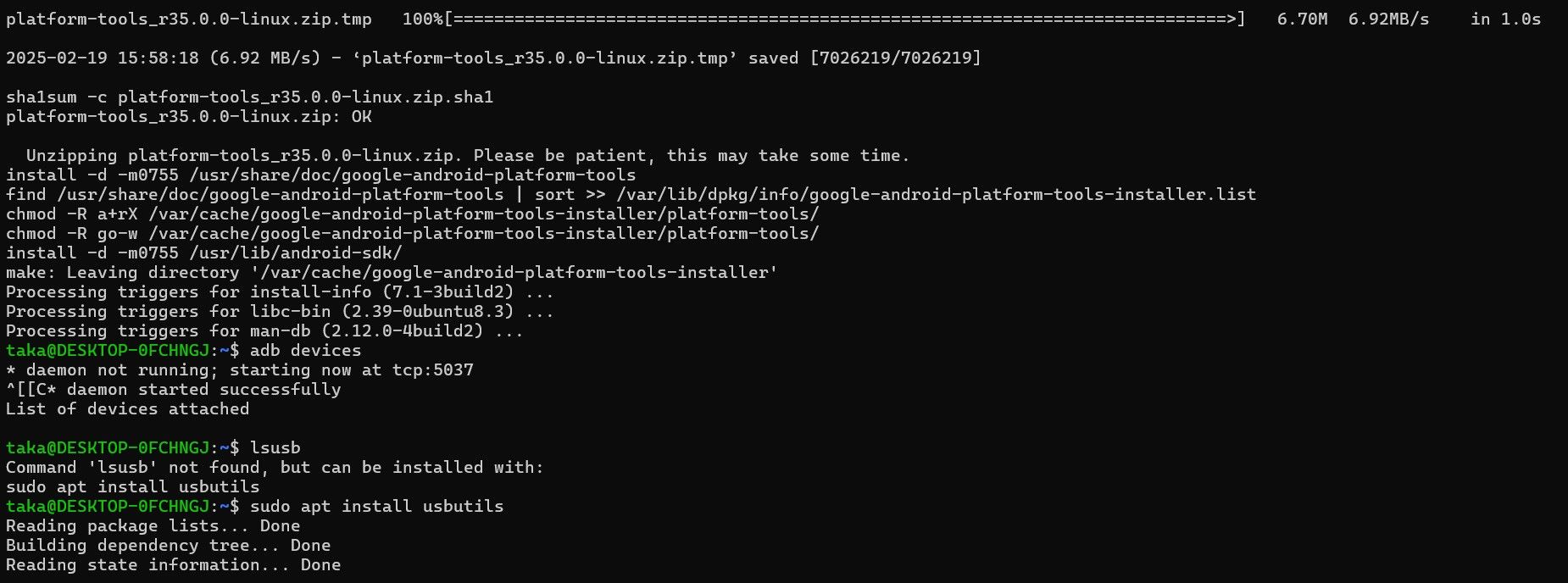
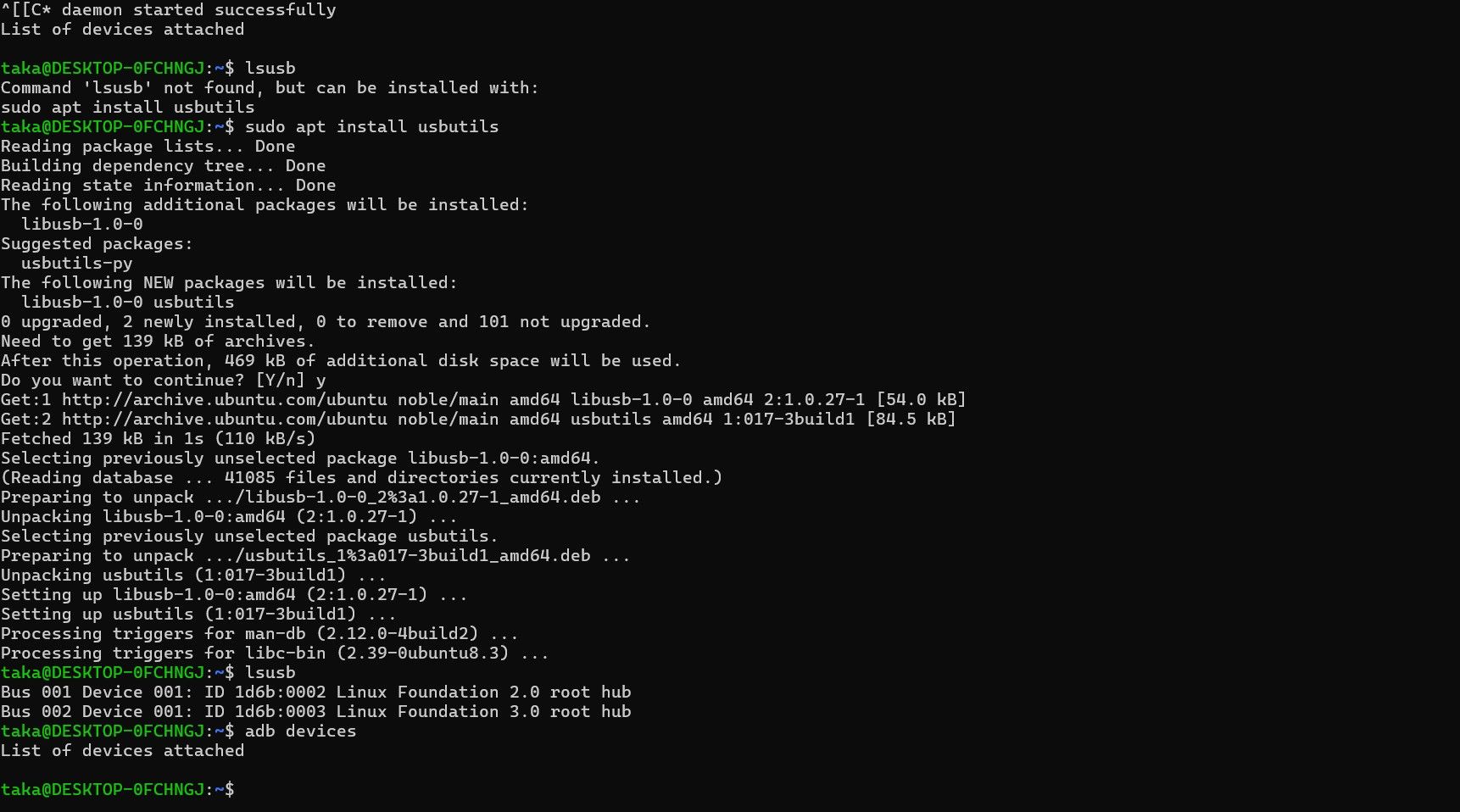
-
@Taka It doesn't seem as though the USB device is being passed from your host machine to your VM, that's likely something that needs to be configured manually via your VM software
-
@tom It always preferable to run linux natively to avoid issues like this