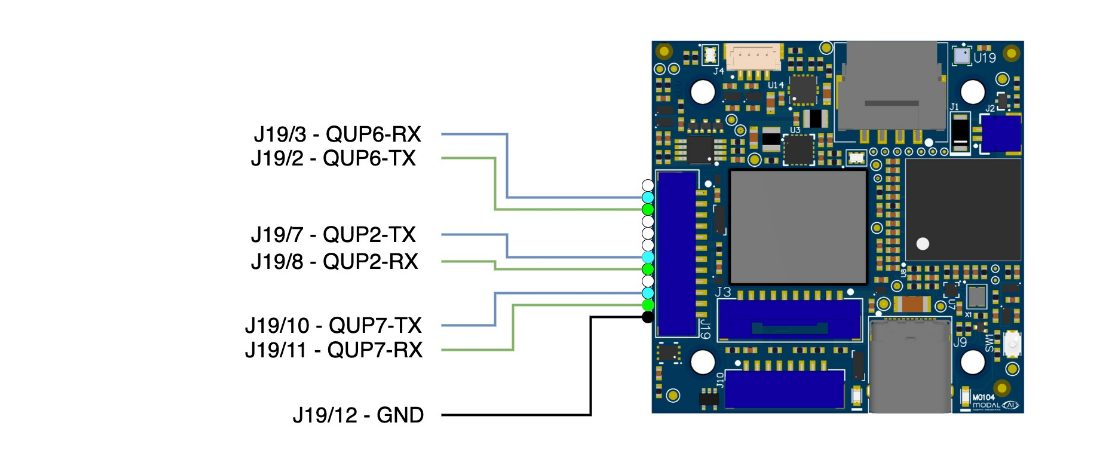Voxl2 mini Mavlink server
-
Good morning,
Looking at the mavlink server and needing be able to send a command to control a gimbal device. I am trying to test the status of the server and i only get waiting for pipe to connect.
I am connected to an external FC through UART pins 4 and 5 on J10 and we are able to control the UAS from the voxl2 for our usecase. Looking to get some guidance on where to turn to.
Matt
-
@McMason said in Voxl2 mini Mavlink server:
Looking
Hi @McMason - did you ever update the config file for voxl-malvink-server so that way it knows you are using external FC and on the right UART - you can follow the instructions here: https://docs.modalai.com/voxl2-external-flight-controller/
LMK if this helps.
Zach -
Hi @Zachary-Lowell-0 I did update the config file using uart bus 0 and the correct baud rates, as well as the external FC params. When I use voxl-inspect-mavlink mavlink_onboard i am not seeing the ID of the FC populate. I see there is areas in the vision hub conf file for mavlink. Also the guide mentions using voxl-cross docker. Is this needed for the mavlink server to talk to an FC via mavlink? In respect to the serial line the vehicle is navigating from the Voxl minis input and i would assume its good.
-
@McMason said in Voxl2 mini Mavlink server:
navigating from the Voxl minis input and i would assume its good.
@McMason docker is used just for building and or using mavsdk not for mavlink server - are you positive you have your TX/RX wired propoerly? TX goes to RX and RX goes to TX, etc.
Furthermore can you take a screenshot of your rig? I want to see what hat you are using as well as a copy your config file here for voxl-mavlink-server.conf
Zach
-
Hi @Zachary-Lowell-0 the serial line is correct, i do see there is an established connection to a flight controller with sys id of 2. Running our developed code we are able to follow a target based on target in frames, the aircraft responds well to VOXL2 mini inputs and corrections.
What is the expected outcome of running the mavlink inspect sys_status? should it show a data stream, again I am just seeing waiting for pipe to connect.
{
"primary_static_gcs_ip": "192.168.8.10",
"secondary_static_gcs_ip": "192.168.8.11",
"onboard_port_to_autopilot": 14556,
"onboard_port_from_autopilot": 14557,
"gcs_port_to_autopilot": 14558,
"gcs_port_from_autopilot": 14559,
"en_external_uart_ap": true,
"autopilot_uart_bus": 0,
"autopilot_uart_baudrate": 921600,
"en_external_ap_timesync": 1,
"en_external_ap_heartbeat": 1,
"udp_mtu": 0,
"gcs_timeout_s": 4.5Tried to send you the file, but it says i do not have the privileges to do so. I am not using a HAT board on the VOXL2 MINI, i am using J10 pins 4 and 5 respectively for the UART TX and RX.
-
@Zachary-Lowell-0 Am I using the wrong serial port? Currently set up with TTYHS0 on J10
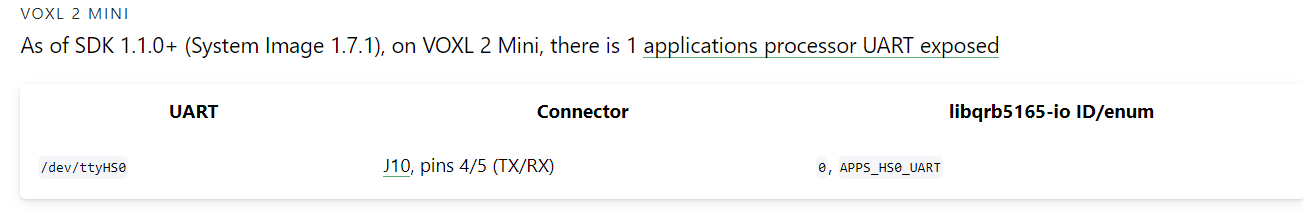
In the guide its showing the QUPs on J19 being connected