Add vehicle to VOXL-SDK via voxl-configure-mpa
-
Hello,
I like the easy setup of voxl-configure-mpa. I would like to add my own vehicle to this setup so that on new VOXLs I can simply type
voxl-configure-mpa, and it will load up all of the services I need for my specific vehicle.
Would i just need to modify voxl-configure-sku and voxl-configure-mpa in gitlab?
Also, if I wanted to have voxl-configure-mpa execute my own scripts afterwards (let's say to setup docker) what is the recommended way to do that?
-
I would probably need to change voxl-configurator: https://gitlab.com/voxl-public/voxl-sdk/utilities/voxl-configurator
-
Plan so far for setup
-
clone voxl-configure on gitlab
-
add my own case statement to voxl-configure-mpa
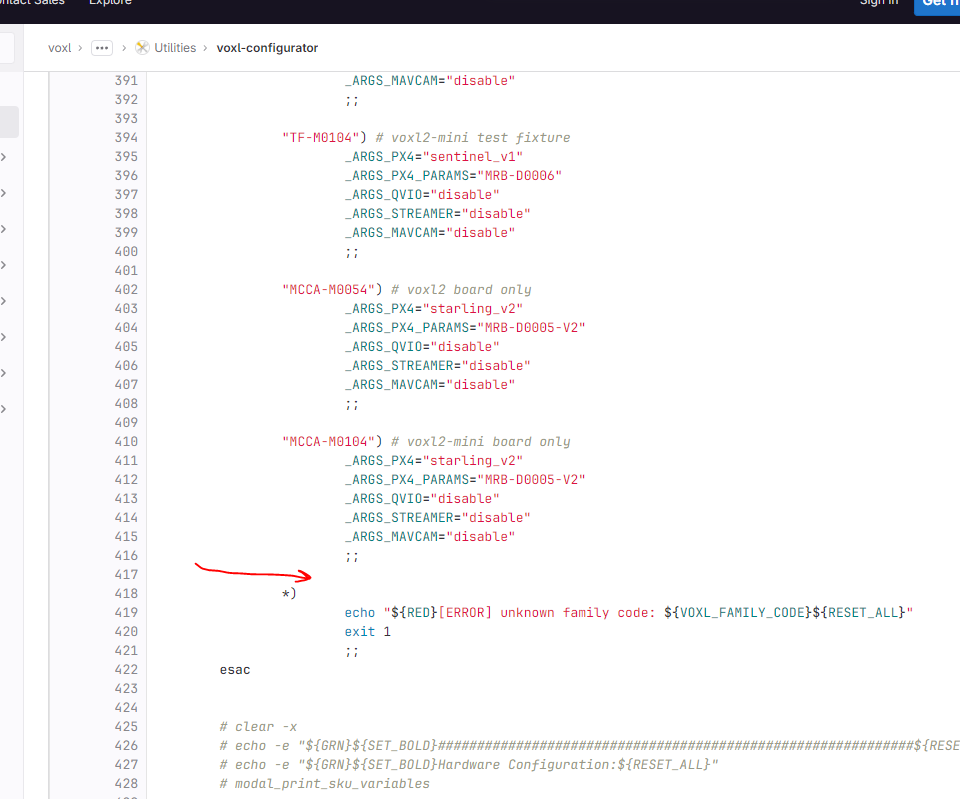
-
If I wanted to add my own script to run after, I could probably add it after voxl-check-calibration
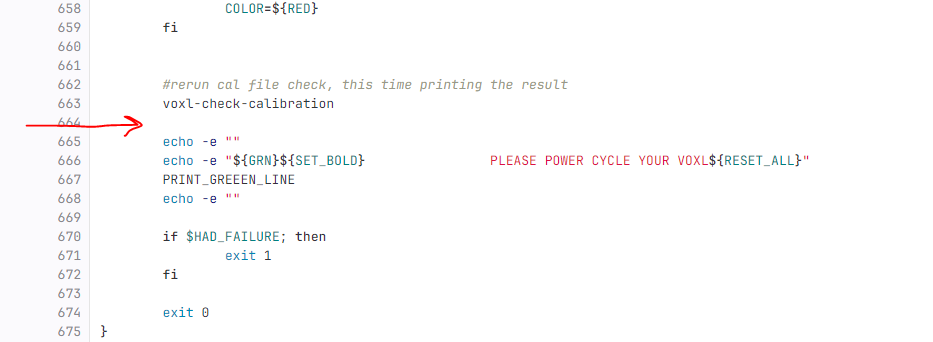
-
modify voxl-configure-sku with the board that I am using and the camera setup I have
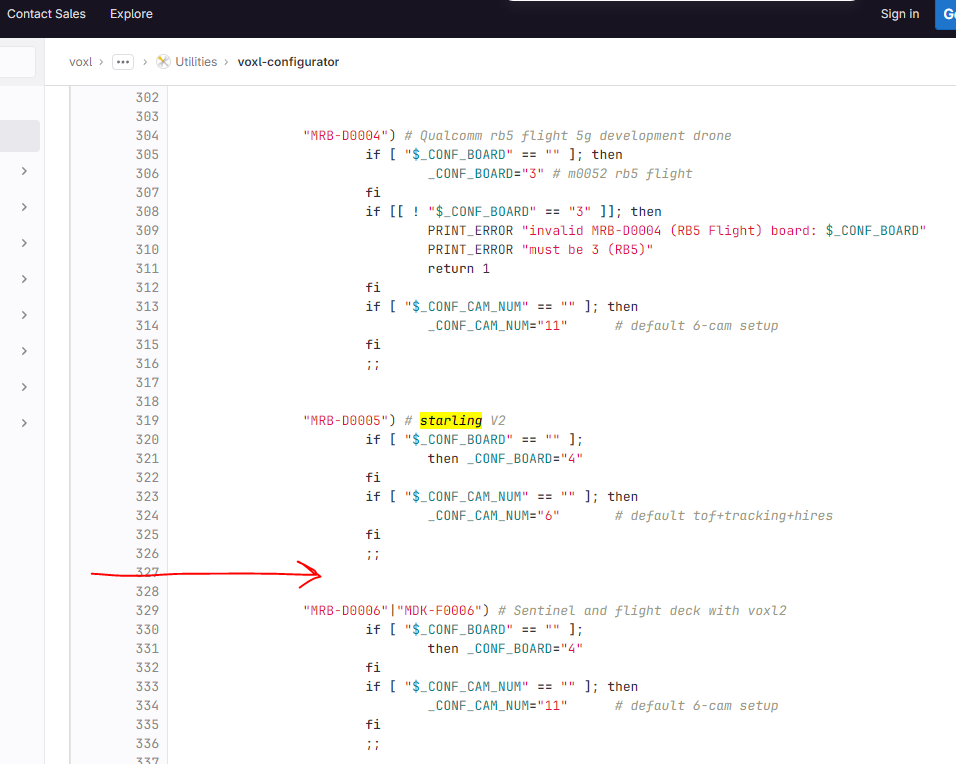
-
I would recompile voxl-configurator myself (forming a deb file)
-
Plug in voxl2
-
Flash most recent SDK
-
copy the voxl-configurator deb file onto the device and install it
-
run voxl-configure-sku
-
run voxl-configure-mpa and select my custom added drone
-