Limit cameras problem
-
Hi,
On a VOXL-CAM, I am trying to use
voxl-configure-cameras 2to reduce the CPU usage. This is the output:
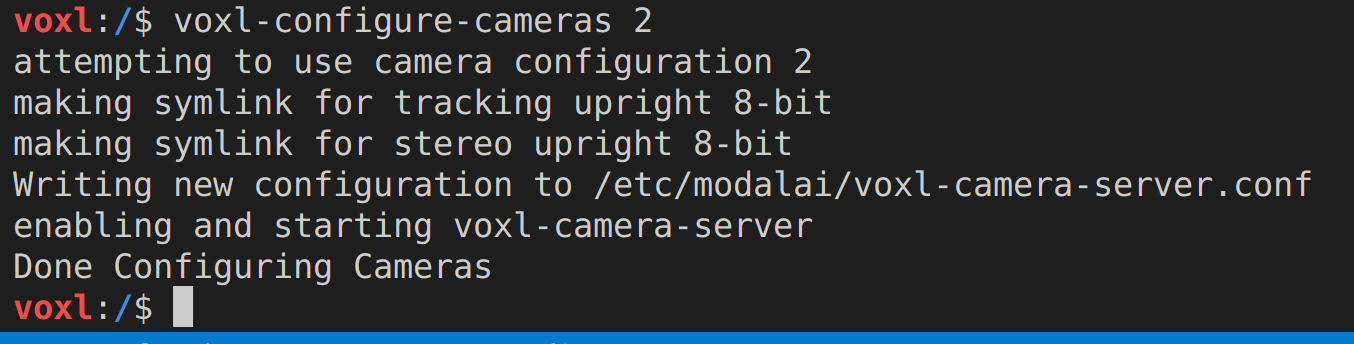
But when I run
voxl-inspect-cam -a, all of the cameras are used:
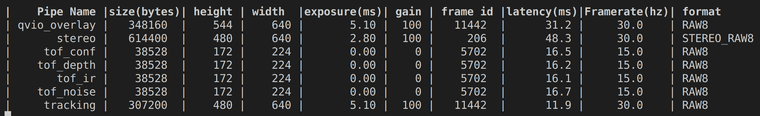
How can I configure it so that I use "tracking only"?
Thanks in advance!
-
@SHofmeester I think you can choose the default configuration for your hardware from
voxl-configure-cameras, and then you can turn off the cameras you don't want to use by modifying the config file directly atetc/modalai/voxl-camera-server.conf, and change the flags for the cameras you don't want to use to befalseinstead of true. -
@aashry Thank you for your quick reply. It is working now!