Microhard will not connect
-
I have a VOXL2 with modem add-on with a Microhard pMDDL2450 and a paired standalone carrier. My problem is I can't get them to pair and don't understand the led patterns in order to troubleshoot. Currently both radios' ssri leds are blinking as a group. I am confident the IP address on the master is 192.168.168.1 via ADB. The slave IP also appears to be .1 instead of .2 no matter how we reset using S2. We have the radios separated in space. Ideas?
-
@Andrew-Yingst It sounds as though both Microhard modems are configured as "master".
Have you tried this on the one you'd like to be the "slave":
https://docs.modalai.com/microhard-add-on-manual/
The process for configuring the standalone Microhard board is simple:
Press and hold the S2 button on the Microhard pDDL Carrier USB Dongle for 5 seconds, then release. The module will then reset all settings to the default values required for a Slave module. This module will be assigned a default IP address of 192.168.168.2
Once both Microhard modems have been configured, the two should now automatically connect to each other.If this "slave" board is connected to a PC and you're able to ping it you can go to it's IP in your browser and pull up it's web server. There you can easily configure it's mode among other things
-
We have tried that about 100 times. Microhard emailed this-"In regards to the quick setup via the CFG button, this option has been removed from our G2 version of the pMDDL modules." Does 'G2 version' mean anything to you?
Andrew -
@Andrew-Yingst I will look into it. In the meantime I would try to get the configuration going through the Web GUI
-
What hardware is needed for that?
-
@Andrew-Yingst You'll want to use a combo of MCBL-0010(https://www.modalai.com/collections/cables-1/products/mcbl-00010) and a USB-A to micro-usb(example: https://www.amazon.com/Charger-USB-Adapter-Replacement-Charging/dp/B08CBDZM6L/ref=sr_1_11?keywords=micro+usb+cable&qid=1682534177&sr=8-11)
MCBL-0010 plugs in to the "USB to host PC" connector on the bottom of the standalone board. The micro-usb cable plugs into MCBL-0010 and the other end plugs into your PC.
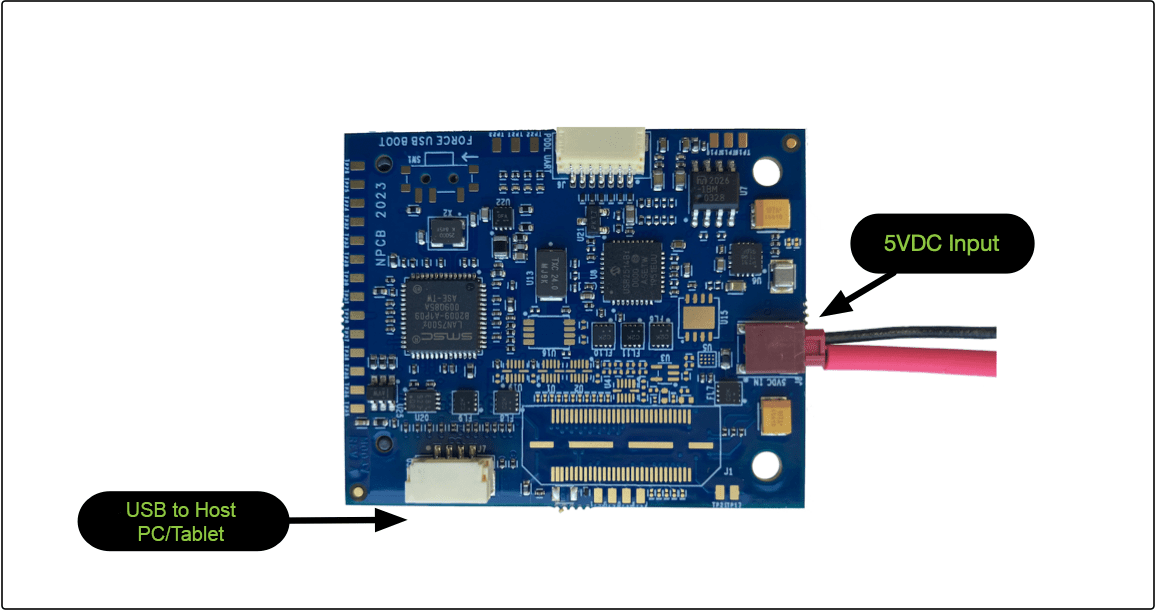
Your PC will then see a new network interface come up. Once it assigns an IP address you should be able to ping the microhard modem (192.168.168.1).
Next, navigate to that IP in your browser and you'll be able to access the web server