Sentinel Drone - Voxel 2 Arived from factory Bricked
-
After reading the quick star guides and getting my lunix machine set up with the android tools I powered up the drone for the first time and device is not available for adb shell or abd devices. I am using a USB A to C cable as suggested and I tried both ubuntu 22.04 and 18.04 with the same results. I can see the qualcomm device under lsusb.
Also it appears my order was missing a cable. I got the sentinel drone with the 5g modem and the wifi adon but in the wifi kit there was no cable to plug the dongle to the drone, instead I was sent another voxl power module.
-
@jfunk What exactly do you see with
lsusbon your host PC? -
@tom
for that USB device i see the following
Bus 002 Device 010: ID 05c6:901d Qualcomm, Inc. KONA-QRD _SN:817893AD -
@jfunk Great, that's the mode we expect it to be in so it's booting correctly. For example this is my machine:
> lsusb | grep Qualcomm Bus 004 Device 033: ID 05c6:901d Qualcomm, Inc. KONA-QRD _SN:FDF5950D > adb devices List of devices attached 1639e2d2 deviceIt seems as though something ADB just isn't recognizing the device correctly.
The first thing to try would be:
adb kill-server adb start-server adb devicesYou can also try running
sudo adb devicesand if it shows up then the udev rules will likely need to be modified, seen here: https://docs.modalai.com/voxl2-system-image/#missing-adb -
@tom Ok i figured it out it was an additional problem that just found a solution for my machine. the android tools were installed in a wired state with how we have our mirror and proxys configured. that just got fixed and had to reinstall the android tools and is now behaving.
Joe@555785-mitll:~$ adb devices
List of devices attached
e4aec865 devicethank you.
my second question about the usb cable to connect the wifi dongle was that supposed to come with the wifi kit?
-
@jfunk Is this the kit you bought? https://www.modalai.com/products/voxl-2-wifi-add-on-kit?_pos=1&_sid=4c5bc9495&_ss=r
If so, is this the cable that is missing?: https://docs.modalai.com/cable-datasheets/#mcbl-00041
It is supposed to include that cable so if it didn't come with your order I can get one sent to you.
-
@jfunk I found your order, it looks as though you purchased the WiFi add-on for sentinel, meaning the WiFi dongle would be installed on the Sentinel, is it missing from your drone?
-
@tom said in Sentinel Drone - Voxel 2 Arived from factory Bricked:
found your order, it looks as though you purchased the WiFi add-on for sentinel, meaning the WiFi dongle would be installed on the Sen
I was sent the alpha USB dongle and an extra Voxl Power module taped together. What is supposed to be installed on the drone for the wifi ad-on? from what i can tell from browsing the documentation it is the alpha dongle. but that was shipped still in its box in the case with the drone.
-
@jfunk I'm in discussion with our operations team regarding your order. Can you post a picture of what you received?
-
@tom Unfortunately it will be a few days before i can get that to you, but what i can do is list off the items i received.
I received one sentinel drone with 5g modem and a set of propellers
one pelican case
4 batteries
2 wall power adapters
one alpha wireles dongle
one voxl power module as pictured
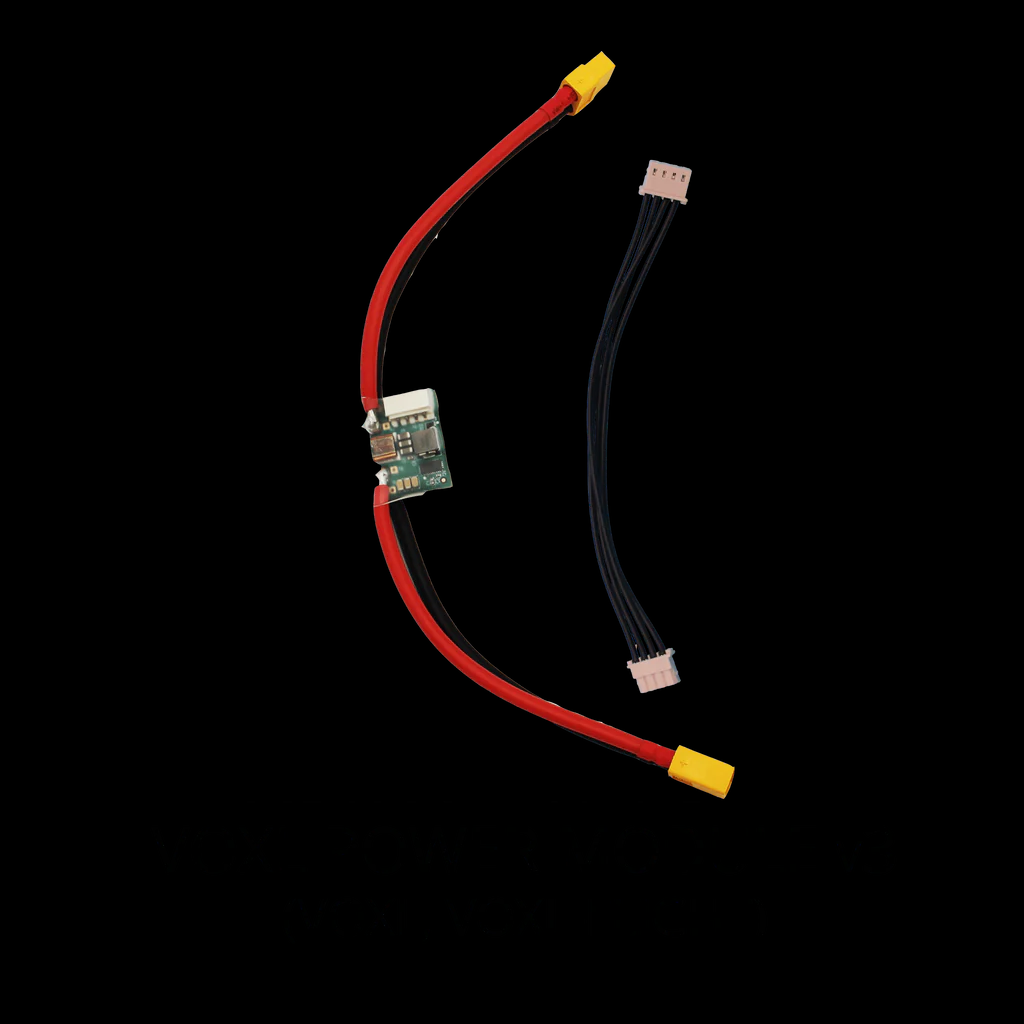
Note: the power module was taped to the alpha dongle (which was in the alpha box).
from looking through the documentation the usb break out for the wifi on the drone with a 5G modem is the 4 pin JST GH for usb2.0 on the modem carrier board itself. it it looks like all i was missing was the cable that plugs into that board and the wifi dongle. i saw a shipping notification so it appears something is on its way. Thank you