Hires images are not showing correctly when using 3000 x 4000 resolution
-
I am trying to get 12MP images from the IMX412 sensor using the voxl 2, but the images recieved are looking like it is decoded wrongly like this.

Is there an setting for the camera that i may have missed? (these are the settings i used)
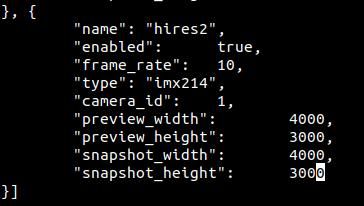
-
You need to use a supported resolution, which you can find from the command
voxl-camera-server --listIs that 4000 x 3000 resolution found for the IMX412? Also, it looks like "type:" might be incorrect?
Which compute are you using, VOXL 1 or VOXL 2?When I run that command on a VOXL 1 Flight Deck (with IMX214), I see the following
/ # voxl-camera-server --list Attempting to open the hal module SUCCESS: Camera module opened on attempt 0 ----------- Number of cameras: 4 Note: This list comes from the HAL module and may not be indicative of configurations that have full pipelines Number of cameras: 4 Stats for camera: 0: ANDROID_SCALER_AVAILABLE_RAW_SIZES: 4208x3120, 4096x2160, 2104x1560, 1920x1080, 1280x720, 2104x1506, ANDROID_SCALER_AVAILABLE_PROCESSED_SIZES: 4160x3120, 4056x3040, 4000x3000, 3040x3040, 3016x3016, 3840x2160, 3648x2736, 3264x2448, 3200x2400, 2976x2976, 3044x1720, 2704x2028, 2704x1520, 2592x1944, 2688x1512, 2028x1144, 2160x2160, 1920x2160, 1920x1920, 1880x1880, 2048x1536, 1920x1440, 1920x1080, 1600x1600, 1600x1200, 1520x1520, 1440x1080, 1080x1080, 1280x 960, 1340x 760, 2560x 800, 1280x 800, 1280x 400, 1280x 768, 1280x 720, 1200x1200, 1280x 640, 1280x 480, 1040x 780, 1024x 768, 960x 960, 720x 720, 800x 600, 960x 720, 848x 480, 858x 480, 864x 480, 800x 480, 720x 480, 640x 480, 640x 240, 640x 360, 480x 640, 480x 480, 480x 360, 480x 320, ANDROID_SENSOR_INFO_SENSITIVITY_RANGE min = 41 max = 3987 ANDROID_SENSOR_MAX_ANALOG_SENSITIVITY 332 ANDROID_SENSOR_INFO_EXPOSURE_TIME_RANGE min = 20678ns max = 683881516ns Stats for camera: 1: ANDROID_SCALER_AVAILABLE_RAW_SIZES: 640x480, 320x240, ANDROID_SCALER_AVAILABLE_PROCESSED_SIZES: 640x 480, 640x 240, 640x 360, 480x 480, 480x 360, 480x 320, ANDROID_SENSOR_INFO_SENSITIVITY_RANGE min = 100 max = 6399 ANDROID_SENSOR_MAX_ANALOG_SENSITIVITY 6399 ANDROID_SENSOR_INFO_EXPOSURE_TIME_RANGE min = 19425ns max = 1020461640ns Stats for camera: 2: ANDROID_SCALER_AVAILABLE_RAW_SIZES: 640x480, 320x240, ANDROID_SCALER_AVAILABLE_PROCESSED_SIZES: 640x 480, 640x 240, 640x 360, 480x 480, 480x 360, 480x 320, ANDROID_SENSOR_INFO_SENSITIVITY_RANGE min = 100 max = 6399 ANDROID_SENSOR_MAX_ANALOG_SENSITIVITY 6399 ANDROID_SENSOR_INFO_EXPOSURE_TIME_RANGE min = 19425ns max = 1020461640ns Stats for camera: 3: ANDROID_SCALER_AVAILABLE_RAW_SIZES: 640x480, 320x240, ANDROID_SCALER_AVAILABLE_PROCESSED_SIZES: 640x 480, 640x 240, 640x 360, 480x 480, 480x 360, 480x 320, ANDROID_SENSOR_INFO_SENSITIVITY_RANGE min = 100 max = 6399 ANDROID_SENSOR_MAX_ANALOG_SENSITIVITY 6399 ANDROID_SENSOR_INFO_EXPOSURE_TIME_RANGE min = 19425ns max = 1020461640ns -
@Chad-Sweet said in Hires images are not showing correctly when using 3000 x 4000 resolution:
voxl-camera-server --list
I am using the voxl 2. The type is set as IMX214 in the camera server config because it does not accept type IMX412, but the camera works with setting the type as IMX214.
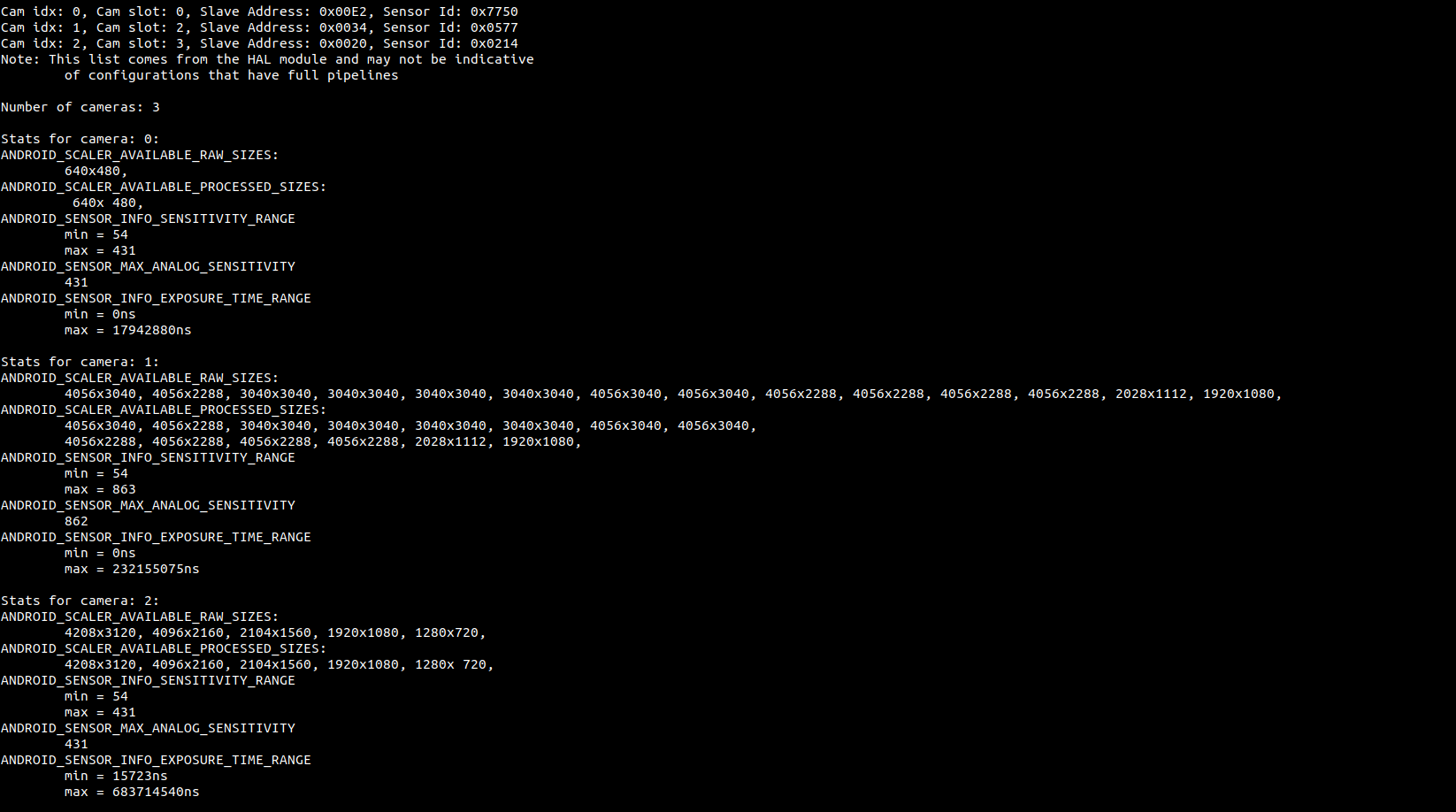
This is the output thatvoxl-camera-server --listgives, where camera 1 is the IMX412, and camera 2 is an IMX214.
I have tried other resolutions from this list, like 4056x3040, and 3040x3040, but then i get the error that the the config is not supported.
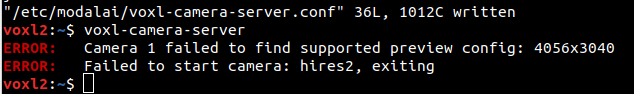
Also this list does not indicate 3840x2160 as a possible resolution, while is it able to run that.
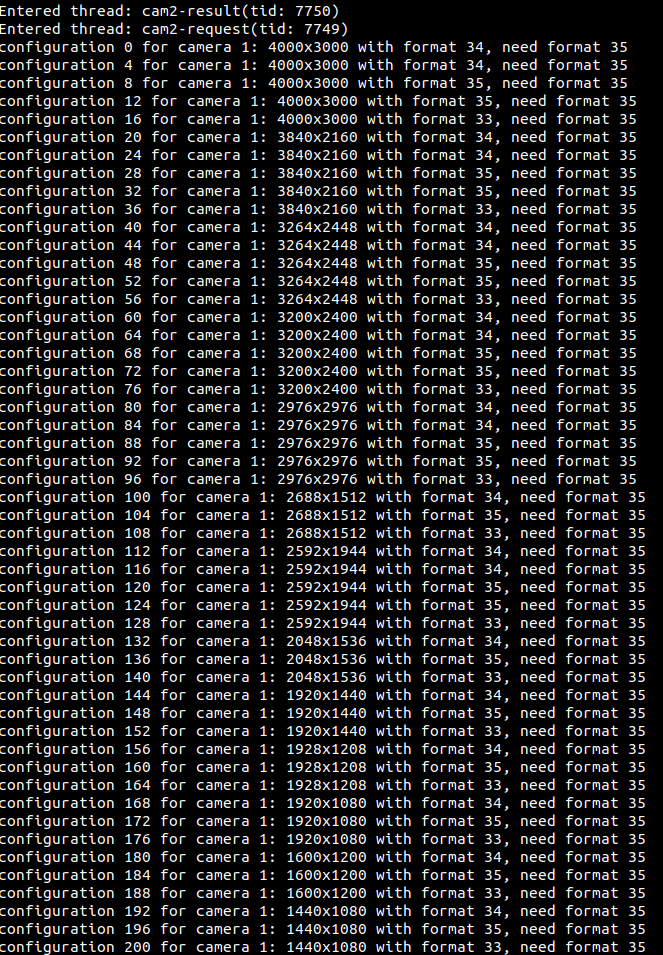
This is also the list of configuration that the camera -server is searching through and here 4000x3000 and 3840x2160 are available combinations, and in this list 4056x3040 is an available resolution, but the format does not match the needed format, and 3040x3040 in not in this list at all.
I have tested this camera about a year ago on the VOXL1 and then is was able to give me images with the resolution 4000x3000. -
It looks like configuration 28 is what you're looking for with the standard 3840x2160. That's the resolution I've tested the 214/377 sensors with.