Error Response from Daemon: Cannot Start Container... write /sys/fs/cgroup/cpuset/system.slice/cpuset.cpus: invalid argument
-
Hello,
I am having an issue where I consistently cannot run any docker image on the drone (m500) due to a docker error:
$ docker run -i hello-world
Error response from daemon: Cannot start container 3b55c8ca8aac3d04d5015591df127777f40a568306dacc5a1fb40d7293f6ea4b: [8] System error: write /sys/fs/cgroup/cpuset/system.slice/cpuset.cpus: invalid argumentthis also happens with different flags and different images, as well as with docker or voxl-docker.
Context/Things I've Tried:
- Docker is being launched manually and pointed at the /data partition (by running 'docker daemon -g /data)
- I have run opkg install (with needed forces) on the resulting package from voxl-docker-support.
- I found this old thread with a similar topic, but their resolution (adding hello world) did not work for me:Docker System error: write /sys/fs/cgroup/cpuset/system.slice/cpuset.cpus: invalid
If anyone has any insight as to what could be wrong here, I'd be very grateful. Thank you!
Additional info:
voxl:~$ docker info
Containers: 4
Images: 53
Server Version: 1.9.0
Storage Driver: overlay
Backing Filesystem: extfs
Execution Driver: native-0.2
Logging Driver: json-file
Kernel Version: 3.18.71-perf
Operating System: msm-perf ModalAI 3.8.0
CPUs: 4
Total Memory: 3.682 GiB
Name: apq8096
ID: CP5E:WO62:GIZE:MLO7:AO45:7UEQ:S3VU:LQLI:M3DI:Q3UY:UBDW:XRZG
WARNING: No swap limit supportThis is the detailed error from the docker daemon log:
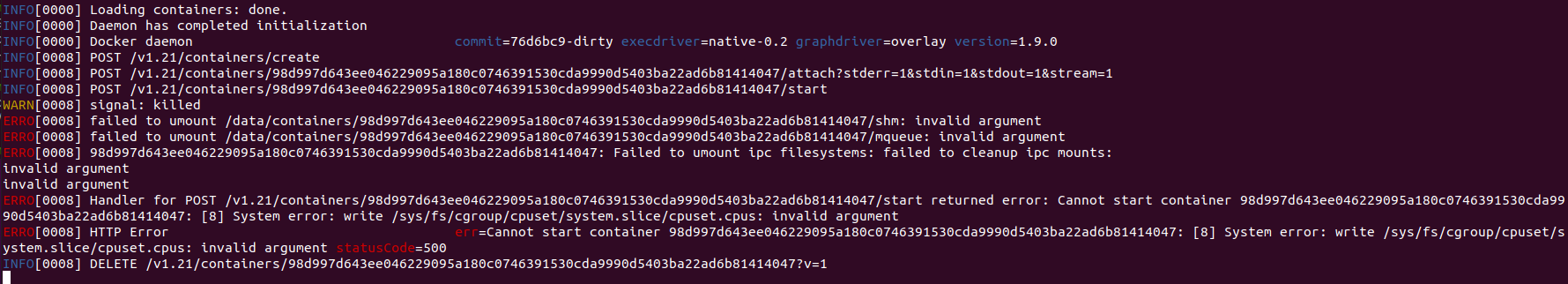
-
With the updates to this page (specifically running the setup script voxl-configure-docker-support), this issue is resolved.
Thank you @Chad-Sweet for updating the page!