VOXL is in station mode, but doesn't connect to WiFi
-
We are trying to put the VOXL into wifi station mode so we can work with docker python files. We followed the documentation online which lead to us being stuck at this step.
voxl:/$ docker pull gcr.io/modalai-public/voxl-mavsdk-python:v1.1
Error response from daemon: unable to ping registry endpoint https://gcr.io/v0/
v2 ping attempt failed with error: Get https://gcr.io/v2/: dial tcp: lookup gcr.io on [::1]:53: server misbehaving
v1 ping attempt failed with error: Get https://gcr.io/v1/_ping: dial tcp: lookup gcr.io on [::1]:53: server misbehavingAny suggestions of how to enable the wifi connection of a VOXL flight deck? More than just the https://docs.modalai.com/wifi-setup/#configure-station-mode instructions.

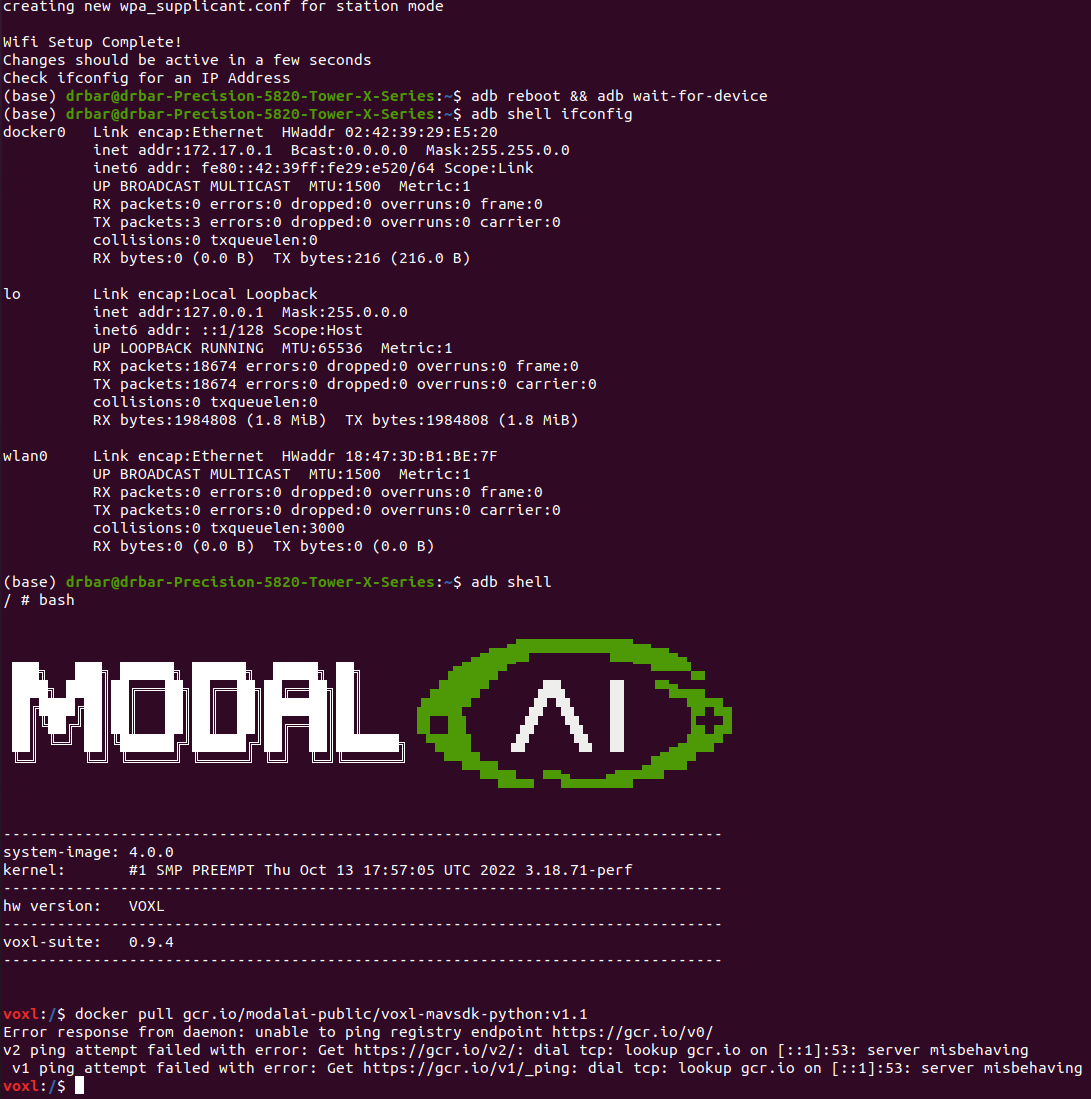
-
@Steve-Sager
wlan0doesn't look to have an IP address meaning it was unable to connect to your WiFi network. Does your VOXL have WiFi antennas attached? -
@tom I did not manually put antennas on. The flight deck is configured as stock. Do we need to add the extra wifi antennas to the board?
-
@Steve-Sager I wasn't sure if you were using a standalone VOXL board or a flight deck. However if you're using a flight deck it should come with the antennas attached already.
Is there a chance that your Wifi network has some sort of firewall or secondary login that is preventing a connection?
-
@tom Yes, I believe we have a special firewall here at the Institute that isn't allowing the aircraft to gain access. Can we use a work around, or maybe manually upload docker files onto the VOXL as needed?
-
@Steve-Sager It may be possible to do a manual workaround but if you're planning on communicating with the drone via. WiFi it would be nice to get that going first
-
Has someone already solve this?