Stopping voxl-px4 crashes the entire system
-
Any time I try to stop the voxl-px4 process the entire VOXL2 freezes (unresponsive in ssh shell and the adb shell exits right away) and I need to do a hard reset by unplugging and replugging the battery. Is this a known behavior ?
-
Hello and thanks for reporting this issue. Indeed it is, but rejoice! We have a work around and a solution will be baked into our next platform release.
Give this a try:
echo related > /sys/bus/msm_subsys/devices/subsys7/restart_level -
Thinking more, we would need to run this on startup for the work around to persist, for example like this: https://forum.modalai.com/topic/994/executing-a-command-line-argument-at-startup?_=1667436522872
-
Hi @modaltb
Adding to this issue. I am having the same problem where the VOXL2 board dies and doesn't fully boot up because the PX4 is crashing on bootup (Images below). Once the VOXL2 board dies I am not able to
adb shellsometimes, but other times a hard reboot is good enough. The only way to fix theadb shellissue is to flash the VOXL2 board in QDL and then disable the PX4 entirely. This is occurring to all the VOXL2 boards and Sentinels I have. Not sure what is triggering the issue in the first place cause it was working fine for a couple of months before this issue started occurring. Please let me know your thoughts on this!Thanks!
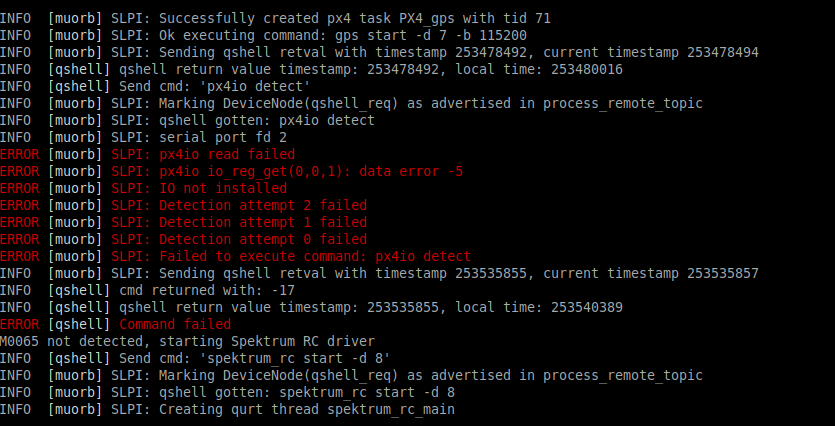
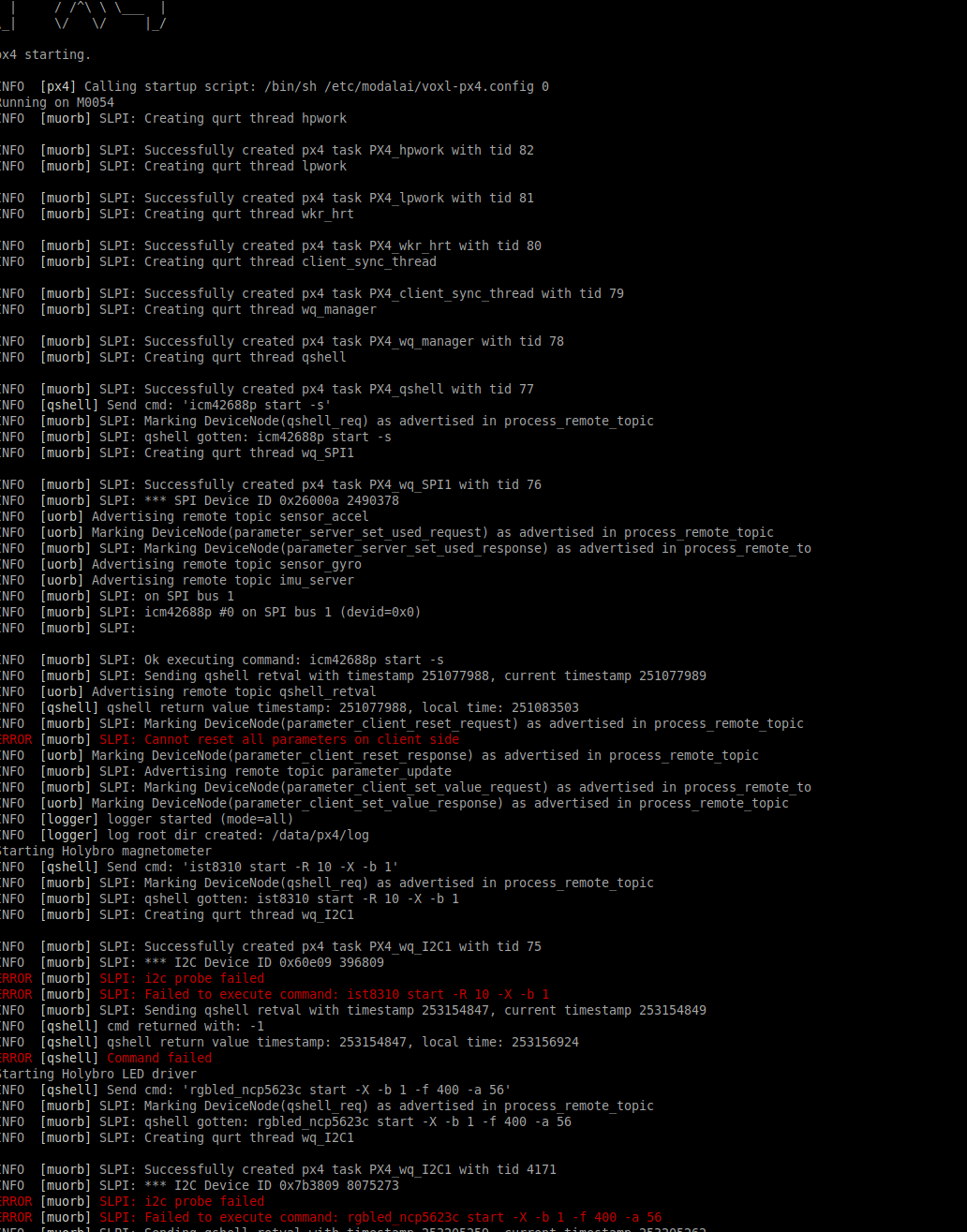
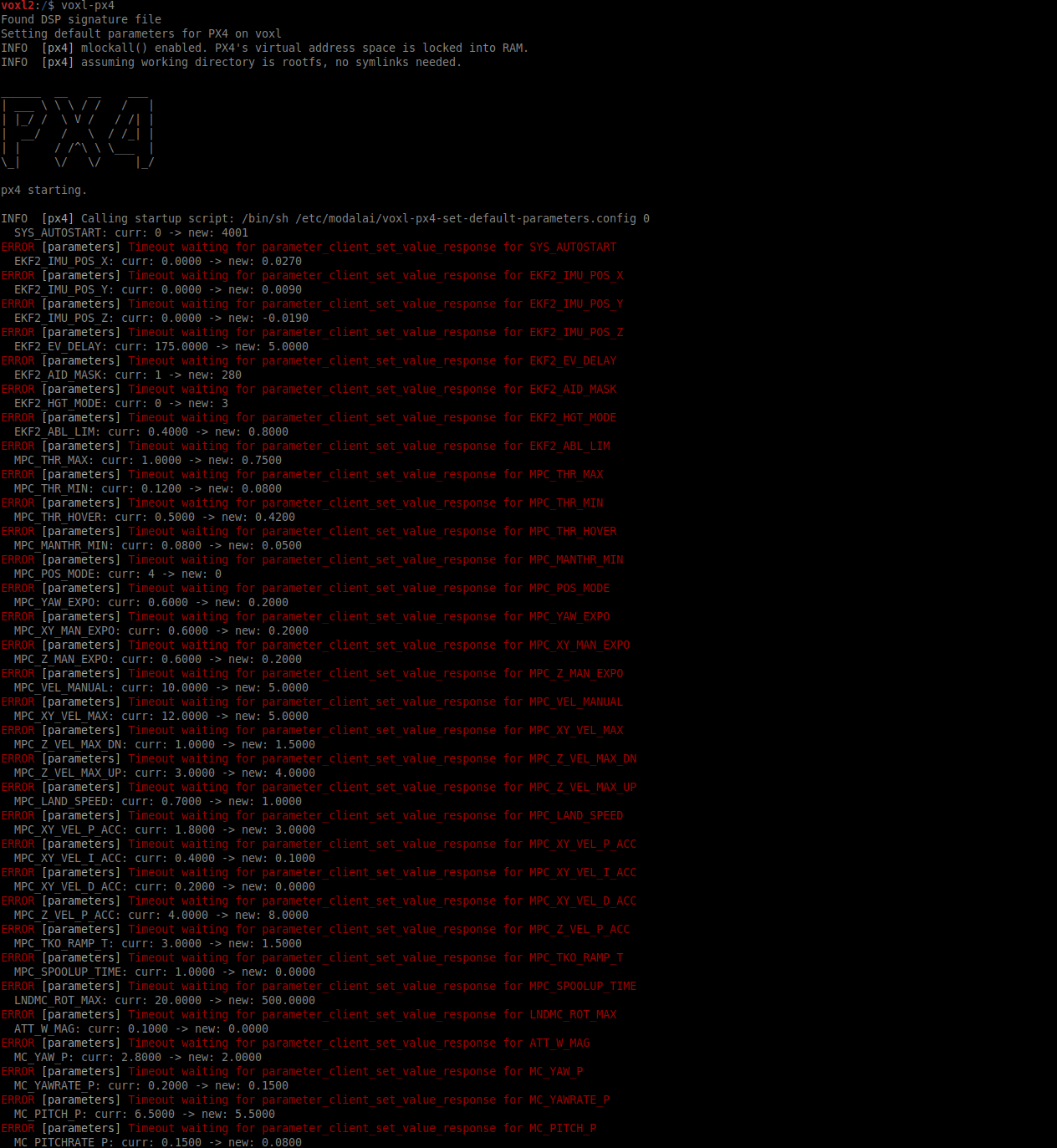
-
@Kyungtaek-Oh-0 In your first screenshot PX4 is not crashing. It is trying to detect if an external px4io board is connected on one of the serial ports. In this case it is not detecting it (so you see all of those error messages) and it goes on to start a Spektrum RC driver instead. In the second screenshot PX4 is not crashing. The first error about client not being able to reset all parameters is actually mis-classified as an error. It is really just an informational message and can be safely ignored. The script is assuming you have an external Holybro GPS / Magnetometer / LED unit attached and those i2c failure messages are indicating that it isn't detecting the Holybro unit. In the third screenshot PX4 is not crashing either. When you start PX4 for the first time it will look for the standard parameters file in
/data/px4/param/parameters. If it does not find that file it will set a bunch of default parameters for you but it will not start the DSP portion of PX4 to do this and so you see those timeout errors which are completely expected for this process. All of this behavior is controlled by the files/usr/bin/voxl-px4and/etc/modalai/voxl-px4.config. Both of these are bash scripts and are only provided as reference. You can modify these however you want to fit your particular use case.