3D Model VOXL 2 IO
-
Hey,
Where is the 3D model of this part?
https://www.modalai.com/products/voxl2-io?variant=40610514206771
The 3D Drawing download from the datasheet is a completely different board!Thanks!
Eloi -
@Eloi Hi,
I just double checked and it's all correct... it's the right design: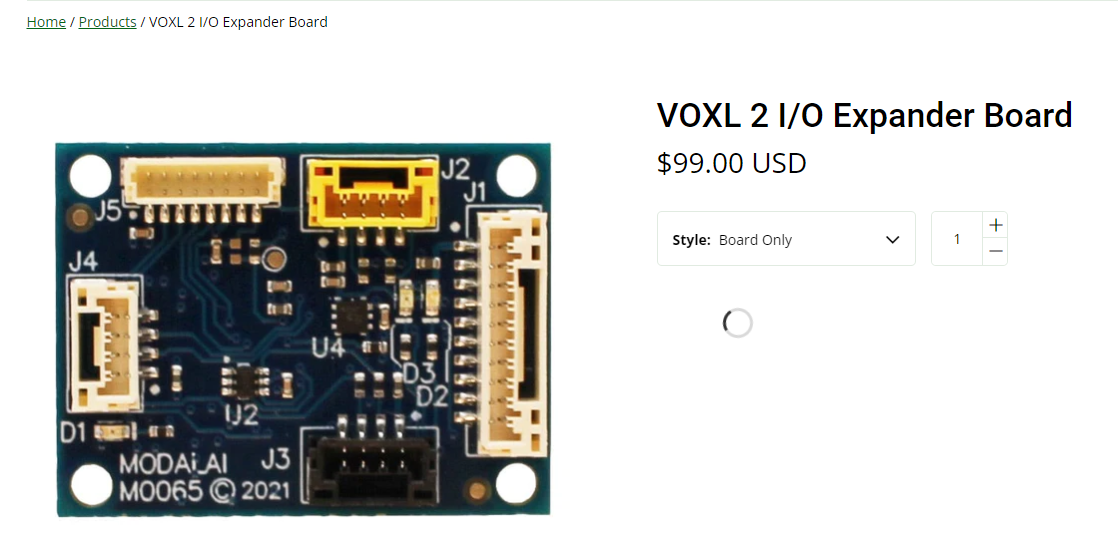
The link on the "3D STEP" text is correct:
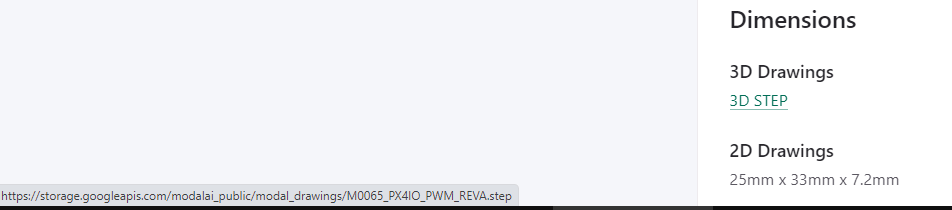
And then this is what downloads:
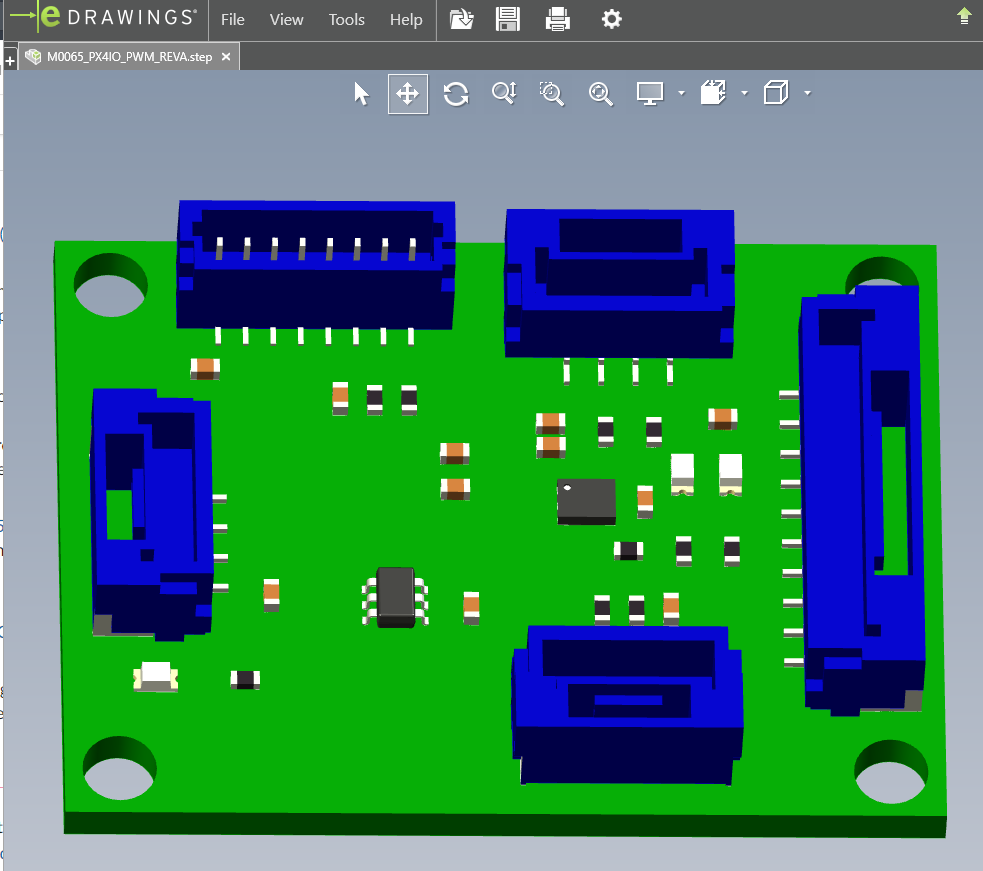
-
Thanks @Vinny for your prompt reply,
I double checked it, (notice the "(1)" after the name, just downloaded)
I don't know whats wrong, but I get this model in solidworks...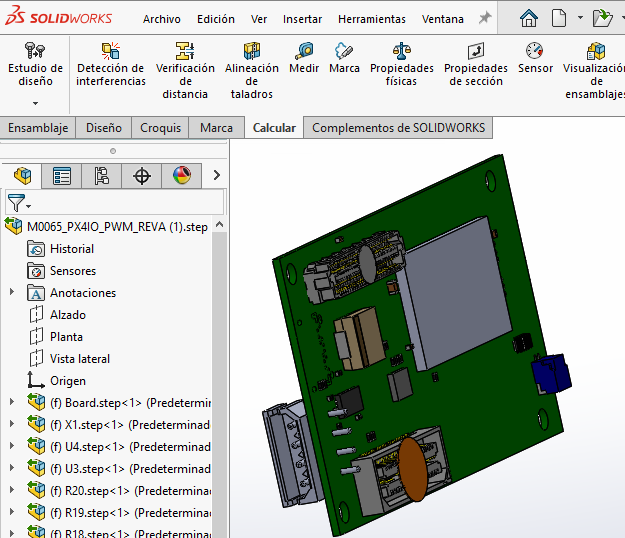
But if I open it with eDrawings Pro:
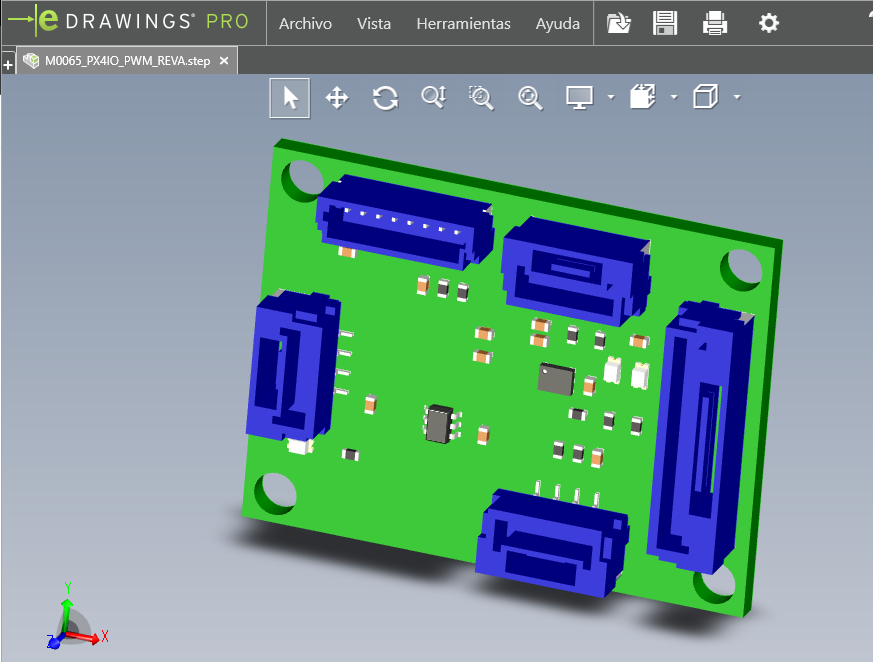
Any hint?
-
Well, dunno what happens,
Deteled all files (from download and folder), reset Solidworks and now it opened correctly at first.
Now, when trying to open foth VOXL2 and IO it "breaks":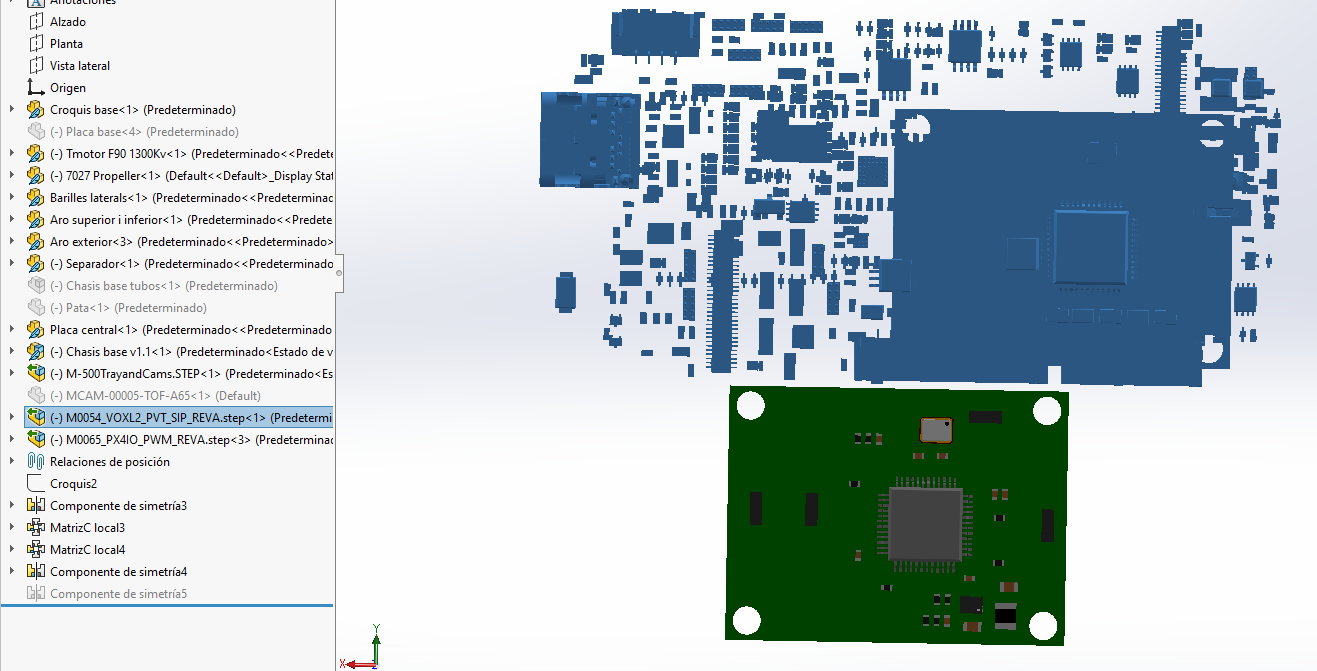
I guess it's my fault... you can delete de post if you wish as it doesn't help anyone!
-
Somehow I get both "temporal" files open at the same folder, so one takes the parts of the other...
Can you check if you can open both at the same time? VOXL2 and VOXL2 IO...Trying to open VOXL2 while IO opened at the background:
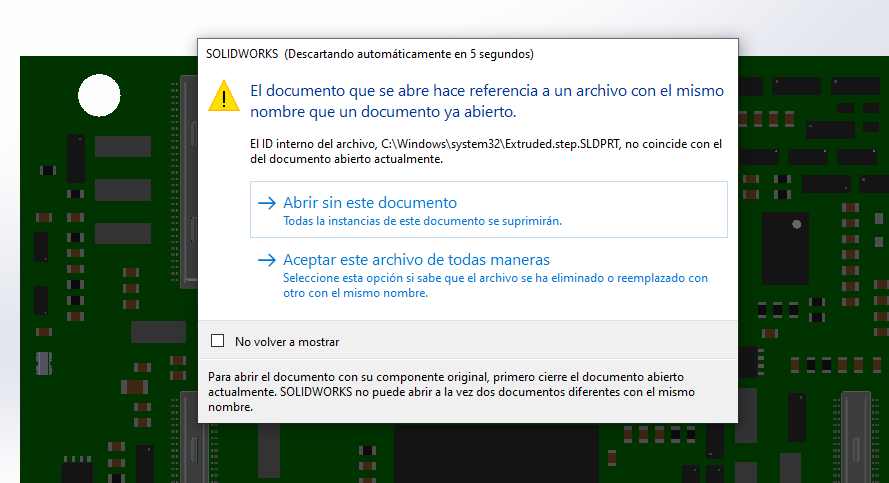
Edit: I think I got it, saving the files in different folders....
-
My solution:
Save both files in different folders.Import .step as:
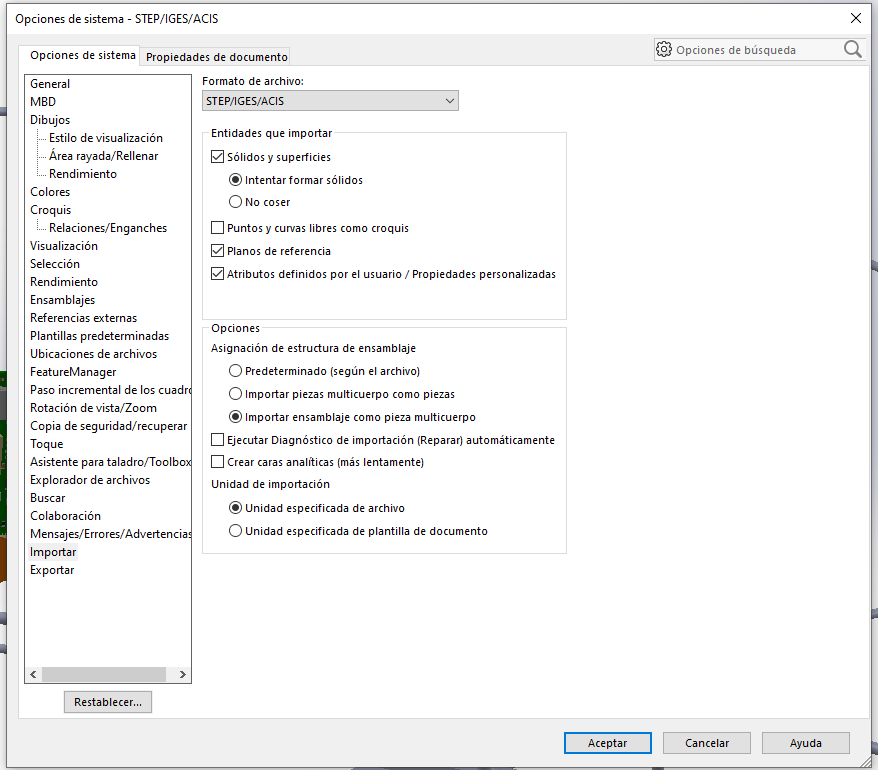
Save as .part and import to assembly:
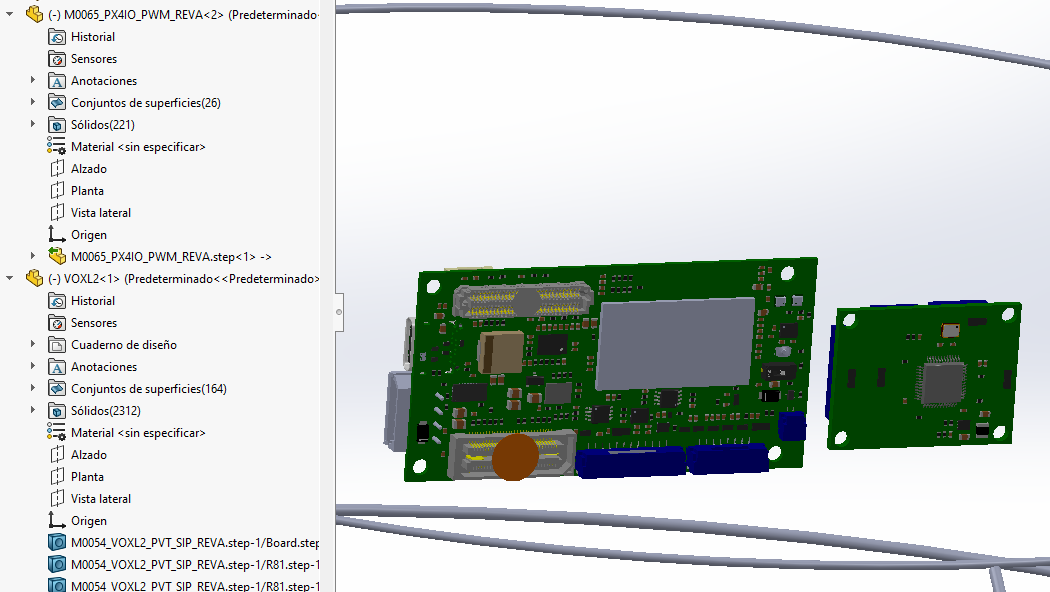
But it gets really "dirty"...
At least I can work with it now!
Thanks!BTW: tried to edit each post, but couldn't and had to create one each time.
-
@Eloi This is great feedback and thanks so much for sharing with our community. Your experience and willingness to share with us is very much appreciated, so thanks!!! We will definitely NOT delete this post

I know our Mech Engineers have their nuances with SolidWorks, and I think keeping models in separate directories, and also local hard-drives (not in a cloud location) makes sense since there is a lot of overlap with individual parts and DSS likes fast un-metered access to data as far as I know. Glad you got it all worked out, and let us know if you need anything else.