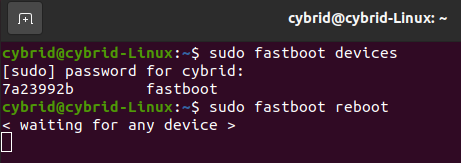ADB no device showing in terminal
-
Hi @Sébastien-de-Pret-Roose-de-Calesberg ,
Do you have
fastbootinstalled on your development system? What OS are you using? Sometimes, without running fastboot withsudoprevents the system from proceeding.We do occasionally get a VOXL to "brick", there's an unbrick procedure here https://docs.modalai.com/unbrick-voxl/.
Most notably, is an edge case where you want to switch the fastboot switch off quickly after power up and running the ./install.sh script.
Basically:
- have debug board attached, fastboot switch enabled on
- have USB cable attahed between VOXL and computer
- have a terminal opened up, with the
./install.shcommand ready to be pressed (wait to press it...) - power on VOXL and then QUICKLY turn switch off and then hit ENTER to run the ./install.sh script
Let us know if this helps.
-
Thank you @modaltb for your answer, but sadly I have already tried to unbrick it without good result.
And I had used the sudo command wen installing fastboot.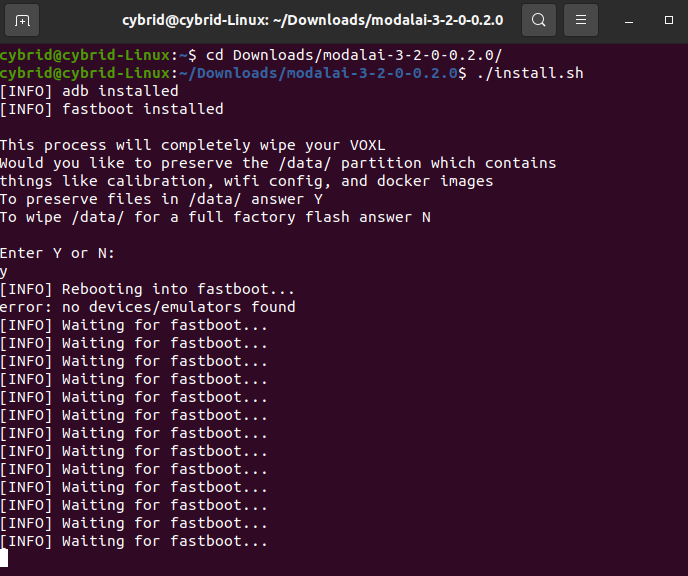
Here on the screenshot, I’m stuck on “waiting for any fastboot” and it run indefinitely.
I’m running ubuntu 20.04 -
Hi @Sébastien-de-Pret-Roose-de-Calesberg ,
OK, so the installer is halting at:
while [ "$(fastboot devices)" == "" ] do echo "[INFO] Waiting for fastboot..." sleep 2 doneWe somewhat recently moved from python to bash for the installer, and not tested on Ubuntu 20 at all.
Can we do one last check? and then I'l' get an email going to see what to do next.
Instead of using the
install.shscript, can you just runfastboot devicesfrom the terminal quickly after you bootup with the debug board attached with fastboot switch enabled?Thanks for the patience.
-Travis -
Hi @modaltb,
Here is what is hapening wen i do the fastboot devices.
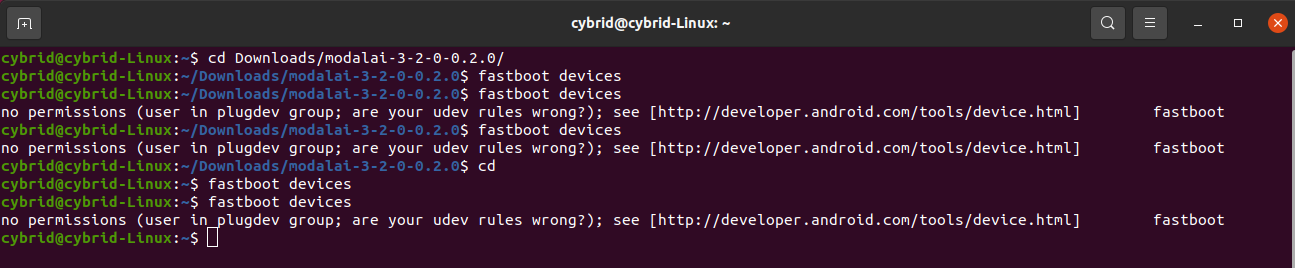
But should I install an other version of Ubuntu ? If so witchone ?
Thanks for the answear,
-Sébastien -
See this thread on stack overflow, it might be helpful
-
hi @Chad-Sweet,
Thanks for your suggestion but it is the same thing describe in the ADB setup and it is already done, and the second part is not possible because we do not have the possibility to place the device in Transfer mode, or do we?
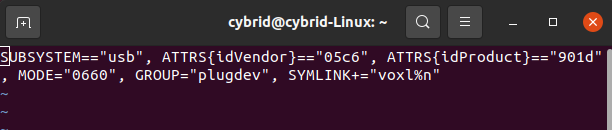
-Sébastien
-
Hi @Sébastien-de-Pret-Roose-de-Calesberg ,
Sorry to beat this subject, and appreciate your patience, but we're trying to find root cause on these kind of issues.
What about running
sudo fastboot devicesinstead of just 'fastboot devices'. -
Hi @modaltb,
Here is what came out of it.
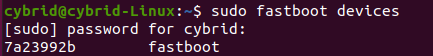
And no problem, I know that this kind of thing take time.
Thanks for your answer. -
OK, how about this now:
- get the device to show up using
sudo fastboot deviceslike above with the same method - quickly thereafter, run
sudo fastboot rebootto see if the device get's out of fastboot mode
If above works, this 'should' bring it out of fastboot mode if it's operational and if so, it should then show up running
adb devices.My hunch right now is, adb doesn't require require to be ran as sudo whereas fastboot does.
- get the device to show up using
-
-
@Sébastien-de-Pret-Roose-de-Calesberg ,
I'm trying out on more thing on my end, if it works I'll take a video of the process and share it and see if it works on your side.
If not I'll get an email out to you with next steps.
I have a hunch there's a small window (couple seconds) that we can communicate with the device, fingers crossed.
Thanks!
-
Hey @Sébastien-de-Pret-Roose-de-Calesberg , I sent out a message to the email associated to this account.
Thanks!
Travis -
This post is deleted! -
Hello @modaltb,
It look like in the end I managed to reinstall the image on the board but the fastboot devices and adb shell does not work.
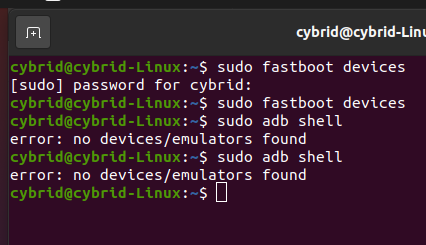
-
Hi @Sébastien-de-Pret-Roose-de-Calesberg ,
I'll get an email going to this address on this account, I'm not clear what's going on and perhaps we need to send it in.
Thanks and sorry for the inconvenience,
Travis