rx-tx from v2 to voxl
-
Hello
I followed the wire details for core v2 to voxl
There was some confusion because I didn't want to remove and disassemble the voxl-cam to see the wire and connection so I just used the ver1 detals and transposed them to ver2. I guess I could have mixed up tx to rx wires but before I switch them is there a way to see if they are talking. i did qground control mavlink inspector and voxl-vision-px4 --debug_udp_recv on voxl and got no messages from px4.
question: I have voxl plugged into J5 Telem2 STM32 UART5 (ttyS4) on ver2.ver1 was the same
Interface Connector (TELEM2, /dev/ttyS4, UART5)There should be no changes in any cong files correct?
question2 is there a quick check command to see if any info is coming from the voxl to the ver2
-
@jconk Between FCV1 & FCV2 the RX & TX are flipped. Have you looked at our cable doc. The cable that originally comes on the Voxl-Cam with FCV1 is MCBL-00007.
FCV2 will beusing MCBL-00008. There is also a really detailed doc with all of our cables here.
MCBL-00007 is a straight cable no corssovers.
MCBL-00008 has a crossover.
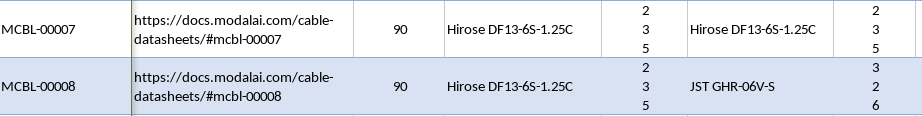
Your Voxl in the Voxl-Cam will be flipped 180 degrees from this pic, usb on the bottom:
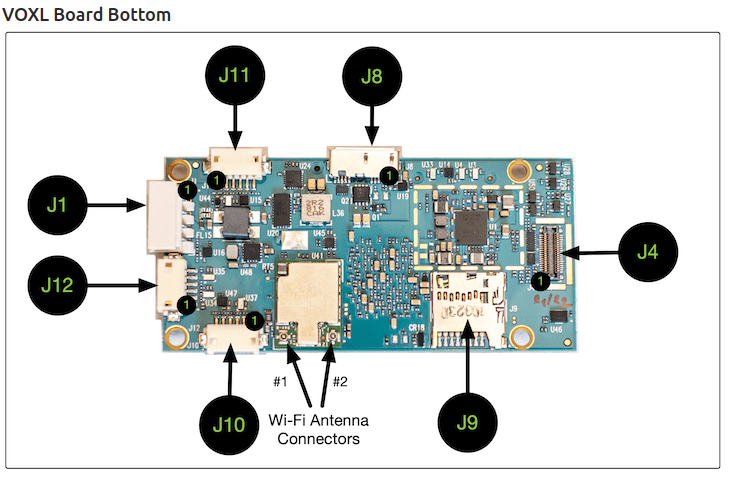
Traditionally MCBL-00007 plugs into J12 on VOXL. Only, if after the switch around, still no data shows up, then if it works in your situation, use J11. If you decide to go down this route, you will also need to change which uart gets used:On Voxlvi /etc/modalai/voxl-mavlink-server.confChange "px4_uart_bus": 5, for J12 connection
To "px4_uart_bus": 12, for J11 connection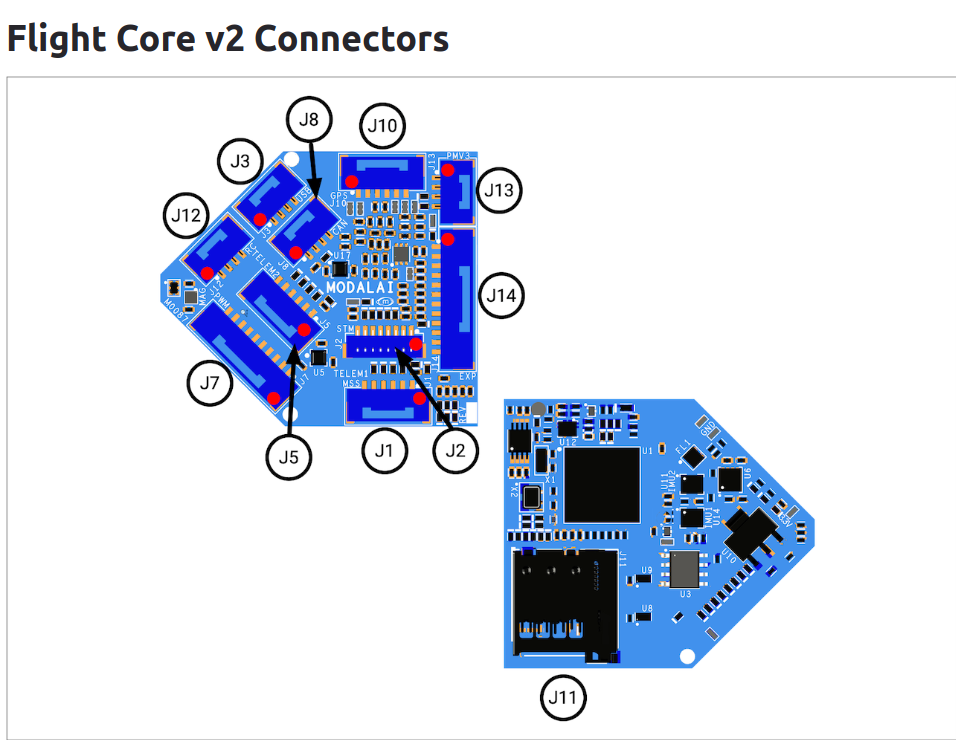
For question 2:
voxl-mavlink-server-r^will give you a feed of mavlink to see the data running
-
Just an update. No communications on either telemetry port
I'm trying not to have to remove and disassemble the voxl-cam. I guess i will read on settings , it says no messages from px4 -
@Adrian-Hidalgo said in rx-tx from v2 to voxl:
px4_uart_bus": 12, for J11 connection
worked transmitting data now