voxl-vision-px4 not working
-
Hi,
We noticed that on our VOXL, voxl-vision-px4 isn't running.
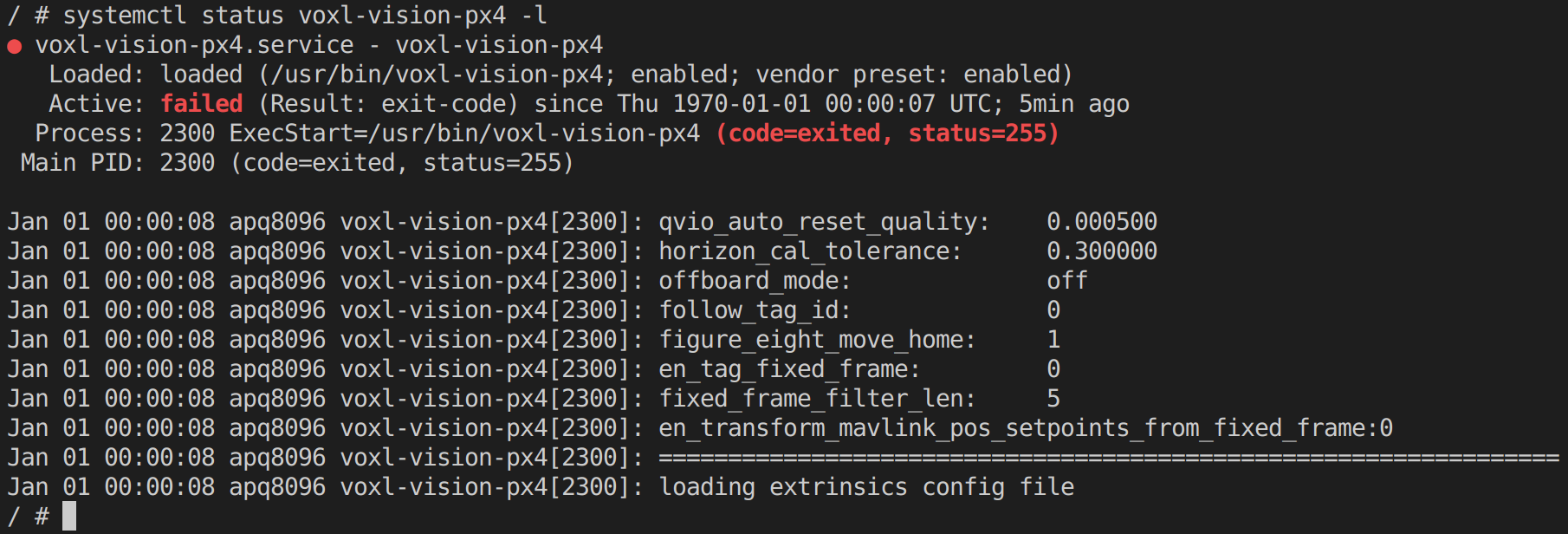
When we try to configure mpa, the following error is raised:
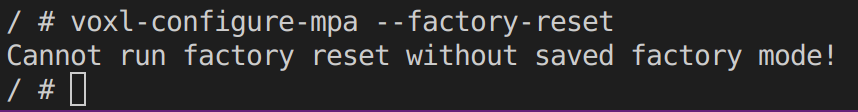
Also, in /data, there is no folder named /modalai.
How can we fix this?
Thanks in advance!
-
Hi,
What version of the software stack is your drone running? Can you post the output of
voxl-versionandvoxl-inspect-services. Also, can you paste the full log from VVPX4 withjournalctl -u voxl-vision-px4. Finally, did you recently reflash the drone? All of our drones shipped within the last year and a half or so should have a factory mode saved in that data directory, which shouldn't get overwritten unless you're reflashing the drone (and choose to wipe it since we can reflash without wiping the data partition). -
Hi @Alex-Gardner,
We recently flashed the voxl to 3.8.0. When we noticed voxl-vision-px4 we reflashed it again with and without wipe, to see if that would resolve it.
Outputs:
voxl-version
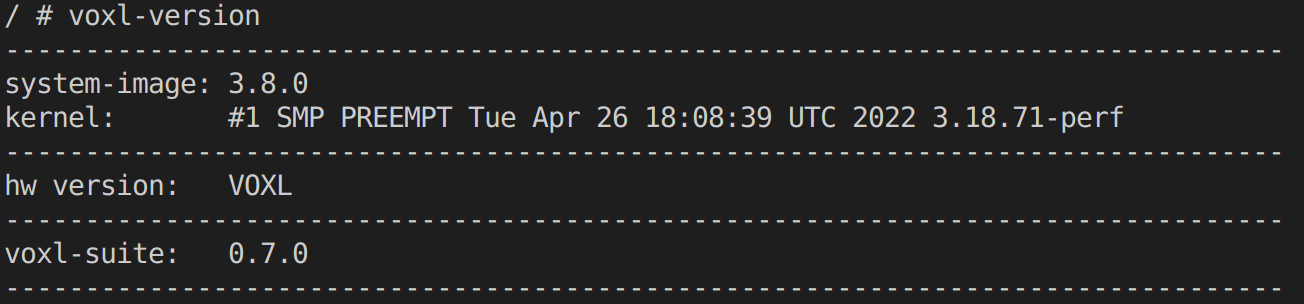
voxl-inspect-services
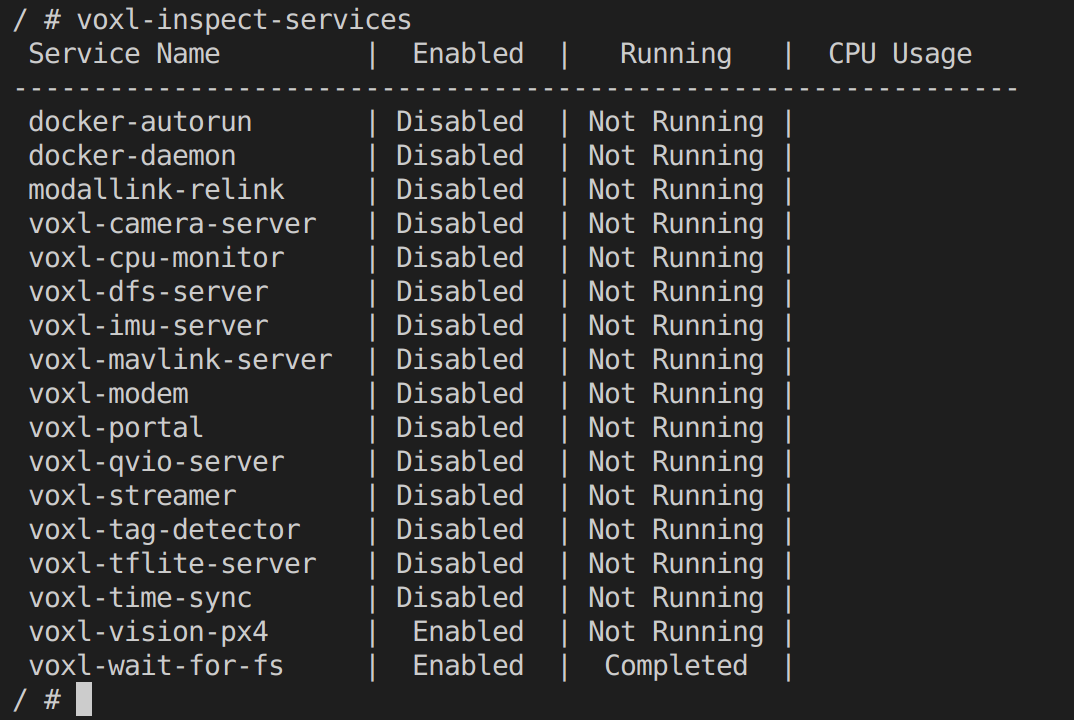
journalctl -u voxl-vision-px4
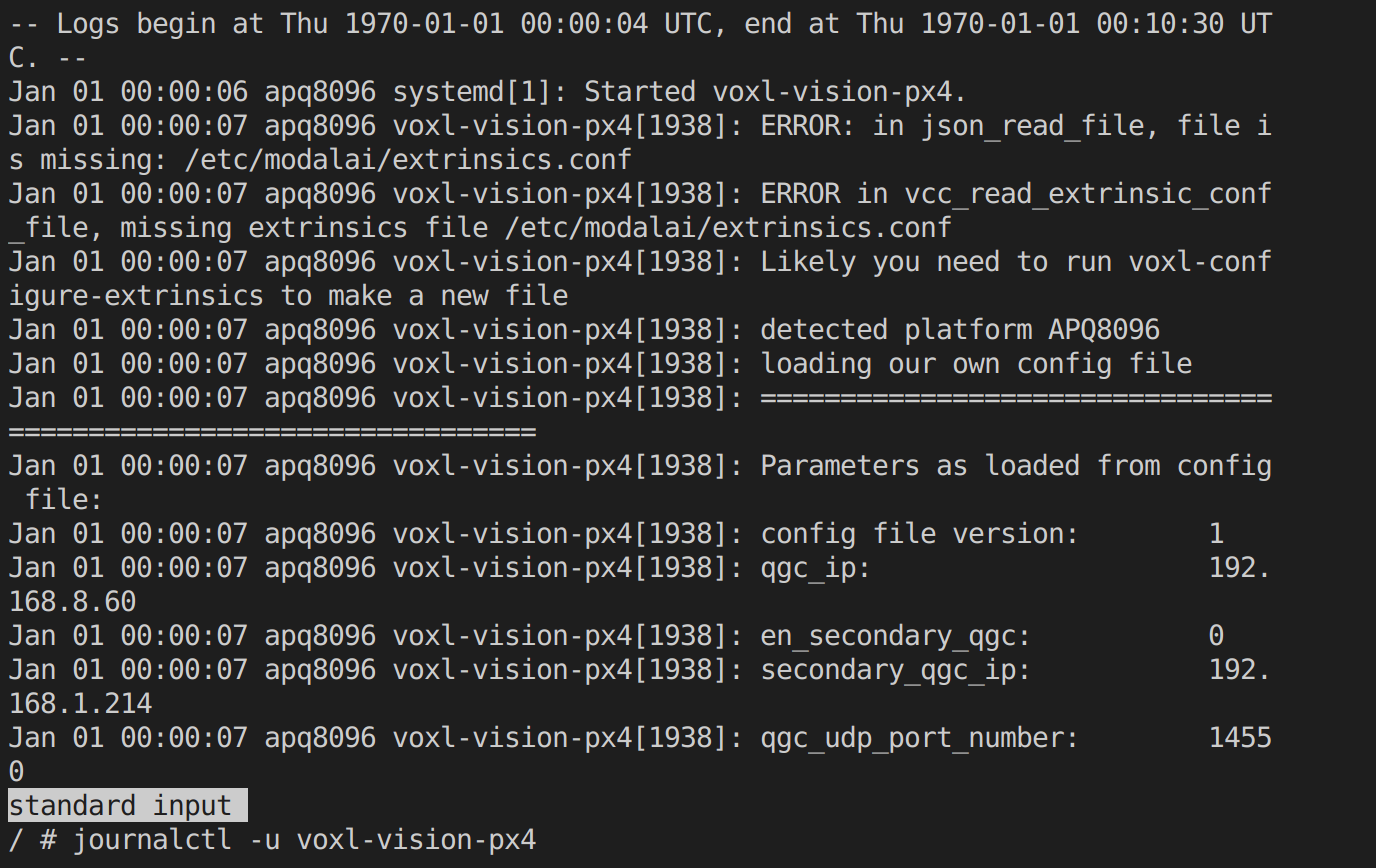
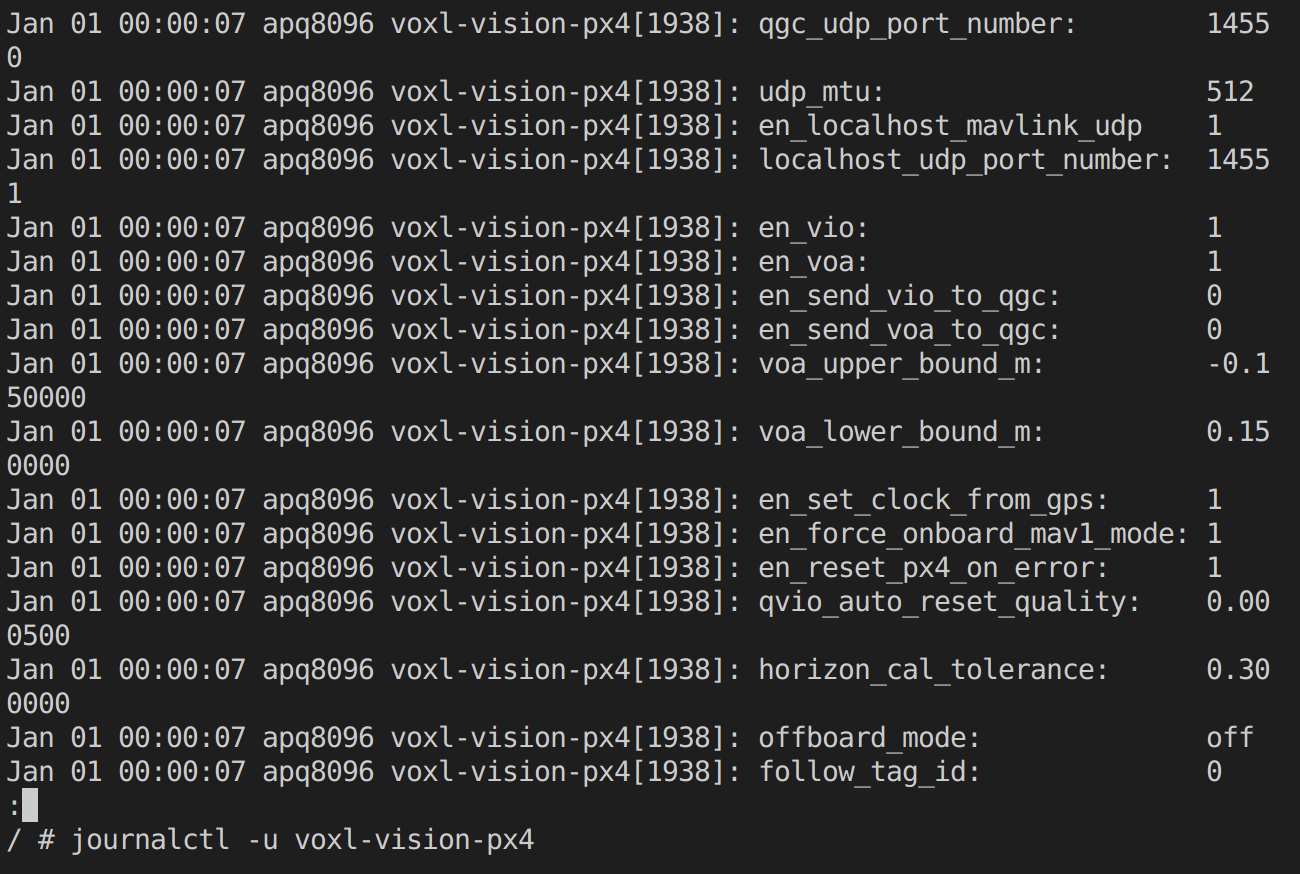
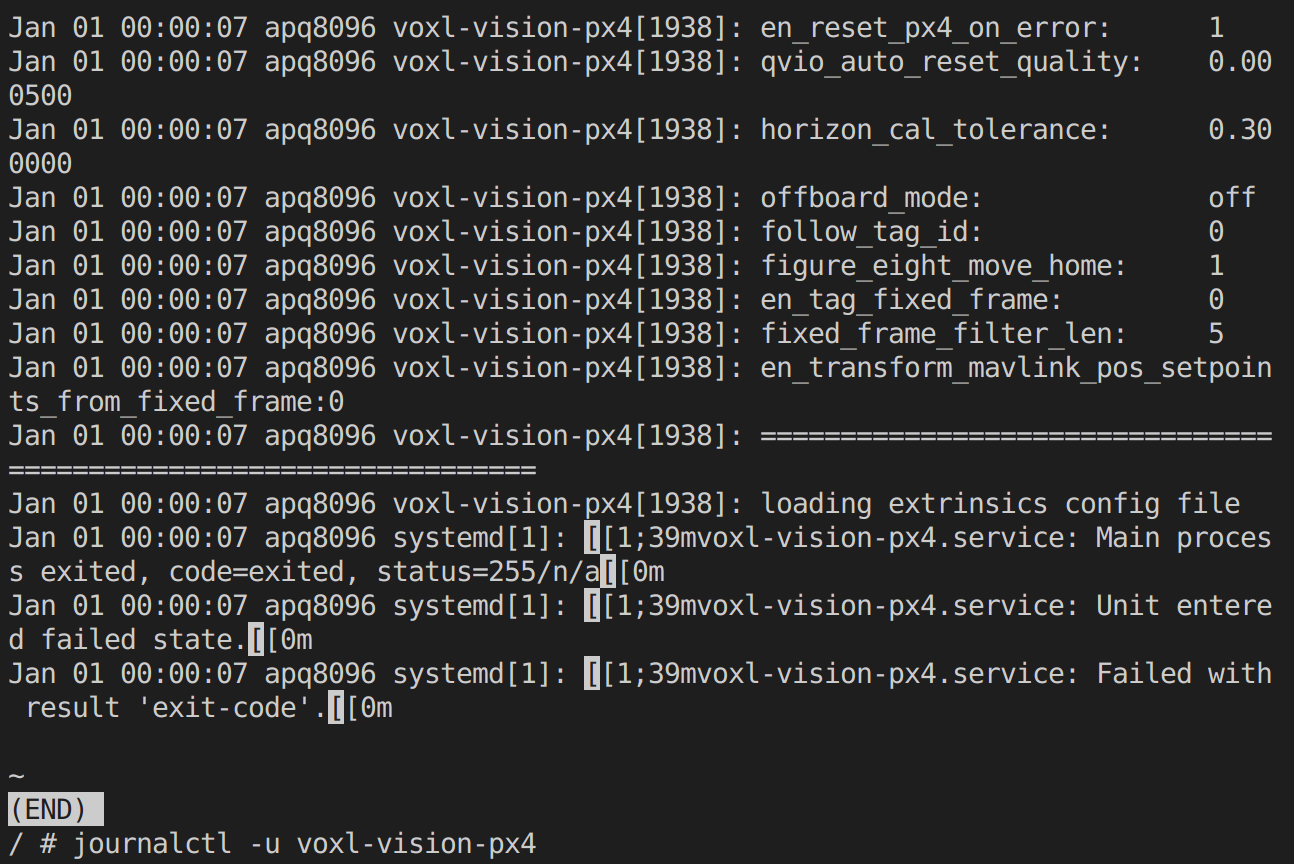
Thanks in advance!
-
Hi @Alex-Gardner,
We resolved the issue using this forumpost:
https://forum.modalai.com/topic/1050/position-flight-is-not-available-after-firmware-update?_=1658251944919Thanks for the help