voxl-camera-server segmentation fault
-
I am seeing a pattern which voxl-camera-server will crash every time I have an image sensor plugged into a specific port (J6) on my VOXL. Could I have accidentally damaged hardware by plugging in the adapter board the wrong way?
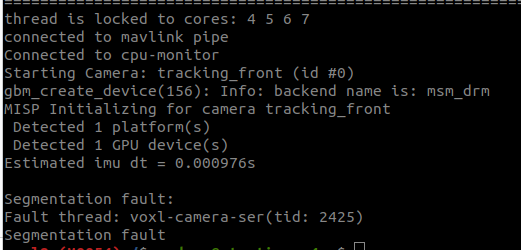
-
@psafi with debug turned on:
DEBUG: Attempting to open the hal module DEBUG: SUCCESS: Camera module opened on attempt 0 DEBUG: ----------- Number of cameras: 2 VERBOSE: cci-direct: using voxl_platform_mod config 1 and 2 layout DEBUG: Cam idx: 0, Cam slot: 0, Slave Address: 0x0030, Sensor Id: 0x0356 DEBUG: Cam idx: 1, Cam slot: 2, Slave Address: 0x0030, Sensor Id: 0x0356 thread is locked to cores: 4 5 6 7 connected to mavlink pipe Connected to cpu-monitor DEBUG: ------ voxl-camera-server: Starting IMU manager DEBUG: ------ voxl-camera-server: Starting 2 cameras Starting Camera: tracking_front (id #0) DEBUG: Checking Gain limits for Camera: tracking_front DEBUG: Using gain limits min: 54 max: 1596 DEBUG: cam ID 0 checking for fmt: 38 w: 1280 h: 800 o: 0 DEBUG: ==> option 0: format= 34 width=1280 height= 800 is_input=0 DEBUG: ==> option 4: format= 34 width=1280 height= 800 is_input=1 DEBUG: ==> option 8: format= 35 width=1280 height= 800 is_input=0 DEBUG: ==> option 12: format= 35 width=1280 height= 800 is_input=1 DEBUG: ==> option 16: format= 33 width=1280 height= 800 is_input=0 DEBUG: ==> option 20: format= 34 width=1280 height= 768 is_input=0 DEBUG: ==> option 24: format= 34 width=1280 height= 768 is_input=1 DEBUG: ==> option 28: format= 35 width=1280 height= 768 is_input=0 DEBUG: ==> option 32: format= 35 width=1280 height= 768 is_input=1 DEBUG: ==> option 36: format= 33 width=1280 height= 768 is_input=0 DEBUG: ==> option 40: format= 34 width=1280 height= 720 is_input=0 DEBUG: ==> option 44: format= 34 width=1280 height= 720 is_input=1 DEBUG: ==> option 48: format= 35 width=1280 height= 720 is_input=0 DEBUG: ==> option 52: format= 35 width=1280 height= 720 is_input=1 DEBUG: ==> option 56: format= 33 width=1280 height= 720 is_input=0 DEBUG: ==> option 60: format= 34 width=1024 height= 738 is_input=0 DEBUG: ==> option 64: format= 34 width=1024 height= 738 is_input=1 DEBUG: ==> option 68: format= 35 width=1024 height= 738 is_input=0 DEBUG: ==> option 72: format= 35 width=1024 height= 738 is_input=1 DEBUG: ==> option 76: format= 33 width=1024 height= 738 is_input=0 DEBUG: ==> option 80: format= 34 width=1024 height= 768 is_input=0 DEBUG: ==> option 84: format= 34 width=1024 height= 768 is_input=1 DEBUG: ==> option 88: format= 35 width=1024 height= 768 is_input=0 DEBUG: ==> option 92: format= 35 width=1024 height= 768 is_input=1 DEBUG: ==> option 96: format= 33 width=1024 height= 768 is_input=0 DEBUG: ==> option 100: format= 34 width= 864 height= 480 is_input=0 DEBUG: ==> option 104: format= 34 width= 864 height= 480 is_input=1 DEBUG: ==> option 108: format= 35 width= 864 height= 480 is_input=0 DEBUG: ==> option 112: format= 35 width= 864 height= 480 is_input=1 DEBUG: ==> option 116: format= 33 width= 864 height= 480 is_input=0 DEBUG: ==> option 120: format= 34 width= 800 height= 600 is_input=0 DEBUG: ==> option 124: format= 34 width= 800 height= 600 is_input=1 DEBUG: ==> option 128: format= 35 width= 800 height= 600 is_input=0 DEBUG: ==> option 132: format= 35 width= 800 height= 600 is_input=1 DEBUG: ==> option 136: format= 33 width= 800 height= 600 is_input=0 DEBUG: ==> option 140: format= 34 width= 800 height= 480 is_input=0 DEBUG: ==> option 144: format= 34 width= 800 height= 480 is_input=1 DEBUG: ==> option 148: format= 35 width= 800 height= 480 is_input=0 DEBUG: ==> option 152: format= 35 width= 800 height= 480 is_input=1 DEBUG: ==> option 156: format= 33 width= 800 height= 480 is_input=0 DEBUG: ==> option 160: format= 34 width= 720 height= 480 is_input=0 DEBUG: ==> option 164: format= 34 width= 720 height= 480 is_input=1 DEBUG: ==> option 168: format= 35 width= 720 height= 480 is_input=0 DEBUG: ==> option 172: format= 35 width= 720 height= 480 is_input=1 DEBUG: ==> option 176: format= 33 width= 720 height= 480 is_input=0 DEBUG: ==> option 180: format= 34 width= 640 height= 512 is_input=0 DEBUG: ==> option 184: format= 34 width= 640 height= 512 is_input=1 DEBUG: ==> option 188: format= 35 width= 640 height= 512 is_input=0 DEBUG: ==> option 192: format= 35 width= 640 height= 512 is_input=1 DEBUG: ==> option 196: format= 33 width= 640 height= 512 is_input=0 DEBUG: ==> option 200: format= 34 width= 640 height= 480 is_input=0 DEBUG: ==> option 204: format= 34 width= 640 height= 480 is_input=1 DEBUG: ==> option 208: format= 35 width= 640 height= 480 is_input=0 DEBUG: ==> option 212: format= 35 width= 640 height= 480 is_input=1 DEBUG: ==> option 216: format= 33 width= 640 height= 480 is_input=0 DEBUG: ==> option 220: format= 34 width= 640 height= 400 is_input=0 DEBUG: ==> option 224: format= 34 width= 640 height= 400 is_input=1 DEBUG: ==> option 228: format= 35 width= 640 height= 400 is_input=0 DEBUG: ==> option 232: format= 35 width= 640 height= 400 is_input=1 DEBUG: ==> option 236: format= 33 width= 640 height= 400 is_input=0 DEBUG: ==> option 240: format= 34 width= 640 height= 360 is_input=0 DEBUG: ==> option 244: format= 34 width= 640 height= 360 is_input=1 DEBUG: ==> option 248: format= 35 width= 640 height= 360 is_input=0 DEBUG: ==> option 252: format= 35 width= 640 height= 360 is_input=1 DEBUG: ==> option 256: format= 33 width= 640 height= 360 is_input=0 DEBUG: ==> option 260: format= 34 width= 352 height= 288 is_input=0 DEBUG: ==> option 264: format= 34 width= 352 height= 288 is_input=1 DEBUG: ==> option 268: format= 35 width= 352 height= 288 is_input=0 DEBUG: ==> option 272: format= 35 width= 352 height= 288 is_input=1 DEBUG: ==> option 276: format= 33 width= 352 height= 288 is_input=0 DEBUG: ==> option 280: format= 34 width= 320 height= 240 is_input=0 DEBUG: ==> option 284: format= 34 width= 320 height= 240 is_input=1 DEBUG: ==> option 288: format= 35 width= 320 height= 240 is_input=0 DEBUG: ==> option 292: format= 35 width= 320 height= 240 is_input=1 DEBUG: ==> option 296: format= 33 width= 320 height= 240 is_input=0 DEBUG: ==> option 300: format= 34 width= 240 height= 320 is_input=0 DEBUG: ==> option 304: format= 34 width= 240 height= 320 is_input=1 DEBUG: ==> option 308: format= 35 width= 240 height= 320 is_input=0 DEBUG: ==> option 312: format= 35 width= 240 height= 320 is_input=1 DEBUG: ==> option 316: format= 33 width= 240 height= 320 is_input=0 DEBUG: ==> option 320: format= 34 width= 176 height= 144 is_input=0 DEBUG: ==> option 324: format= 34 width= 176 height= 144 is_input=1 DEBUG: ==> option 328: format= 35 width= 176 height= 144 is_input=0 DEBUG: ==> option 332: format= 35 width= 176 height= 144 is_input=1 DEBUG: ==> option 336: format= 33 width= 176 height= 144 is_input=0 DEBUG: ==> option 340: format= 37 width=1280 height= 800 is_input=0 DEBUG: ==> option 344: format= 38 width=1280 height= 800 is_input=0 DEBUG: ==> option 348: format= 32 width=1280 height= 800 is_input=0 DEBUG: ==> option 352: format= 36 width=1280 height= 800 is_input=0 VERBOSE: Successfully found configuration match for camera 0: 1280x800 VERBOSE: Adding preview stream for camera: 0 gbm_create_device(156): Info: backend name is: msm_drm DEBUG: Successfully set up pipeline for stream: PREVIEW MISP Initializing for camera tracking_front Detected 1 platform(s) Detected 1 GPU device(s) Estimated imu dt = 0.000976s DEBUG: Entering pitmode DEBUG: Value of pitmode_active is: 1 Segmentation fault: Fault thread: voxl-camera-ser(tid: 2486) Segmentation fault -
@psafi UPDATE: I re-flashed the SDK and it fixed it. voxl-camera-server is running and cameras are working. I am setting up VIO for a custom system. I believe a change I made along the way for VIO set up process could have caused this.
-
@psafi ,
There was a
libmodal-pipelibrary update earlier this week, so if you have updated that library on your VOXL2, then any other library or app (which useslibmodal-pipe) that you deploy to that VOXL2 needs to be built against the same version oflibmodal-pipe.So if you want use the latest
devversion, you would update the drone.make sure you are using
devfor apt sources:
in/etc/apt/sources.list.d/modalai.list:deb [trusted=yes] http://voxl-packages.modalai.com/ ./dists/qrb5165/dev/binary-arm64/then update
libmodal-pipeon VOXL2, this should also update any other packages that depend on it.apt update apt install libmodal-pipeWhen building your application using
voxl-crossdocker, make sure you run the following in order to get the latest deps from dev:./install_build_deps.sh qrb5165 devMost of the time you can get away not doing this, but this time there was an interface change in
libmodal-pipe, so a mismatch occurred.Alex